Imaginary Places: Draw, Paint, and Digitize on Photoshop
Course final project
A course by Francisco Fonseca , Illustrator and Artist
About the final project for: Imaginary Places: Draw, Paint, and Digitize on Photoshop
Imaginary Places: Draw, Paint, and Digitize on Photoshop
“Congratulations! You have reached the end of this Domestika course. I hope you've enjoyed walking through my creative process. With the skills you've learned, it's time to arm yourself with your sketchbook and throw yourself into the world around you. Tune into the intricate details of your surroundings; notice how the light falls on the different objects and creates shadows of varying opaqueness. Appreciate how the warm colors of the sun juxtapose against the coldness of the shade. By being aware of how the world works and truly seeing its beauty, you will improve as an artist. Once you feel confident drawing what you see, you will be ready to infuse elements of your imagination by creating imaginary places. By using the ideas and guidance I have given you throughout this course, you’re now free to go ahead and get creative with your own project. This could mean finishing the illustration you started while completing the course tasks or you could start a brand new project! Either way, I strongly suggest you take the time to gather inspiration and make a unique project of your own. Make sure to keep track of your progress with different pictures of each step. It'd be great if you could also explain the choices you've made along the way and tell me if you have any doubts. This will help me understand your creative process and guide you better if you need advice. The Mood Board Complete your mood board with sketchbook sketches, textures, and experiences. Creating Textures Next, develop textures. Use the abstract nature of this process to spark new ideas. Create a folder to use in your future illustrations.

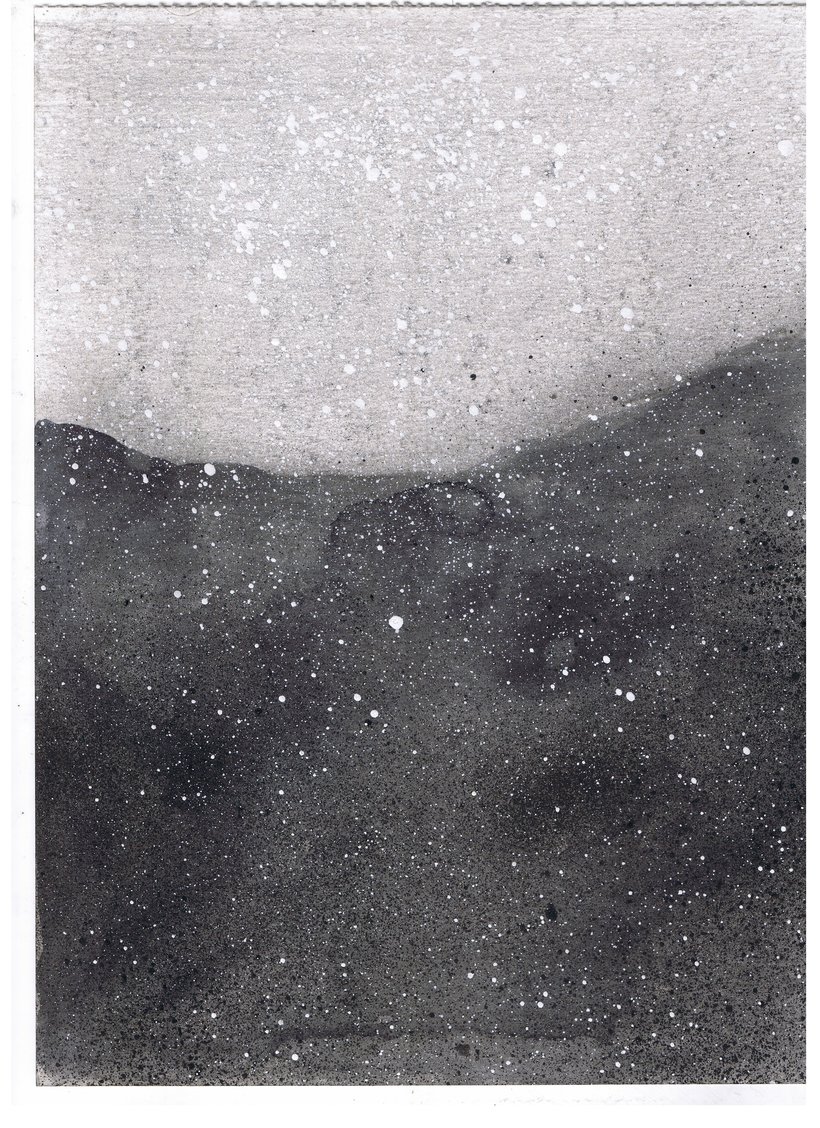

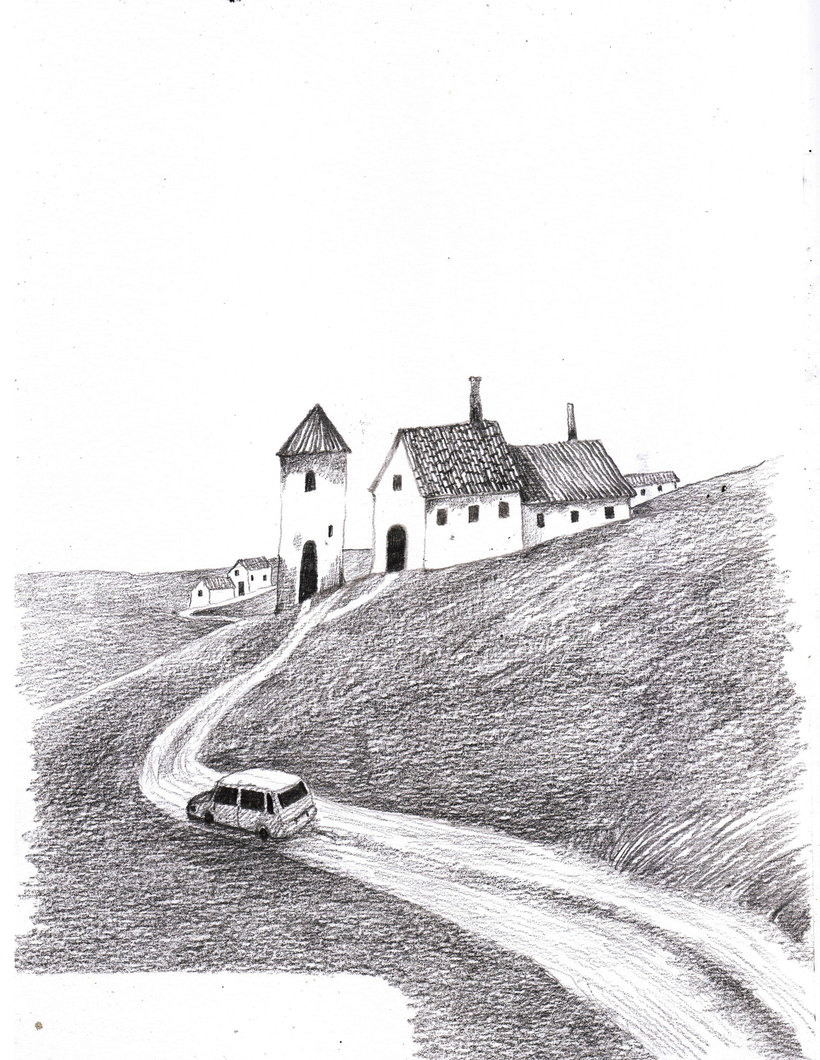
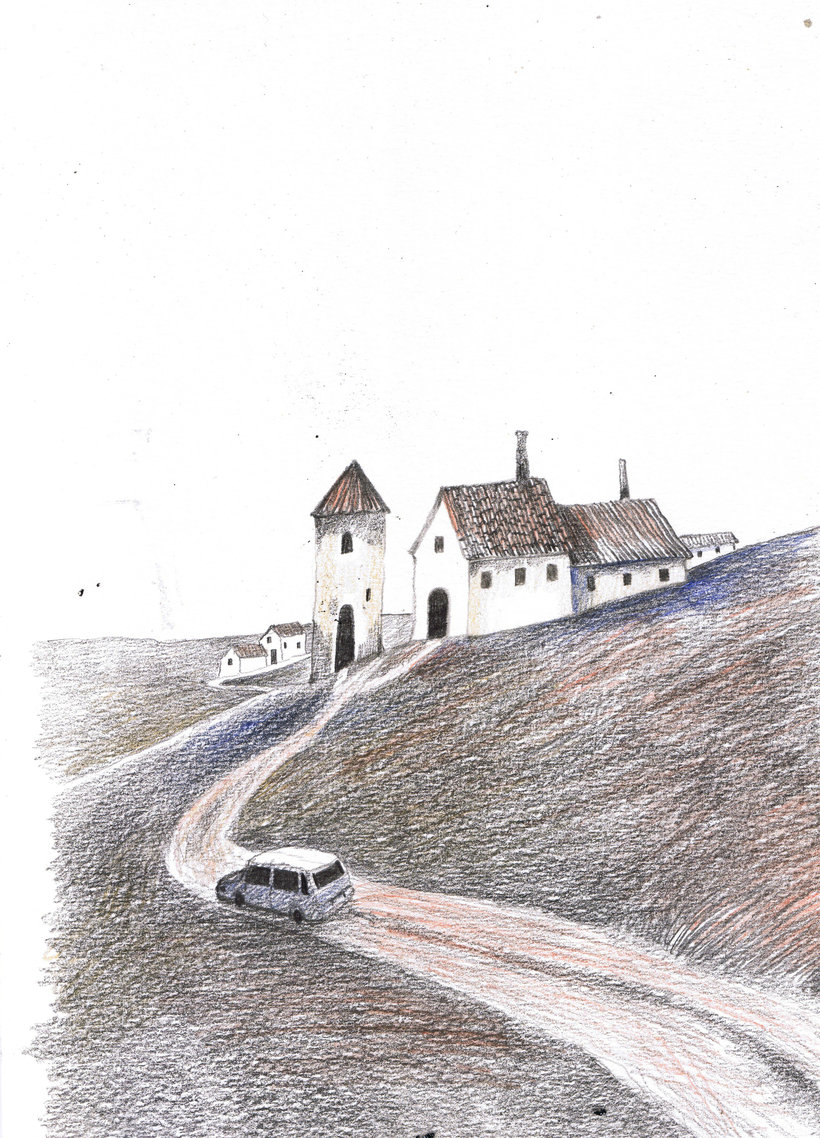







Partial transcription of the video
“Thank you so much for joining my class. I hope what I taught you can be useful to explore new tools and ways of creating things. But most important, i hope this class can help you to create a formula to help you unblock ideas. And of course, also have fun experimenting. I really think a big part of being an artist is looking around analyzing what exists and the world where we live in. So go out and do that. My final tips for you will be going out Explore the world where you live, look twice to things, Imagine the things in a different way, experiment a lot, practice a lot, discover new tool...”
This transcript is automatically generated, so it may contain mistakes.
Course summary for: Imaginary Places: Draw, Paint, and Digitize on Photoshop
-
Category
Illustration -
Software
Adobe Photoshop -
Areas
Architectural Illustration, Digital Illustration, Drawing, Narrative, Sketching

Francisco Fonseca
A course by Francisco Fonseca
Francisco Fonseca is an illustrator born and raised in Paço de Sousa, a small village in Portugal. Since he was a child, he has shown great interest in representation through drawing, being strongly influenced by the spaces that surrounded him. Still, to this day, nothing has changed. After completing his master's in drawing at the Faculty of Fine Arts of the University of Porto in 2018, he dedicated himself full time to illustration.
In addition to several solo and group exhibitions like À mão (2019) and Lugares, he founded Porta 98, and is co-founder of Garden Skate Co. Francisco also dedicates himself to the investigation of myths and legends, and he tries to give a voice to the inhabitants of his city. Through his illustrations, he aims to build a bridge between different generations to rescue a cultural heritage from oblivion, which he considers to be brimming with richness.
- 100% positive reviews (197)
- 6,159 students
- 13 lessons (2h 14m)
- 16 additional resources (5 files)
- Online and at your own pace
- Available on the app
- Audio: English, Italian, Portuguese
- English · Spanish · Portuguese · German · French · Italian · Polish · Dutch
- Level: Beginner
- Unlimited access forever



