Imaginary Places: Draw, Paint, and Digitize on Photoshop
A course by Francisco Fonseca , Illustrator and Artist

Learn to draw an imaginary place by combing analog tools like watercolors, pencils, and a sketchbook with Photoshop to add vibrant texture
There’s a certain magic in being able to recreate the places we see in our dreams or in our fading memories. For illustrator Francisco Fonseca, it’s an opportunity for him to build a bridge between the past and the present. With clients like Bloomsbury and with murals across Europe, he’s here to show you how to paint vibrant imaginary places of your own.
In this online course, unleash your creativity on the blank page. Learn illustration techniques with pencils and watercolors while exploring color and texture. Then bring your sketch to life with the digital tools of Photoshop.
What will you learn in this online course?
13 lessons & 16 downloads
- 100% positive reviews (199)
- 6,287 students
- 13 lessons (2h 14m)
- 16 additional resources (5 files)
- Online and at your own pace
- Available on the app
- Audio: English, Spanish (Latam), French, Italian, Portuguese, Turkish
- Spanish · English · Portuguese · German · French · Italian · Polish · Dutch · Turkish
- Level: Beginner
- Unlimited access forever
What is this course's project?
illustrate an imaginary place from scratch, starting with analog tools and finishing on Photoshop.

Projects by course students
Who is this online course for?
This course is for anyone interested in learning a variety of illustration techniques.
Requirements and materials
Basic knowledge of Photoshop is helpful, but not necessary.
To take this course, you need art supplies like a sketchbook, pencils, an eraser, a pen, watercolors, and anything else you’d like to use. You will also need access to Photoshop, or a similar software.

Reviews

Francisco Fonseca
A course by Francisco Fonseca
Francisco Fonseca is an illustrator born and raised in Paço de Sousa, a small village in Portugal. Since he was a child, he has shown great interest in representation through drawing, being strongly influenced by the spaces that surrounded him. Still, to this day, nothing has changed. After completing his master's in drawing at the Faculty of Fine Arts of the University of Porto in 2018, he dedicated himself full time to illustration.
In addition to several solo and group exhibitions like À mão (2019) and Lugares, he founded Porta 98, and is co-founder of Garden Skate Co. Francisco also dedicates himself to the investigation of myths and legends, and he tries to give a voice to the inhabitants of his city. Through his illustrations, he aims to build a bridge between different generations to rescue a cultural heritage from oblivion, which he considers to be brimming with richness.
Content
-
U1
Introduction
-
About Me
-
Influences
-
-
U2
Preparation: References and Basic Skills
-
Finding Inspiration
-
Drawing Techniques
-
The Sketchbook as an Experimental Tool
-
-
U3
Experimenting and Creating the Base Sketch
-
Making a Folder of Textures
-
How to Refine a Sketch
-
-
U4
Digitizing the Illustration
-
Combining Textures and Sketches
-
The Key Layering Concepts
-
Shading and Color Correction
-
Finishing the Illustration
-
-
U5
Adapting, Printing, and Posting on Social Media
-
Different Adaptations
-
Printing and Sharing the Image Online
-
-
FP
Final project
-
Imaginary Places: Draw, Paint, and Digitize on Photoshop
-
What to expect from a Domestika course
-
Learn at your own pace
Enjoy learning from home without a set schedule and with an easy-to-follow method. You set your own pace.
-
Learn from the best professionals
Learn valuable methods and techniques explained by top experts in the creative sector.
-
Meet expert teachers
Each expert teaches what they do best, with clear guidelines, true passion, and professional insight in every lesson.
-
Certificates
PlusIf you're a Plus member, get a custom certificate signed by your teacher for every course. Share it on your portfolio, social media, or wherever you like.
-
Get front-row seats
Videos of the highest quality, so you don't miss a single detail. With unlimited access, you can watch them as many times as you need to perfect your technique.
-
Share knowledge and ideas
Ask questions, request feedback, or offer solutions. Share your learning experience with other students in the community who are as passionate about creativity as you are.
-
Connect with a global creative community
The community is home to millions of people from around the world who are curious and passionate about exploring and expressing their creativity.
-
Watch professionally produced courses
Domestika curates its teacher roster and produces every course in-house to ensure a high-quality online learning experience.
FAQs
What are Domestika's online courses?
Domestika courses are online classes that allow you to learn new skills and create incredible projects. All our courses include the opportunity to share your work with other students and/or teachers, creating an active learning community. We offer different formats:
Original Courses: Complete classes that combine videos, texts, and educational materials to complete a specific project from start to finish.
Basics Courses: Specialized training where you master specific software tools step by step.
Specialization Courses: Learning paths with various expert teachers on the same topic, perfect for becoming a specialist by learning from different approaches.
Guided Courses: Practical experiences ideal for directly acquiring specific skills.
Intensive Courses (Deep Dives): New creative processes based on artificial intelligence tools in an accessible format for in-depth and dynamic understanding.
When do the courses start and when do they finish?
All courses are 100% online, so once they're published, courses start and finish whenever you want. You set the pace of the class. You can go back to review what interests you most and skip what you already know, ask questions, answer questions, share your projects, and more.
What do Domestika's courses include?
The courses are divided into different units. Each one includes lessons, informational text, tasks, and practice exercises to help you carry out your project step by step, with additional complementary resources and downloads. You'll also have access to an exclusive forum where you can interact with the teacher and with other students, as well as share your work and your course project, creating a community around the course.
Have you been given a course?
You can redeem the course you received by accessing the redeeming page and entering your gift code.


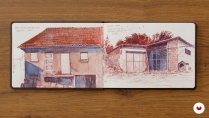
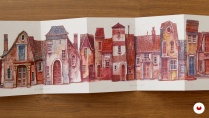







Loved this course!
I liked the course and definitely learnt new things
Great illustration for Photoshop beginner like me . Also easy to understand with experiments what the images will look like. Have fun learning , thank you very much.
Me gusto mucho este curso, muy practico y profesional.
conozco el contenido de Francisco en redes y me emociona mucho este curso