Illustration with Procreate: Draw Extraordinary Scenes
Course final project
A course by Óscar Lloréns , Illustrator
About the final project for: Illustration with Procreate: Draw Extraordinary Scenes
Creative illustration in Procreate
“Now comes your time. Share your final project with all of us by clicking on "Create your project". Remember to share both the final result of your illustration and the steps that have led you to it. Next, we are going to review the key phases of the project. It would be great if you showed me a picture of each phase and added a brief explanation about what you have done in each one. Idea and preparation The first step is to spend a little time thinking about the scene you want to represent. In my case I have carried out an illustration of the Navadijos project that I explained to you in Unit 3. When you have your idea and have collected information and reference images, select them and place them on the canvas to create the base composition of your illustration. Desaturate these images and adjust the brightness so that you can draw on them more easily.
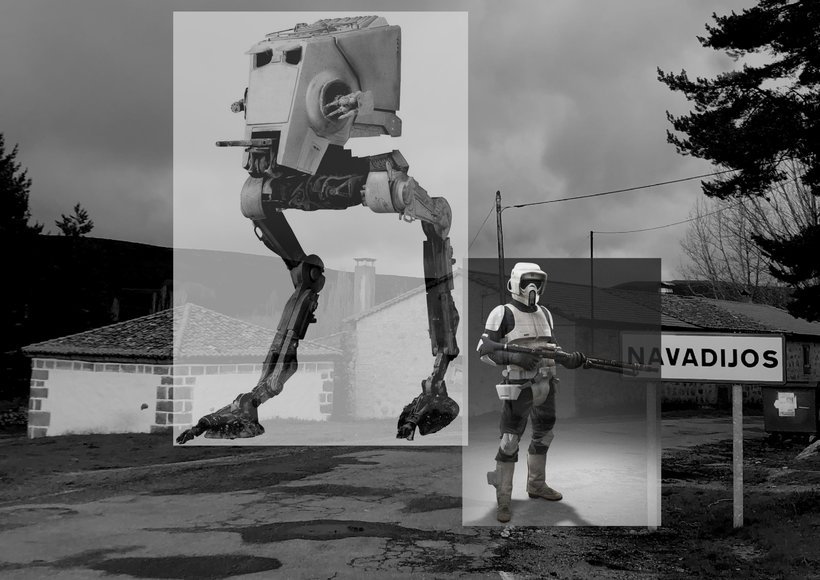
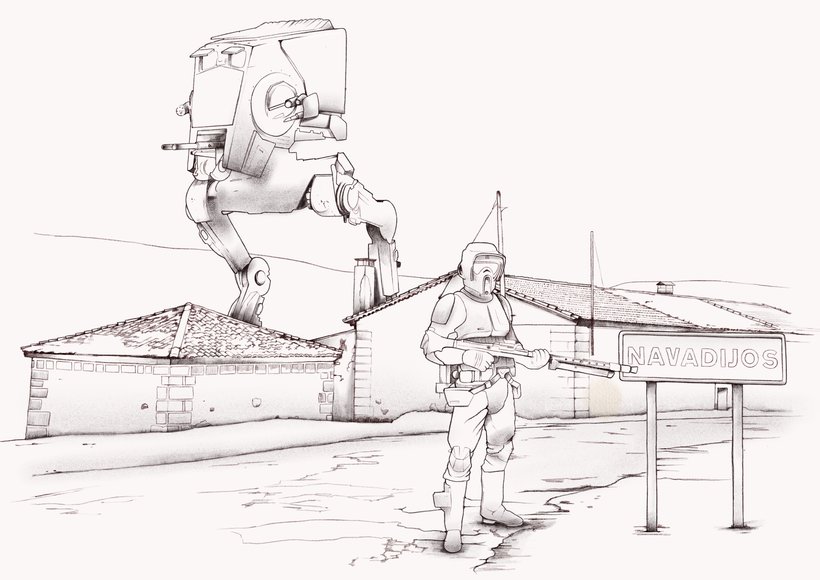
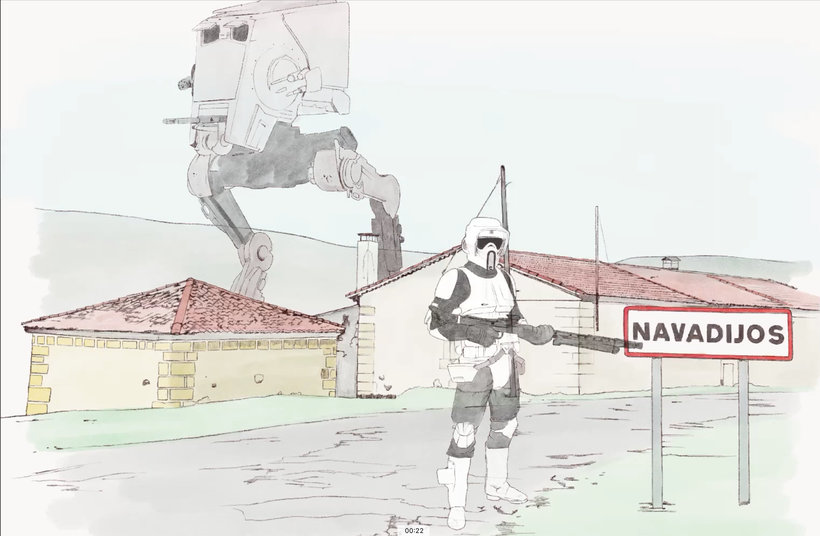
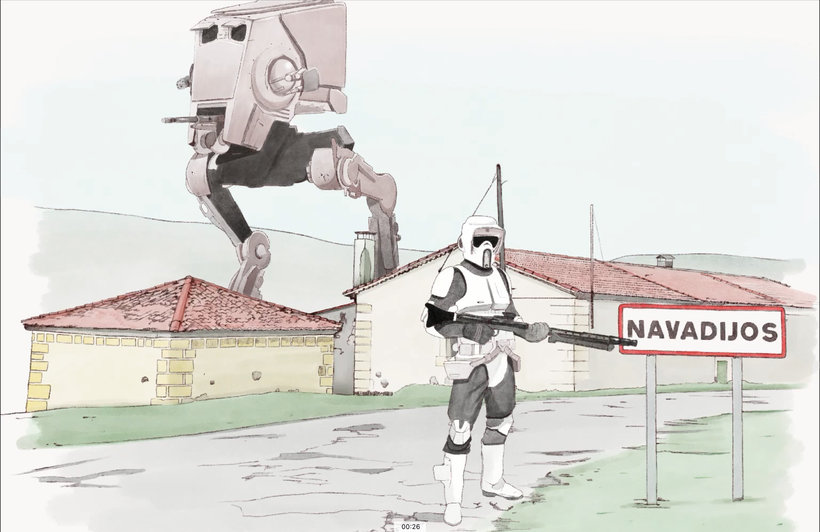
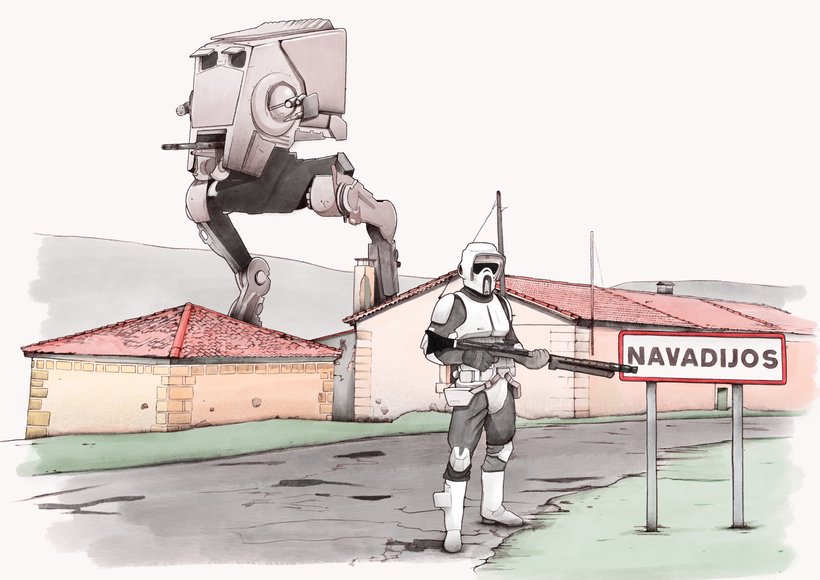
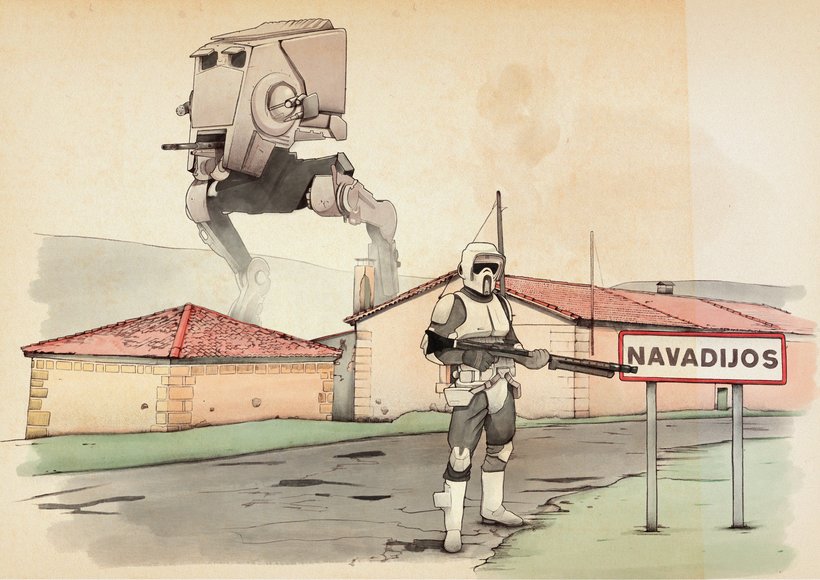
Partial transcription of the video
“Final Project We’ve reached the end of the course. Thank you for choosing it, and I hope you enjoyed it. Now it’s time to put into practice what you’ve learned and to share it in the Forum. It’s a great idea to do personal projects, not only for those who are starting out, but also for those of us who have been drawing for years. It allows us to stay active, practice, and to develop our skills and creativity. It’s personally and professionally enriching. It can lead to professional projects. If you’re experiencing creative block, it’s time to try new techniques. Use any situation as a creat...”
This transcript is automatically generated, so it may contain mistakes.
Course summary for: Illustration with Procreate: Draw Extraordinary Scenes
-
Category
Illustration -
Software
Procreate -
Areas
Digital Drawing, Digital Illustration, Traditional illustration

Óscar Lloréns
A course by Óscar Lloréns
Óscar Lloréns is an illustrator and designer. Over the course of his nearly two-decade career, he has worked for leading advertising agencies in Spain, the United States, Canada, France, and the United Kingdom.
His illustrations have been the driving force behind major campaigns for big-name brands, including Coca-Cola, Fiat, Red Bull, Vodafone, Movistar, and Cepsa, and have covered the pages of newspapers and magazines such as El País Semanal and Vanity Fair. His crowded illustrations have also been seen by millions of viewers as the backdrop in the confession room on the TV show Gran Hermano.
- 98% positive reviews (82)
- 2,917 students
- 16 lessons (3h 4m)
- 17 additional resources (3 files)
- Online and at your own pace
- Available on the app
- Audio: Spanish
- Spanish · English · Portuguese · German · French · Italian · Polish · Dutch · Turkish · Romanian · Indonesian
- Level: Beginner
- Unlimited access forever
Category
Areas







