Speed Painting in Photoshop: Accelerate Your Creative Process
Course final project
A course by Gabriel Gomez , Freelance Artist and Animator
About the final project for: Speed Painting in Photoshop: Accelerate Your Creative Process
Speed Painting in Photoshop: Accelerate Your Creative Process
“Hi and welcome to the end of this Domestika course. In this final unit I want to share with you some extra tips that will help you master the fast painting technique I shared with you in this course. I developed it over the years and it is very useful to me on movie pre-production for visual development and color key in animation productions. But, as I’ve mentioned before, you can use it in illustration or background painting. This technique is about making each step of the process as effective as possible. Before actually getting hands on your final project, it is important that you work on your brush library. Depending on what your subject is, some kinds of brushes will come in handy: vegetation, architecture, textures, clouds and so on. Customize them and keep them organized as I showed you in Unit 2. When creating your painting, the first thing you have to do is select your subject. It could be a lush jungle, a Mediterranean cove, some snowy fields, an old village or even a desert canyon. Whichever landscape that motivates you the most, the possibilities are endless.

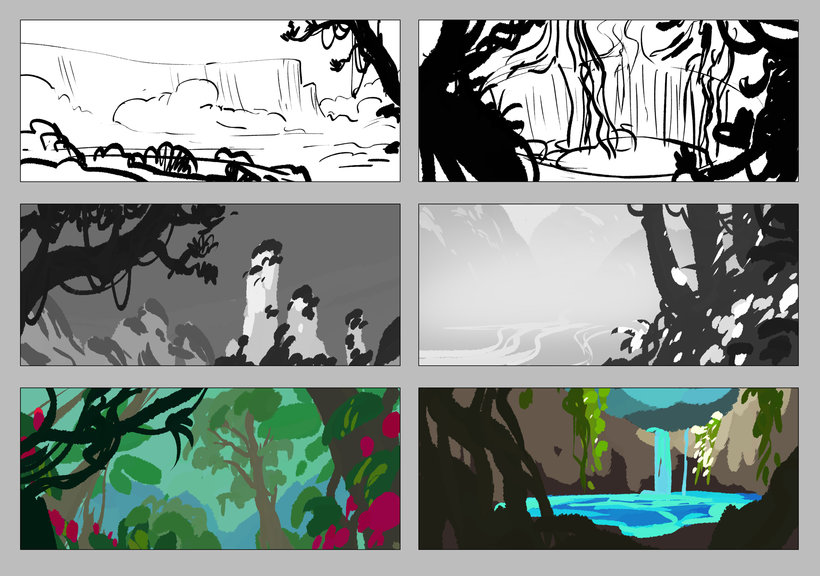




Partial transcription of the video
“Hi, welcome to the end of this Domestika course. In this final lesson, I want to share with you some extra tips that will help you master the fast painting technique that I will teach you during this course. I developed it over the years and it showed very useful to me during movie pre-production. for things like color key or concept art. But as I mentioned before, you can use some ideas that I taught you for things like illustration or background painting. The base of this technique is to make every step as efficient as possible. Before getting hands-on on your final project, I would advis...”
This transcript is automatically generated, so it may contain mistakes.
Course summary for: Speed Painting in Photoshop: Accelerate Your Creative Process
-
Category
Illustration -
Software
Adobe Photoshop -
Areas
Concept Art, Digital Illustration, Digital Painting, Traditional illustration

Gabriel Gomez
A course by Gabriel Gomez
Gabriel Gomez is a French freelance artist and animator. As a child, he was always exploring new hobbies and interests and spent years attending different art classes. He later went on to study illustration at Saint-Luc art school, where he met a community of artists and began experimenting with painting in Photoshop. Whilst studying there, he was given the opportunity to work as a background painter for The Suicide Shop and, after graduating, as head of character lighting for the movie Klaus, an experience that really kick-started his career.
Since then, he’s worked with clients including Netflix and Paramount and founded his own pre-production company, Citadel Animation. He also shares his art with over 30K followers on Instagram.
- 98% positive reviews (191)
- 5,183 students
- 20 lessons (4h 13m)
- 16 additional resources (11 files)
- Online and at your own pace
- Available on the app
- Audio: English, Spanish (Latam), French, Italian, Portuguese, Turkish
- Spanish · English · Portuguese · German · French · Italian · Polish · Dutch · Turkish
- Level: Beginner
- Unlimited access forever
Category
Areas

