Stop Motion: Create Animations with Your Smartphone
Course final project
A course by Coke Riobóo y Lourdes Villagómez , Entertainers
Joined February 2015
About the final project for: Stop Motion: Create Animations with Your Smartphone
Stop motion: create animations with your smartphone
“We reached the end of the course. We hope you have enjoyed discovering all the secrets of animation. Next, we are going to review which phases of your final project we want you to show us when you share it with the whole community. The idea Decide what the elements of your animation will be: background, character (or characters) and what actions it will do. The protagonist of our animation has been a racing car that appears on the screen traveling through different places.


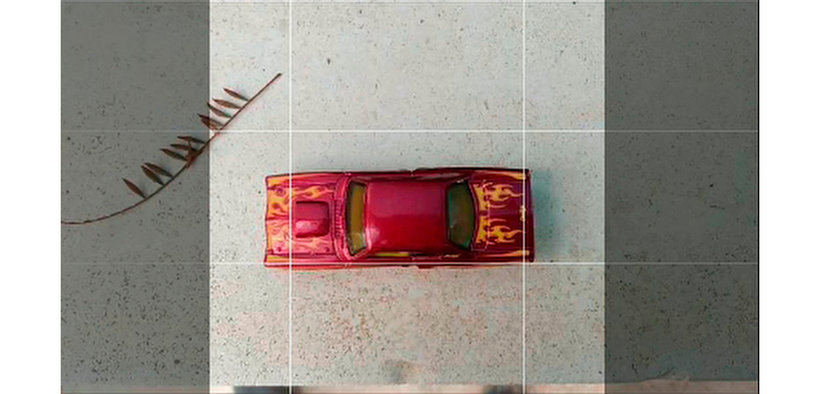

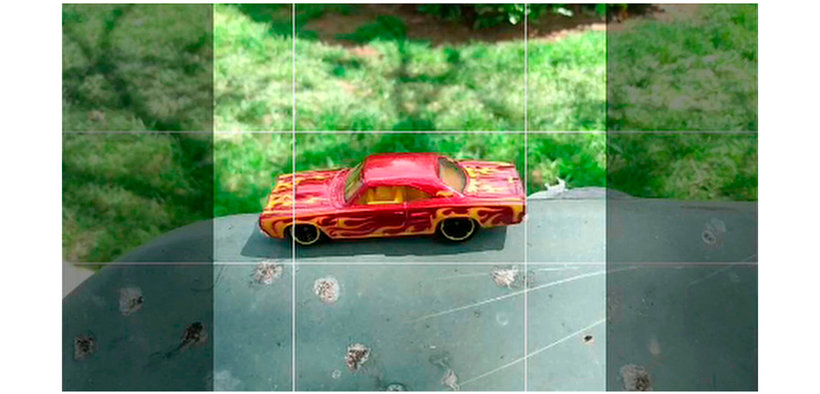
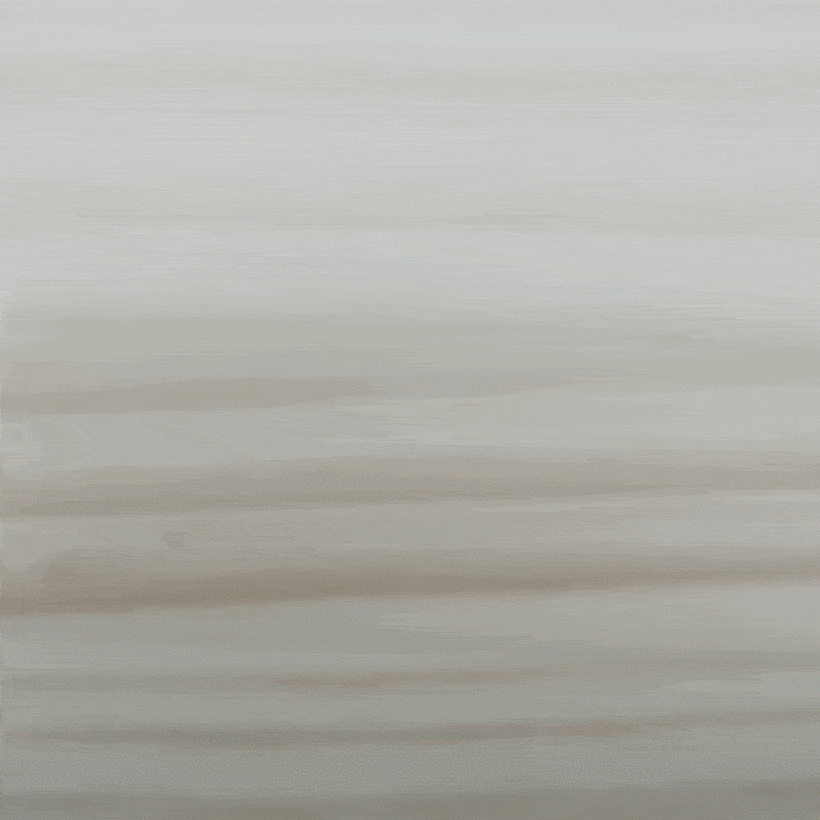
Partial transcription of the video
“We have reached the end of this Domestika course. We hope you've learned the steps necessary to create your stop motion animation and apply these techniques in your projects. If you follow the right steps. you'll creating your animations is easier than it seems. Remember. crafting a quality animation requires dedication. attention to detail. and patience. Invest We hope when you upload your final project. you are super original and share all parts of the process. Show us how you were inspired and planned your scene. from using lighting and art direction to the creation of the final piece. e...”
This transcript is automatically generated, so it may contain mistakes.
Course summary for: Stop Motion: Create Animations with Your Smartphone
-
Category
3D & Animation -
Areas
Animation, Film, Video & TV, Photography Post-production, Stop Motion, Video

Coke Riobóo y Lourdes Villagómez
A course by Coke Riobóo y Lourdes Villagómez
Coke Riobóo is a musician, composer, and animator. He has directed and animated shorts, an internet series, and various commercial projects for clients such as Televisión Española, Movistar, Imagenio, and Ecoembes.
He has composed the soundtracks to numerous shorts and three feature films. In 2007, he won the Goya Award for El Viaje de Saïd (2007), and in 2017 he was once again nominated for the award for the film Made in Spain (2016).
Lourdes Villagómez is an independent animation director and producer. She studied Experimental Animation at CalArts in LA and her work has been showcased at various festivals, and in museums and galleries around the world.
She has worked on projects for clients like Fundación Telefónica and the Reina Sofía museum, and was nominated for the 2008 Ariel award for her short Síndrome de Línea Blanca (2003).
In 2008, Lourdes Villagómez and Coke Riobóo founded the L.I.A (Laboratorio de Imagen Animada), a touring workshop teaching animation around the world.
- 100% positive reviews (215)
- 7,069 students
- 16 lessons (2h 27m)
- 19 additional resources (4 files)
- Online and at your own pace
- Available on the app
- Audio: Spanish, English, French, Italian, Portuguese, Turkish
- Spanish · English · Portuguese · German · French · Italian · Polish · Dutch · Turkish · Romanian · Indonesian
- Level: Beginner
- Unlimited access forever
Category
Areas




