Expressive Typography in Motion with After Effects
Course final project
A course by Mat Voyce , Graphic and Motion Designer
About the final project for: Expressive Typography in Motion with After Effects
Expressive Typography in Motion with after Effects
“We have now reached the end of this course. Thank you so much for taking the time - I really appreciate it! Before you leave now, I would like to give you some advice on what I would like to see in your Final Project. Lay the groundwork of your animation by coming up with a witty phrase that means something to you as a designer. Once you have decided which one you would like to animate, start sketching out your phrase ideas. This way, you will be able to work out how you want your animation to both begin and end using positioning and morphing.


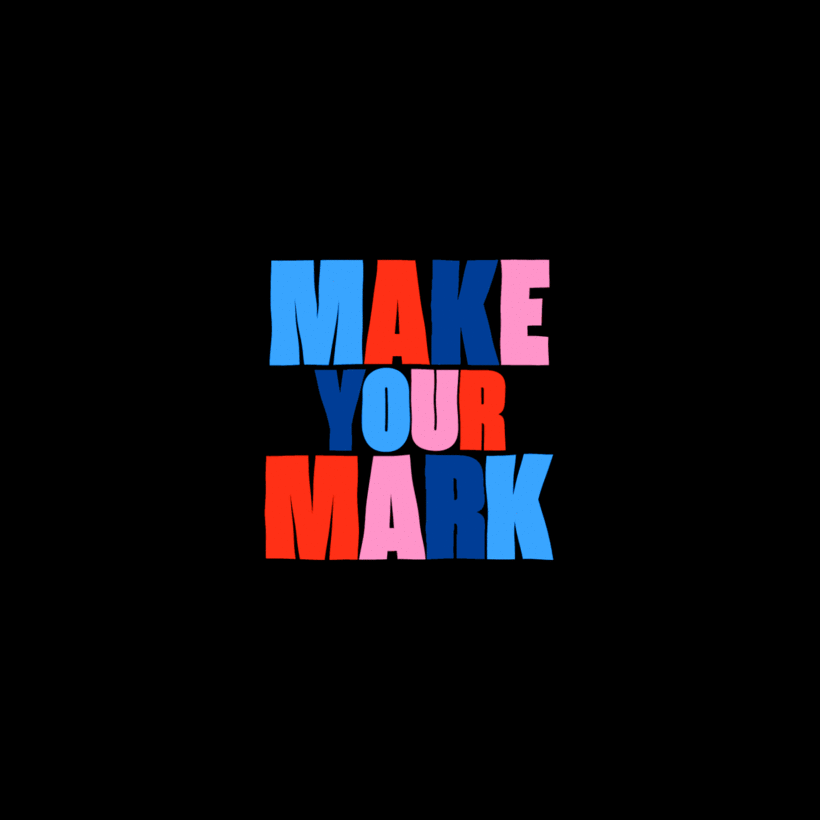
Partial transcription of the video
“So firstly, Thank you for taking this course. I hope you've learned a lot. You've learned some great skills and techniques. That you can now use for your own portfolio and to level up your own motion and kinetic typography. Now don't forget to take all of this step by step. You've been practicing and learning a technique. It's taken me a couple of years to kind of master now. take your time, run through it and see how you can kind of adapt and change and just flow through the skills and techniques you've learned. And also remember to keep it tidy. Your layers, your organization, file paths,...”
This transcript is automatically generated, so it may contain mistakes.
Course summary for: Expressive Typography in Motion with After Effects
-
Category
3D & Animation, Calligraphy & Typography -
Software
Adobe After Effects, Adobe Illustrator -
Areas
3D Animation, Animation, Kinetic Typography, Motion Graphics, Typography

Mat Voyce
A course by Mat Voyce
Mat Voyce’s passion for design roots back to his childhood, when he won a cover design contest for Futurama comics held by Matt Greoning, himself. He studied graphic design at Sheffield Hallam University in the UK. Since then, his career in graphic and motion design has flourished. He specializes in 2D animation, and describes his work as “experimenting with kinetic typography, infusing letterforms with character and creating animated GIFs, stickers and short films for clients globally.”
His client list includes Adobe, Disney+, BBC, Nike, Netflix, Lacoste, The Los Angeles Times, Facebook, Honda, GoDaddy, Kimemaster, GIPHY and EFFA. Mat’s work has been featured in publications for PRINT Mag, typegoodness, The Designest, Wix, Loop, WeChat and others. He was also voted one of the Top 5 GIPHY Artists in 2020.
- 97% positive reviews (479)
- 18,016 students
- 15 lessons (2h 32m)
- 8 downloads
- Online and at your own pace
- Available on the app
- Audio: English, Spanish (Latam), French, Italian, Portuguese, Turkish
- Spanish · English · Portuguese · German · French · Italian · Polish · Dutch · Turkish · Romanian · Indonesian
- Level: Beginner
- Unlimited access forever
Areas






