Postproduction of Architectural Plans in Photoshop
Course final project
A course by María Cilveti , Architect
About the final project for: Postproduction of Architectural Plans in Photoshop
Post-production of planimetry
“You have reached the end of the course, now you can do planimetry post-production of the project you want! In the course, you started from the most macro (Location plan) to continue with the intermediate (Master Plan and Site) to finish in the maximum detail of the post-production of the architecture plant. I recommend that you start with create a mood board , to give a coherent atmosphere and intention to the shot, as inspiration for the starting point. Then, in the different scales that you work, keep in mind what elements you should import according to the level of detail. When you work on the Location plane , I suggest build a base background from the collage technique , editing the image parameters and adjusting the color parameters of the location plane. base.


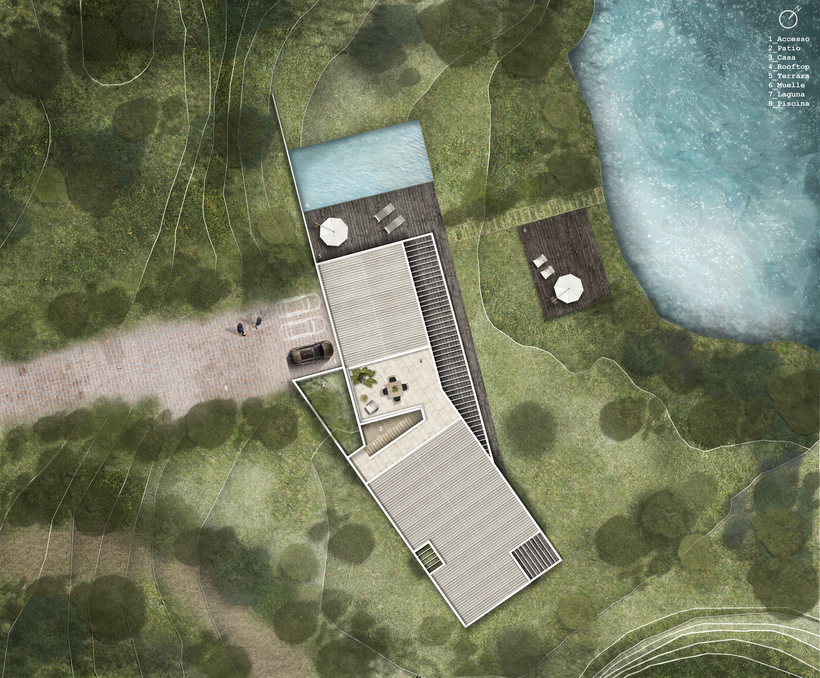

Partial transcription of the video
“Final Project We’ve reached the end, thank you for taking this course. You now know how to carry out the post-production of any project using the tools and concepts we learned. It’s time to carry out your final project. In this course, we created a mood board as a starting point for your inspiration. In Photoshop, we started from a macro point of view, the location plan, we moved to an intermediate one, the master plan and the location map, and we finally went to maximum detail with the post-production of the architectural plan. I taught you how to add depth using shadows and adding light. ...”
This transcript is automatically generated, so it may contain mistakes.
Course summary for: Postproduction of Architectural Plans in Photoshop
-
Category
Architecture & Spaces -
Areas
Architectural Illustration, Architecture, Digital Architecture

María Cilveti
A course by María Cilveti
Chilean architect María José Cilveti is a founding partner of architectural visualization studio Visual Arq., where she currently works as creative director. Throughout her career she has worked for renowned firms such as Cazu Zegers, Juan Carlos Sabbagh, and Mapaa Arquitectos.
She has always loved the crossover between art and architecture, and graphic representation gives her the opportunity to express herself through the visual universe without saying a word, using only colors, textures, light, and shadows.
- 99% positive reviews (309)
- 14,681 students
- 17 lessons (2h 57m)
- 23 additional resources (8 files)
- Online and at your own pace
- Available on the app
- Audio: Spanish, English
- Spanish · English · Portuguese · German · French · Italian · Polish · Dutch
- Level: Beginner
- Unlimited access forever



