Illustration for Picture Books: Combine Digital and Analog Techniques
Course final project
A course by Maguma , Illustrator and Designer
About the final project for: Illustration for Picture Books: Combine Digital and Analog Techniques
Illustration for Picture Books: Combine Digital and Analog Techniques
“We have reached the end of this adventure. I hope you fill the walls of your studio with brush stains, waxes or whatever you have on hand. Try other supplies like coffee, stamps, cutout paper. Research and experiment, mix and match. Now we are going to review the phases of the final project. This will serve as an inspiration and reference to share your project with the Domestika community. Choose a topic and look for references If you do not have a clear idea of how to start the project because you do not know what book you would like to do or how to approach it, I encourage you to dive into folk tales, in the lost world of Homer's orality, in traditional songs and poetry ... I invite you to navigate the seas of great moments in history, of lost stories, of great adventures. Look for texts that are free of rights, with which you can work freely. There are many wonderful stories to discover.

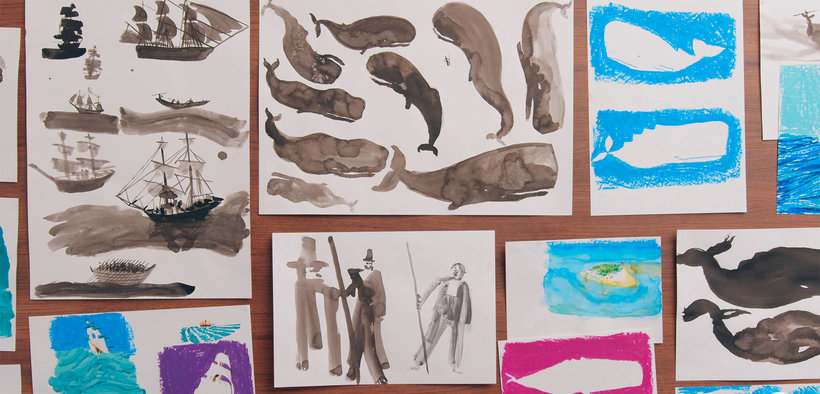

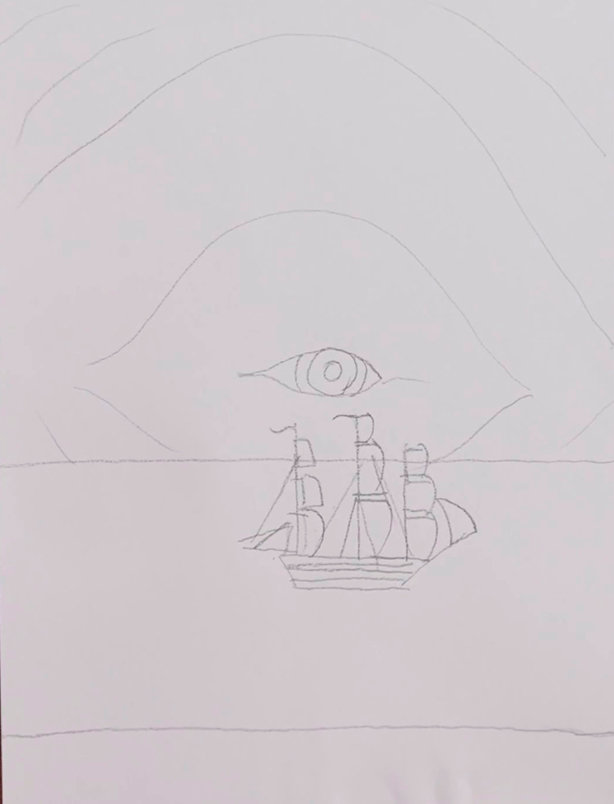
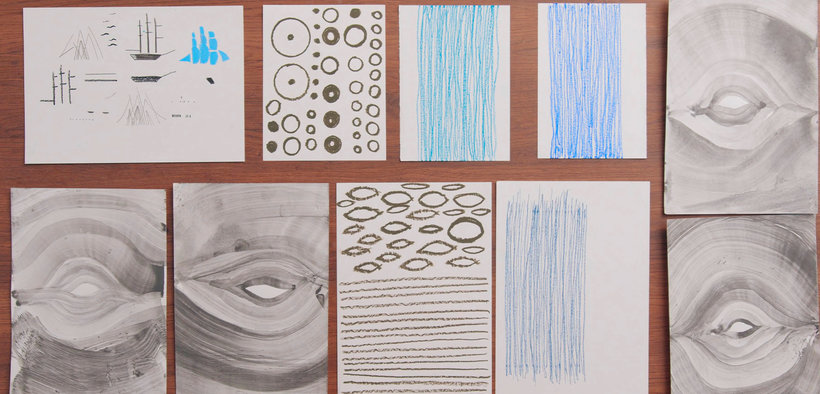
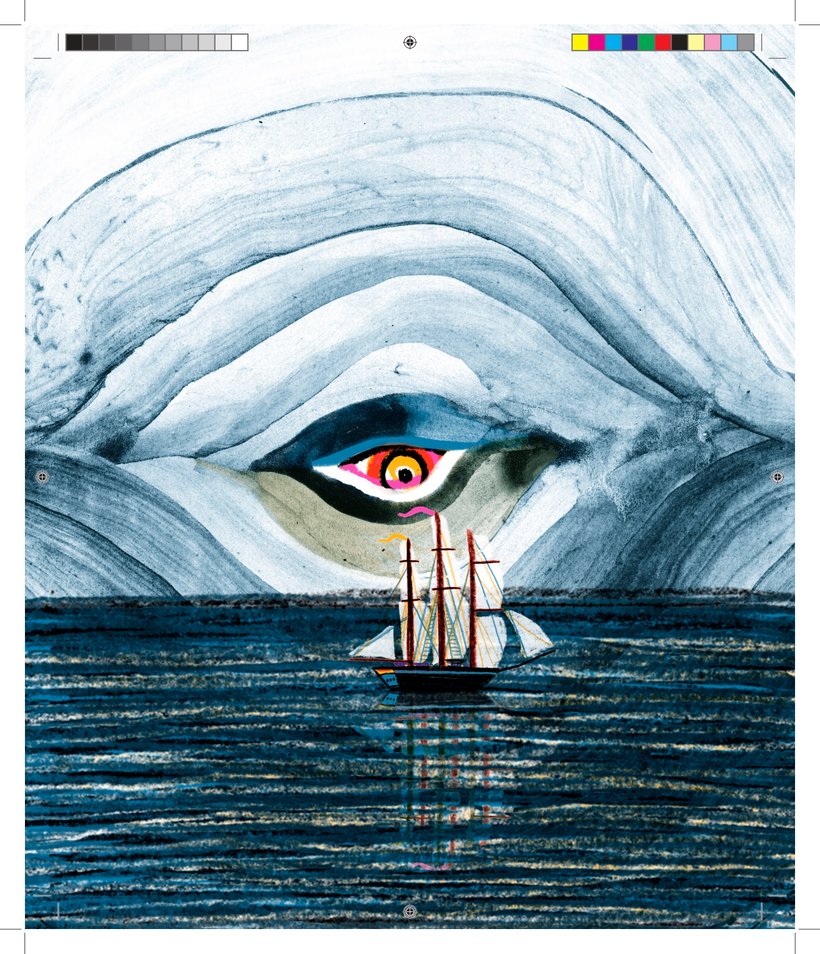
Partial transcription of the video
“Final project So far my course has come. I hope you enjoyed it and that you learned a lot of new things. Now I will review the steps that I have followed to be able to do the cover of my book. Once I have chosen the topic, the first thing I have done is look for references, read texts and pull the thread to find all the information that I do not know about the project. Then I started to make the first sketches. Those first sketches remember that they are thought out sketches to focus on the drawing, in how I want to represent my images. Later, in a second part, I have continued making sketc...”
This transcript is automatically generated, so it may contain mistakes.
Course summary for: Illustration for Picture Books: Combine Digital and Analog Techniques
-
Category
Illustration -
Software
Adobe Photoshop -
Areas
Children's Illustration, Design, Digital Illustration, Drawing, Editorial Design, Picturebook, Traditional illustration, Watercolor Painting

Maguma
A course by Maguma
Maguma is an architect by trade with a passion for drawing. He began working in illustration by collaborating with El País newspaper where he was a regular contributor. Since then, his illustrations have been published by major media outlets including Courrier International, Forbes, and Yorokobu.
His books have also seen widespread distribution by publishers like Fondo de Cultura Económica, Editorial Milrazones, Editorial Limonero, A buen paso, Editorial Amanuta, Gallucci Editore, Boitempo, Tara Books, and Libros del Zorro Rojo.
Maguma's work has earned him a long list of awards including first prize at the 2019 Babalunga International Contest, promoted by the Babakamo festival, and the Latin American Illustration 7 Award. His picture book El sueño de Pandora also earned honorary mention at the 4th edition of the International Compostela Awards.
- 100% positive reviews (45)
- 861 students
- 16 lessons (2h 54m)
- 25 additional resources (12 files)
- Online and at your own pace
- Available on the app
- Audio: Spanish
- Spanish · English · Portuguese · German · French · Italian · Polish · Dutch · Turkish · Romanian · Indonesian
- Level: Beginner
- Unlimited access forever
Category
Areas






