Color Theory in Photography
Course final project
A course by Yaopey Yong , Architecture and Landscape Photographer
Joined August 2020
About the final project for: Color Theory in Photography
Color Theory in Photography
“Now you have done all the hard work, it’s time to showcase what you can do with your new skills! In this final project, I’d like you to transform an image of yours with color. The aim of this is to give you an opportunity to put everything you have learned into practice, to consolidate your knowledge. You have made the effort to complete this course and I want you to take the next step by applying it to your work. The subject can be anything. Don’t wait to take that “ultimate” photo to get started. Just pick up your camera and shoot, be it indoor or outdoor. Let your creative mind flow and your emotion be the guide. Remember, color is only part of the image creation process. So feel free to incorporate other creative elements that you feel is important in what you are trying to express in your image. When you’re done, post the “before and after” image in the forum so we know how you have transformed your image. Also, don’t forget to check out the work of other students. These are all potential ideas for your next project, you never know what comes next! Just to reiterate, here are useful steps to help you create the final project: Step 1 Get inspired in Pinterest, “pin” images that resonate with you in a “pinboard”. Find at least 20, the more the better!
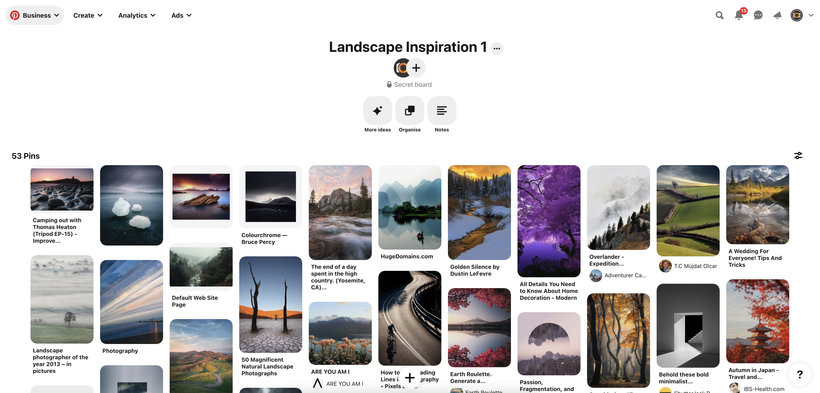
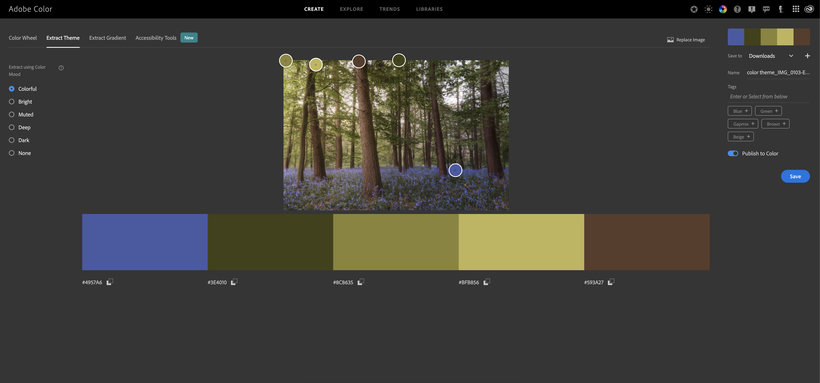
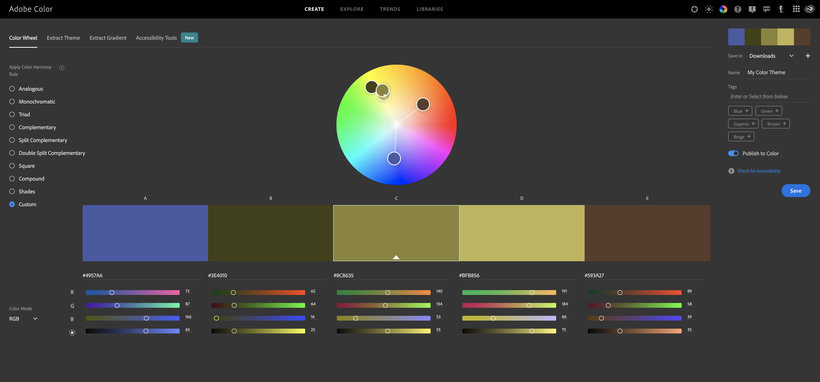


Partial transcription of the video
“Final Project We have come to the end of the course. I hope you have learned some fundamentals of colour to help you transform your images and apply colour theory to create better photos. If you follow the lessons, you'll see how easy it is to put everything into practice. I would love to see all the steps of colour theory you have applied to your images. In your final project, I would like you to take a photo of a scenery. It could be anywhere, maybe it's a place closer to home, or somewhere that you come across during your travel, or a location that has an emotional connection with you. T...”
This transcript is automatically generated, so it may contain mistakes.
Course summary for: Color Theory in Photography
-
Category
Photography & Video -
Software
Adobe Lightroom, Adobe Photoshop -
Areas
Color Theory, Digital Photography, Photo Retouching, Photographic Composition, Photography

Yaopey Yong
A course by Yaopey Yong
A native of Malaysia and a surgeon by trade, Yaopey Yong has combined the different facets of his life in his work: his passion for life as a doctor, his admiration of nature like his homeland, and love for photography from his father, who is also an avid photographer.
Yaopey is the recipient of numerous photography awards including the Award of Excellence from The Spirit of Resilience Awards. His work has been featured in publications like National Geographic, Photography Week, and Asia Overland, among others. He has also had exhibitions throughout Europe and the USA.
- 94% positive reviews (532)
- 19,521 students
- 17 lessons (2h 37m)
- 19 additional resources (5 files)
- Online and at your own pace
- Available on the app
- Audio: English, Spanish
- English · Spanish · Portuguese · German · French · Italian · Polish · Dutch
- Level: Beginner
- Unlimited access forever




