Portfolio Animation with After Effects
A course by Holke 79 , Graphic Designer
Joined June 2015

Learn basic animation techniques to give life and dynamism to your design portfolio
As a designer, what can you do to stand out in a world full, sometimes even saturated, with images? Your portfolio is your business card. Motion graphics designer Borja Holke, known in the industry and on social media as Holke 79, is here to show you how you can make your work shine through animation.
In this course, learn the basic techniques of After Effects to animate your graphic design content and make your portfolio more dynamic and attractive. Discover how to add organic movement to lettering, fonts, and illustrations, and get some tips for standing out from the crowd.
After introducing you to motion graphics and animation curves in After Effects, animation for typesetting, and advanced animation techniques for typesetting, Borja shows you the tricks for applying your new knowledge to a design portfolio.
What will you learn in this online course?
17 lessons & 23 downloads
- 96% positive reviews (137)
- 5,163 students
- 17 lessons (2h 17m)
- 23 additional resources (3 files)
- Online and at your own pace
- Available on the app
- Audio: Spanish, English, French, Italian, Portuguese
- Spanish · English · Portuguese · German · French · Italian · Polish · Dutch
- Level: Beginner
- Unlimited access forever
What is this course's project?
Create an animation of your portfolio using simple techniques that will make your work and your unique style shine through.

Projects by course students
Who is this online course for?
This course is for graphic designers who would like to create an animated portfolio but are unfamiliar with Adobe After Effects.
Requirements and materials
To take this course, you need some knowledge of Adobe Photoshop and Illustrator. Borja will explain the essential processes and tools of After Effects.
Regarding materials, you will need a computer with the previously mentioned software installed.

New to Adobe After Effects? In that case, we recommend taking Domestika Basics courses to learn how to use the software: Introduction to After Effects.
Reviews

Holke 79
A course by Holke 79
Borja is a graphic designer specialized in motion graphics from San Sebastián, Spain. He studied journalism at the University of San Pablo in Madrid, but he soon discovered that his passion was in graphic design. After taking courses in design and animation, he began to work as a broadcast designer for TV networks like Canal+, creating motion graphics for sports matches like El Clásico (Real Madrid versus FC Barcelona) and Copa América.
He worked as a senior motion designer for Saffron Brand Consultants in Madrid, where he helped brands build their visual identity through animation. In 2019, after over a decade of working in motion design, Borja started his own motion graphic design company, Holke 79. Some of his projects include online campaigns for Converse, Aerosmith’s Last Vegas residency, an official lyrics video for Green Day, and a number of animated graphics for TV shows.
Content
-
U1
Introduction
-
Presentation
-
Influences
-
What will we do in the course?
-
-
U2
Laying the foundations
-
Introduction to the Adobe suite to generate your animations
-
Preparation of your graphic works to animate them in After Effects
-
Workflow and basic skills in After Effects
-
The movement applied in great portfolios
-
-
U3
We get to animate in After Effects!
-
We start to put keyframes to generate our first animation
-
UI: animating the typical hamburger menu or button
-
UI: let's bring our website design to life
-
Basic Logo Animation Steps
-
Adding movement to a poster
-
-
U4
Integration of our animations in mock-ups
-
Online resources and ideas and tips to generate your own mock-ups
-
Integrate your poster into the urban environment!
-
Integration of a website on a computer
-
-
U5
Extra content!
-
Everything you need to know about the GIF format
-
Everything you need to know about the .mp4 format
-
-
FP
Final project
-
Portfolio Animation with After Effects
-
What to expect from a Domestika course
-
Learn at your own pace
Enjoy learning from home without a set schedule and with an easy-to-follow method. You set your own pace.
-
Learn from the best professionals
Learn valuable methods and techniques explained by top experts in the creative sector.
-
Meet expert teachers
Each expert teaches what they do best, with clear guidelines, true passion, and professional insight in every lesson.
-
Certificates
PlusIf you're a Plus member, get a custom certificate signed by your teacher for every course. Share it on your portfolio, social media, or wherever you like.
-
Get front-row seats
Videos of the highest quality, so you don't miss a single detail. With unlimited access, you can watch them as many times as you need to perfect your technique.
-
Share knowledge and ideas
Ask questions, request feedback, or offer solutions. Share your learning experience with other students in the community who are as passionate about creativity as you are.
-
Connect with a global creative community
The community is home to millions of people from around the world who are curious and passionate about exploring and expressing their creativity.
-
Watch professionally produced courses
Domestika curates its teacher roster and produces every course in-house to ensure a high-quality online learning experience.
FAQs
Domestika's courses are online classes that provide you with the tools and skills you need to complete a specific project. Every step of the project combines video lessons with complementary instructional material, so you can learn by doing. Domestika's courses also allow you to share your own projects with the teacher and with other students, creating a dynamic course community.
All courses are 100% online, so once they're published, courses start and finish whenever you want. You set the pace of the class. You can go back to review what interests you most and skip what you already know, ask questions, answer questions, share your projects, and more.
The courses are divided into different units. Each one includes lessons, informational text, tasks, and practice exercises to help you carry out your project step by step, with additional complementary resources and downloads. You'll also have access to an exclusive forum where you can interact with the teacher and with other students, as well as share your work and your course project, creating a community around the course.
You can redeem the course you received by accessing the redeeming page and entering your gift code.
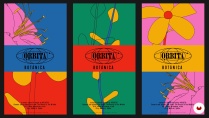








migbenjaminsv
Buen curso para animar portafolios
View translation
Hide translation
manuel_web
Super bien hecho el curso
View translation
Hide translation
valeriachams30
Excelente explicación de los temas que abarca. No importa si tienes conocimiento previo de After Effect se entiende de manera clara, si ya tienes conocimiento de ella es más fácil de manejar las herramientas.
View translation
Hide translation
suso_tf
Un curso realmente bueno, me gusta como explica Holke
View translation
Hide translation
ajithant88
Fantastic Course. Holke is a Great Teacher!