Introduction to Illustrated Infographics
Course final project
A course by Jing Zhang , Illustrator
About the final project for: Introduction to Illustrated Infographics
Introduction to illustrated infographics
“We have finally come to the end of our course. Thank you for joining me. I hope you have learned a lot about illustrations and infographics, and that you feel inspired for your final project. What I have shared with you is just one of many approaches. There is no one specific format or fixed formula. Remember to always experiment, find your own approach and let it become your style. To help you, I will sum up here the main steps you need to follow to complete your project. Make sure to keep track of your progress with different pictures of each step. I would very much like to see that as part of your presentation, as that would help me understand your creative process and guide you better if you need advice. The concept The first step is to understand your concept. Do as much research as you need to guarantee that and put a mood board together. The shape Sketch out your ideas and create the basic shape of your design. Then, decide which parts need to be supported by 3D, and which parts shall be drawn in 2D.
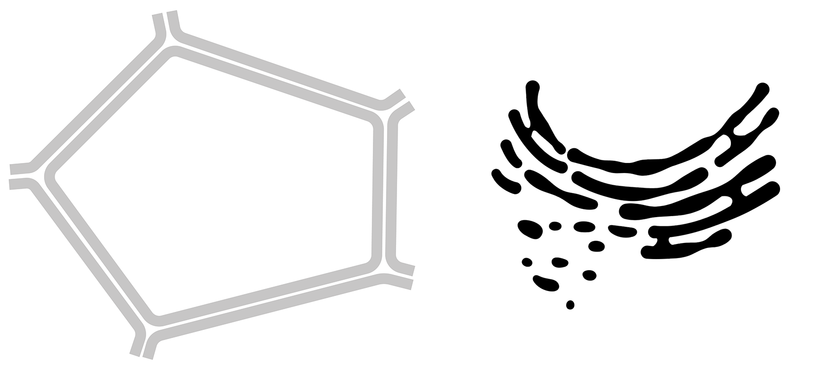
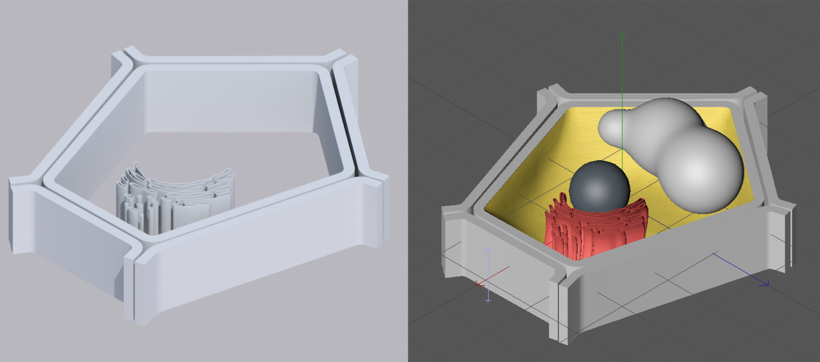
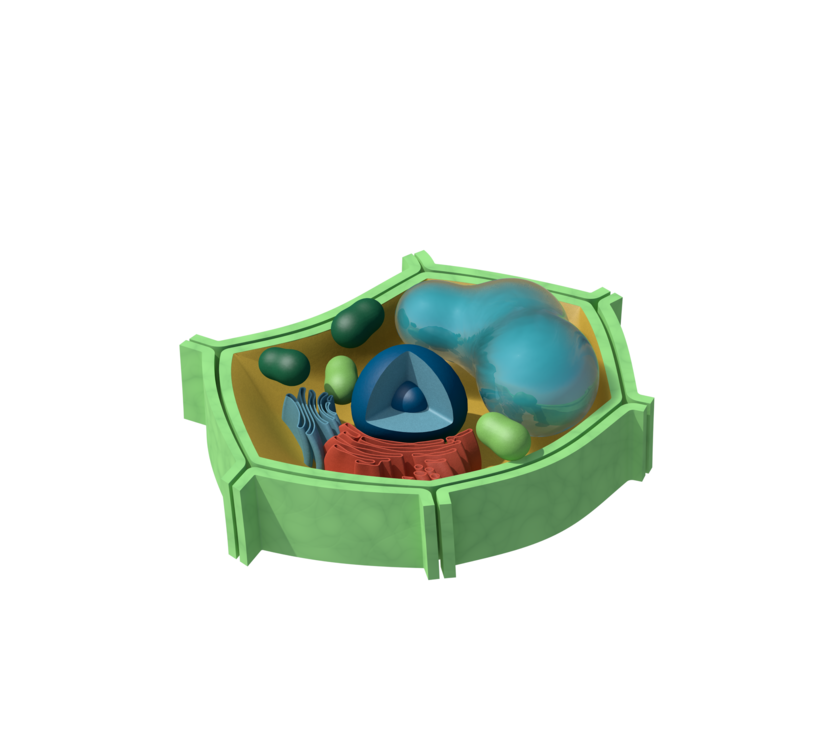
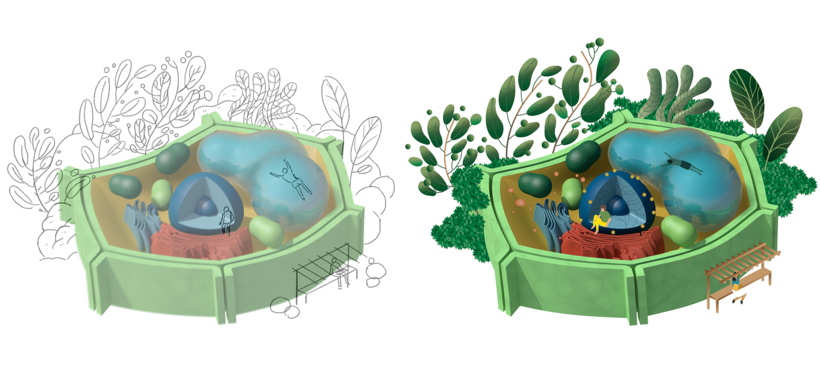
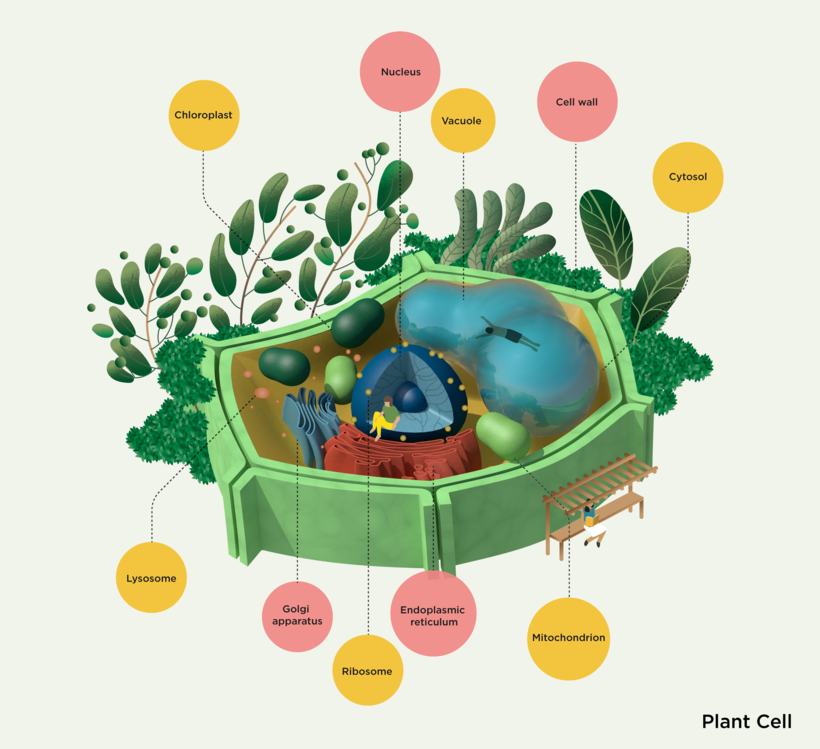
Partial transcription of the video
“Final Project Well done for completing this course. I hope you enjoyed learning about infographics and illustrations. What I have shared with you is one of many approaches. There is no one specific formula or fixed format, but remember researching your subject is the most important part of the process. Study your theme the most you can and have a clear concept for your project. Sketch out your idea and decide which parts should be supported by the 3D and which parts should be drawn in 2D. You can use Illustrator to help you with a 3D structure, import your 2D files to 3D, and develop your 3...”
This transcript is automatically generated, so it may contain mistakes.
Course summary for: Introduction to Illustrated Infographics
-
Category
Illustration -
Software
Cinema 4D -
Areas
Infographics, Information Design, Interactive Design

Jing Zhang
A course by Jing Zhang
Jing Zhang is a Chinese illustrator based in London. She first moved to the UK to study fashion design, but after graduating from university, she got a job in graphic design where she found her true passion. As personal projects, she created the illustrated series called Recipe Cards as well as Imaginary Factory, which received very positive feedback on Behance, and later helped her find work with much bigger projects.
She’s collaborated with a wide range of clients ranging from government agencies, organizations, to a variety of businesses. Her client list includes the European Parliament, UNICEF, General Electric, IBM, Apple, Samsung, Adobe, Google, Dubai Expo and many others. She has also been a part of the jury of the D&AD Awards, which is one of the most prestigious awards in design.
- 100% positive reviews (33)
- 1,547 students
- 15 lessons (2h 14m)
- 14 additional resources (4 files)
- Online and at your own pace
- Available on the app
- Audio: English, Spanish
- Spanish · English · Portuguese · German · French · Italian · Polish · Dutch · Turkish · Romanian · Indonesian
- Level: Intermediate
- Unlimited access forever
Category
Areas







