Color Palettes for Vibrant Patterns
Course final project
A course by Catalina Estrada Uribe , Illustrator and Print Designer
Joined June 2014
About the final project for: Color Palettes for Vibrant Patterns
Color palettes for vibrant prints
“We have reached the end of the course. I hope I have inspired you to start seeing the world with a perspective where color comes to life in front of your eyes. Remember to stay tuned to continue creating your color palettes, starting from everything that makes you vibrate. Look for colors where you are most passionate about it. Keep in mind that you can apply your color palettes to any graphic creation you want; and the patterns that you create from those graphics can be applied to many products. I have used a collection of notebooks and notebooks, but keep in mind that there are many other options, so I encourage you to apply them to other things and surprise us with your creations in the forum. Before we say goodbye, we are going to review the key phases of the project. It would be great if you could show me a picture of each phase and add a short explanation about what you have done in each one. Inspiration and images The first step is to create a color-inspired bench. To find the colors I have used the intuitive technique to look for inspiration in the most unexpected places. Look for different worlds from which to extract color palettes, such as photos, books, everyday objects ...

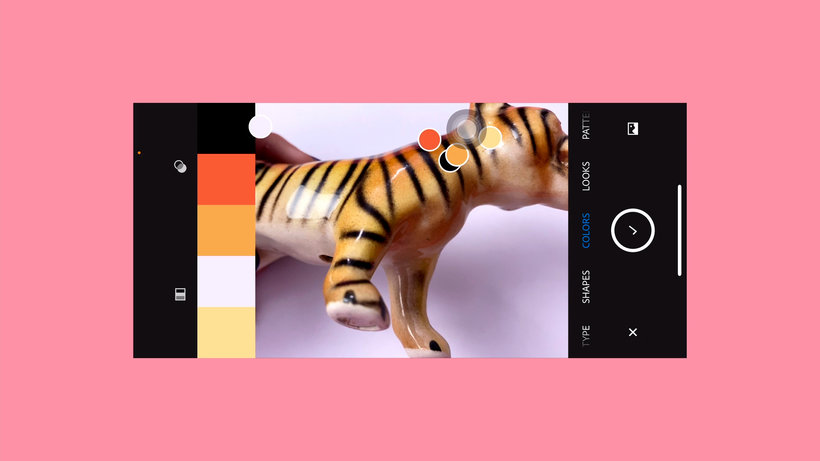

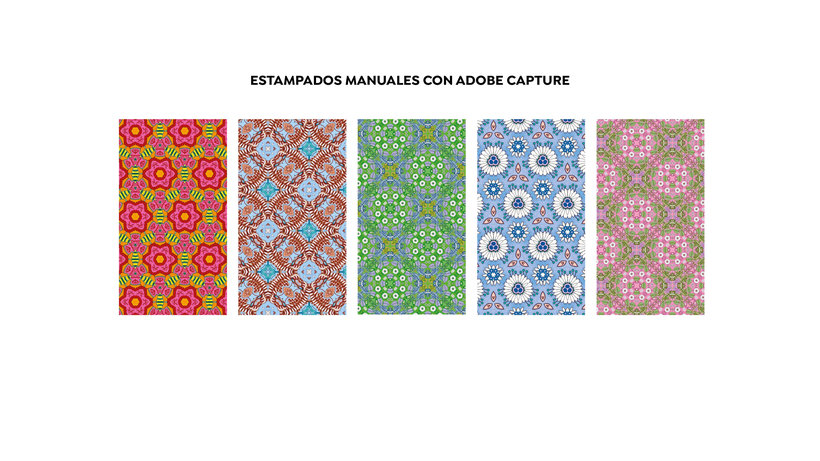



Partial transcription of the video
“Final Project Now that we've reached the end of our course and after everything we've talked about, I hope you found inspiration so you can start creating your own color palettes. Now, I'll make a recap of everything we learned in our course so you can prepare your final project. Remember, first of all, try to expand your gaze, to find a way to focus on things from the point of view of color, so you can relate to them in a different way that’ll get your heart soaring to find color combinations that help you trigger your inspiration. The important thing is that you try to fins the colors whe...”
This transcript is automatically generated, so it may contain mistakes.
Course summary for: Color Palettes for Vibrant Patterns
-
Category
Illustration -
Software
Adobe Illustrator -
Areas
Color Theory, Pattern Design, Traditional illustration, Vector Illustration

Catalina Estrada Uribe
A course by Catalina Estrada Uribe
Catalina Estrada is a renowned Colombian illustrator, based in Barcelona and specialized in pattern design. Her particular visual language of evocative patterns, inspired by nature with organic shapes and vivid colors, has led Catalina to make a niche for herself among the great icons and masters of illustration.
She has worked as an illustrator in advertising for major brands such as Camper, Nike, Font Vella, and Coca-Cola, among others, as well as for institutional campaigns, organizations such as UNICEF, Amnesty International, and Arrels, and other clients with a diverse range objectives.
Catalina also collaborates as a volunteer on social projects, doing her bit to improve the environment and people's lives. These projects allow her to blaze new graphic trails and expand her way of working.
- 99% positive reviews (90)
- 1,772 students
- 13 lessons (2h 9m)
- 15 additional resources (4 files)
- Online and at your own pace
- Available on the app
- Audio: Spanish
- Spanish · English · Portuguese · German · French · Italian · Polish · Dutch · Turkish · Romanian · Indonesian
- Level: Beginner
- Unlimited access forever
Category
Areas






