Photo Composition for Artistic Portraits
Course final project
A course by Krishna VR , Photographer
About the final project for: Photo Composition for Artistic Portraits
Photo Composition for Artistic Portraits
“The time has come to develop and present your own final project. The challenge is that you make a photographic composition with more than one character in the work and the additional resources that you feel necessary to tell your story. You can be a fictional character, mythology, carrying your own head, that of your best friend or any idea you want with all the work you learned about editing in this course. Some tips to help you in your project: • Do your planning following the tips from the first lessons. • Look for items to help you tell your story on stock and resource pages. • Use the PNGs, textures and extra photos to make your composition. • Work with color or black and white with all the possible steps to achieve integration of the work. • Take into account the layer masks, blending modes, perspectives and shadows so that your work has coherence. • Group all your layers and separate the processes so you can make basic corrections. • Light and shade all the elements in the work to achieve a more realistic and integrated effect. Next, I am going to review the different phases to follow to develop the final project: Planning At this stage, plan what you are going to do in your project and look for references to inspire you and to serve as a guide. I have been inspired by the look and hairstyle of the red queen from Alice in Wonderland and by compositions and portrait aesthetics from the Victorian era. I have also looked for references for the textures that I was going to use and I have made a list of the shots that I want to take during the photo session.


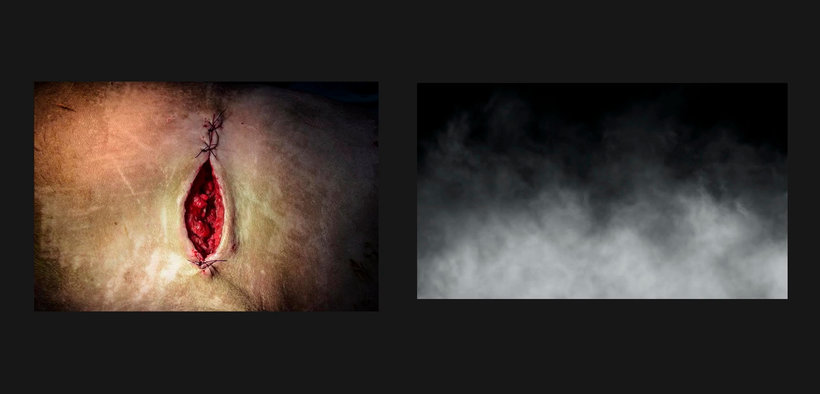





Partial transcription of the video
“Final project We reached the end of the course. Now you are ready to do your final project. Before saying goodbye, I will tell you some tips to achieve it. I recommend you do a planning of the theme you want in your composition. Then look for resources on the internet or use the ones I shared with you. You can choose the images according to your concept. I will teach you to use several layers until you reach your final idea. I will also teach you to retouch the skin, hair, wardrobe, to add funds, floors, and improve the lighting and shadow of your photos. With this you will achieve a fantas...”
This transcript is automatically generated, so it may contain mistakes.
Course summary for: Photo Composition for Artistic Portraits
-
Category
Photography & Video -
Software
Adobe Photoshop -
Areas
Digital Photography, Fine-Art Photography, Photo Retouching, Photography, Photography Post-production

Krishna VR
A course by Krishna VR
Krishna VR is a young Mexican photographer specialized in self-portraits and is known for her artwork that combines photography and hyper-realistic painting. By experimenting with scenography and creative post-production editing, she creates unique images that tell a story.
She won her first award at 17 years old in the Under 20 category at the Siena International Photography Awards. In her young career, she has already had her work on display in museums in Amsterdam, New York, Japan, and most notably, the Louvre in Paris where she participated in the Exposure Award Collection with her photo "Path of Destruction."
- 100% positive reviews (39)
- 854 students
- 16 lessons (2h 39m)
- 20 additional resources (8 files)
- Online and at your own pace
- Available on the app
- Audio: Spanish
- Spanish · English · Portuguese · German · French · Italian · Polish · Dutch
- Level: Beginner
- Unlimited access forever



