Paper Cutting Illustration: Create Extraordinary Books
Course final project
A course by Paz Tamburrini , Illustrator
About the final project for: Paper Cutting Illustration: Create Extraordinary Books
Paper Cutting Illustration: Create Extraordinary Books
“We have reached the end of the course and I would like to thank you for choosing it. Putting together a merry-go-round is not an easy task, but the road is satisfying and beautiful. I ask you to be patient because in the end you will see that it was all worth it. Before starting your final project, give yourself the opportunity to explore and experiment with the different types of papers and materials that you can work with. It's time to take flight, create your own final project, make your own merry-go-round. As I told you in the course, it is extremely important that you take many photos of your entire process so that you can share in the forum the path you traveled to create your merry-go-round, but above all, so you can see your progress. If it doesn't turn out as you expected, don't worry, practice makes perfect. Here I share a sample of how I would like to see your final project: The Module Carousel: The Story I recommend that you start from a story that you like a lot and that you know. But in reality, you can choose anyone. Unleash your imagination, think about the things that motivate you in this story. Take as long as necessary.
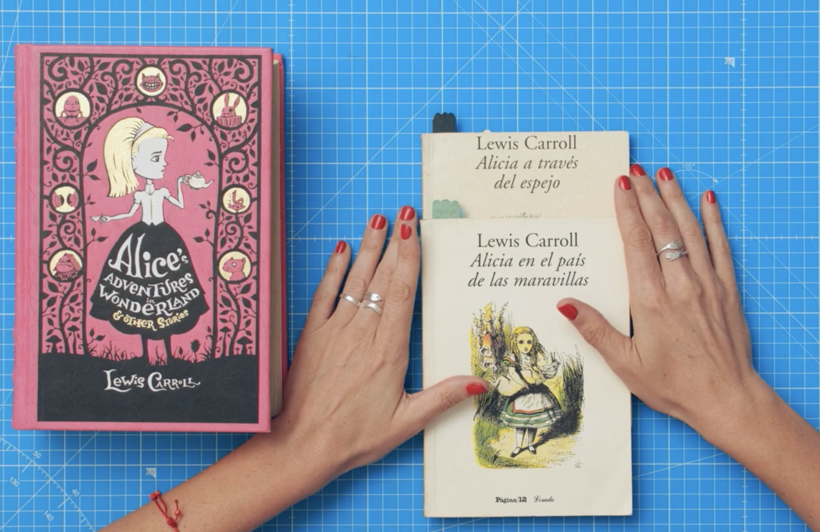









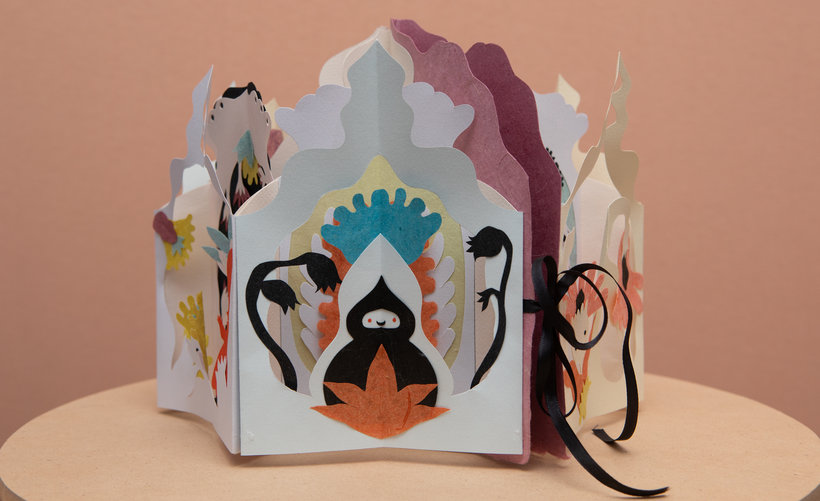
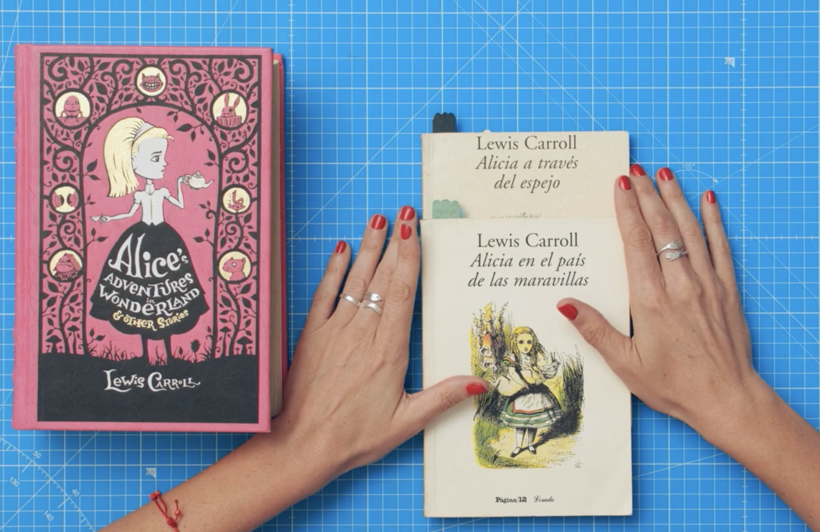
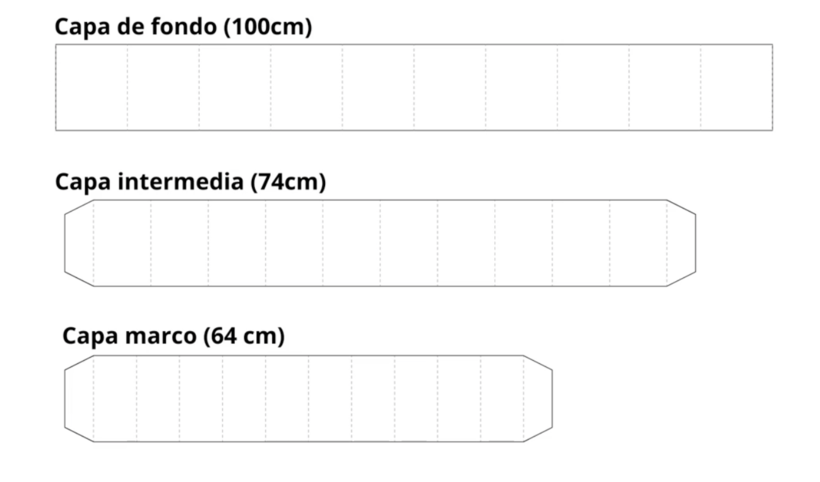
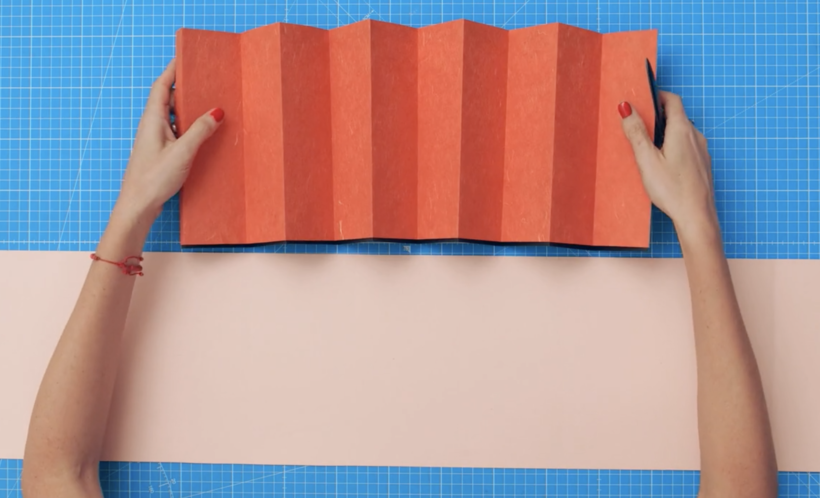
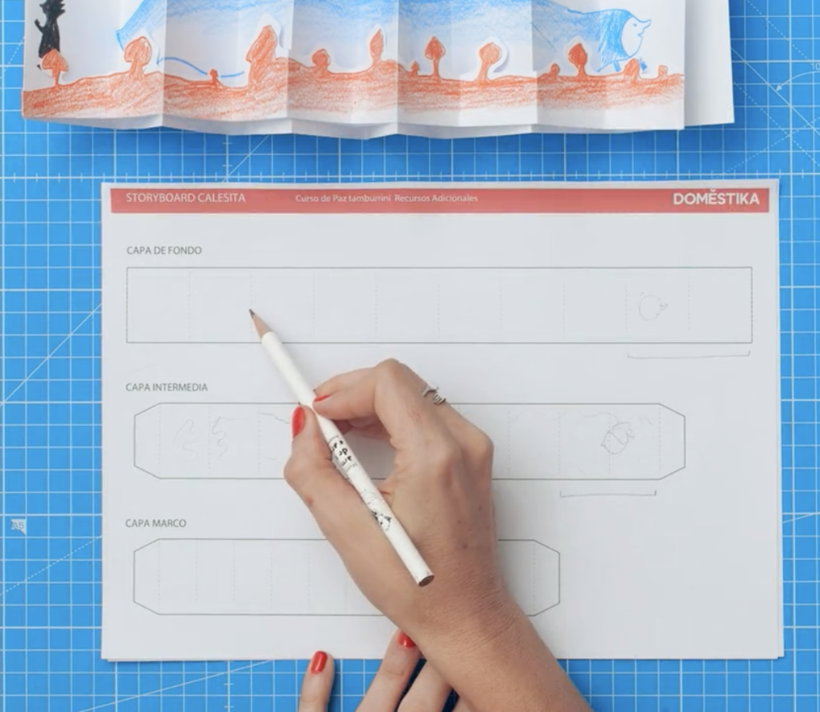
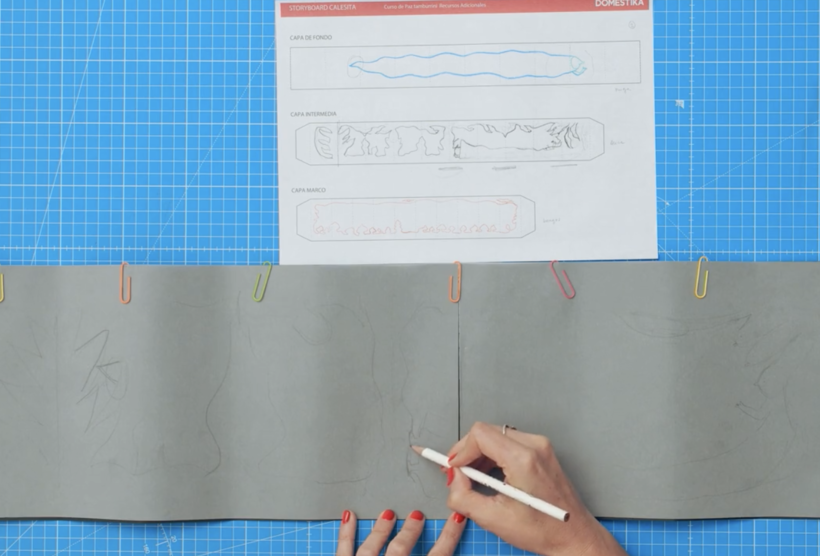




Partial transcription of the video
“Final Project This is the end of the course and I'd like to offer some tips. The most important one is to start with a story you know well and that you like. Think about what inspires you in this story. What are you excited to depict and discover with your own imagery? Take your time to explore materiality and play with your structures to find your narration method. Allow yourself to learn without pressure. Remember that in any discipline you need to put in the time to get good. Trust in your process and experimentation, and things will come to you while you play with paper. I'll meet you i...”
This transcript is automatically generated, so it may contain mistakes.
Course summary for: Paper Cutting Illustration: Create Extraordinary Books
-
Category
Craft, Illustration -
Areas
Bookbinding, Children's Illustration, DIY, Editorial Design, Narrative, Paper Craft, Storytelling, Traditional illustration

Paz Tamburrini
A course by Paz Tamburrini
Born in Buenos Aires, Argentina, Paz Tamburrini is a professional visual artist, engraver, and illustrator who specializes in creating books using paper cutting. Her work has been published around the world in editorials such as Edelvives, La brujita de papel, Gerbera and Milrazones.
She studied a Master's in books and children's literature at the UAB and is just as fascinated by the theory of books as she is by the practical side of their creation. Her passion for turning the book itself into a narrative element led her to learn various paper engineering techniques which she uses to create pieces that awaken the curiosity of many different audiences.
- 99% positive reviews (215)
- 5,002 students
- 21 lessons (4h 23m)
- 21 additional resources (5 files)
- Online and at your own pace
- Available on the app
- Audio: Spanish, English, French, Italian, Portuguese, Turkish
- Spanish · English · Portuguese · German · French · Italian · Polish · Dutch · Turkish
- Level: Beginner
- Unlimited access forever
Category
Areas



