Express Animation for Social Media with After Effects
A course by Yimbo Escárrega , Animator and Motion Grapher

Learn a quick and easy way to create animations
With the right tools and knowledge, you don't have to sacrifice quality for speed. Graphic and motion designer Yimbo, who has more than a decade of experience in the industry, most notably as an animator at Pictoline, teaches you his secrets to be faster and more efficient when creating animations.
In this online course, learn to produce quality motion-graphics content in record time to keep up with the fast-paced rhythm of social media and other digital platforms.
Discover how to streamline your workflow to create animations in the blink of an eye with both video and 2D graphics.
What will you learn in this online course?
24 lessons & 16 downloads
- 96% positive reviews (1.1K)
- 35,041 students
- 24 lessons (3h 6m)
- 16 additional resources (12 files)
- Online and at your own pace
- Available on the app
- Audio: Spanish, English, French, Italian, Portuguese, Turkish
- Spanish · English · Portuguese · German · French · Italian · Polish · Dutch · Turkish · Romanian · Indonesian
- Level: Intermediate
- Unlimited access forever
What is this course's project?
Design two different projects on current topics—one using motion graphics and the other 2D animation—while applying the time-saving tricks and techniques learned through the course.
Create a template for a video project and then bring an infographic to life with animation.

Projects by course students
Who is this online course for?
Designers, illustrators, and animators who want to streamline their workflow to create animations quickly and efficiently.
Requirements and materials
To get the most out of this course, you need basic notions of Illustrator, Photoshop, and After Effects, as well as a computer with these programs installed (CC 2015 or later).

New to Adobe After Effects? In that case, we recommend taking Domestika Basics courses to learn how to use the software: Introduction to After Effects.
Reviews

Yimbo Escárrega
A course by Yimbo Escárrega
Yimbo is a designer and motion grapher from Tijuana who has more than a decade of experience in animation. In 2007, he founded Black Dog studio where he worked with companies like Aeroméxico, Sprite, adidas, and Sony Vaio. He then switched roles to animation lead at Pictoline in 2015, adding motion to stories that were shared daily on social media. The experience he gained during his time there gave him the ability to create animation at the speed of light.
Yimbo currently works as a freelancer and regularly collaborates on different projects and with other designers like Eraboy and Charles Glaubitz.
Content
-
U1
Introduction
-
Presentation
-
Influences
-
-
U2
Video summary
-
Formats and Restrictions
-
The Intro
-
Transitions
-
Fly
-
Template
-
-
U3
Storyboard
-
Idea and storyboard
-
Sketches
-
-
U4
Animation of the Earth
-
Illustrate planning the animation
-
Importing to After Effects
-
Creating the Rig of the Earth
-
Animation of the Earth
-
Counter Animation
-
-
U5
UI animation
-
Illustrating the UI
-
Creating the scene
-
Encouraging the UI
-
-
U6
Character Animation
-
Illustrating our character
-
Preparing the Scene
-
Rig of arms with the "Beam" effect
-
Character animation
-
-
U7
Last details
-
Details in Photoshop
-
Final details
-
Final renders
-
-
FP
Final project
-
Animated Infographics and Template
-
What to expect from a Domestika course
-
Learn at your own pace
Enjoy learning from home without a set schedule and with an easy-to-follow method. You set your own pace.
-
Learn from the best professionals
Learn valuable methods and techniques explained by top experts in the creative sector.
-
Meet expert teachers
Each expert teaches what they do best, with clear guidelines, true passion, and professional insight in every lesson.
-
Certificates
PlusIf you're a Plus member, get a custom certificate signed by your teacher for every course. Share it on your portfolio, social media, or wherever you like.
-
Get front-row seats
Videos of the highest quality, so you don't miss a single detail. With unlimited access, you can watch them as many times as you need to perfect your technique.
-
Share knowledge and ideas
Ask questions, request feedback, or offer solutions. Share your learning experience with other students in the community who are as passionate about creativity as you are.
-
Connect with a global creative community
The community is home to millions of people from around the world who are curious and passionate about exploring and expressing their creativity.
-
Watch professionally produced courses
Domestika curates its teacher roster and produces every course in-house to ensure a high-quality online learning experience.
FAQs
What are Domestika's online courses?
Domestika courses are online classes that allow you to learn new skills and create incredible projects. All our courses include the opportunity to share your work with other students and/or teachers, creating an active learning community. We offer different formats:
Original Courses: Complete classes that combine videos, texts, and educational materials to complete a specific project from start to finish.
Basics Courses: Specialized training where you master specific software tools step by step.
Specialization Courses: Learning paths with various expert teachers on the same topic, perfect for becoming a specialist by learning from different approaches.
Guided Courses: Practical experiences ideal for directly acquiring specific skills.
Intensive Courses (Deep Dives): New creative processes based on artificial intelligence tools in an accessible format for in-depth and dynamic understanding.
When do the courses start and when do they finish?
All courses are 100% online, so once they're published, courses start and finish whenever you want. You set the pace of the class. You can go back to review what interests you most and skip what you already know, ask questions, answer questions, share your projects, and more.
What do Domestika's courses include?
The courses are divided into different units. Each one includes lessons, informational text, tasks, and practice exercises to help you carry out your project step by step, with additional complementary resources and downloads. You'll also have access to an exclusive forum where you can interact with the teacher and with other students, as well as share your work and your course project, creating a community around the course.
Have you been given a course?
You can redeem the course you received by accessing the redeeming page and entering your gift code.


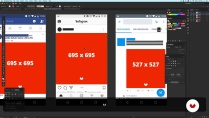










El curso es muy bueno, a pesar de ser corto se aprende mucho. Hay que tener en cuenta que para este curso es importante ya tener conocimientos en After Effects, ya que no hay muchas explicaciones sobre las cosas
El curso el ágil y rápido, sin duda es recomendable tener conocimientos por lo menos básicos de after ya que no se profundiza en las cosas esenciales.
Se explica bien pero se asume que el alumno ya sabe usar el programa, pero sin duda es útil el conocimiento adquirido.
Excelente, en una sola animación he aprendido una cantidad increíble de trucos para animar con rapidez una escena que podría llevar mucho mas tiempo de elaboración.
Muchas gracias por el curso
Un curso muy completo… me ayudó a desempolvar y sumar conocimientos 🖤