Mixed Illustration Techniques: Combine Watercolor and Photoshop
Course final project
A course by Camino López , Illustrator and Print Designer
About the final project for: Mixed Illustration Techniques: Combine Watercolor and Photoshop
Mixed Illustration Techniques: Combine Watercolor and Photoshop
“I hope you have learned a lot with this course and that it has helped you to continue imagining your own scenarios. I am looking forward to seeing your illustration and knowing what you are going to be inspired by! Before saying goodbye, we are going to recap a little so that you have at hand the steps we have taken and thus make it easier for you to develop your project: Conceptualize and prepare the illustration First of all, look for a theme that inspires you and that you want to draw, something that excites you! The history of art and civilizations is always a very interesting source, but other themes also occur to me such as cities, trips or some jungle or forest-like scenery, or even something more playful: a circus! After deciding the theme, you have to do your research, choose the elements you want to draw and look for photographic references to facilitate it. Next, make several small pencil sketches to test different compositions (remember to make small groups and a larger element in the foreground). And then with pencils, with watercolors or with Photoshop, which is more practical, develop several color schemes to see which one works best for you. Remember not to choose many different colors and play with neutral tones, as we saw in Unit 2.
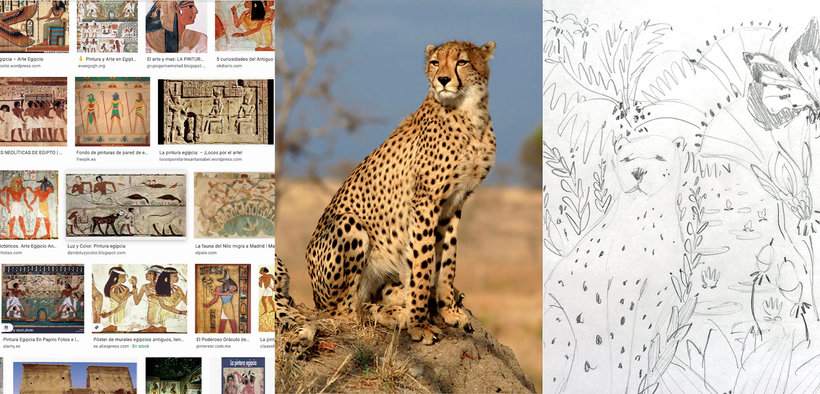


Partial transcription of the video
“Final project In this lesson we are going to review the final project. First of all, I have chosen Egyptian art as thematic to make the whole representation and draw all my elements. But it really is super important that you choose your own theme. I love to go a bit into art history, to the history of civilizations, mythology. It seems to me that it is a super rich source at an imaginary level and narrative, even mythology. Imagine a Greek myth or Norse mythology, whatever. You have to look for a source that you think will give you resources, both figurative and decorative. Just as I have s...”
This transcript is automatically generated, so it may contain mistakes.
Course summary for: Mixed Illustration Techniques: Combine Watercolor and Photoshop
-
Category
Illustration -
Software
Adobe Photoshop -
Areas
Digital Drawing, Digital Illustration, Traditional illustration, Watercolor Painting

Camino López
A course by Camino López
Camino López studied interior architecture and graphic design, but decided to take another direction when she created her own brand: Mi Clo. Since 2011, she has worked as a freelance artist illustrating her own prints and creating a whole line of products and collections.
Over the course of her career, she has worked on all sorts of creative projects including printmaking (especially for textiles) branding, illustrations in different formats, and even tableware. She shares her passion for illustration by giving workshops at her studio in Madrid where she teaches watercolor illustration and printmaking.
- 98% positive reviews (51)
- 861 students
- 24 lessons (5h 18m)
- 32 additional resources (17 files)
- Online and at your own pace
- Available on the app
- Audio: Spanish
- Spanish · English · Portuguese · German · French · Italian · Polish · Dutch · Turkish
- Level: Beginner
- Unlimited access forever
Category
Areas



