Search-and-Find Illustration in Procreate
Course final project
A course by Victor Beuren , Illustrator
About the final project for: Search-and-Find Illustration in Procreate
X Illustration techniques in procreate
“Dear student, we have reached the end of the course! Thanks for walking me here. During classes, I suggested several steps to prepare the final illustration: • Preparation of the Procreate interface and creation of a file that guarantees the final result of your illustration. • Mounting your composition on the pre-sketch. • Detailing of your sketch. • Distribution of all elements in your design. • Addition of contour details and textures. • Adding colors, from general elements to the smallest details. • Creation of final lighting and textures. In your final project, I would like to see some of these steps. Pre-sketch
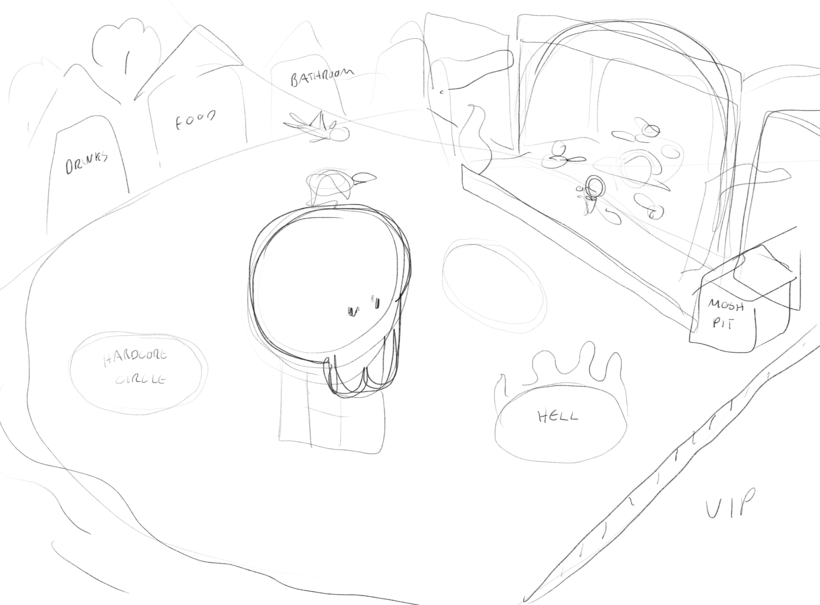
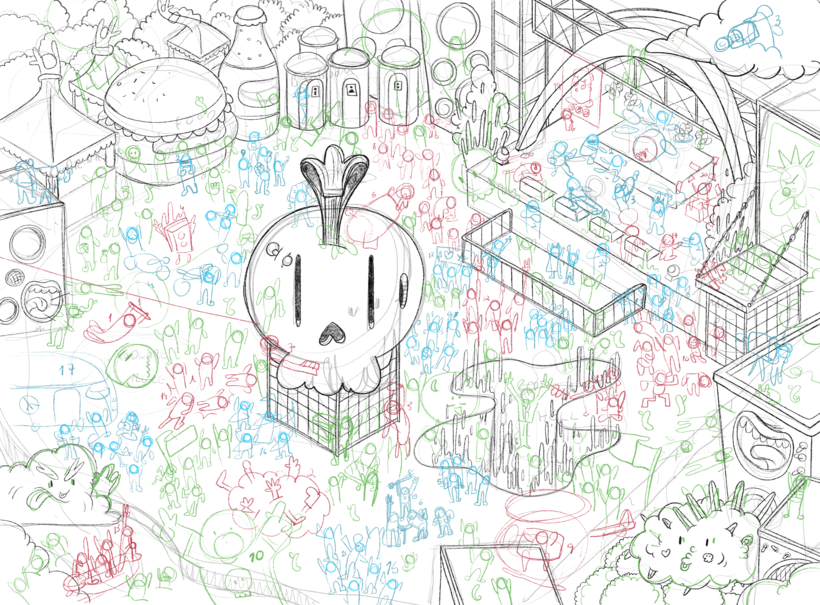

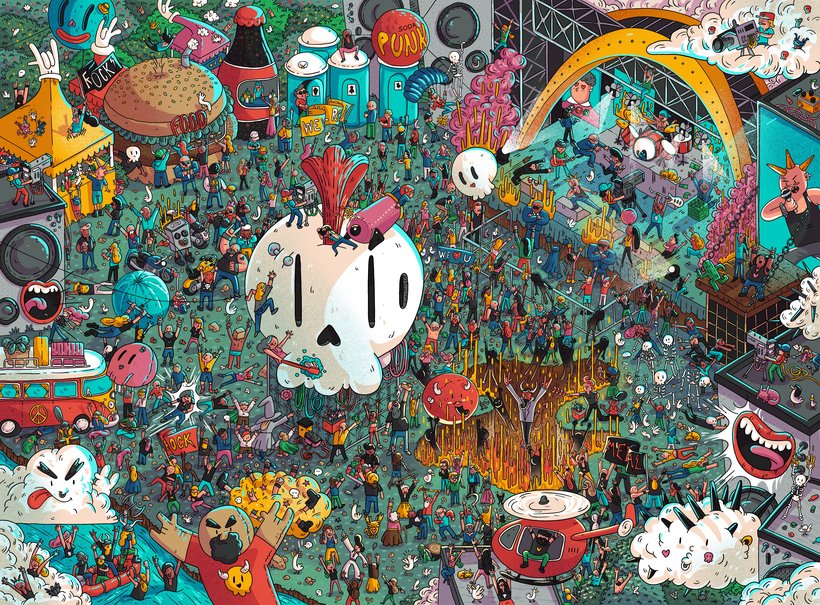
Partial transcription of the video
“Final Project We've reached the end of the course and you're ready for your project. First, you learned to set up the Procreate interface and create a new file to create your illustration. Then, you saw how to make your composition, add details to your sketch and distribute elements in the scene. After adding details, you learned to add outline and color. Regarding colors, an important tip is to start from the larger elements to the smaller ones, from general to specific. Lastly, you saw how to add light and final textures. It's important to take a break every now and then so you don't get ...”
This transcript is automatically generated, so it may contain mistakes.
Course summary for: Search-and-Find Illustration in Procreate
-
Category
Illustration -
Software
Procreate -
Areas
Digital Illustration, Sketchbook, Traditional illustration

Victor Beuren
A course by Victor Beuren
Illustrator Victor Beuren has worked in the editorial and publishing business for over a decade. He says that when designing, he thinks about putting smiles on the faces of the people who see his work. His signature style is search-and-find illustration, a style characterized by an abundance of detail.
He specializes in digital illustration in Procreate and has collaborated with renowned names like Volkswagen, Forbes, Smirnoff, Hershey’s, and many more.
Specializing in digital illustration at Procreate, he has collaborated with large companies such as Volkswagen, Forbes, Smirnoff, Hershey's, among others.
- 100% positive reviews (148)
- 3,319 students
- 16 lessons (1h 47m)
- 14 additional resources (7 files)
- Online and at your own pace
- Available on the app
- Audio: Portuguese
- Spanish · English · Portuguese · German · French · Italian · Polish · Dutch · Turkish · Romanian · Indonesian
- Level: Beginner
- Unlimited access forever
Category
Areas





