Digital Portraits with a Traditional Style in Photoshop
A course by Daniel Ibanez , Fine Artist and Illustrator

Explore digital painting through a traditional lens by creating expressive portraits filled with texture
Through digital software, you can create the illusion of handmade artwork without the need for traditional tools. Fine artist and illustrator Daniel Ibanez has been drawing since before he could walk, and sold his first painting at just 16 years old. Since then, his work has been showcased at national shows and events, from Comic-Cons to gallery openings.
In this course, he teaches you to create ‘tradigital’ paintings using a combination of traditional and digital painting concepts. Learn how to create expressive digital paintings that appear to be made by hand in Photoshop. Expand your creativity and let painting become a way to connect more deeply with the world around you.
What will you learn in this online course?
12 lessons & 24 downloads
- 100% positive reviews (120)
- 1,983 students
- 12 lessons (2h 19m)
- 24 additional resources (9 files)
- Online and at your own pace
- Available on the app
- Audio: English, Spanish
- Spanish · English · Portuguese · German · French · Italian · Polish · Dutch · Turkish
- Level: Beginner
- Unlimited access forever
What is this course's project?
Paint a digital portrait that creates the illusion of a traditionally-rendered painting in Adobe Photoshop.

Projects by course students
Who is this online course for?
This course is for anyone with an interest in learning how to create traditional-looking paintings using digital tools.
Requirements and materials
Basic knowledge of digital painting and drawing skills are required.
In terms of materials, you will need a tablet with Photoshop installed.

Reviews

Daniel Ibanez
A course by Daniel Ibanez
Daniel Ibanez is a fine artist and illustrator from Colorado, US. He grew up with a mother and grandmother who cultivated his intrinsic passion for art and began drawing before he could walk. He was also taught by Disney artist Ray Venilla as a child. Daniel was part of his first public exhibition and sold his first still-life painting at just 16 years old. He went on to win numerous awards and scholarships, and was accepted into established galleries before going on to study a degree in teaching art at university. While studying, he was featured in Southwest Art Magazine as one of America’s top young artists.
Since then, Daniel has hosted a TED Talk and made the Google+ recommended users list, through which he amassed 1.5 million followers on the platform. Using a variety of artistic mediums, he has worked on everything from magazine and newspaper features to book covers and advertising projects. In 2020, he was also awarded the Kevin Workman Sponsorship for promising artists and creative professionals.
Content
-
U1
Introduction
-
About Me
-
My Influences
-
-
U2
Before Painting
-
Creative Space and Workspace
-
Warm Up Exercises
-
Creating a Photo Reference
-
-
U3
Painting in Photoshop
-
Start with Big Shapes
-
Establishing the Values
-
Eyes, Nose and Mouth
-
Refinement and More Refinements
-
-
U4
How to Finish
-
Adjustments, Modifications and Enhancements
-
Share Your Work
-
Beyond Portraits
-
-
FP
Final project
-
Digital Portraits with a Traditional Style in Photoshop
-
What to expect from a Domestika course
-
Learn at your own pace
Enjoy learning from home without a set schedule and with an easy-to-follow method. You set your own pace.
-
Learn from the best professionals
Learn valuable methods and techniques explained by top experts in the creative sector.
-
Meet expert teachers
Each expert teaches what they do best, with clear guidelines, true passion, and professional insight in every lesson.
-
Certificates
PlusIf you're a Plus member, get a custom certificate signed by your teacher for every course. Share it on your portfolio, social media, or wherever you like.
-
Get front-row seats
Videos of the highest quality, so you don't miss a single detail. With unlimited access, you can watch them as many times as you need to perfect your technique.
-
Share knowledge and ideas
Ask questions, request feedback, or offer solutions. Share your learning experience with other students in the community who are as passionate about creativity as you are.
-
Connect with a global creative community
The community is home to millions of people from around the world who are curious and passionate about exploring and expressing their creativity.
-
Watch professionally produced courses
Domestika curates its teacher roster and produces every course in-house to ensure a high-quality online learning experience.
FAQs
What are Domestika's online courses?
Domestika courses are online classes that allow you to learn new skills and create incredible projects. All our courses include the opportunity to share your work with other students and/or teachers, creating an active learning community. We offer different formats:
Original Courses: Complete classes that combine videos, texts, and educational materials to complete a specific project from start to finish.
Basics Courses: Specialized training where you master specific software tools step by step.
Specialization Courses: Learning paths with various expert teachers on the same topic, perfect for becoming a specialist by learning from different approaches.
Guided Courses: Practical experiences ideal for directly acquiring specific skills.
Intensive Courses (Deep Dives): New creative processes based on artificial intelligence tools in an accessible format for in-depth and dynamic understanding.
When do the courses start and when do they finish?
All courses are 100% online, so once they're published, courses start and finish whenever you want. You set the pace of the class. You can go back to review what interests you most and skip what you already know, ask questions, answer questions, share your projects, and more.
What do Domestika's courses include?
The courses are divided into different units. Each one includes lessons, informational text, tasks, and practice exercises to help you carry out your project step by step, with additional complementary resources and downloads. You'll also have access to an exclusive forum where you can interact with the teacher and with other students, as well as share your work and your course project, creating a community around the course.
Have you been given a course?
You can redeem the course you received by accessing the redeeming page and entering your gift code.


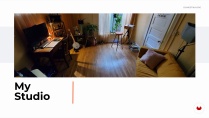


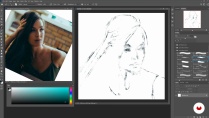




es increible!!! muy muy bueno
Excellent course and a great teacher. Enjoyed learning a new style and the brushes provided were great. Learned a lot and had fun doing it ~
This is one of th best6 course I ever took on painting, Not only help3ed my limited knowledge of digital painting buty most of all helped me understand painting as a overall art form.
Excelente curso muy recomendable!
Very good course. Simple and easy to follow. I am new to digital art and was daunted by the idea of painting a portrait digitally, but I was able to follow along and was pleased with the end result. Very happy with this course.