Creative Sketchbooks for Illustration Projects
Course final project
A course by Manuel Vargas , Illustrator and Designer
About the final project for: Creative Sketchbooks for Illustration Projects
Creative Sketchbooks for Illustration Projects
“All right! we have already reached the end of this course. I hope it has inspired you and that everything you have learned will motivate you to start getting into the habit of keeping a notebook as a tool to make your own illustrations. Next, we will go over the different steps you must follow to develop your project of creating an illustration series with your personal style. Choose the theme you want to represent Choose the subject taking into account your interests, remember that “you will not be able to create anything interesting unless you are interested in something”, a great truth that appears in the book Think like an artist , by Will Gompertz. Try to pick a topic that appeals to you and write a list of things that encompass this topic. In my case, I chose the theme of nature. and in particular that of a character that inspires me a lot like Alexander von Humboldt. Try to write down everything, even things that you had not noticed at first, you can also make short notes of what you see to better describe it. Try to gather as many words as you can to act as image triggers.
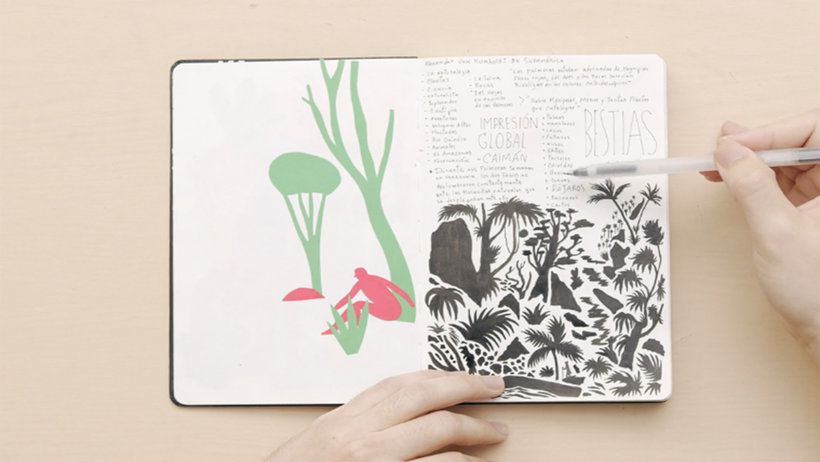

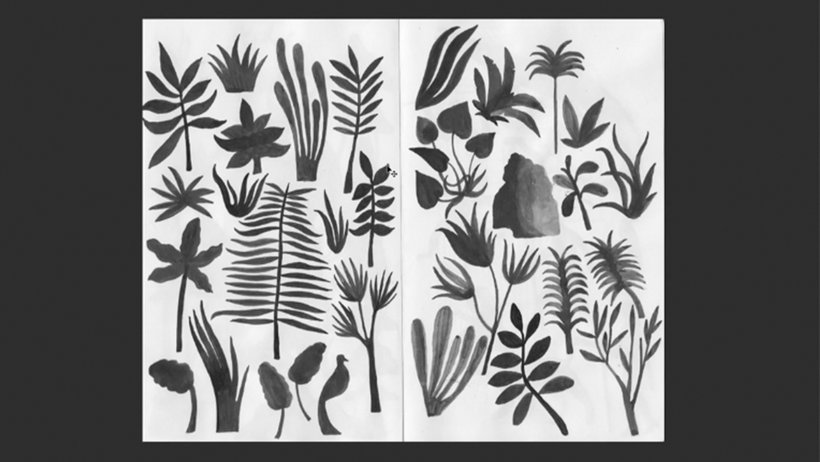

Partial transcription of the video
“Final project. Before closing, I would like us to see a brief summary of everything we have seen in the course. I started by showing you some of the notebook options, its formats, papers and finishes, with the intention that you find the one that works best for you. This helped you start to see the drawing and experimentation in your notebook as a helpful and creative way to create valuable graphic possibilities that you can later incorporate into your illustration projects. I taught you to use the notebook as a tool to create a series of assets that you transformed into graphic pieces to u...”
This transcript is automatically generated, so it may contain mistakes.
Course summary for: Creative Sketchbooks for Illustration Projects
-
Category
Illustration -
Software
Adobe Photoshop -
Areas
Creativity, Digital Illustration, Drawing, Editorial Illustration, Sketchbook, Sketching

Manuel Vargas
A course by Manuel Vargas
Manuel Vargas grew up in a very small town in Venezuela, where popular culture includes fantastic stories of nature. His youth inspires his work, where the jungle, animals, and mystery are recurring themes.
After earning a degree in Design, Manuel’s career quickly turned to creative direction and illustration. As an illustrator, he has collaborated on a variety of projects including magazines, books and book covers, and other unique pieces for brands and events. He is the co-founder of a design studio called OCHODÍAS. His work has been seen in galleries and exhibitions throughout Europe and America.
- 99% positive reviews (175)
- 2,099 students
- 15 lessons (3h 11m)
- 15 additional resources (6 files)
- Online and at your own pace
- Available on the app
- Audio: Spanish
- Spanish · English · Portuguese · German · French · Italian · Polish · Dutch
- Level: Beginner
- Unlimited access forever






