2D and 3D Animation with After Effects and Cinema 4D
A course by Andrea Gendusa , Animator

Learn how to breathe life into any illustration and create animated pieces with depth and dynamism
A great team goes beyond the sum of its components; its members must complement each other, enhancing their strengths and minimizing their weaknesses. Through the perfect combination of Adobe After Effects and Cinema 4D, Italian animator Andrea Gendusa has created the ultimate animation dream team.
In this course, you will learn to combine 2D and 3D animation techniques to surprise your viewers, adding depth to your animations and breaking the linear limits of 2D.
What will you learn in this online course?
66 lessons & 22 downloads
- 97% positive reviews (185)
- 6,677 students
- 66 lessons (18h 33m)
- 22 additional resources (9 files)
- Online and at your own pace
- Available on the app
- Audio: Spanish, English, French, Italian, Portuguese, Turkish
- Spanish · English · Portuguese · German · French · Italian · Polish · Dutch · Turkish · Romanian · Indonesian
- Level: Intermediate
- Unlimited access forever
What is this course's project?
Create a 20 to 30-second animation in Adobe After Effects with at least two transitions made in Cinema 4D.

Projects by course students
Who is this online course for?
Animators, designers, illustrators, or anyone who would like to learn new animation tools to enhance their projects.
Requirements and materials
You will need basic knowledge of Adobe After Effects, Illustrator, and Cinema 4D.
Regarding the materials, you will need a computer with the aforementioned programs installed (or similar) and an iPad or graphics tablet.

New to Adobe After Effects? In that case, we recommend taking Domestika Basics courses to learn how to use the software: Introduction to After Effects.
Reviews

Andrea Gendusa
A course by Andrea Gendusa
Andrea Gendusa has been developing 2D animation projects for products, services, and companies for over eight years. He currently works as a freelance animator in Barcelona. He is the founder and executive creative director of Frame Light Studio, which has worked with clients like Moleskine, Naturgy, and the Generalitat de Catalunya, among others.
One of his main clients is the United Nations (UN), for which he has created animation projects that denounce violence against women.
Content
-
U1
Introduction
-
Presentation
-
Influences
-
What will we do in the course?
-
-
U2
Turn words into moving pictures
-
Script and voice over
-
Storyboard
-
Order first of all
-
From Illustrator to After Effects
-
Final finish in After Effects 1
-
Final finish in After Effects 2
-
How to draw in Illustrator 1
-
How to draw in Illustrator 2
-
How to draw in Illustrator 3
-
How to draw in Illustrator 4
-
How to draw in Illustrator 5
-
How to draw in Illustrator 6
-
-
U3
Two dimensions
-
Assembling the structure 1
-
Assembling the structure 2
-
Assembling structure 3
-
Animate in order of importance 1
-
Animate in order of importance 2
-
Animate in order of importance 3
-
Animate in order of importance 4
-
Animate in order of importance 5
-
Secondary animations 1
-
Secondary animations 2
-
Secondary animations 3
-
Secondary animations 4
-
Secondary animations 5
-
Character Animation 1
-
Character Animation 2 (part one)
-
Character Animation 2 (Part Two)
-
Character Animation 3
-
Character Animation 4
-
Character Animation 5
-
Character Animation 6
-
-
U4
The third dimension
-
3D Models 1
-
3D Models 2
-
3D Models 3
-
3D Models 4
-
3D Models 5
-
3D Models 6
-
Composing 3D scene 1
-
Composing 3D scene 2
-
Composing 3D scene 3
-
Animate in three dimensions 1
-
Animate in three dimensions 2
-
Animate in three dimensions 3
-
Animate in three dimensions 4
-
Animate in three dimensions 5
-
Animate in three dimensions 6
-
Animate in three dimensions 7
-
Animate in three dimensions 8
-
Materials and lighting 1
-
Materials and lighting 2
-
Materials and lighting 3
-
Materials and lighting 4
-
Materials and lighting 5
-
-
U5
The last touch
-
Export the 3D scene and have the simple life
-
Put the parts together
-
Postproduction 1
-
Postproduction 2
-
Postproduction 3
-
Postproduction 4
-
Postproduction 5
-
Postproduction 6
-
Save the project and rest
-
-
FP
Final project
-
2D and 3D Animation with After Effects and Cinema 4D
-
What to expect from a Domestika course
-
Learn at your own pace
Enjoy learning from home without a set schedule and with an easy-to-follow method. You set your own pace.
-
Learn from the best professionals
Learn valuable methods and techniques explained by top experts in the creative sector.
-
Meet expert teachers
Each expert teaches what they do best, with clear guidelines, true passion, and professional insight in every lesson.
-
Certificates
PlusIf you're a Plus member, get a custom certificate signed by your teacher for every course. Share it on your portfolio, social media, or wherever you like.
-
Get front-row seats
Videos of the highest quality, so you don't miss a single detail. With unlimited access, you can watch them as many times as you need to perfect your technique.
-
Share knowledge and ideas
Ask questions, request feedback, or offer solutions. Share your learning experience with other students in the community who are as passionate about creativity as you are.
-
Connect with a global creative community
The community is home to millions of people from around the world who are curious and passionate about exploring and expressing their creativity.
-
Watch professionally produced courses
Domestika curates its teacher roster and produces every course in-house to ensure a high-quality online learning experience.
FAQs
What are Domestika's online courses?
Domestika courses are online classes that allow you to learn new skills and create incredible projects. All our courses include the opportunity to share your work with other students and/or teachers, creating an active learning community. We offer different formats:
Original Courses: Complete classes that combine videos, texts, and educational materials to complete a specific project from start to finish.
Basics Courses: Specialized training where you master specific software tools step by step.
Specialization Courses: Learning paths with various expert teachers on the same topic, perfect for becoming a specialist by learning from different approaches.
Guided Courses: Practical experiences ideal for directly acquiring specific skills.
Intensive Courses (Deep Dives): New creative processes based on artificial intelligence tools in an accessible format for in-depth and dynamic understanding.
When do the courses start and when do they finish?
All courses are 100% online, so once they're published, courses start and finish whenever you want. You set the pace of the class. You can go back to review what interests you most and skip what you already know, ask questions, answer questions, share your projects, and more.
What do Domestika's courses include?
The courses are divided into different units. Each one includes lessons, informational text, tasks, and practice exercises to help you carry out your project step by step, with additional complementary resources and downloads. You'll also have access to an exclusive forum where you can interact with the teacher and with other students, as well as share your work and your course project, creating a community around the course.
Have you been given a course?
You can redeem the course you received by accessing the redeeming page and entering your gift code.







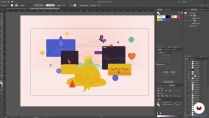






Amazingly Insightful and generous with both information and wonderful additional resources! Cheers Andrea!
Great course!
Excellent for any level. Detailed explanation and advanced methods.
exceeded expectations
(y)