All The Apps You Need to Create Pixel Art
Daniel Benítez shares a list of software for creating pixel art
Daniel Benítez (@dabntz) is the art director and founder of Fourattic, an independent video game studio. He specializes in pixel art, a technique he used when developing the video game Crossing Souls. He uses the pixel as the smallest digital element to obtain an aesthetic similar to that of classic video games.
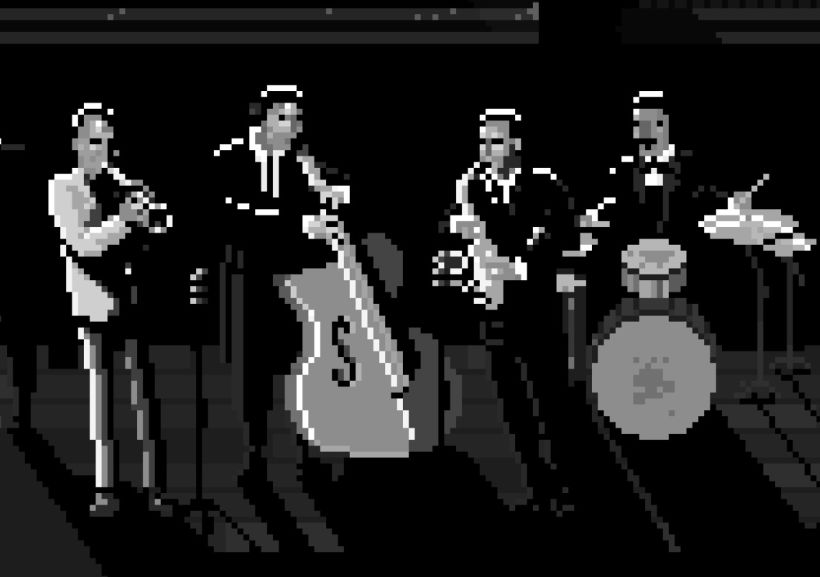
If you also want to start creating pixel art, be it for a video game project, illustration or animation, Daniel has a list of some of the most popular apps you can use to do it.
Pyxel Edit
It is the easiest and most intuitive of all, and because of this, you will experience a short learning curve. After a couple of days of practice, you will master their tools.
As it is a program exclusively made for pixel art, its interface is 100% dedicated to it. In this program, you will not find other tools such as vector creation or photo retouching. That helps when focusing on your artistic creation.
One of its best features is that you can create animations on the go and instantly see what they will look like. It has a free version, although to enjoy all its features, you must pay for the full version, which costs around $9.
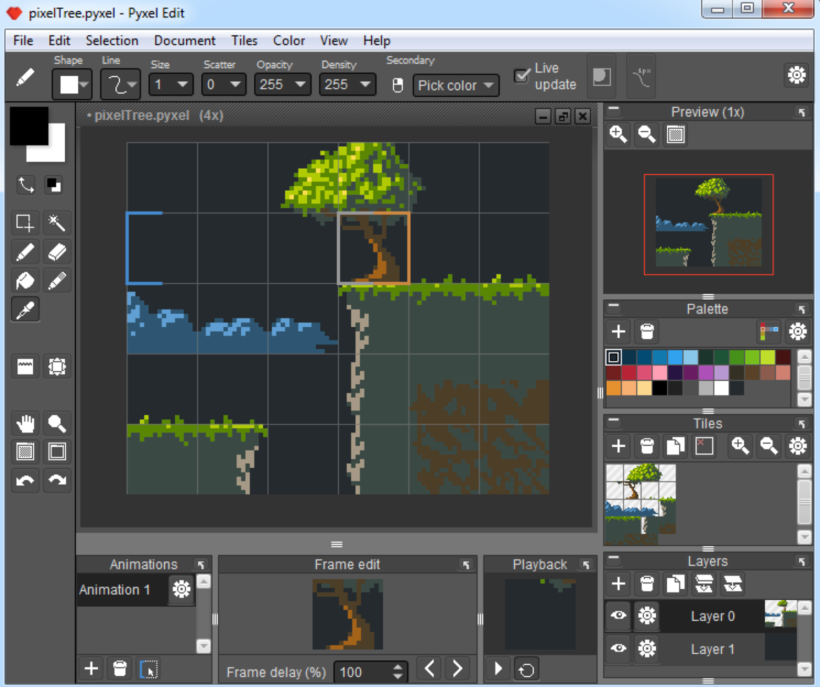
Aseprite
This program is also devoted exclusively to pixel art. Unlike the previous one, it does have the possibility of grouping shapes into layers, and it is compatible with Windows, Mac, and even Linux.
It has recently added new tools, but it has a higher degree of complexity, so adapting to them will take a little more time. It costs around $15 to purchase.
Photoshop
No introduction needed. This software can be used for various purposes in design, photography, and illustration, and that includes creating pixel art. It is a good option to use it when you need to do complex work, for example, if you are going to work on a very large canvas.
The layers tool will be very useful, as well as its advanced effects tools. The downside is that if you don't know how to use it, it will take some time to master it. As it is not an exclusive program for pixel art, you won’t need many of its tools (although you can use them for other types of projects). It costs about $12 a month.
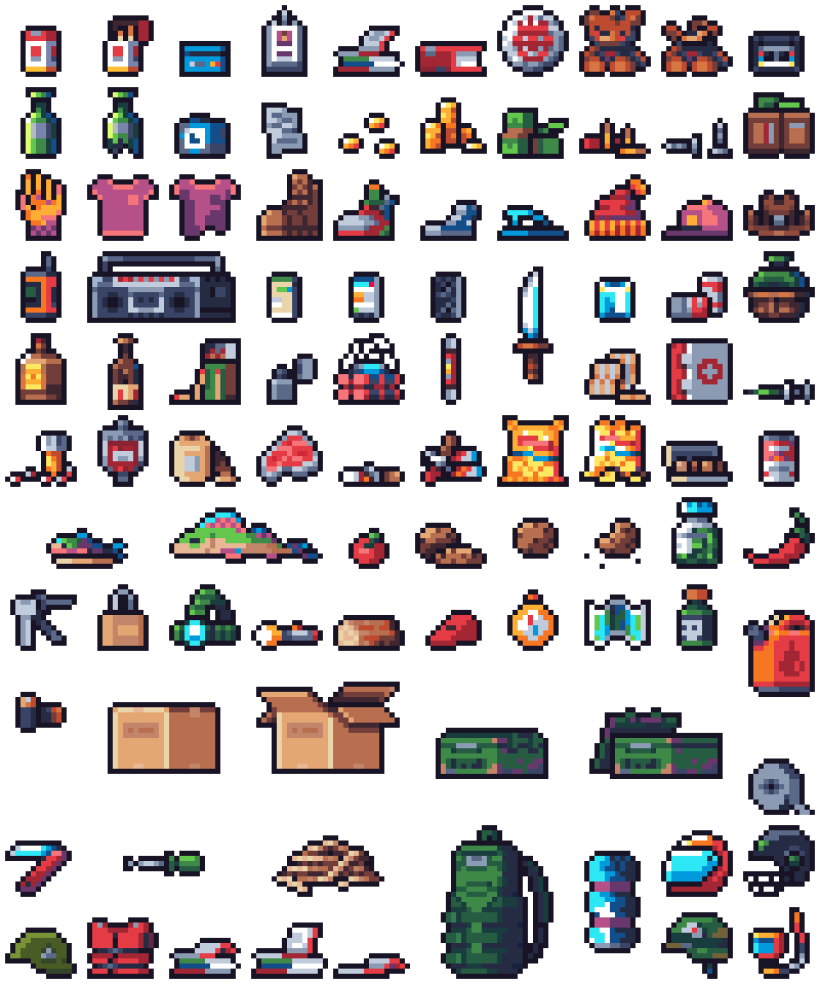
Mobile apps
There are also apps for mobile or tablets that work great when creating pixel art. The advantage is that you can use them on the go, and many are free.
They are usually not the best option for professional jobs. However, you will find that they have advanced functions, and you can get results similar to those of desktop programs. Some good apps are Pixel Studio, Pixly, and Pixel Station.
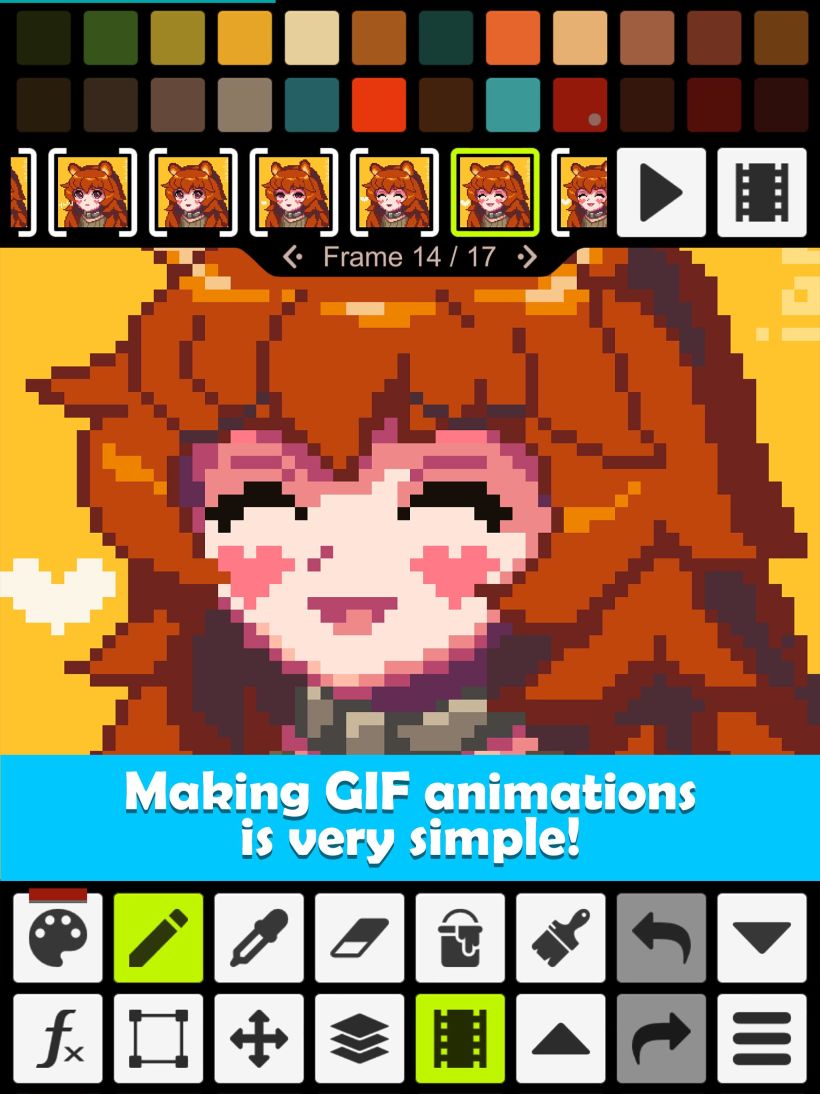
If you want to start creating your own pixel art, sign up for Daniel Benítez's Introduction to Character Design in Pixel Art course.
You may also like:
- Susan Kare: an Iconic Career
- 5 Beginner Courses for Digital Illustration
- What is a 3D Rendering?



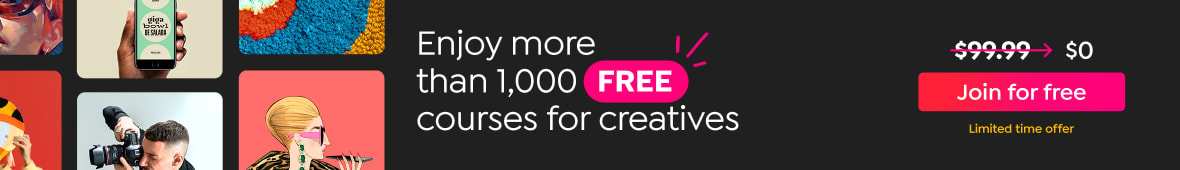





4 comments
br.smith9029
I've been trying Pixen (https://pixenapp.com) as it has a nice Mac native UI! It's also available on iPad for people in the Apple ecosystem.
inuin
@br_smith9029 Thanks for sharing! Regards.
davidklayer29
This photo reminds me of pixel art sets. They are so beautiful. You can explore more pixel art images here: Pixelart123.
rodlovell
PlusYou may also like this courses:
- Creation of Pixel Art Scenes for Video Games, A course by Daniel Benítez
- Pixel Art Character Animation for Video Games, A course by Daniel Benítez
- Illustration Techniques in Pixel Art, A course by Galamot Shaku