Download cute wallpapers for free
Enhance the appearance of your device with our collection of adorable wallpapers created by Catherine Pearson, available to you at no cost.

You may already have wallpapers on your devices or you may not have tried them yet. In any case, a cell phone wallpaper is an image used as the background on a cell phone device such as a smartphone or tablet. They are also called mobile wallpapers. They are trendy and can be static or animated images downloaded from various websites or created by users. Designed to fit the screen size of the mobile device, they can be customized to suit the user's preferences. If you're looking for cute wallpaper images, here you can download free high-quality images for your mobile or tablet. Don't think twice and add a touch of cuteness to your device with our free wallpapers created by designer Catherine Pearson.
Join for Free and download
Catherine Pearson Wallpapers.zip
Design wallpapers with Photoshop
To make wallpapers with Photoshop, you can use various features such as the brush, eraser, and text tools to create your designs. You can also apply filters and effects to make your wallpaper look more attractive, or even use your own photos and illustrations.
Photoshop, the famous graphics design software created by Thomas and John Knoll in 1987, is now published by Adobe Inc. for both Windows and macOS. It's the go-to tool for professional digital art, especially regarding raster graphics editing. You can create, edit, and manipulate various graphics and digital art with it. You can also work with raster images using multiple layers and import them in different file formats.

Tips on how to create effective wallpapers
Creating custom wallpapers for your mobile phone is easy with Photoshop. You can design unique and personalized graphics using tools such as the brush, eraser, and text tools. Just remember your wallpaper's size and resolution to ensure it looks great. That said, we have compiled a list of key aspects for you to consider when designing your wallpapers:
1. Resolution: when making wallpapers or posters, it's important to take their size into account. It's key to create your wallpaper with the correct resolution to ensure it looks great when printed.
2. Blend textures: You can blend textures with your background image to create a unique look for your poster.
3. Mix some media: Combining imagery and texture can make for a composition that will surely get noticed.
4. Type it up: Use the text tool to add text to your poster.
5. Liquify the letters: You can use the liquify tool to distort your text and give it a more exciting look.
6. Shape your message: Use shapes to create attractive designs for your poster.
You can find more detailed instructions on how to create posters in Adobe Photoshop on Adobe's website.
Discover the art of creating beautiful illustrations using Photoshop

Meet Catherine Pearson, a talented Swiss illustrator who resides on the hills of Lausanne, Switzerland. With a Bachelor's degree in Illustration, Catherine's intricate and vibrant illustrations have been featured in various magazines, events, product packaging, and advertising campaigns.
In this course, Catherine teaches you how to create captivating illustrations that are unique works of art. You'll learn how to transform a client's vision into a colorful world of enchanting illustrations using Photoshop. Are you ready to start?
Online coures by Catherine Pearson: Illustration in Photoshop: Enchant with Color and Texture
Here are some additional articles that may inspire you:
Free Download: 4 Photoshop Brushes for Magical Photomontage
Illustration Tutorial: How to Draw A Female Figure
Photoshop Tutorial: How to Digitize Your Hand Lettering
Free Download: 16 Halloween Wallpapers for Mobile and Desktop



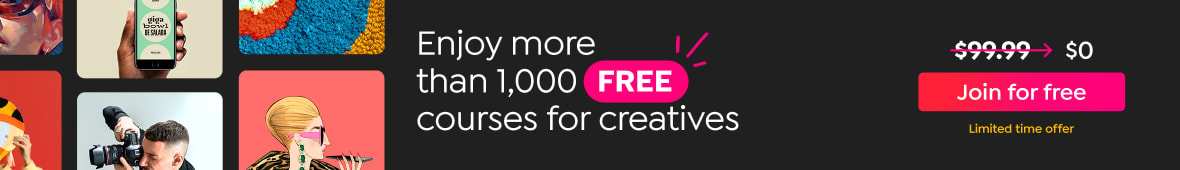

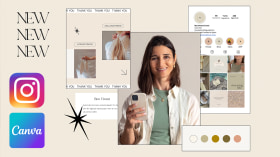

0 comments