Digital Illustration with Volume and Texture
A course by Sergio Edwards , Illustrator

Learn how to give a 3D look to your illustrations with light, shadow, and color techniques using Photoshop
Illustrating a great character goes beyond recreating their features. With your imagination and good technical skills, you can also define their personality and gestures so that they express what you have in mind in a tangible and evident way.
In this course, illustrator Sergio Edwards will teach you how to create a digital illustration in his own particular style: giving it a 3D effect with lights and shadows, and with characters that are both expressive and colorful. To do this, he will show you all the technical steps and share his brushes so that you can capture everything you have in mind.
What will you learn in this online course?
18 lessons & 20 downloads
- 97% positive reviews (117)
- 1,487 students
- 18 lessons (2h 34m)
- 20 additional resources (7 files)
- Online and at your own pace
- Available on the app
- Audio: Spanish
- Spanish · English · Portuguese · German · French · Italian · Polish · Dutch
- Level: Beginner
- Unlimited access forever
What is this course's project?
You will create an illustration from your own ideas, painted with as much volume, textures, and color possible.

Projects by course students
Who is this online course for?
Amateur illustrators who are interested in learning a new way to illustrate with volume, light effects, textures, shadows, and reflections.
Requirements and materials
It is necessary to have a computer with Adobe Photoshop installed and basic knowledge of this program. It is also recommended to have a graphics tablet to facilitate the drawing and coloring process.

Reviews

Sergio Edwards
A course by Sergio Edwards
Sergio Edwards is a freelance illustrator and his work environment is mainly Adobe Photoshop, where he makes 2D graphics, painting them to give them a 3D look. He works especially in the world of advertising, where he creates colorful campaigns with expressive characters for agencies such as BBDO, Y&R, MullenLowe, and more.
He has been an illustrator for nearly 3 years, a discipline he learned while he was an art director at an advertising agency. He started out making sketches to send to Cannes, the most important advertising festival in the world. Then, he started to make the complete illustrations, several of which have been shortlisted in said festival.
Sergio has worked for clients from China, Hong Kong, the United States, Colombia, Chile, India, Greece, England, Israel, and Chile, among others; the vast majority of them within the advertising sector.
Content
-
U1
Introduction
-
Presentation
-
Influences
-
What will we do in this course?
-
-
U2
Before taking the pencil
-
Drawing, figure and composition tips
-
The beginning of everything: What are you going to illustrate?
-
References
-
-
U3
Let's do it
-
Sketch (part 1)
-
Sketch (part 2)
-
Preparing the painting: Everything in layers (part 1)
-
Preparing the painting: Everything in layers (part 2)
-
Basic colors
-
Ambient light
-
Direct light and final painting (part 1)
-
Direct light and final painting (part 2)
-
-
U4
The final tightening
-
Settings and order
-
Adjustment layers
-
Noise and end effects
-
Potentials of my illustration
-
-
FP
Final project
-
Digital illustration with volume and texture
-
What to expect from a Domestika course
-
Learn at your own pace
Enjoy learning from home without a set schedule and with an easy-to-follow method. You set your own pace.
-
Learn from the best professionals
Learn valuable methods and techniques explained by top experts in the creative sector.
-
Meet expert teachers
Each expert teaches what they do best, with clear guidelines, true passion, and professional insight in every lesson.
-
Certificates
PlusIf you're a Plus member, get a custom certificate signed by your teacher for every course. Share it on your portfolio, social media, or wherever you like.
-
Get front-row seats
Videos of the highest quality, so you don't miss a single detail. With unlimited access, you can watch them as many times as you need to perfect your technique.
-
Share knowledge and ideas
Ask questions, request feedback, or offer solutions. Share your learning experience with other students in the community who are as passionate about creativity as you are.
-
Connect with a global creative community
The community is home to millions of people from around the world who are curious and passionate about exploring and expressing their creativity.
-
Watch professionally produced courses
Domestika curates its teacher roster and produces every course in-house to ensure a high-quality online learning experience.
FAQs
Domestika's courses are online classes that provide you with the tools and skills you need to complete a specific project. Every step of the project combines video lessons with complementary instructional material, so you can learn by doing. Domestika's courses also allow you to share your own projects with the teacher and with other students, creating a dynamic course community.
All courses are 100% online, so once they're published, courses start and finish whenever you want. You set the pace of the class. You can go back to review what interests you most and skip what you already know, ask questions, answer questions, share your projects, and more.
The courses are divided into different units. Each one includes lessons, informational text, tasks, and practice exercises to help you carry out your project step by step, with additional complementary resources and downloads. You'll also have access to an exclusive forum where you can interact with the teacher and with other students, as well as share your work and your course project, creating a community around the course.
You can redeem the course you received by accessing the redeeming page and entering your gift code.







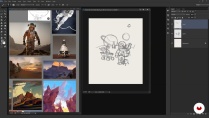




edwuardkp
Realmente me ayudó a llevar a otro nivel mi técnica 10/10. GRACIAS.
View translation
Hide translation
dorette6761
Estoy muy contenta, estoy aprendiendo mucho.
View translation
Hide translation
31553220
good course
ilieva_vania25
страхотен курс
View translation
Hide translation
rafael_tamayo
Re-doing it again !!!