Introduction to 3D Design and Modeling with Blender
A course by Luis Arizaga , 3D Character Artist

Learn to use basic sculpting, modeling, and rendering tools in Blender
So you've dreamed up a character and sketched out your idea, but it's not brimming with life the way you envisioned. How can you make your character leap off the page with unimaginable depth and realism? In this course, 3D character artist Luis Arizaga—director of the film Holymonks and collaborator for the Goya-winning short Alike—teaches you how to use Blender to model, animate, light, and render characters as lively as the ones running through your mind.
Learn to use essential features like modeling and sculpting tools, node systems, light sources, rendering engines, and cameras to create foundational structures with basic objects and build your own character down to the final details.
What will you learn in this online course?
14 lessons & 19 downloads
- 92% positive reviews (676)
- 20,984 students
- 14 lessons (2h 38m)
- 19 additional resources (7 files)
- Online and at your own pace
- Available on the app
- Audio: Spanish, English, French, Italian, Portuguese, Turkish
- Spanish · English · Portuguese · German · French · Italian · Polish · Dutch · Turkish · Romanian · Indonesian
- Level: Beginner
- Unlimited access forever
- Updated on 09/18/2020
What is this course's project?
Use Blender to model a 3D cartoon character inspired by the video games of the '90s.
Projects by course students
Who is this online course for?
Animators, illustrators, designers, and anyone who wants to learn 3D modeling with Blender.
Requirements and materials
You don't need any prior knowledge of 3D modeling to take this course; Luis walks you through the basics of Blender from scratch.
As for materials, you need a computer (either a PC or a Mac). While not absolutely necessary, a Wacom graphics tablet—even the most affordable model—would be helpful.

Reviews

Luis Arizaga
A course by Luis Arizaga
Luis Arizaga is a 3D character artist specialized in 2D character design, digital sculpting, and 3D modeling. He uses his knowledge of 2D character design as a springboard to develop 3D models and put his own spin on other 2D artists' work. With his extensive knowledge of texturing, materials, and rendering, he showcases his 3D characters in the form of eye-catching illustrations.
He has created 3D characters for advertising, games, and animations; collaborated on magazine articles for 3D World, 3D Artist, and 3DCreative; and contributed to the book Exotique.
Luis has also brought his talent and skill into the world of animation, directing the film Holymonks, which was selected at the Annecy International Animation Film Festival, and collaborating on the Goya-winning short Alike, created entirely in Blender.
Content
-
U1
Let's get to know each other a little
-
Presentation
-
Influences
-
-
U2
Preparing to work
-
Introduction to Blender
-
Interface and 3D viewer
-
Interface and navigation of the 3D environment
-
Create and manipulate objects
-
-
U3
Let's do it
-
Edit objects
-
Basic modeling techniques
-
Basic modeling techniques 2
-
Basic modeling techniques 3
-
-
U4
The last touches
-
Introduction to lighting in Blender
-
Create a basic light set
-
Basic material in Blender by nodes
-
Render
-
-
FP
Final project
-
Introduction to 3D Design and Modeling with Blender
-
What to expect from a Domestika course
-
Learn at your own pace
Enjoy learning from home without a set schedule and with an easy-to-follow method. You set your own pace.
-
Learn from the best professionals
Learn valuable methods and techniques explained by top experts in the creative sector.
-
Meet expert teachers
Each expert teaches what they do best, with clear guidelines, true passion, and professional insight in every lesson.
-
Certificates
PlusIf you're a Plus member, get a custom certificate signed by your teacher for every course. Share it on your portfolio, social media, or wherever you like.
-
Get front-row seats
Videos of the highest quality, so you don't miss a single detail. With unlimited access, you can watch them as many times as you need to perfect your technique.
-
Share knowledge and ideas
Ask questions, request feedback, or offer solutions. Share your learning experience with other students in the community who are as passionate about creativity as you are.
-
Connect with a global creative community
The community is home to millions of people from around the world who are curious and passionate about exploring and expressing their creativity.
-
Watch professionally produced courses
Domestika curates its teacher roster and produces every course in-house to ensure a high-quality online learning experience.
FAQs
What are Domestika's online courses?
Domestika courses are online classes that allow you to learn new skills and create incredible projects. All our courses include the opportunity to share your work with other students and/or teachers, creating an active learning community. We offer different formats:
Original Courses: Complete classes that combine videos, texts, and educational materials to complete a specific project from start to finish.
Basics Courses: Specialized training where you master specific software tools step by step.
Specialization Courses: Learning paths with various expert teachers on the same topic, perfect for becoming a specialist by learning from different approaches.
Guided Courses: Practical experiences ideal for directly acquiring specific skills.
Intensive Courses (Deep Dives): New creative processes based on artificial intelligence tools in an accessible format for in-depth and dynamic understanding.
When do the courses start and when do they finish?
All courses are 100% online, so once they're published, courses start and finish whenever you want. You set the pace of the class. You can go back to review what interests you most and skip what you already know, ask questions, answer questions, share your projects, and more.
What do Domestika's courses include?
The courses are divided into different units. Each one includes lessons, informational text, tasks, and practice exercises to help you carry out your project step by step, with additional complementary resources and downloads. You'll also have access to an exclusive forum where you can interact with the teacher and with other students, as well as share your work and your course project, creating a community around the course.
Have you been given a course?
You can redeem the course you received by accessing the redeeming page and entering your gift code.


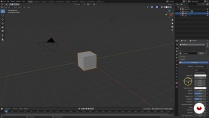



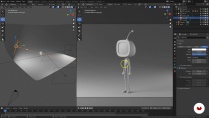






es un curso muy completo, intuitivo y profesional
The course is very practical, the professor explains very well, I hope he will do more courses like this
Muy buen curso, bien explicado y fácil de comprender todo el proceso del trabajo final
Muy buen curso, enseña técnica que no conocía y el proceso de texturizado es acorde para tener una buena base para próximos proyectos
Muy buen curso