
Develop advanced skills in editorial and fashion photography, creating impactful visual narratives with professional techniques
Explore the fascinating Editorial and Fashion Photography specialization, designed for photographers who want to take their skills to the next level. Across five complementary courses, discover how to transform concepts into visual narratives that captivate and communicate powerful stories. From creating photographic concepts and exploring lighting techniques to mastering natural light, each course offers essential tools to develop your unique style. With the guidance of experts such as Paula Thomas, Natalia GW, Angela Garcia, VIRIDIANA, and Jvdas Berra, you'll gain valuable insights in conceptualization and art direction.
This specialization focuses not only on the technical aspect but also on artistic expression, elevating fashion photography to new heights. Learn to integrate key elements into complete editorial productions and create images with a fine art approach and aesthetic value. Upon completion, you'll be equipped with a professional portfolio that demonstrates your technical mastery and creative vision, ready to impress potential clients and publications. Become a visual storyteller capable of transforming ideas into memorable images.
What will you learn in this specialization?


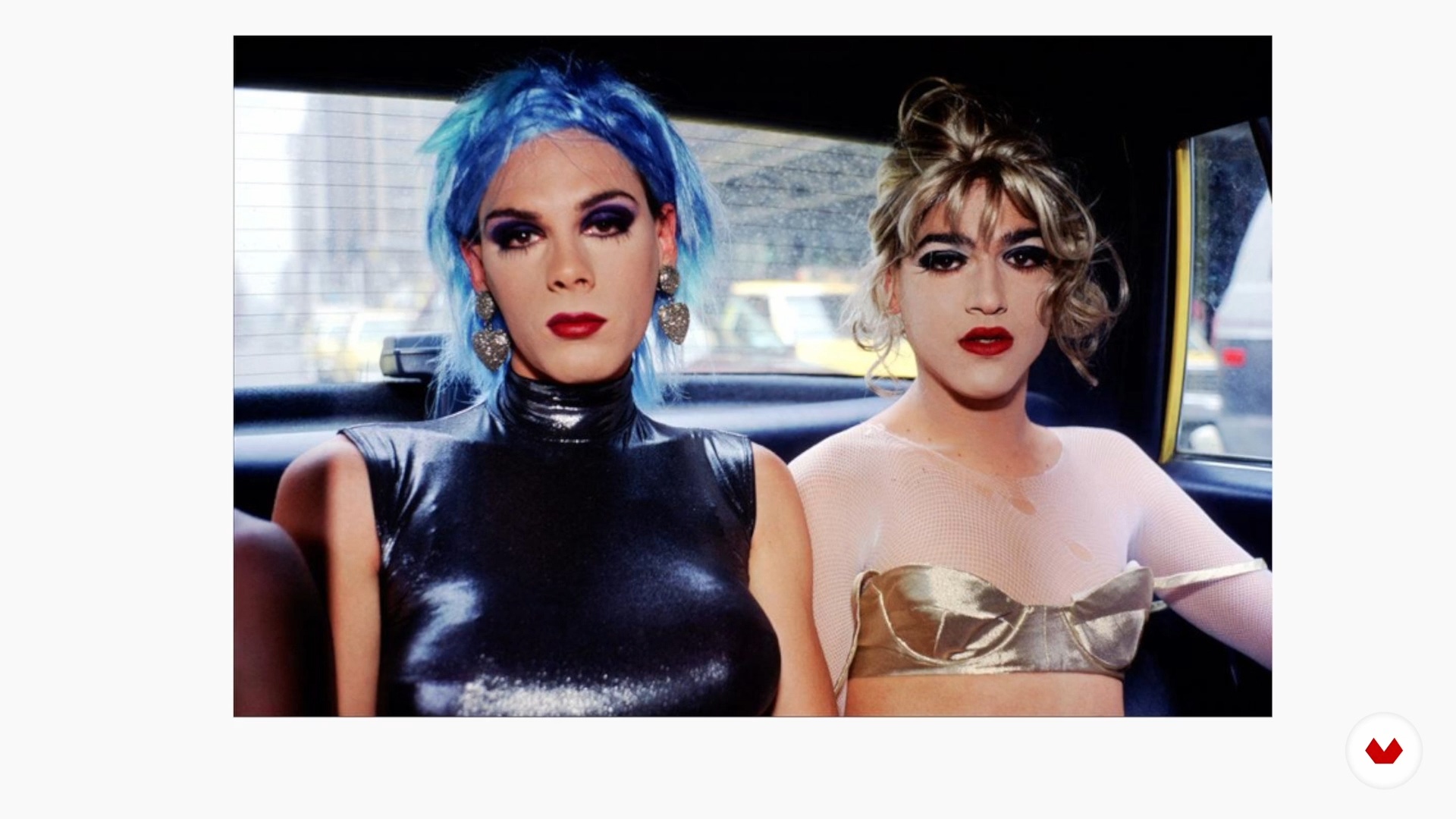
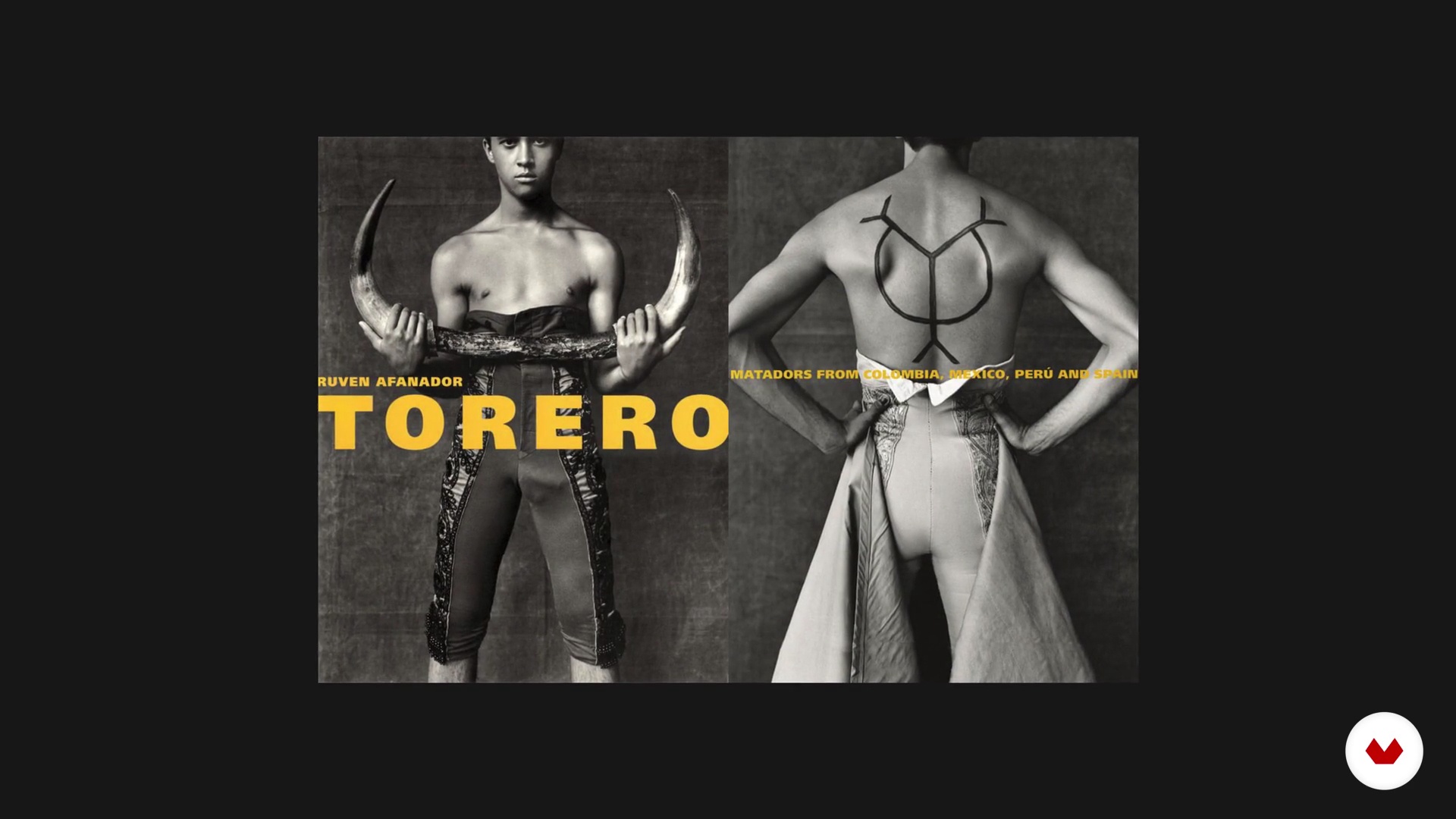

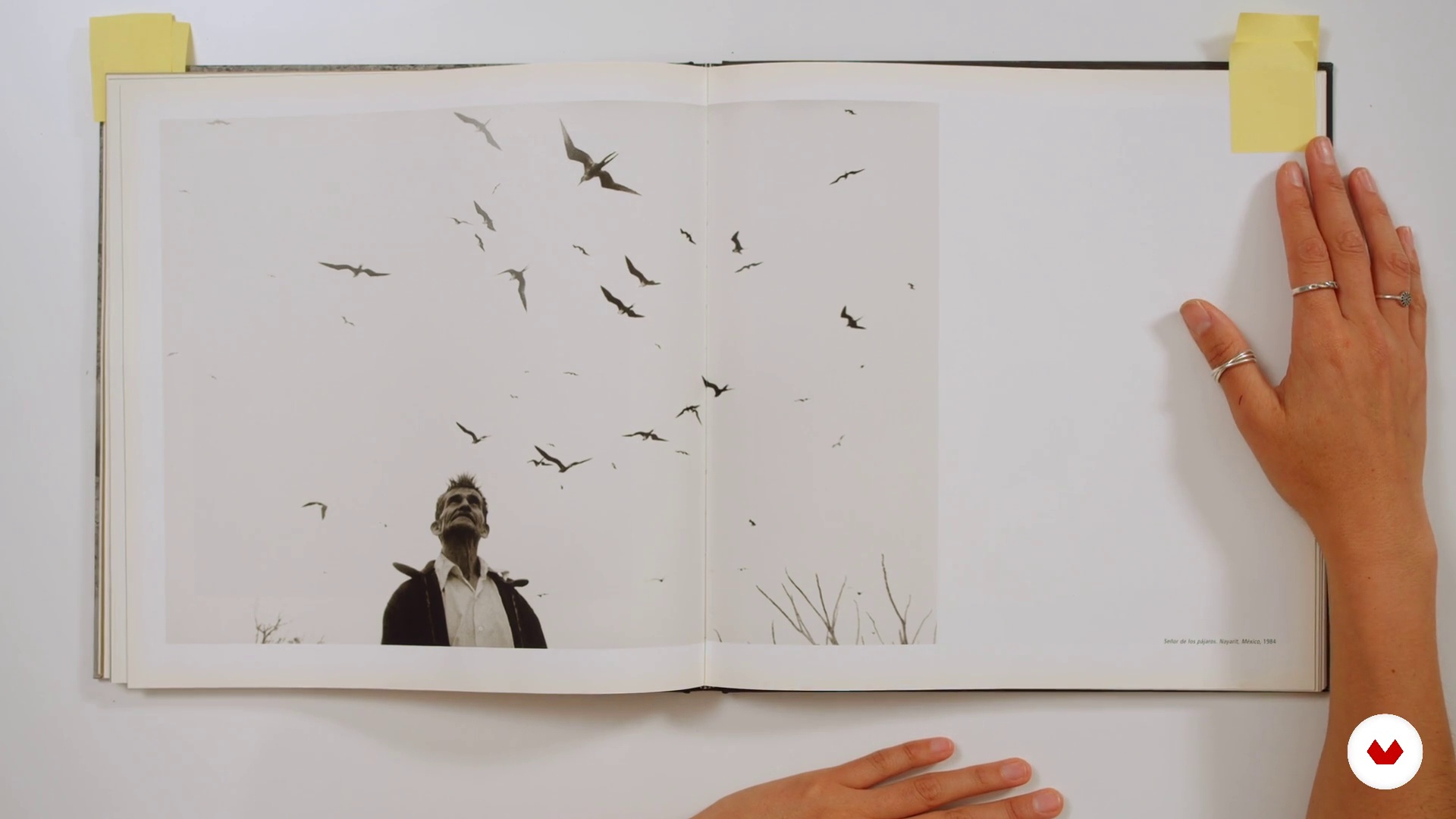





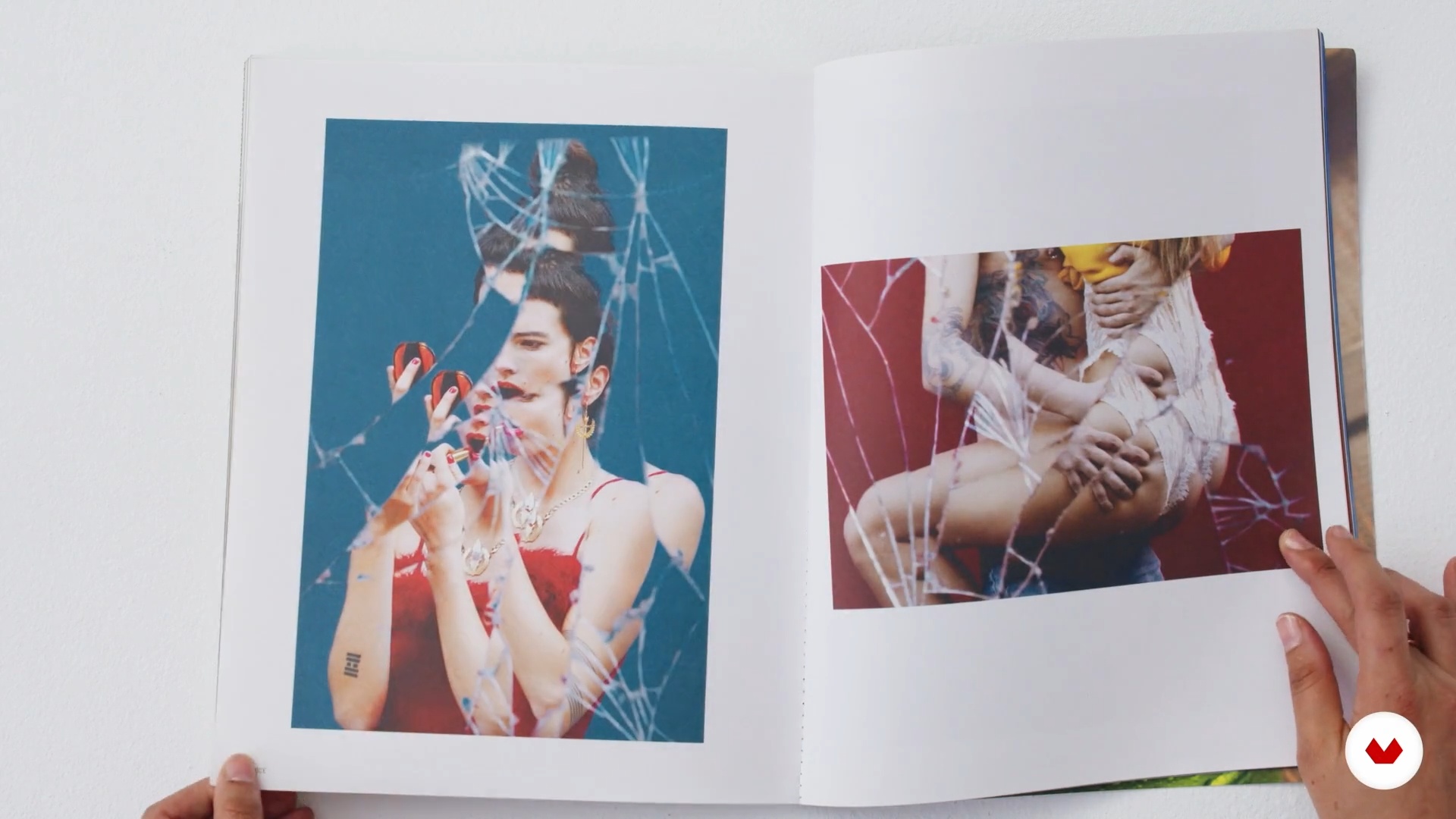
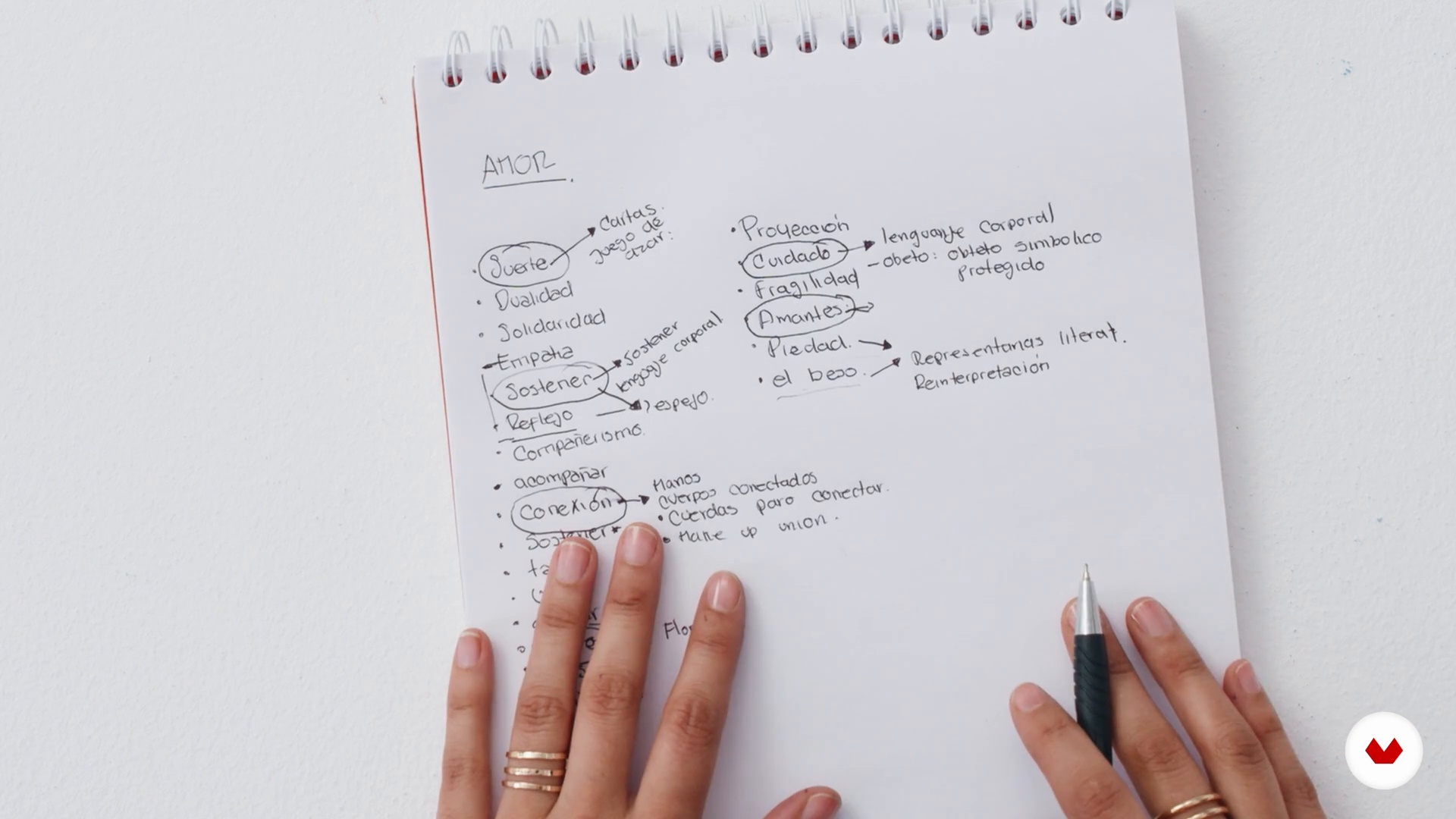
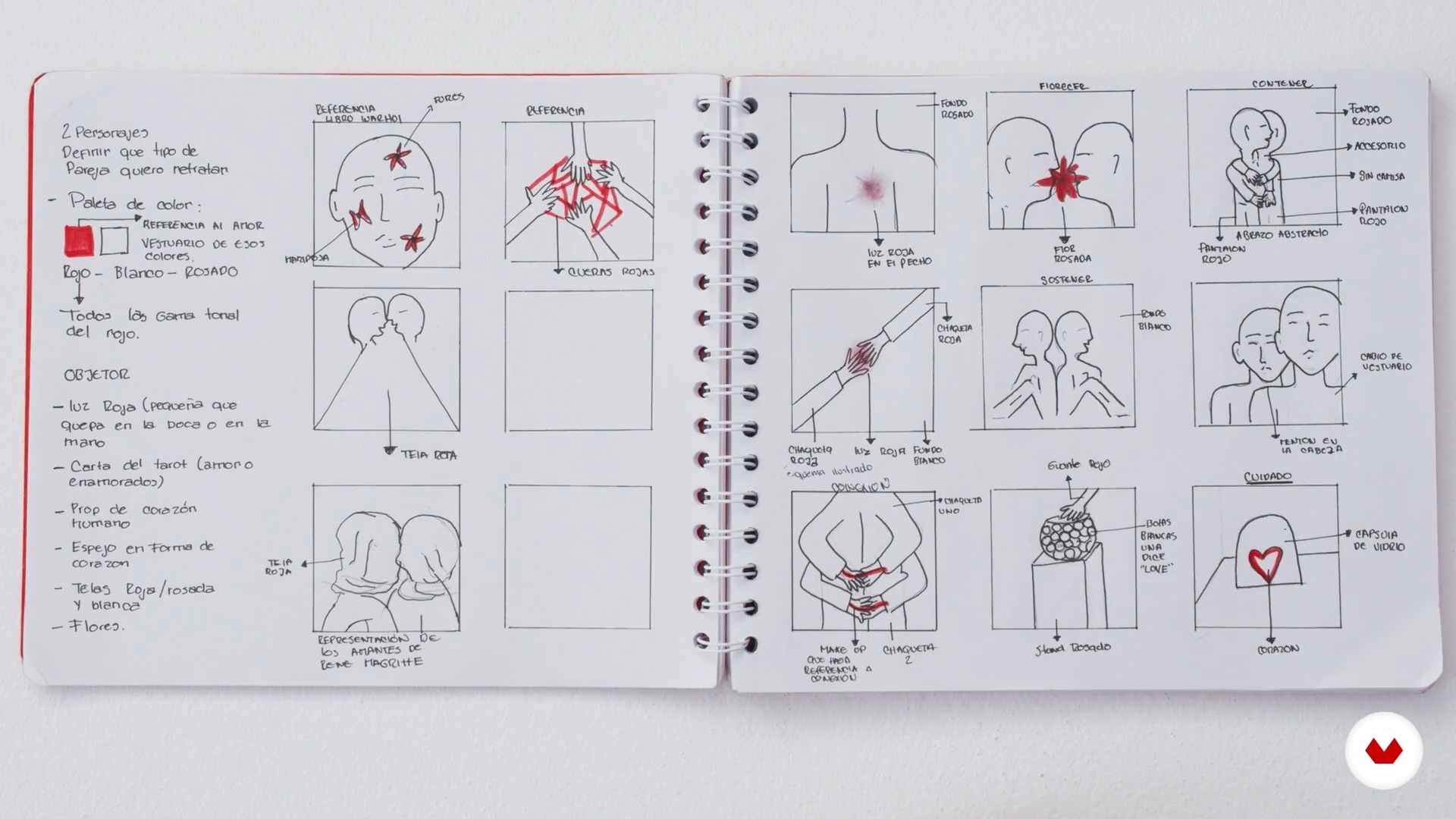
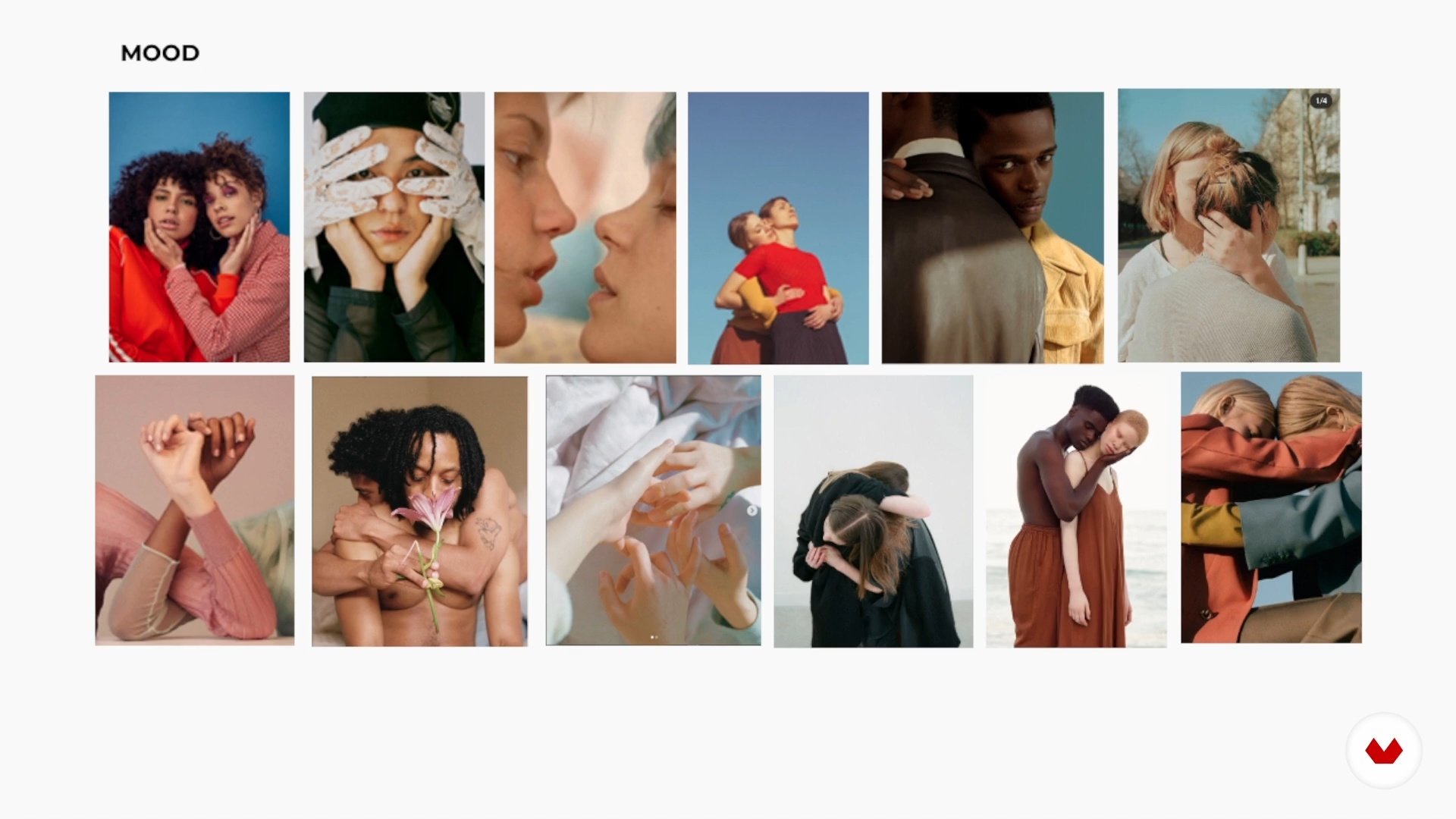







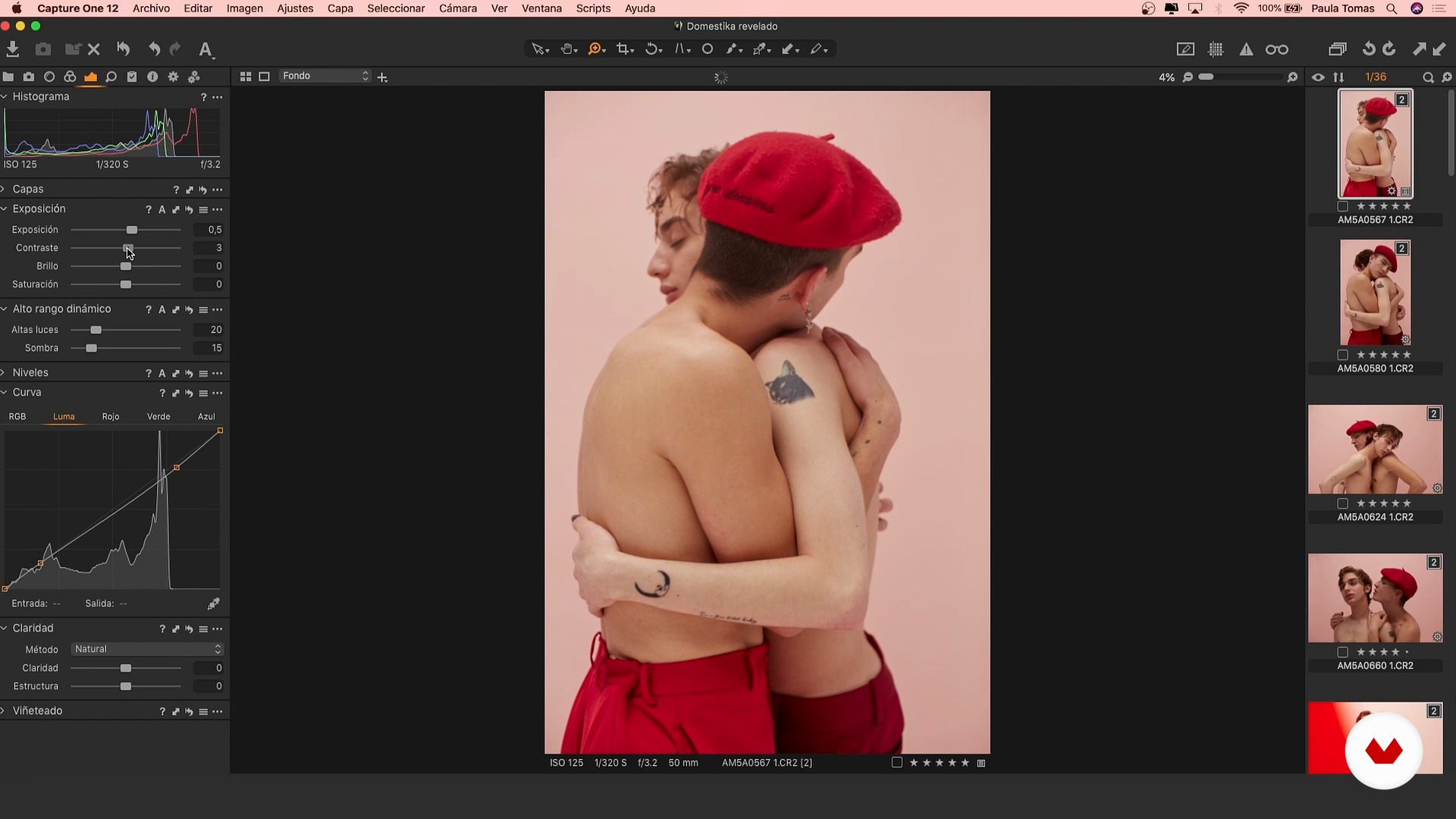
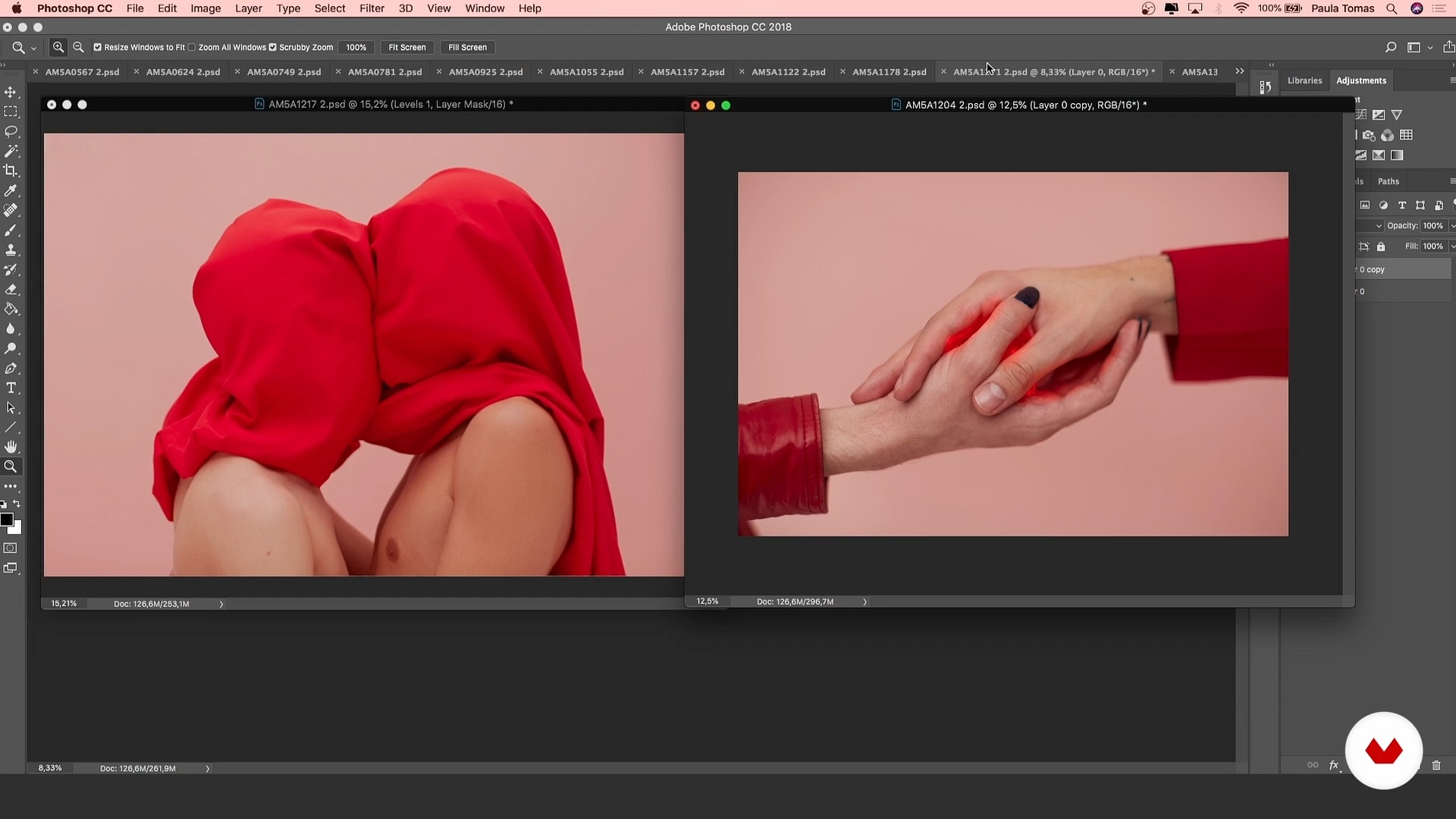
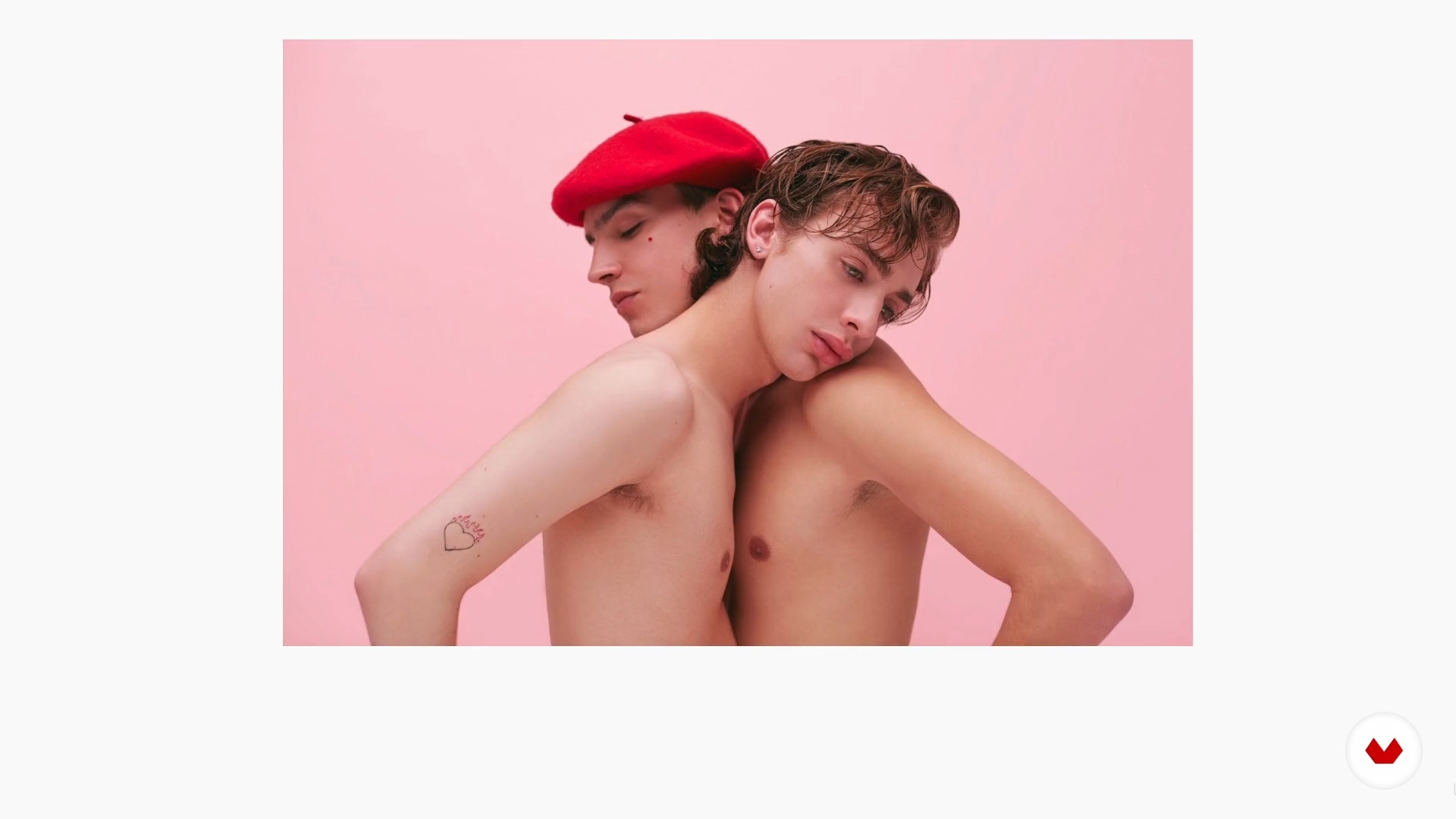
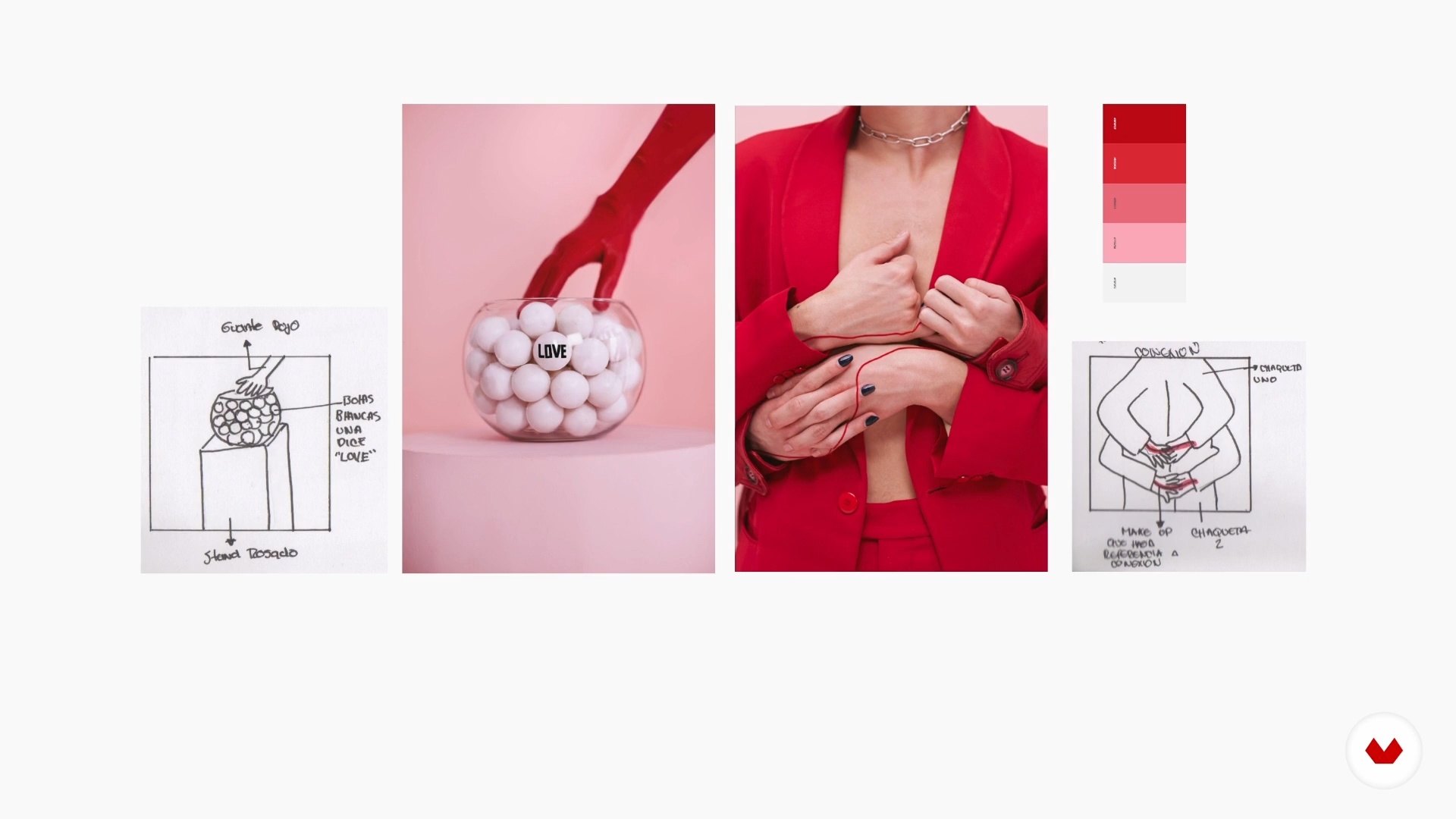


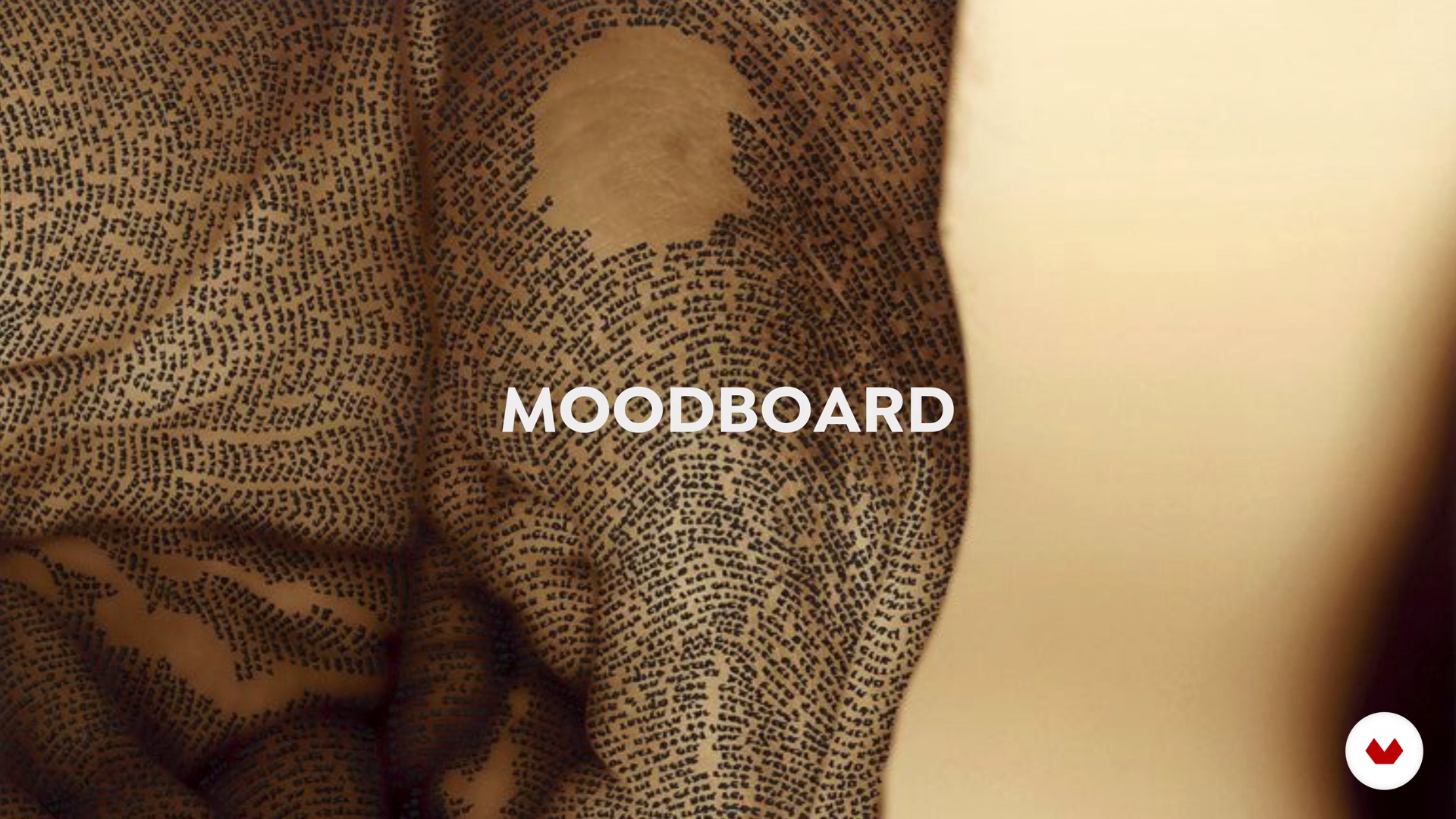







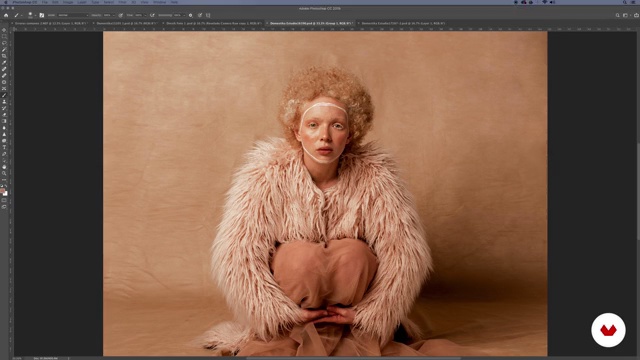





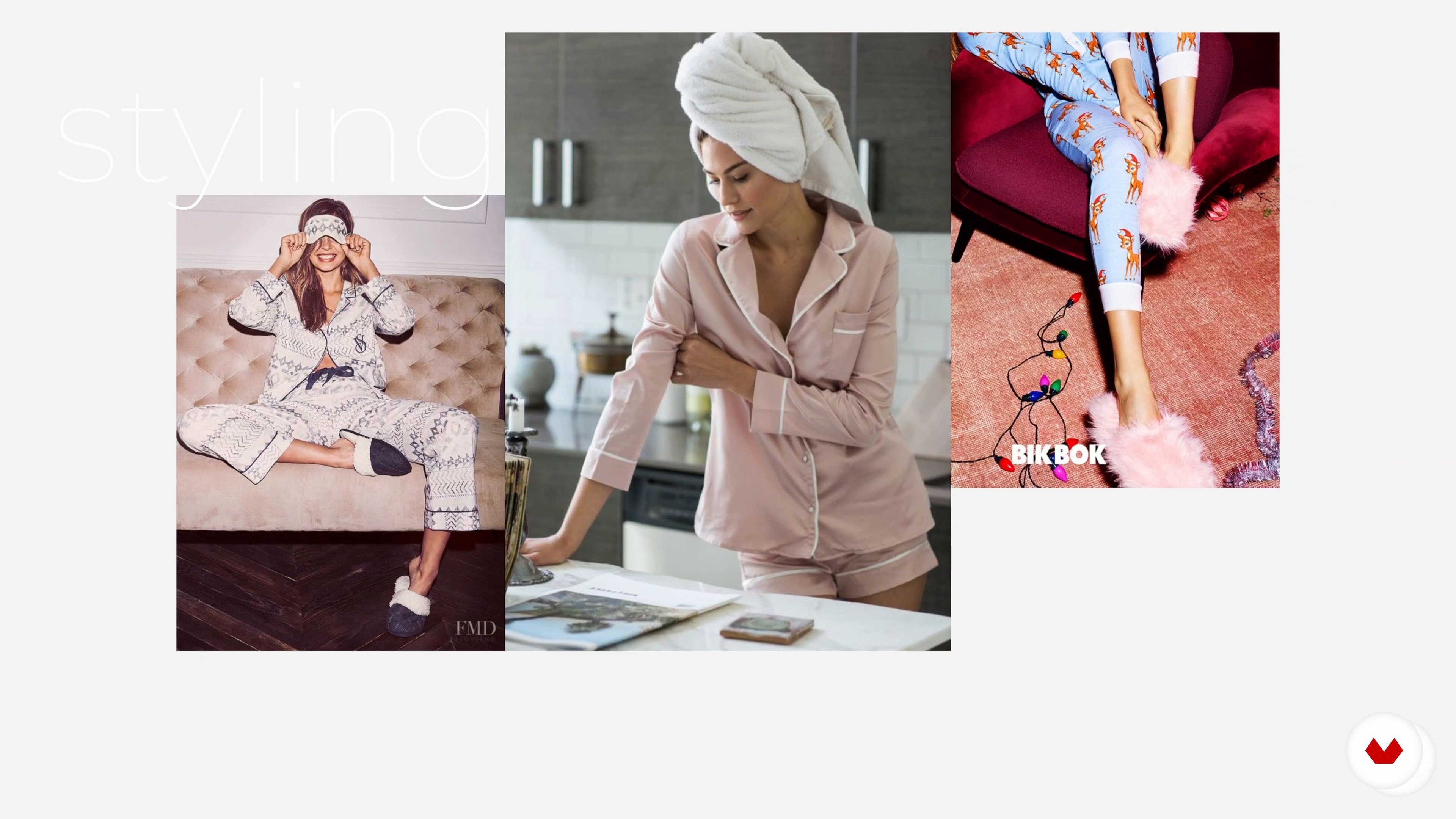
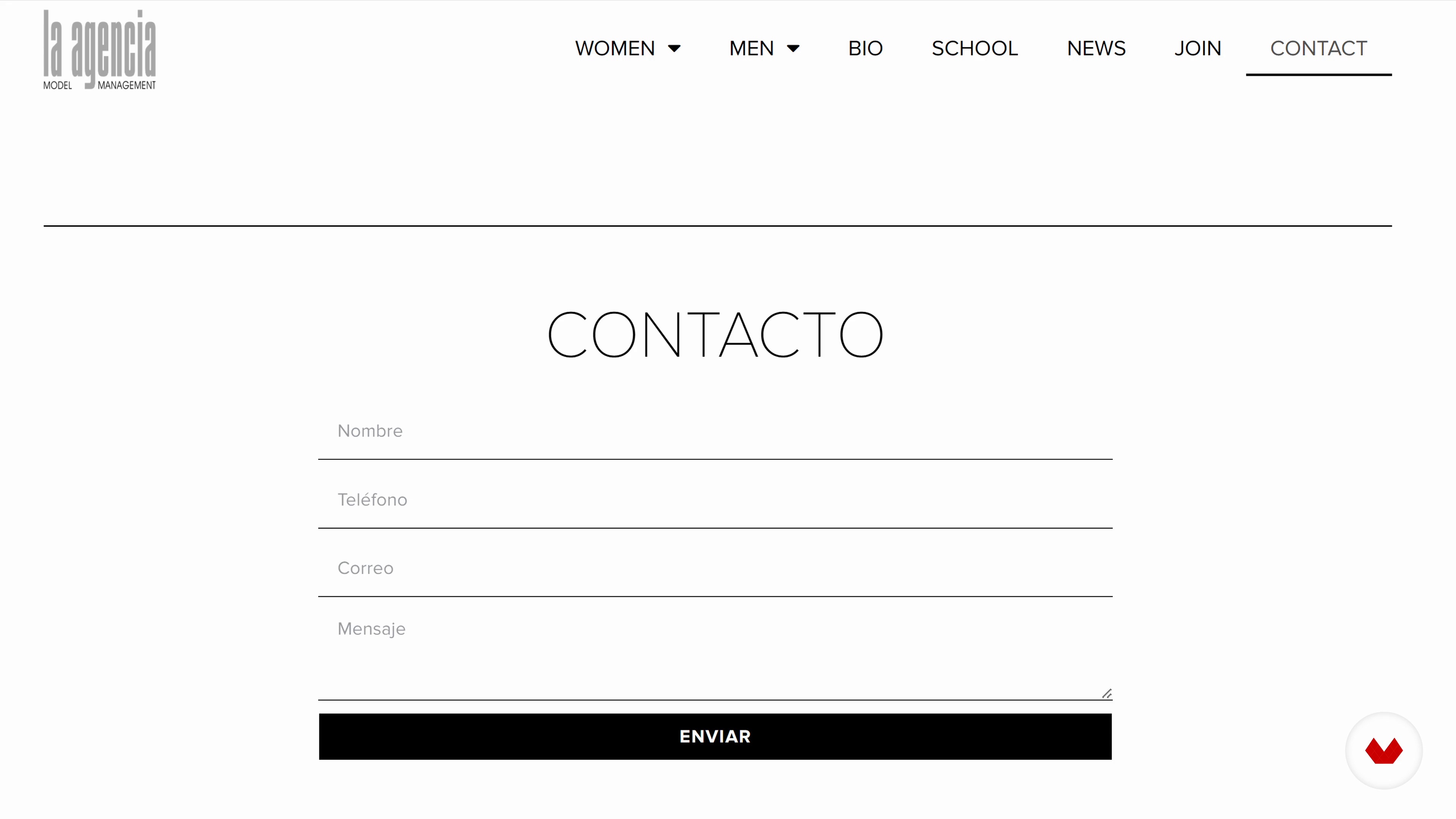


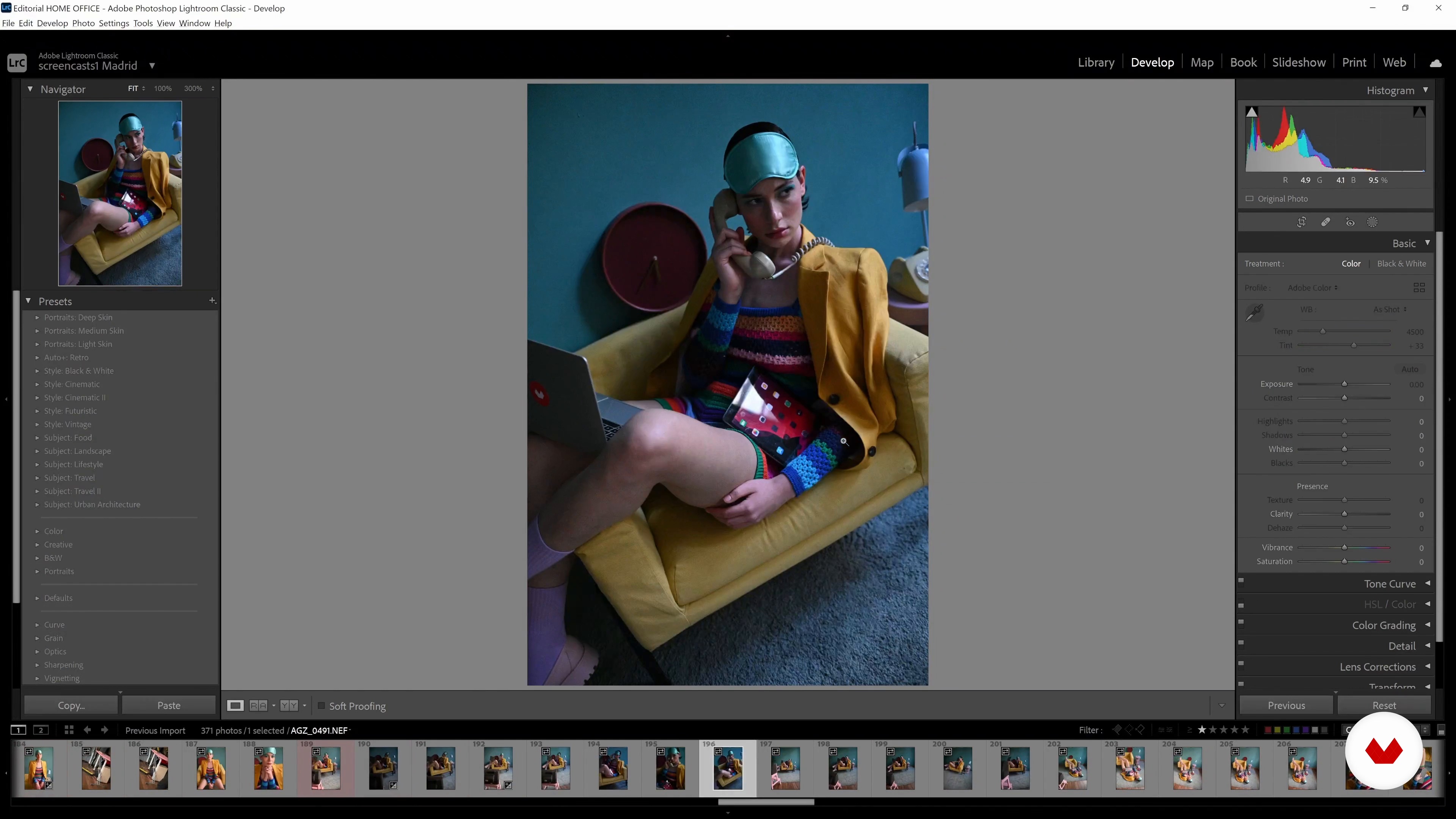
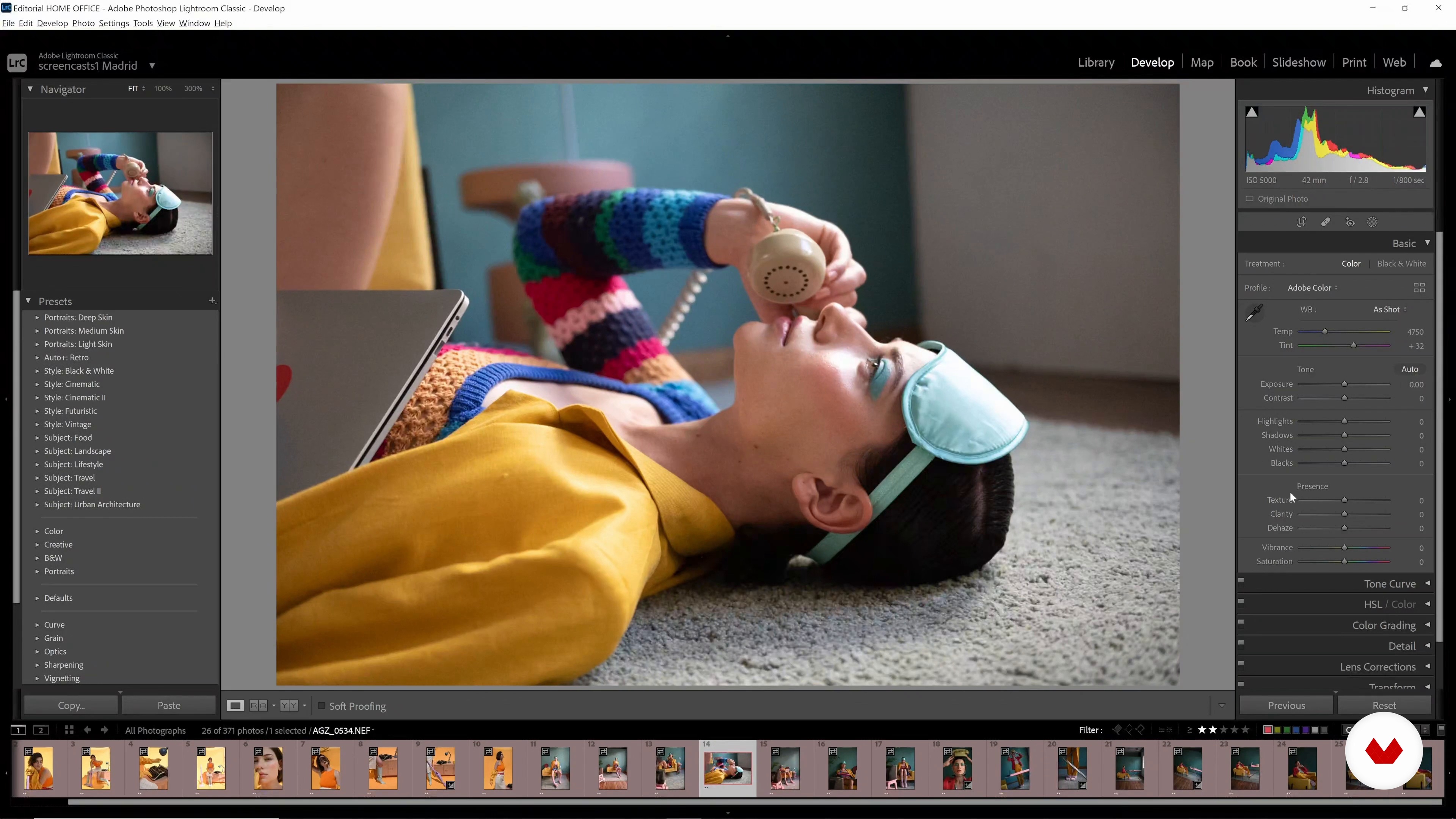
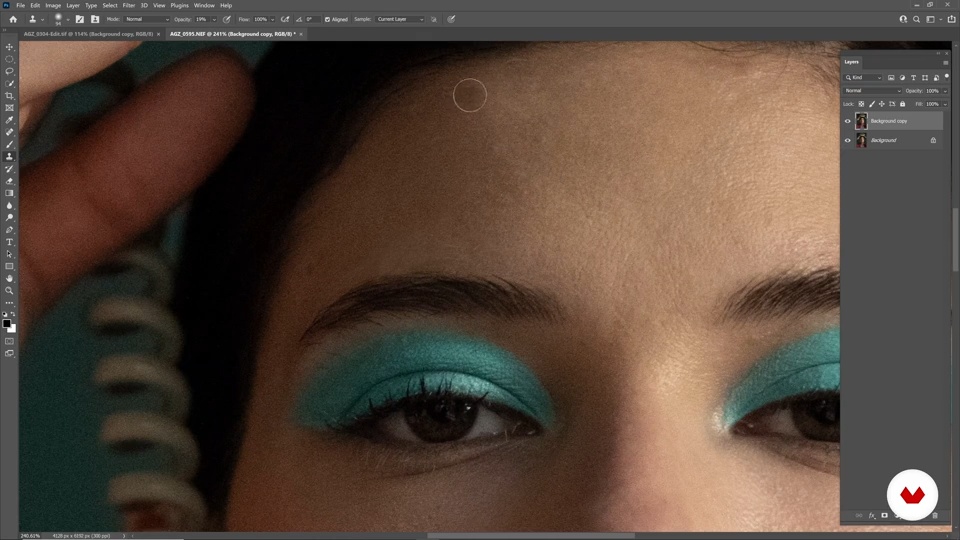
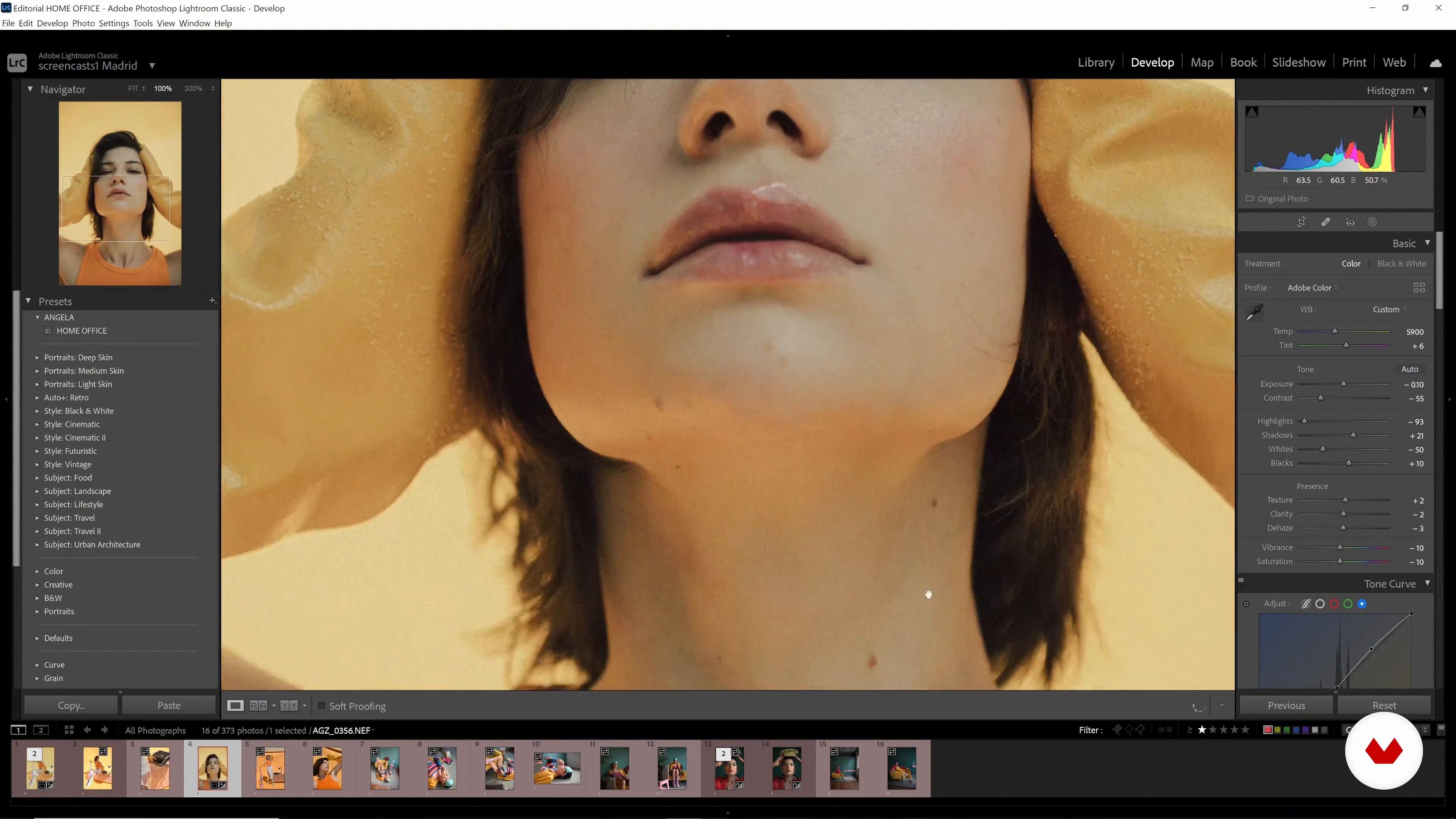
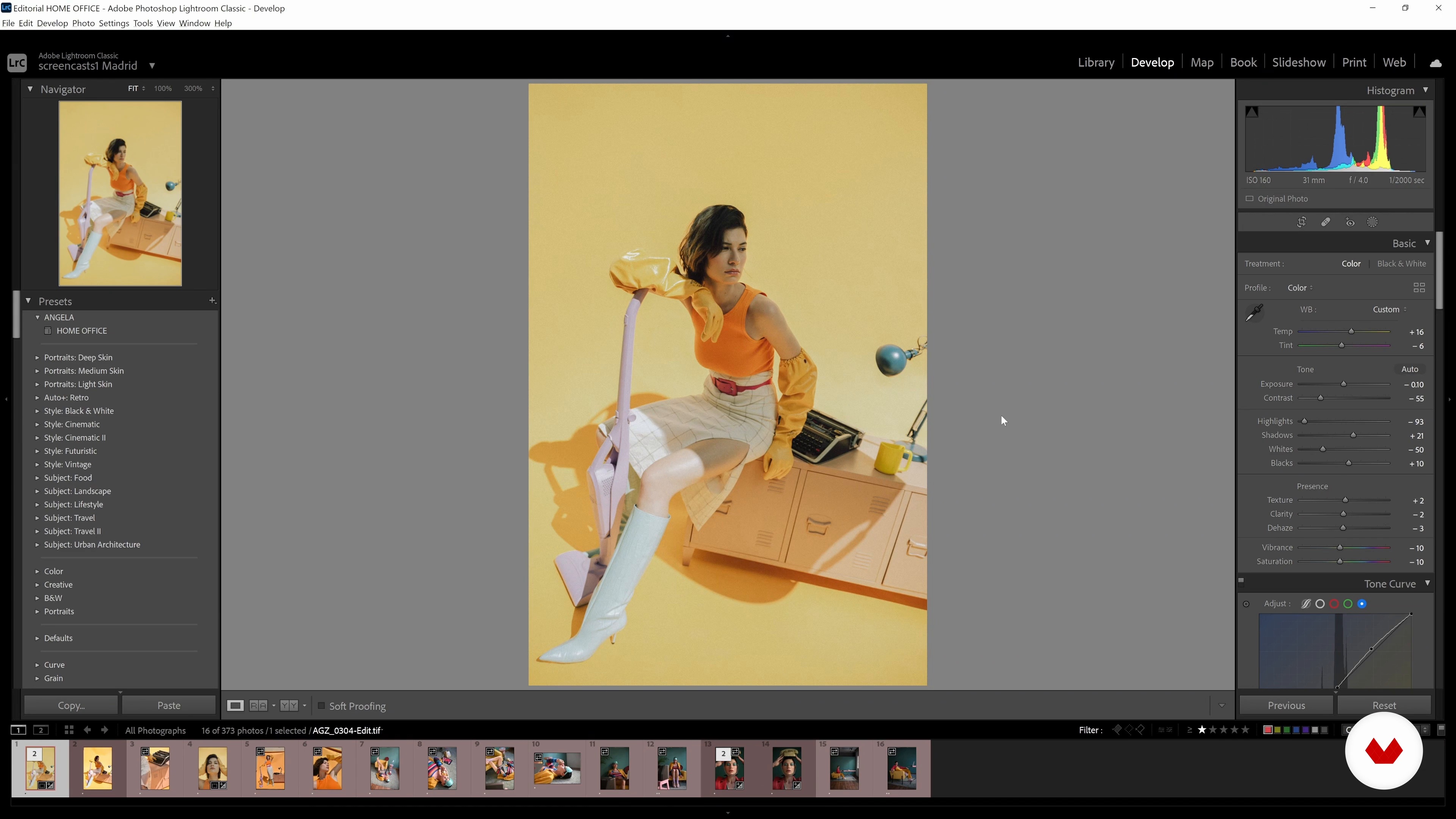
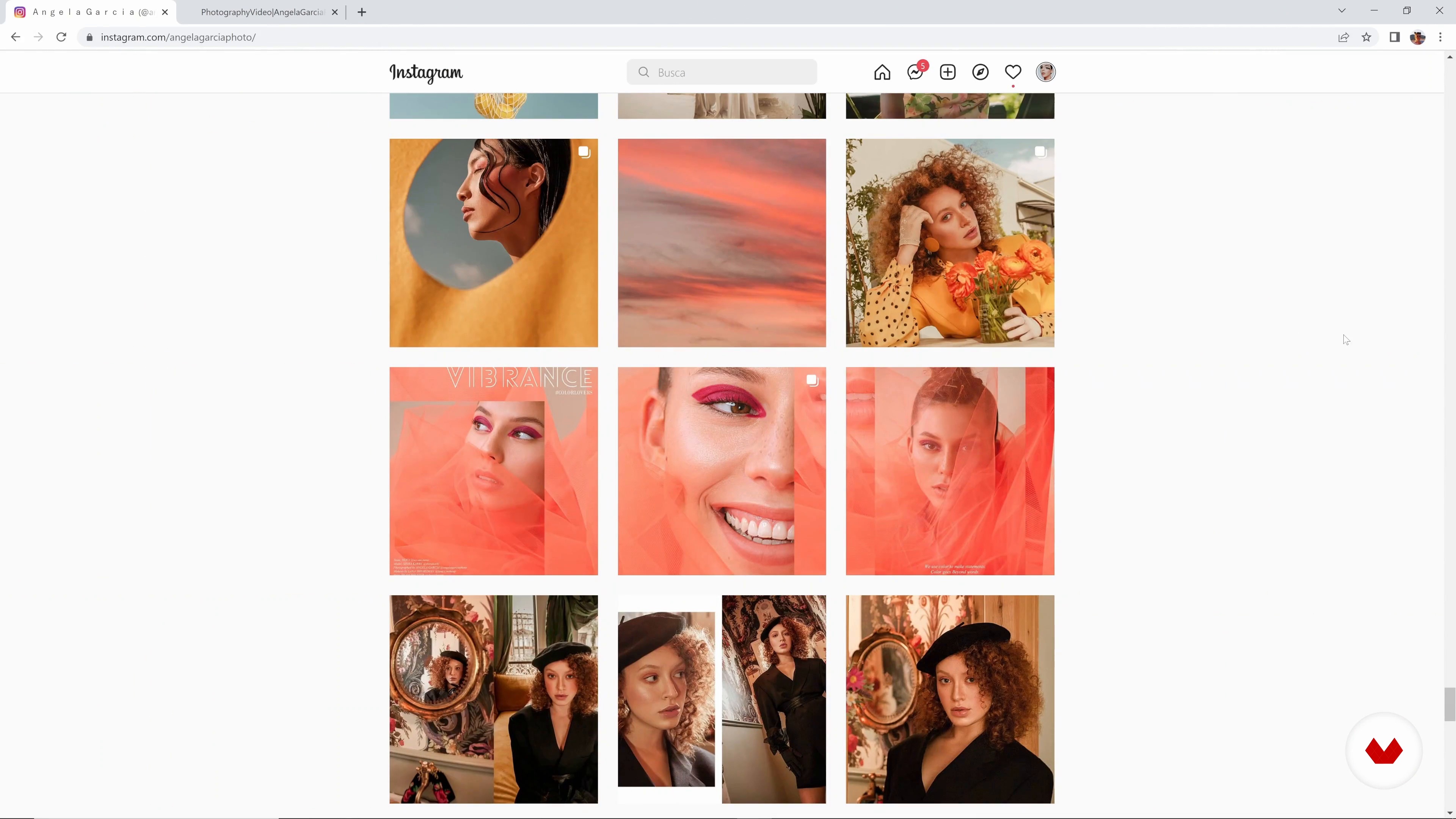


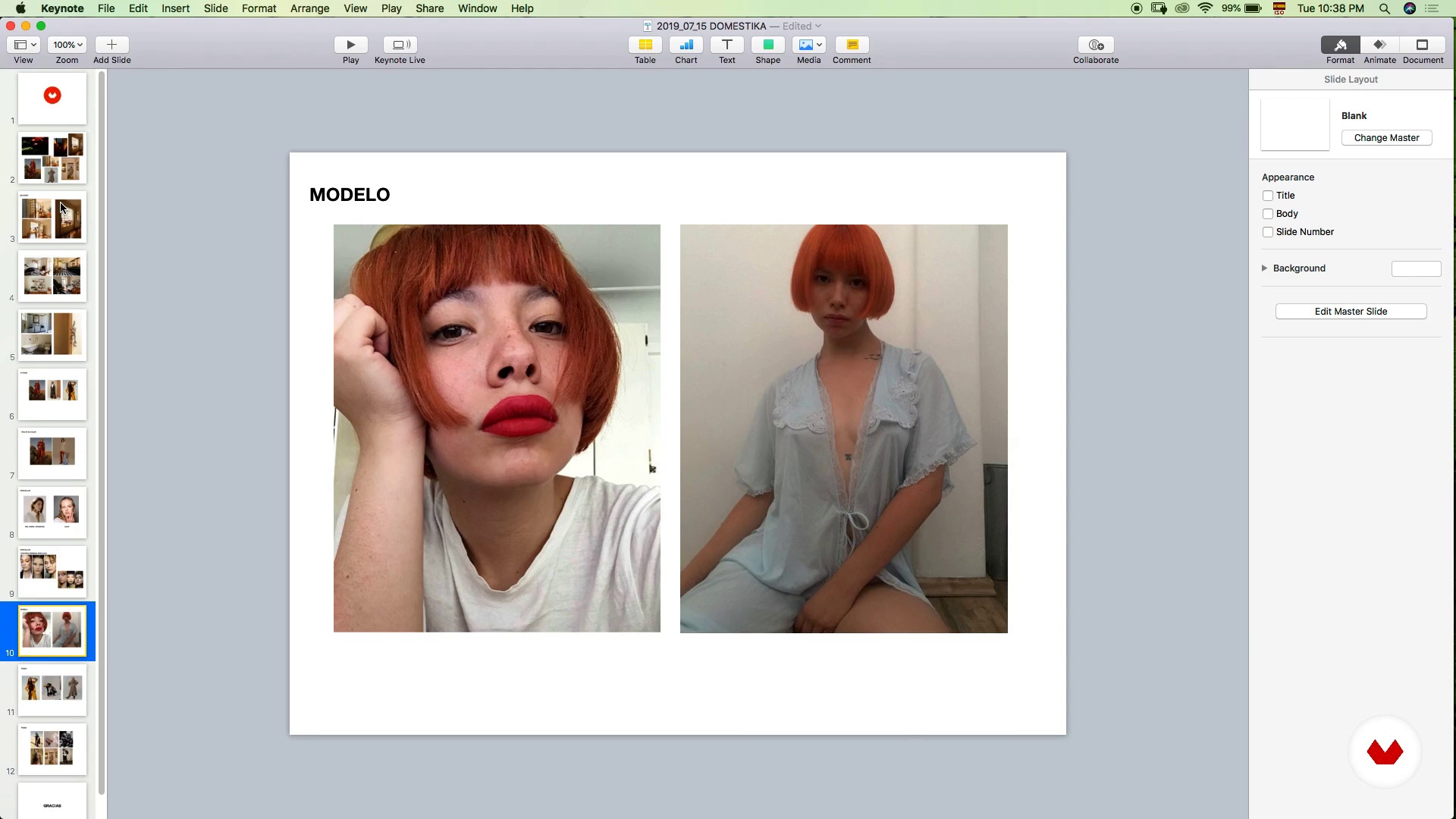




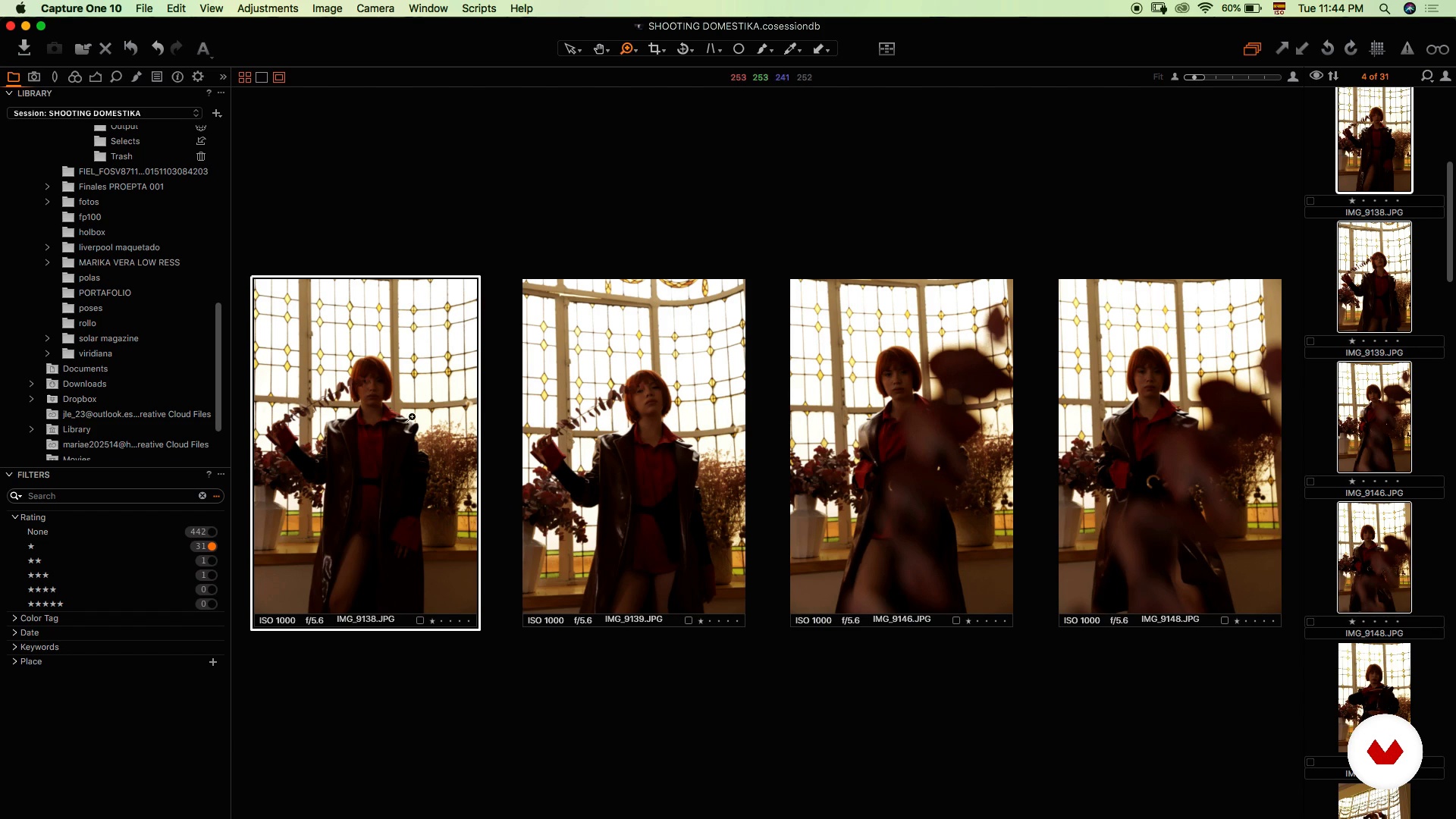
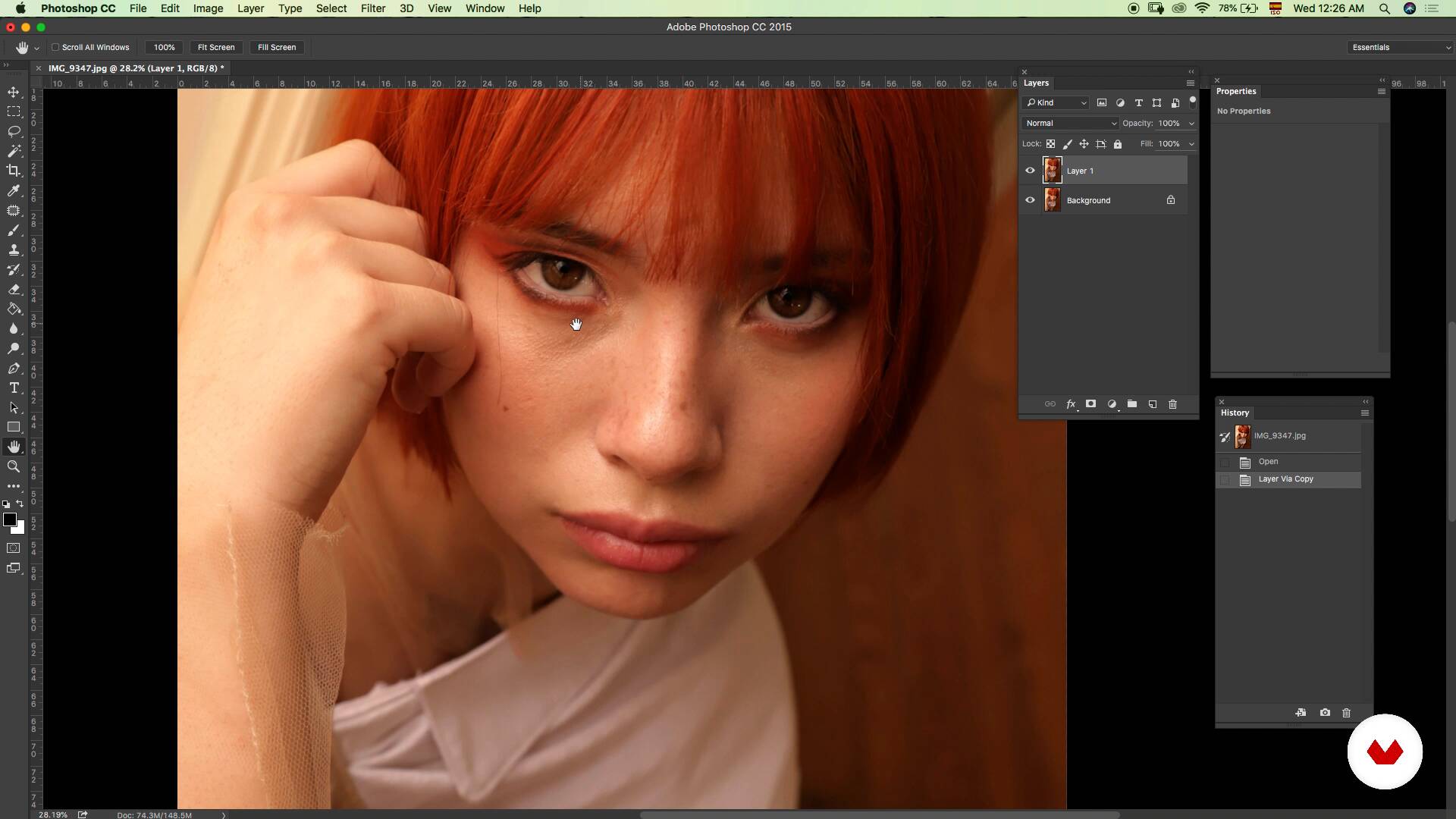



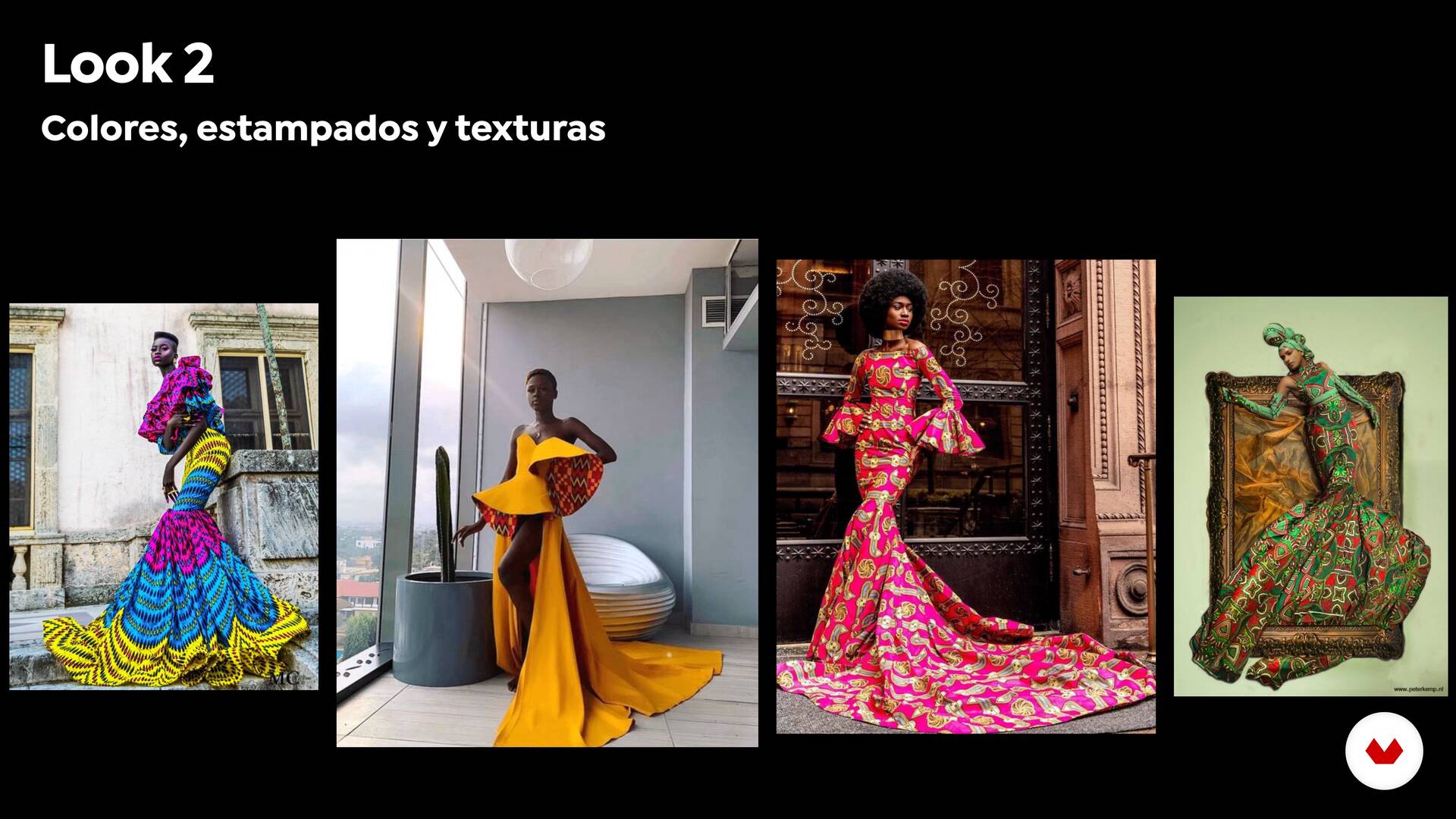
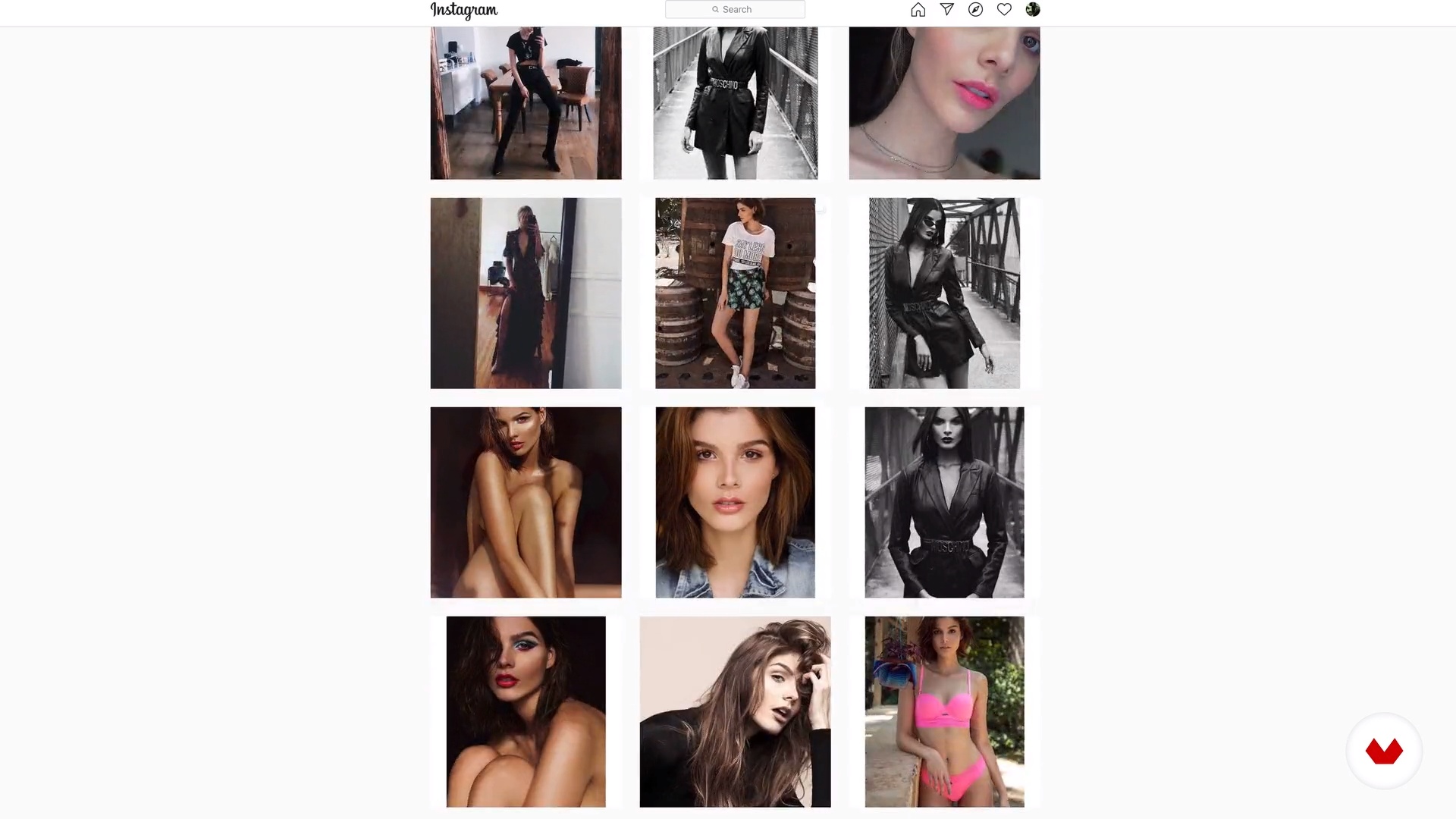





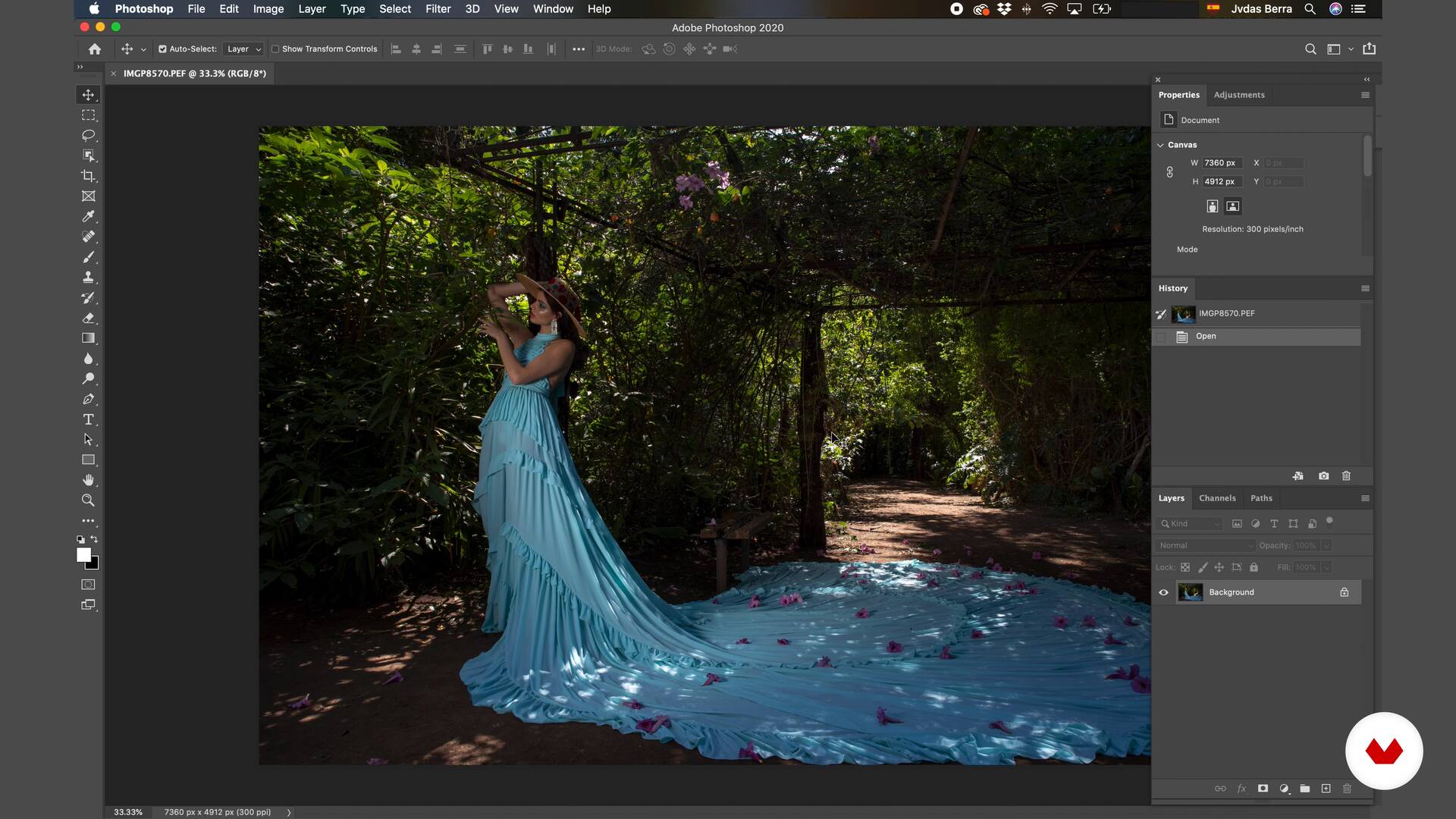

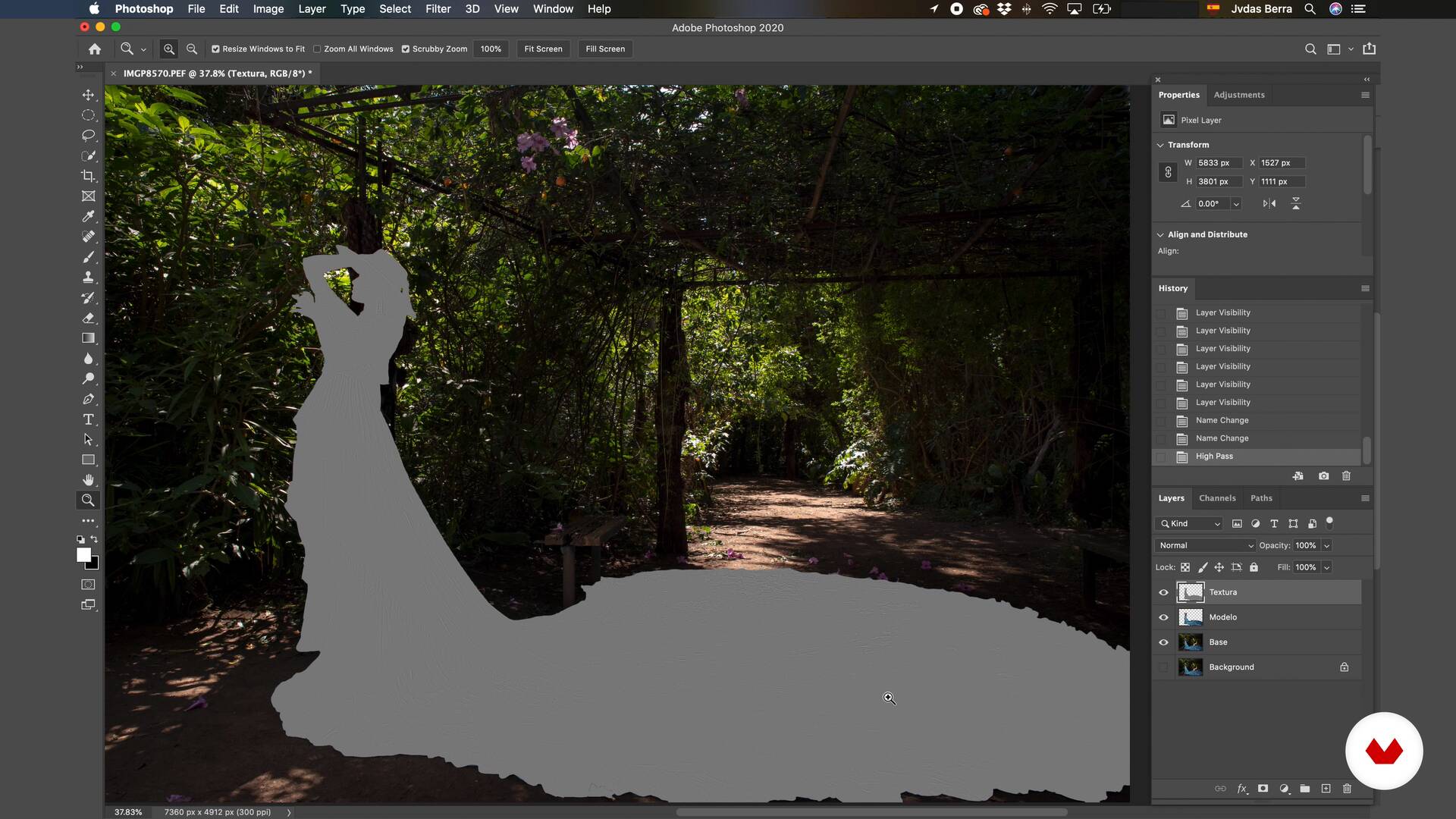


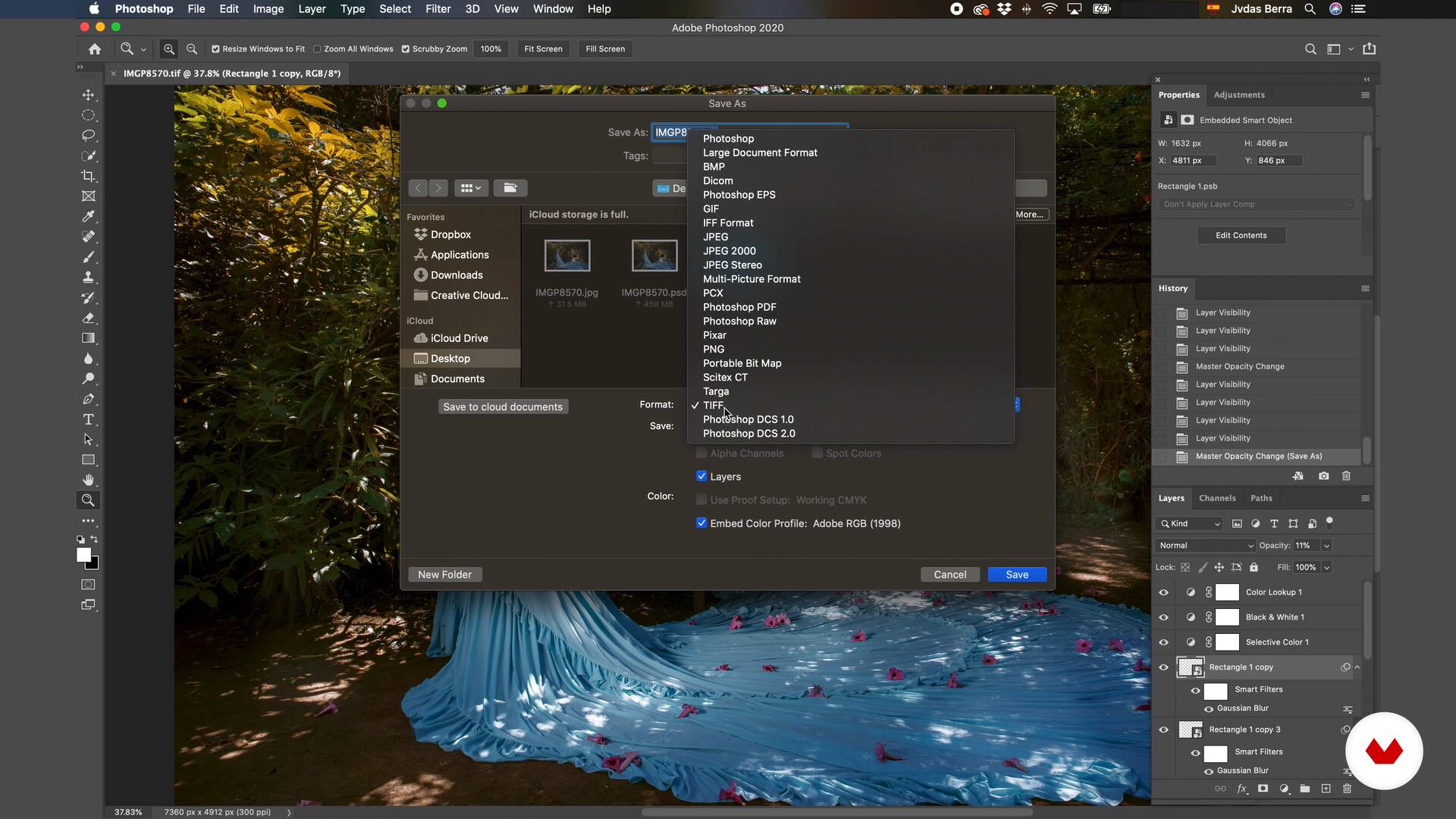
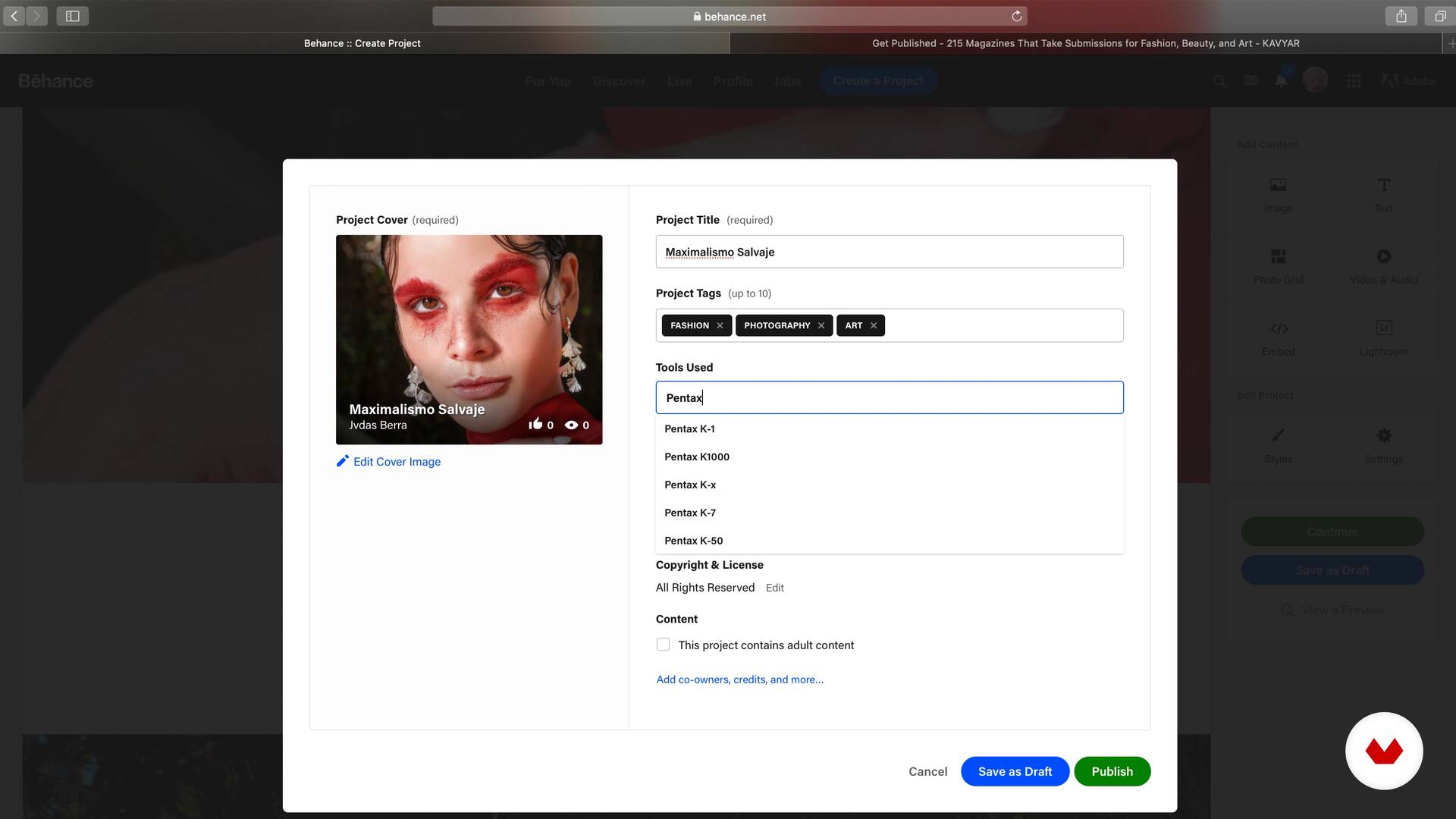
- 313 students
- 72 lessons (11h 28m)
- 85 additional resources (32 files)
- Online and at your own pace
- Audio: Spanish, German, English, Spanish (Latam), French, Indonesian, Italian, Dutch, Polish, Portuguese, Romanian, Turkish
- Spanish · English · Portuguese · German · French · Italian · Polish · Dutch · Turkish · Romanian · Indonesian
- Level: Beginner
- Unlimited access forever
What is this course's project?
The course's culminating project consists of creating a fashion editorial with an artistic and narrative focus, integrating learned techniques to develop a conceptual narrative, plan production, and create a cohesive, professionally edited photographic series of 8-12 images.
Who is this specialization for?
Photographers passionate about fashion and editing who wish to delve deeper into advanced visual storytelling techniques. Creative professionals looking to improve their photography skills and build an impactful portfolio, both artistically and commercially.
Requirements and materials
No extensive prior knowledge is required. You'll need a camera, basic lighting equipment, and access to editing software. Basic knowledge of photography and creativity is helpful. A comfortable workspace is recommended for developing projects.

What to expect from this specialization course
-
Learn at your own pace
Enjoy learning from home without a set schedule and with an easy-to-follow method. You set your own pace.
-
Learn from the best professionals
Learn valuable methods and techniques explained by top experts in the creative sector.
-
Meet expert teachers
Each expert teaches what they do best, with clear guidelines, true passion, and professional insight in every lesson.
-
Certificates
PlusIf you're a Plus member, get a custom certificate for every specialization course. Share it on your portfolio, social media, or wherever you like.
-
Get front-row seats
Videos of the highest quality, so you don't miss a single detail. With unlimited access, you can watch them as many times as you need to perfect your technique.
-
Share knowledge and ideas
Ask questions, request feedback, or offer solutions. Share your learning experience with other students in the community who are as passionate about creativity as you are.
-
Connect with a global creative community
The community is home to millions of people from around the world who are curious and passionate about exploring and expressing their creativity.
-
Watch professionally produced courses
Domestika curates its teacher roster and produces every course in-house to ensure a high-quality online learning experience.
FAQs
What are Domestika's online courses?
Domestika courses are online classes that allow you to learn new skills and create incredible projects. All our courses include the opportunity to share your work with other students and/or teachers, creating an active learning community. We offer different formats:
Original Courses: Complete classes that combine videos, texts, and educational materials to complete a specific project from start to finish.
Basics Courses: Specialized training where you master specific software tools step by step.
Specialization Courses: Learning paths with various expert teachers on the same topic, perfect for becoming a specialist by learning from different approaches.
Guided Courses: Practical experiences ideal for directly acquiring specific skills.
Intensive Courses (Deep Dives): New creative processes based on artificial intelligence tools in an accessible format for in-depth and dynamic understanding.
When do the specialization courses start and when do they finish?
All specialization courses are 100% online, so once they're published, specialization courses start and finish whenever you want. You set the pace of the class. You can go back to review what interests you most and skip what you already know, ask questions, answer questions, share your projects, and more.
What do Domestika's specialization courses include?
The specialization courses are divided into different modules. Each one includes lessons, informational text, tasks, and practice exercises to help you carry out your project step by step, with additional complementary resources and downloads. You'll also have access to an exclusive forum where you can interact with other students, as well as share your work and your final project, creating a community around the specialization courses.
Have you been given a specialization courses?
You can redeem the specialization courses you received by accessing the redeeming page and entering your gift code.





