Creating AI-Generated Visuals for Creative Inspiration
Course final project
A course by Ben Mornin , AI Image Generation Specialist
About the final project for: Creating AI-Generated Visuals for Creative Inspiration
Midjourney for intermediate users
“Hello there, fellow creatives! First and foremost, I want to extend a heartfelt thank you for following me on this journey through the world of AI image generation. I hope you had an incredible experience and lots of fun learning and exploring MidJourney together. Now, it's your time to create your own new project. As your project you'll need to create a cover artwork for a movie/cartoon/album/comic/book of your dreams, showcasing the main character in a scene. Consider the subject, theme, style and medium to develop a solid concept that will allow you to showcase your creativity and MidJourney skills. The Brief Write a brief including all the necessary details for the artwork that will help you to stay close to your vision through the process.
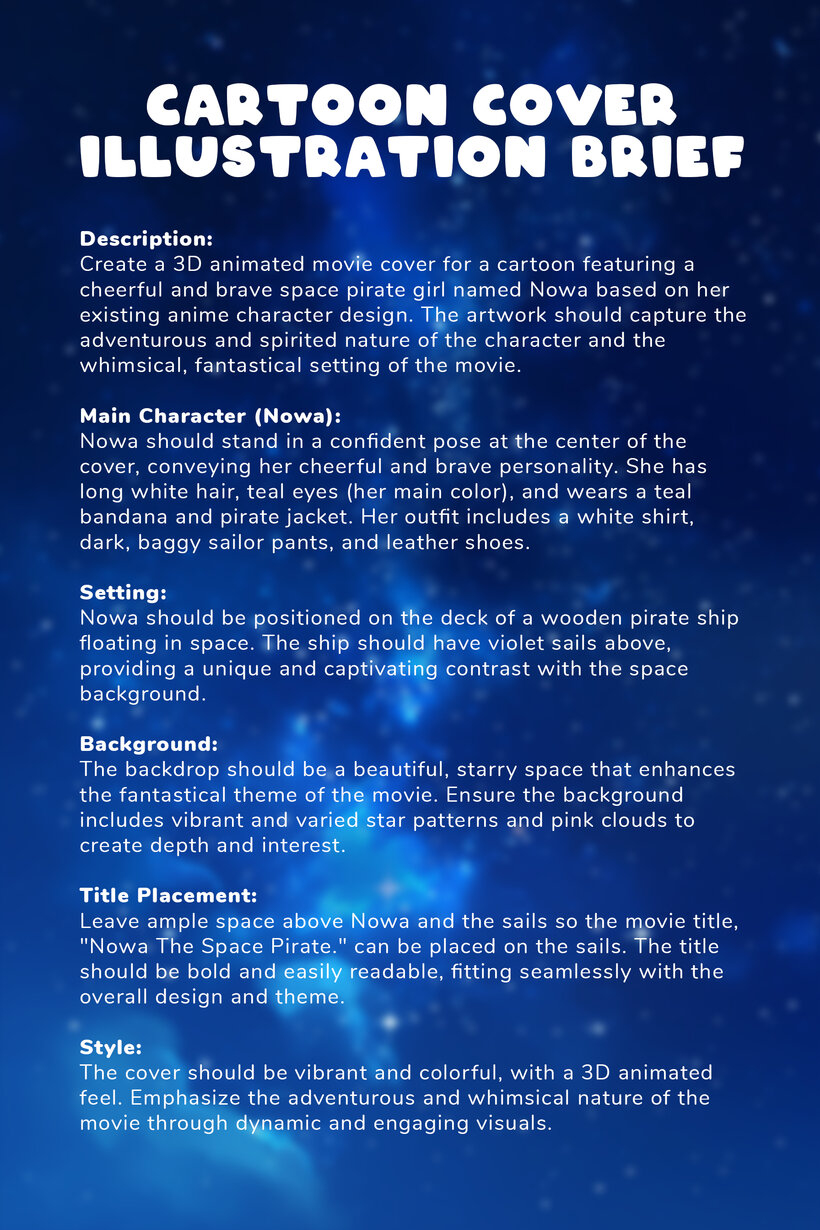





Partial transcription of the video
“Hello there. First and foremost, I want to thank you for following me on this journey through the world of AI image generation. I hope you had an incredible experience and lots of fun learning and exploring Midjourney together. As we wrap up this course, I'd like to leave you with some final tips. to help you tackle your final project successfully. Remember, Creativity knows no bounds. So don't hesitate to think outside the box and let me journey round wild. Sometimes it can be difficult to make the AI do what you exactly want. So be patient. Try another way or use your creative skills to a...”
This transcript is automatically generated, so it may contain mistakes.
Course summary for: Creating AI-Generated Visuals for Creative Inspiration
-
Category
Artificial Intelligence, Marketing & Business -
Areas
AI Content Creation, AI Design

Ben Mornin
A course by Ben Mornin
Ben Mornin is a multifaceted creative professional with a rich background in graphic design, music, and art. Over the past decade, he has honed his skills in assisting brands develop visual identities, creating fantasy worlds, and releasing successful music projects. His foray into illustration marked a significant transition, allowing him to expand his artistic expression. Ben's professional journey took an exciting turn with the integration of AI into his creative process. He has been leveraging AI capabilities to enhance his projects, blending traditional art skills with cutting-edge technology.
His work is characterized by a unique style that draws inspiration from music, video games, and visual arts. Ben's ability to merge these influences with AI technology has positioned him as a pioneer in the field of AI-generated imagery. His expertise extends beyond image generation, as he emphasizes the importance of having an artistic eye and traditional skills to guide AI tools effectively. Ben's innovative approach and deep understanding of both traditional and digital mediums make him a versatile and forward-thinking creative professional.
- 100% positive reviews (23)
- 2,584 students
- 20 lessons (3h 52m)
- 10 additional resources (3 files)
- Online and at your own pace
- Available on the app
- Audio: English, Spanish, French, Indonesian, Italian, Portuguese, Romanian, Turkish
- Spanish · English · Portuguese · German · French · Italian · Polish · Dutch · Turkish · Romanian · Indonesian
- Level: Beginner
- Unlimited access forever
Areas

