Figurative Photocomposition with Photoshop
Course final project
A course by Sergio Instanto , Photographer and Visual Artist
About the final project for: Figurative Photocomposition with Photoshop
Figurative Photocomposition with Photoshop
“You've reached the end of the course, I hope you had as much fun as I did. Throughout the course you learned how to edit a creative photograph from scratch. So now that you have the necessary tools, it's time to carry out your course project. Before I say goodbye, I want to share with you an example of how I would like to see the 5 essential steps to carry out your projects: The idea Identify the idea or concept you want to work on. To do this, formulate an idea, make a sketch and look for references to carry it out. Look for images to work on or make your own, taking into account the quality and intention of your composition.


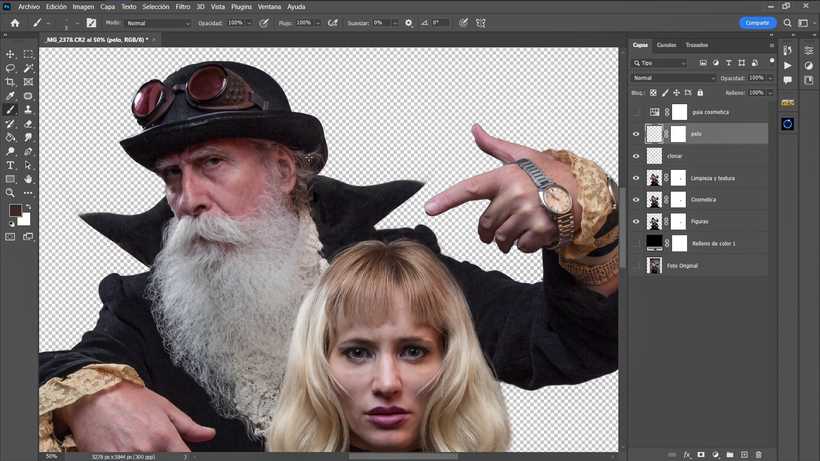


Partial transcription of the video
“Thank you very much for having made it to the end of the course. We did the entire journey of my project together, Now it's your turn to carry out yours. Travel with what is important is listening to your inner voice, Be faithful to your ideas and concepts. Observe, try and make mistakes if necessary. It is important that you have fun in the process, but also with discipline carry out your idea. Each one has a voice and a vision, that is why it is important that Give yours your mark. You don't need to do a project like mine, Simply stop flowing by incorporating everything you learned. I wil...”
This transcript is automatically generated, so it may contain mistakes.
Course summary for: Figurative Photocomposition with Photoshop
-
Category
Photography & Video -
Software
Adobe Photoshop -
Areas
Photographic Composition, Photography Post-production, Photomontage

Sergio Instanto
A course by Sergio Instanto
Sergio Instanto is a photographer and visual artist, renowned for his ability to create imaginary worlds through photography and digital art.
His style, influenced by audiovisual culture and Cyberpunk, blends sophistication and dynamism, standing out in figurative photocomposition.
Throughout his career, he has worked on Red Dragon campaigns, the visual identity of Katie Angel, and concept arts for Free Fire, as well as collaborating with brands like Adobe.
- 100% positive reviews (5)
- 547 students
- 18 lessons (3h 57m)
- 24 additional resources (7 files)
- Online and at your own pace
- Available on the app
- Audio: Spanish, English
- Spanish · English · Portuguese · German · French · Italian · Polish · Dutch
- Level: Beginner
- Unlimited access forever




