Animating 3D Cinematic Sequences in AE and Cinema 4D
Course final project
A course by Ross Sneddon , Multidisciplinary Designer
About the final project for: Animating 3D Cinematic Sequences in AE and Cinema 4D
Animating 3D Cinematic Sequences in AE and Cinema 4D
“Thank you so much for taking part in this course and I hope you've enjoyed it. It's now time to work on your project. This could mean finishing the sketch you started by completing the course tasks or making a brand-new project! Either way, I strongly suggest you take the time to gather inspiration and make a unique project of your own. Make sure to keep track of your progress with different pictures of each step. It'd be great if you could also explain the choices you've made along the way and tell us if you have any doubts. This will help me guide you better if you need advice. Here are the main steps to follow: The Mood Board Gather inspiration and references to develop your idea. Preparation Create a storyboard and illustrate exactly what you want to happen in each scene. Build a file structure that is consistent and uses clear naming conventions. Approach your 3D scenes first. Take them one step at a time and render out your sequences. Prepare your graphics using Illustrator. Makes sure everything is on separate layers. The Main Composition Pull all your assets into After Effects and lay out your content into a fluid composition. Use your storyboard as a reference. Make sure everything is in place. Choose how long you want the sequence to last and edit your scenes to fit this length. Use your additional assets where you can to make transitions. Animating in After Effects Animate your graphics using After Effects. Add motion to your Illustrator layers. The Main Title Create your title in After Effects and add motion and finesse.

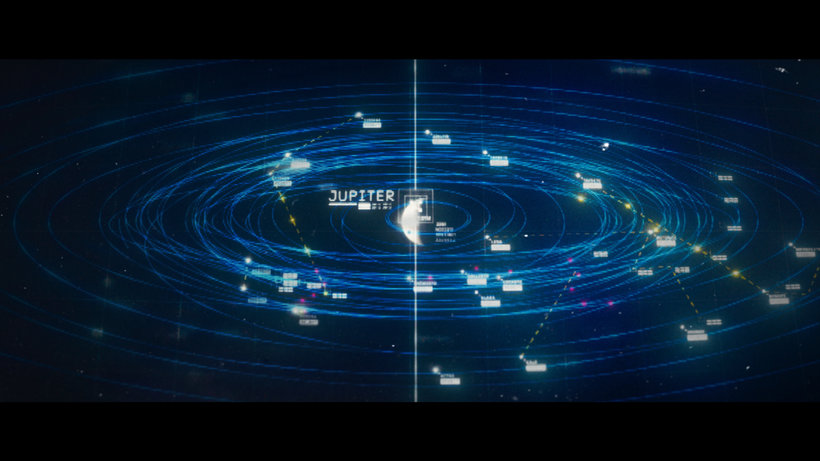

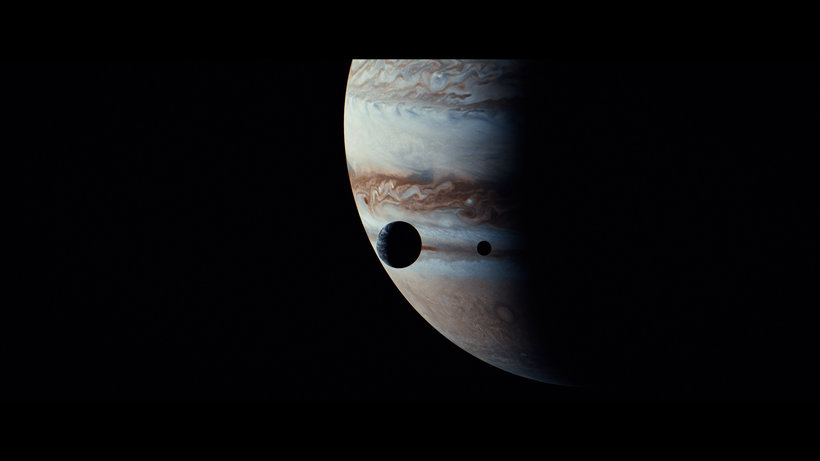
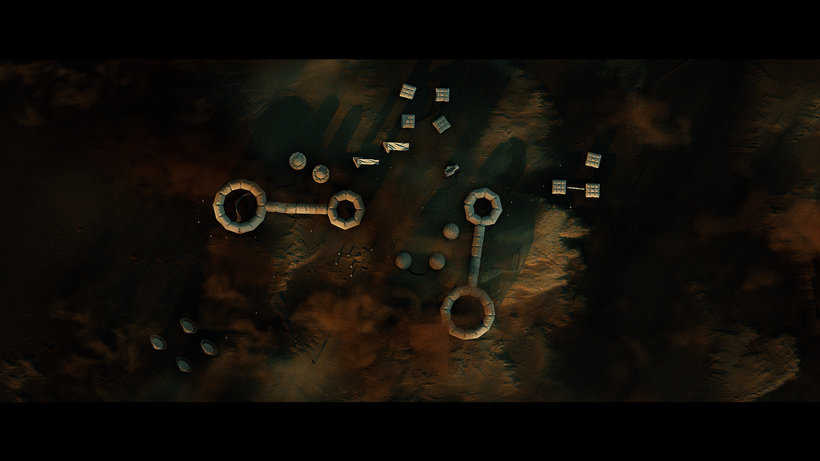

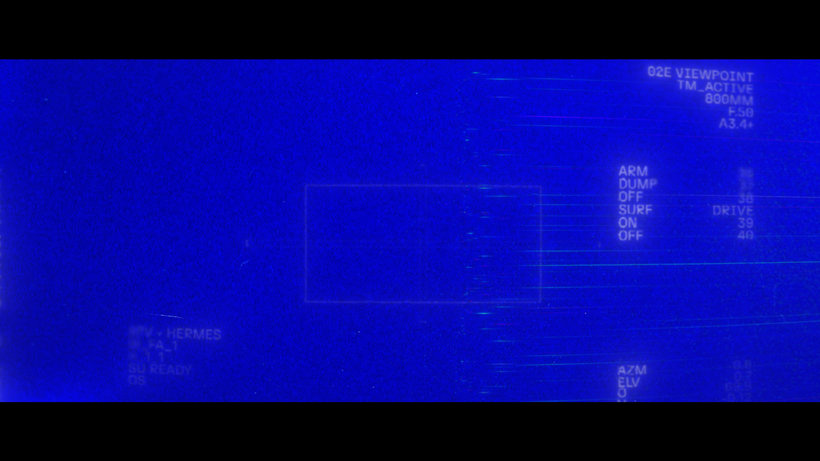
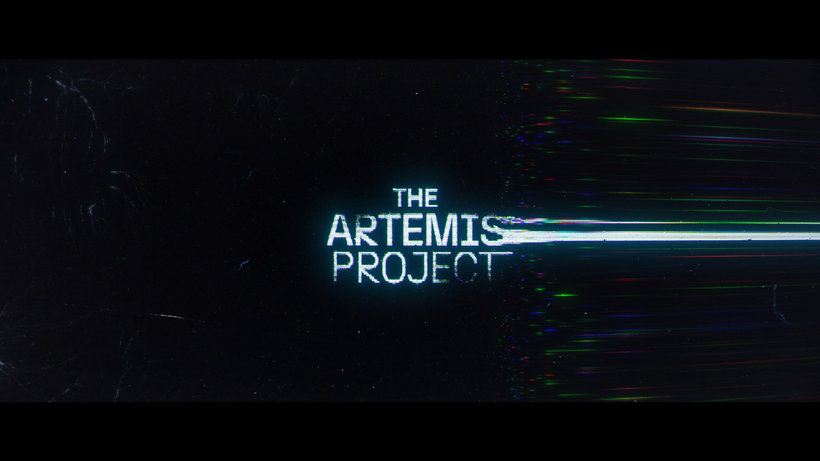
Partial transcription of the video
“ Final Project Thank you for taking the course. I hope it's been insightful and given you confidence. I had fun putting the course together and hope you've had fun following it. It's time to do your final project, to put together a title sequence of a fictional TV show or film of your choosing. Remember to gather your references and inspirations to aid your idea, and look out for those little details that inspire you. Remember to create a storyboard from your ideas. It doesn't have to be perfect, it can be rough. It's about getting the ideas on the page. You must build a file structure ear...”
This transcript is automatically generated, so it may contain mistakes.
Course summary for: Animating 3D Cinematic Sequences in AE and Cinema 4D
-
Category
3D & Animation -
Software
Adobe After Effects, Adobe Illustrator, Cinema 4D -
Areas
3D, 3D Animation, Animation, Motion Graphics

Ross Sneddon
A course by Ross Sneddon
Ross Sneddon is an award-winning, multidisciplinary designer based in Glasgow. A lover of animation since receiving a PlayStation as a child, he started sharing his early creative works when he was just 15. Ross later studied graphic design at Edinburgh University before pursuing his dream career in film and animation.
Ross has worked with clients including NASA, the BBC, National Geographic, and the Luxembourg Space Agency. He has also won more than ten awards during his career, including Best Animation at the New York International Film Awards in 2021.
- 100% positive reviews (15)
- 1,002 students
- 21 lessons (5h 31m)
- 11 additional resources (1 files)
- Online and at your own pace
- Available on the app
- Audio: English
- English · Spanish · Portuguese · German · French · Italian · Polish · Dutch
- Level: Beginner
- Unlimited access forever

