Fantasy Character Design in Photoshop: Create Magical Worlds
Course final project
A course by Claudya Schmidt , Fantasy Artist
About the final project for: Fantasy Character Design in Photoshop: Create Magical Worlds
Fantasy character design
“Congratulations! You have now reached the end of this Domestika course. I am very pleased that you accompanied me until the end. I hope you learned something new and had lots of new experiences, and above all, that you had fun. Remember: Explore your potential, stay curious and don't be afraid to make mistakes. Mistakes are part of the creative process and are an important factor in your creative growth. Embrace opposites and explore your world with fresh eyes so you can create new worlds. The more relaxed you are with the brush, the more your horizons expand. Never stop practicing, dreaming and learning. Because this is how you take faster steps forward and achieve your goals. Here I have briefly summarized for you the most important steps that you need to follow to create your illustration. Brainstorming Put together a mood board that is as diverse as possible, with images of colors, shapes, animals, and flora. Try to find images that speak to you, not just those that are related to the topic. After that, look for drawing references. Sketching Using the mood board, draw several loose sketches of possible designs. Choose a design and work on it. The composition Find a composition for your picture and try to tell a story with it. Make a simple and loose sketch for the background and draw your character in it.
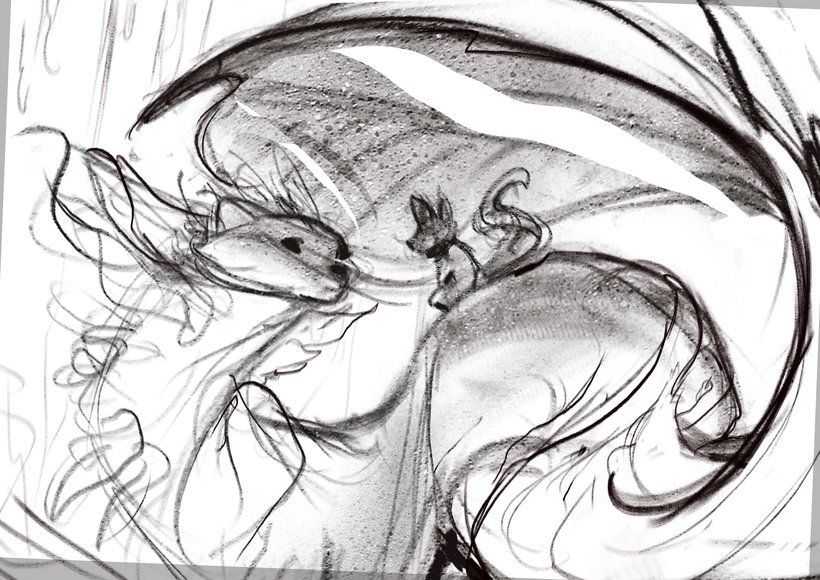
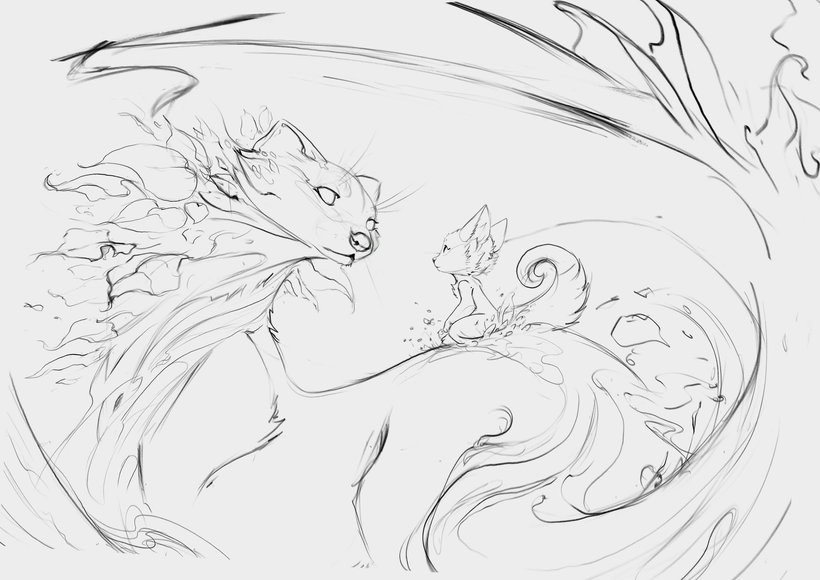





Partial transcription of the video
“Dear students, the time has come. After we started the journey together, we have now reached our goal. I hope you had many new experiences and perspectives can take with me and I also hope you had a lot of fun doing it. In this video I want you one Give a summary of the steps of our course. Each lesson is like a stepping stone on the way to new magical worlds. After that we went to the first character development and creating your own first character. I have shown you, how I depict plants and lay the first basic colors. That's how you learned like me using different techniques Capture volum...”
This transcript is automatically generated, so it may contain mistakes.
Course summary for: Fantasy Character Design in Photoshop: Create Magical Worlds
-
Category
Illustration -
Software
Adobe Photoshop -
Areas
Character Design, Digital Illustration, Drawing, Traditional illustration

Claudya Schmidt
A course by Claudya Schmidt
Claudya Schmidt, also known as Alector or "Planty," is a freelance artist, author, character and environmental designer, and fantasy illustrator. Her work often delves into the intersection between nature and imagination, blending animals and plants to create magical creatures and transformative narratives. Claudya's art is not only visually captivating but also conveys a sense of calm and meditative wonder.
With a rich background in art and storytelling, Claudya has cultivated a distinctive style that has earned her prestigious awards and recognition. Her passion for sharing her artistic journey and helping others discover their creative potential shines through in this course. Explore the enchanting world of character design and digital artistry under Claudya's expert guidance.
- 100% positive reviews (46)
- 2,356 students
- 31 lessons (7h 58m)
- 32 additional resources (13 files)
- Online and at your own pace
- Available on the app
- Audio: German
- Spanish · English · Portuguese · German · French · Italian · Polish · Dutch · Turkish · Romanian · Indonesian
- Level: Beginner
- Unlimited access forever
Category
Areas



