Main Title Design: Create Style Frames to Pitch Your Idea
Course final project
A course by Andrea Braga , Motion designer and art director
About the final project for: Main Title Design: Create Style Frames to Pitch Your Idea
Grungy / Low Fi Style Motion Graphics
“Thank you so much for taking part in this course. I hope you enjoyed it as much as I did, but mostly that you were able to learn something new, either from a design or production perspective. It's now time to work on your project. This could mean finishing the frames you started by completing the course tasks or making a brand-new project! Either way, I strongly suggest you take the time to gather inspiration and make a unique project of your own. Make sure to keep track of your progress with different pictures of each step. It'd be great if you could also explain the choices you've made along the way and tell us if you have any doubts. This will help me guide you better if you need advice. Here are the main steps to follow: The Brief First of all, start by understanding and digesting the brief. I recommend writing your own. But, if you do want to use mine, be creative and pursue a different direction.
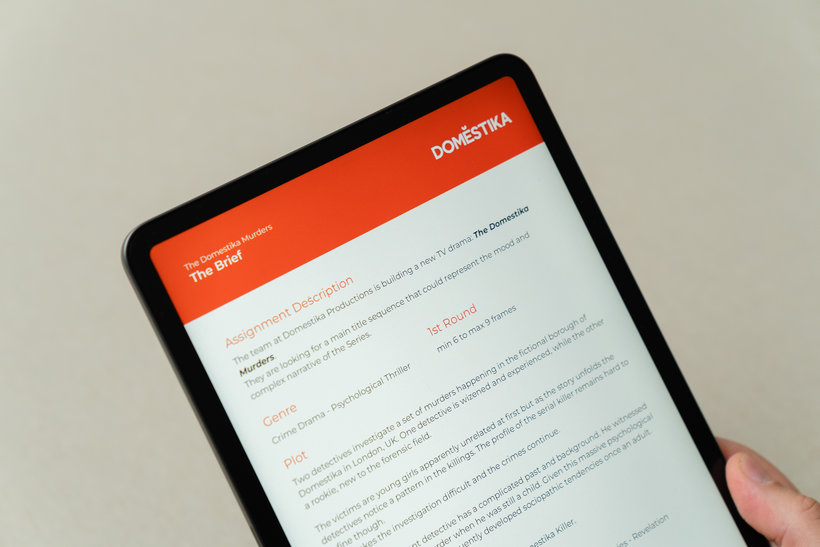
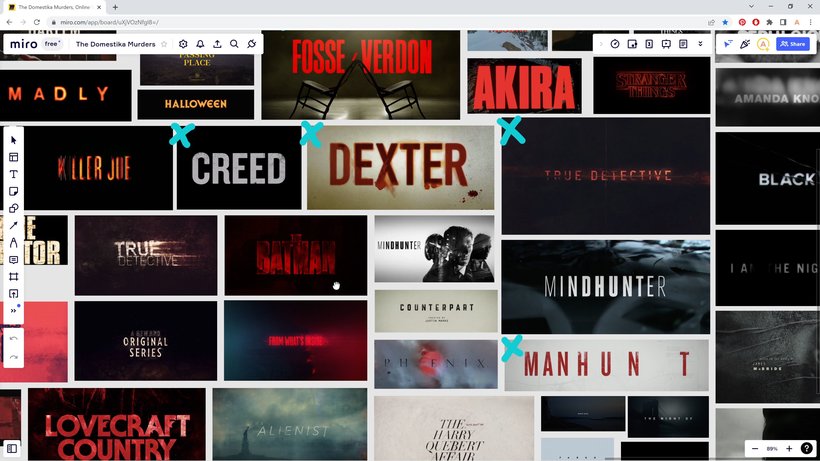
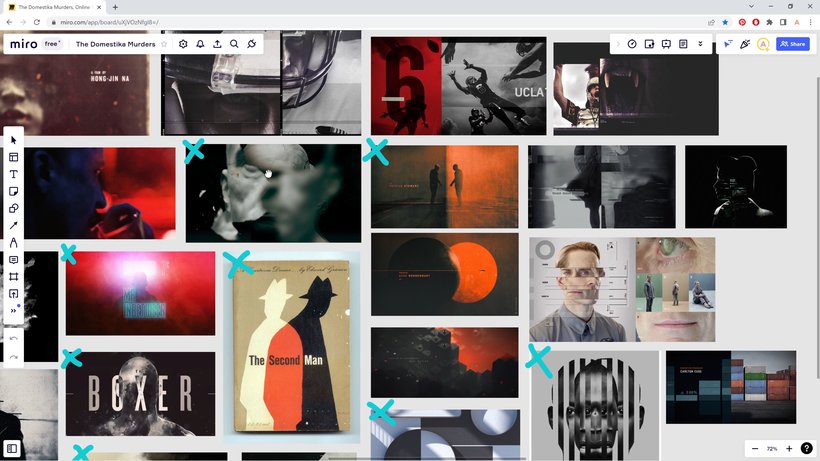
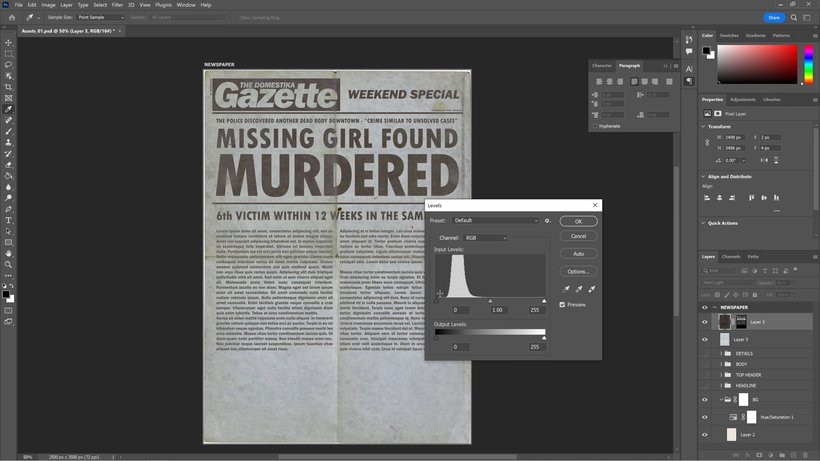
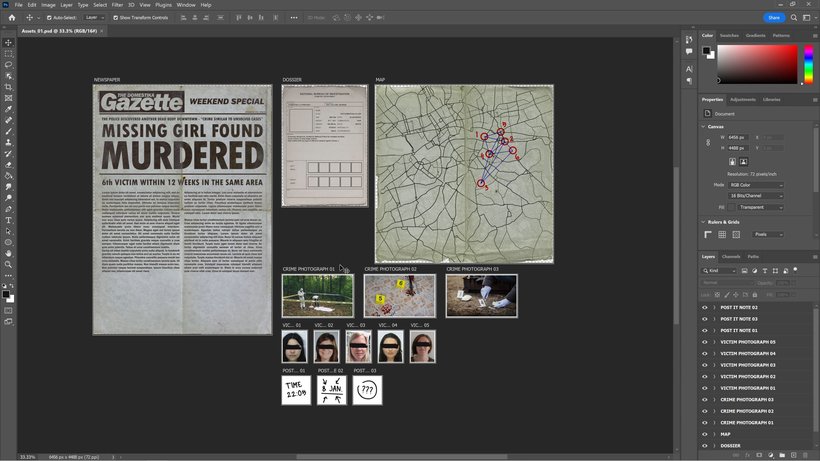
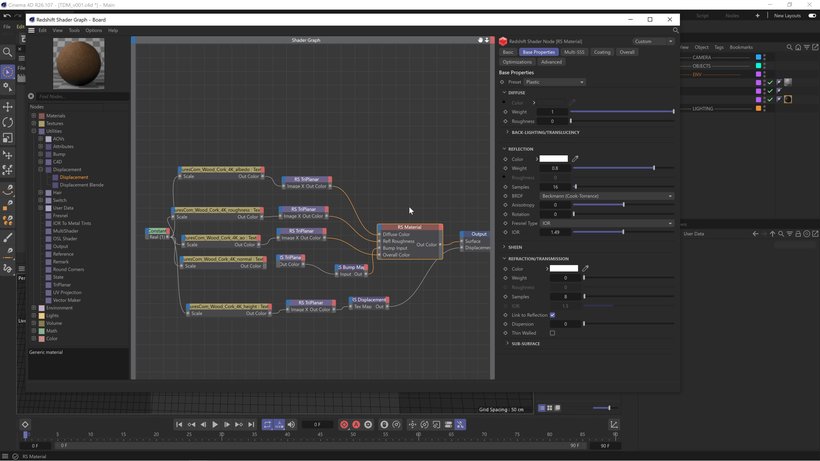
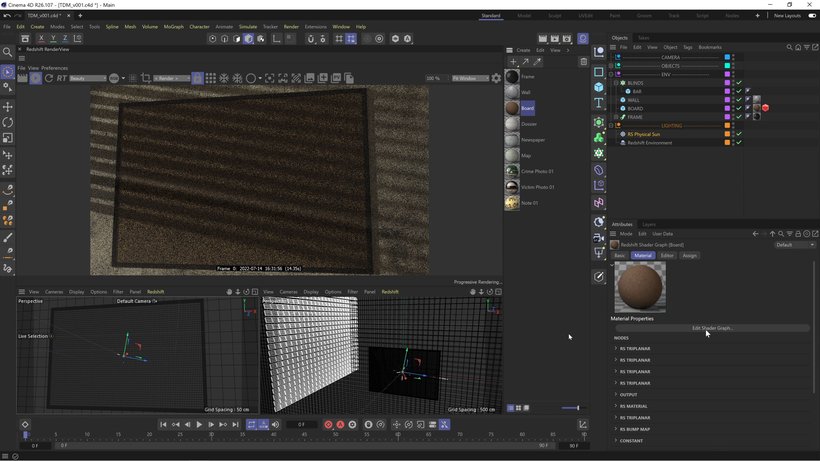
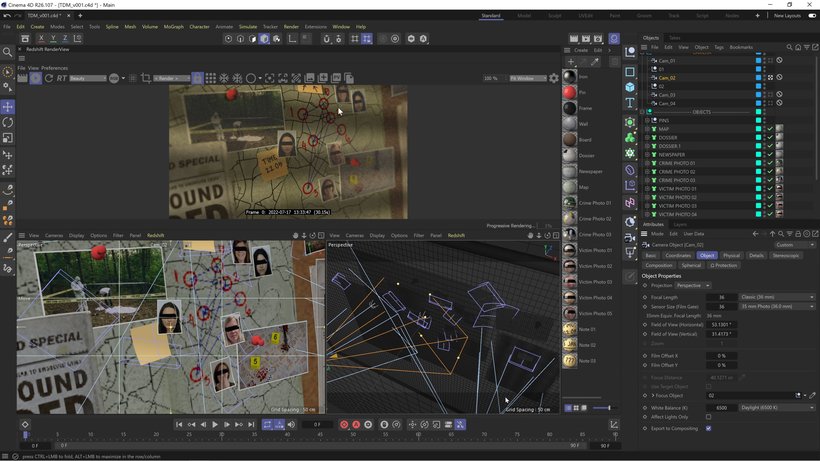

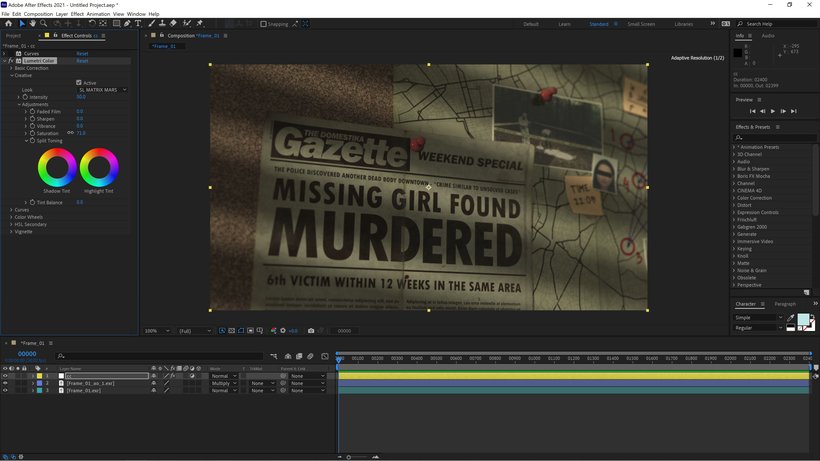
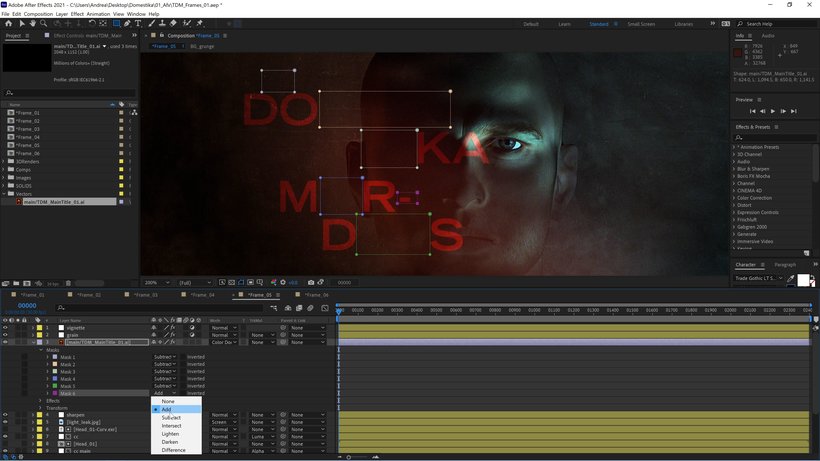
Partial transcription of the video
“Thank you for taking this Domestika course. Hope you enjoyed it. By now you've seen the style frames allow you to showcase your concept through a series of images in an impactful way. Not only does this streamline your workflow, but this is also the best way to pitch your ideas to clients. Let's take this opportunity to remind ourselves of the key steps. First off, begin by really understanding your brief. While you can use mine, I really encourage you to write and work off your own. This will push you creatively and allow you to follow your own direction. From this, collect references and ...”
This transcript is automatically generated, so it may contain mistakes.
Course summary for: Main Title Design: Create Style Frames to Pitch Your Idea
-
Category
3D & Animation -
Software
Adobe After Effects, Adobe Photoshop, Cinema 4D, Redshift Render -
Areas
3D, 3D Animation, Animation, Motion Graphics

Andrea Braga
A course by Andrea Braga
Andrea Braga is a London-based freelance motion designer and art director with over a decade of international experience. Throughout his career, Andrea has collaborated on a wide range of projects, from blockbuster films like Mission: Impossible, Alien Covenant, and The Suicide Squad to renowned video game franchises like Call of Duty.
His versatile skills in design and look development have made him a sought-after professional in the industry. With a focus on title sequence design for films and TV shows, Andrea has successfully pitched concepts to major studios such as Warner Bros, Marvel, and HBO. His experience and expertise have allowed him to approach design briefs with creativity and finesse.
- 100% positive reviews (10)
- 486 students
- 26 lessons (5h 31m)
- 31 additional resources (14 files)
- Online and at your own pace
- Available on the app
- Audio: English
- English · Spanish · Portuguese · German · French · Italian · Polish · Dutch
- Level: Beginner
- Unlimited access forever

