Magazine Cover Design
Course final project
A course by Diego Areso , Journalist and Graphic Designer
About the final project for: Magazine Cover Design
magazine cover design
“Thank you for participating in my course! I hope you found it instructive and inspiring, and that the examples discussed have provided you with ideas and references. Now is the time to work on your own designs. Remember that you can use publications that interest you or some of the examples that we have seen throughout the course as inspiration. You do not need to have great knowledge of graphic or editorial design; the important thing is to experiment, do and learn. I have summarized the most important steps to take below: The type of magazine Define the magazine idea you want to carry out. Think about what audience it is aimed at, in what format, with what budget and editorial style. Answer the questions and create a small written document that allows you to review and refine them.
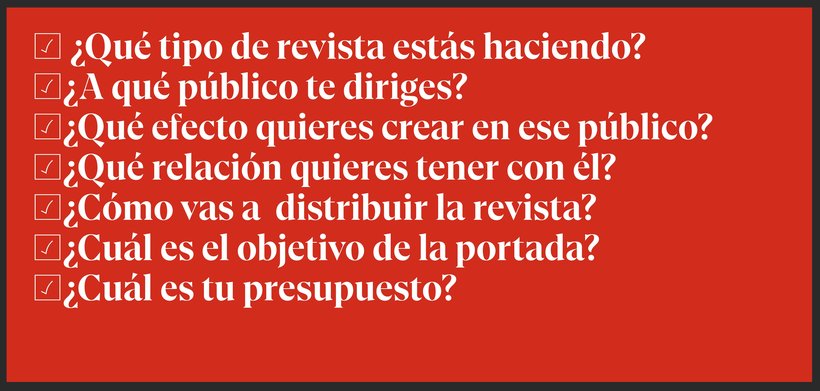
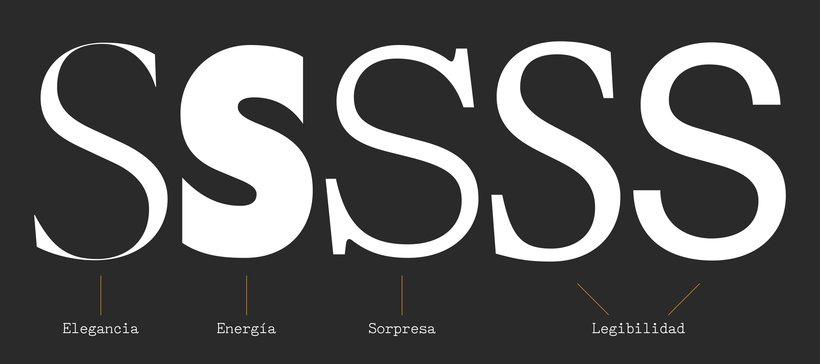
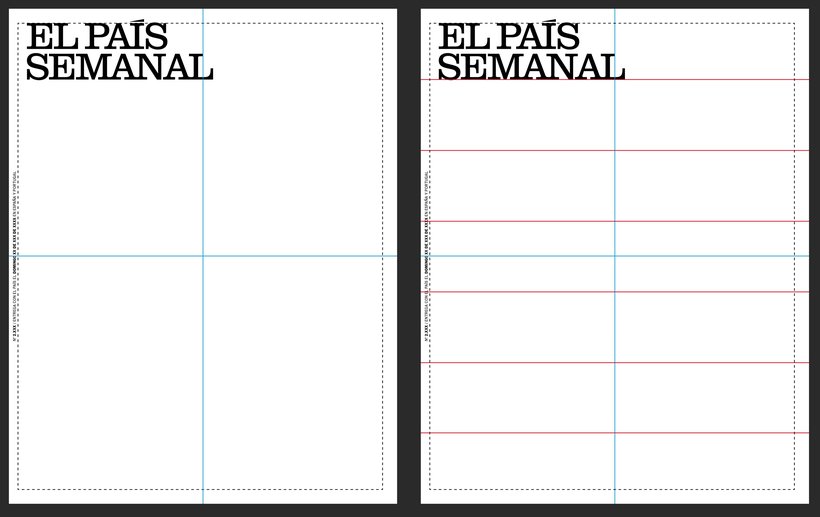

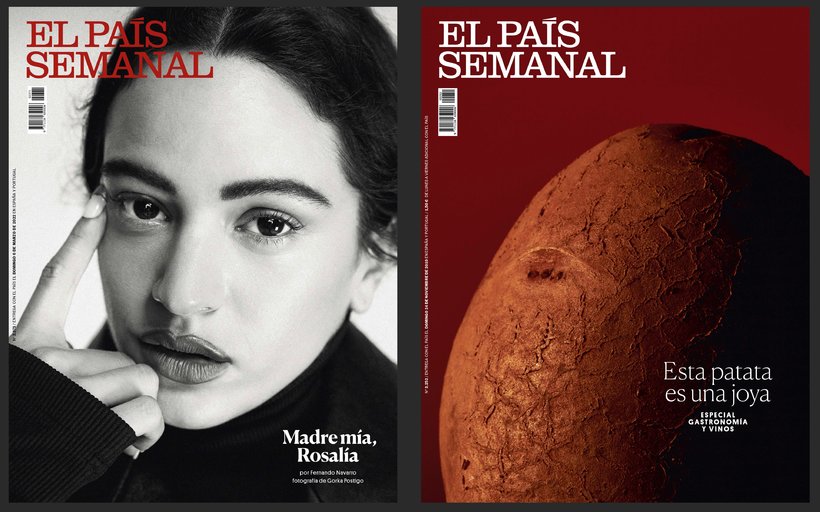
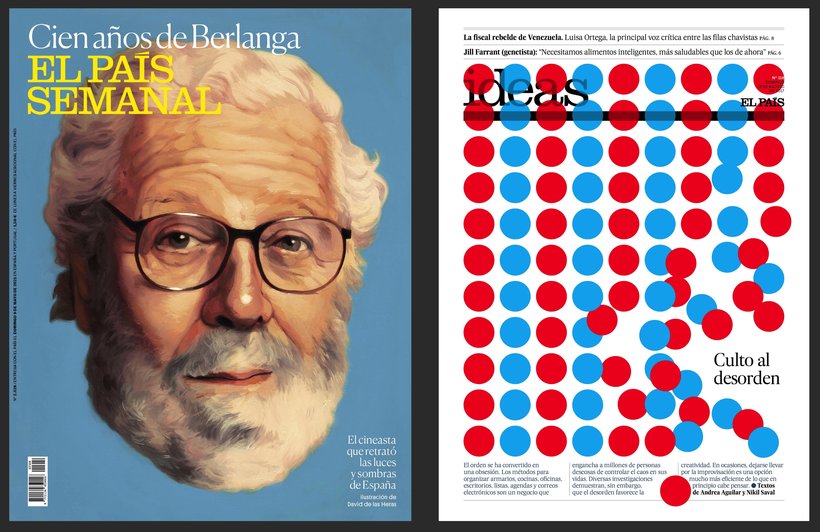
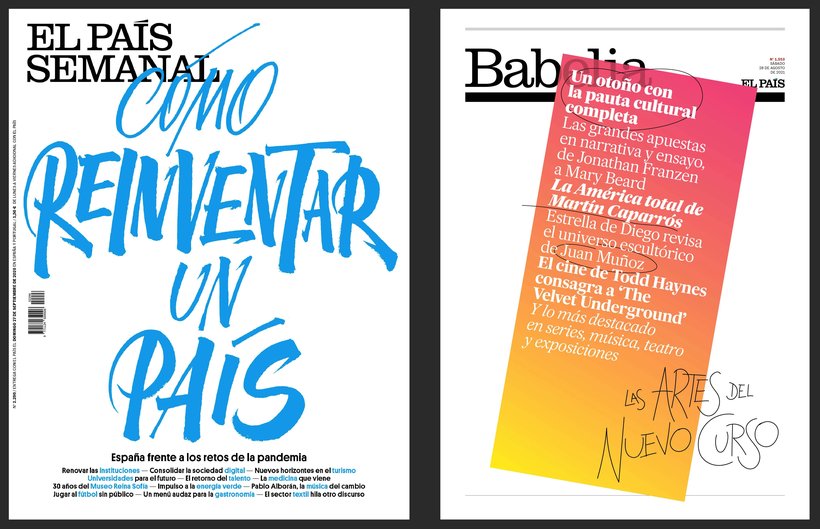
Partial transcription of the video
“We have reached the end. Thank you for taking this Domestika course. I hope you have learned from all the examples, Of the hundreds of covers we have included in this course, whose aim was to serve as inspiration. If the course and all the covers we have seen have served as inspiration for you, which for me is the key word, I think it was a job well done. As a final project of the course, I'm going to propose four challenges to you. Create a base cover, create a photo cover, one with an illustration and another with text. Remember that the base cover has to take into account the most basic ...”
This transcript is automatically generated, so it may contain mistakes.
Course summary for: Magazine Cover Design
-
Category
Design -
Software
Adobe InDesign, Adobe Photoshop -
Areas
Art Direction, Editorial Design, Editorial Illustration

Diego Areso
A course by Diego Areso
Diego Areso is a renowned journalist and graphic designer specialized in editorial design. With vast experience in the field, Diego has worked as art director for El País, one of the main newspapers in Spain, where he coordinates the design of magazines and supplements.
Throughout his career, Diego has collaborated with prominent publications such as the Mexican edition of Vogue, Vanity Fair, and GQ, among others. In addition, he has carried out redesign projects for magazines such as Glamour, GQ, AD and Vogue during his stay in Mexico.
His passion for editorial design has led him to redesign various publications, including El País Semanal, S Moda and ICON. He has also participated in the launch of the Mexican edition of Vanity Fair and has been recognized with awards such as the Gràffica in 2018 for his contribution to current editorial design.
- 96% positive reviews (23)
- 664 students
- 17 lessons (3h 47m)
- 22 additional resources (10 files)
- Online and at your own pace
- Available on the app
- Audio: Spanish, English
- Spanish · English · Portuguese · German · French · Italian · Polish · Dutch
- Level: Beginner
- Unlimited access forever



