Data Visualization with Photoshop: Illustrate Complex Information
A course by Florent Lavergne , Digital Illustrator

Master the art of creating stunning data visualizations in Photoshop. Learn graphic stylization techniques and develop your own unique visual identity.
Discover the captivating world of data visualization with Florent Lavergne, a skilled digital illustrator renowned for his expertise in the field of data visualization, or dataviz. In this online course, you'll delve into the art of creating elegant and impactful dataviz projects using Photoshop.
Throughout his career, Florent has worked on significant projects like Plastic Pollution and Plants in Danger, shedding light on environmental science—an area close to his heart. His graphics tackle challenging subjects by skillfully contrasting the sometimes harsh data with the delicacy of natural shapes and textures.
In this inspiring course, Florent will guide you through the process of developing a complete dataviz project from start to finish. You'll explore the history of graphical information representation, dive into visualization processes, and get acquainted with the essential tools in Photoshop.
What will you learn in this online course?
25 lessons & 41 downloads
- 100% positive reviews (5)
- 506 students
- 25 lessons (5h 4m)
- 41 additional resources (18 files)
- Online and at your own pace
- Available on the app
- Audio: French
- Spanish · English · Portuguese · German · French · Italian · Polish · Dutch · Turkish · Romanian · Indonesian
- Level: Beginner
- Unlimited access forever
What is this course's project?
Throughout the course, you'll be challenged to create an elegant and original data visualization centered around the theme of extinct plant species. This exciting final project will showcase your newfound skills in interpreting data and rendering captivating visual representations.

Who is this online course for?
This course is tailored for individuals passionate about art, creativity, and data science. Whether you're a budding artist or an experienced designer, if you're interested in combining art and science to convey information with style and impact, this course is for you.
Requirements and materials
To embark on this creative journey, you'll need basic knowledge of Photoshop and access to a digital tablet. A dash of curiosity and inspiration will be your best companions as you explore and recreate various textures and materials in your digital illustrations.

Reviews

Florent Lavergne
A course by Florent Lavergne
Meet Florent Lavergne, a digital illustrator with a remarkable talent for data visualization. Originally a plant biology researcher, Florent discovered his passion for transforming large volumes of information into visually appealing artwork. His graphics tackle complex subjects while incorporating the beauty of natural elements.
With an impressive portfolio featuring projects like Plastic Pollution and Plants in Danger, Florent's expertise lies in finding the perfect balance between striking information and the elegance of visual representation. Join Florent on this creative journey as he shares his knowledge and empowers you to convey impactful messages through data visualization with style and finesse.
Content
-
U1
Introduction
-
Présentation
-
Mes sources d’inspiration
-
-
U2
Introduction à la dataviz
-
Historique
-
La structure d’un jeu de données
-
La représentation graphique des données
-
L’agencement du visuel
-
Le style graphique
-
La boîte à outils
-
-
U3
L’organisation des données
-
Filtrer la base de données
-
Préparer les données sur Excel 1
-
Préparer les données sur Excel 2
-
S’inspirer avec Behance
-
Esquisser les données
-
-
U4
La stylisation du visuel
-
Apprivoiser Photoshop : premiers pas
-
Apprivoiser Photoshop : les vecteurs
-
Apprivoiser Photoshop : les calques
-
Apprivoiser Photoshop : les filtres et les masques
-
Importer le texte
-
Dessiner les éléments
-
Organiser le visuel
-
Texturer le visuel
-
Coloriser le visuel
-
Apporter les touches finales
-
-
U5
Et maintenant ?
-
Publier un projet complet
-
Se construire à long terme
-
-
FP
Final project
-
Datavizualisation artworks: illustrate complex informations
-
What to expect from a Domestika course
-
Learn at your own pace
Enjoy learning from home without a set schedule and with an easy-to-follow method. You set your own pace.
-
Learn from the best professionals
Learn valuable methods and techniques explained by top experts in the creative sector.
-
Meet expert teachers
Each expert teaches what they do best, with clear guidelines, true passion, and professional insight in every lesson.
-
Certificates
PlusIf you're a Plus member, get a custom certificate signed by your teacher for every course. Share it on your portfolio, social media, or wherever you like.
-
Get front-row seats
Videos of the highest quality, so you don't miss a single detail. With unlimited access, you can watch them as many times as you need to perfect your technique.
-
Share knowledge and ideas
Ask questions, request feedback, or offer solutions. Share your learning experience with other students in the community who are as passionate about creativity as you are.
-
Connect with a global creative community
The community is home to millions of people from around the world who are curious and passionate about exploring and expressing their creativity.
-
Watch professionally produced courses
Domestika curates its teacher roster and produces every course in-house to ensure a high-quality online learning experience.
FAQs
What are Domestika's online courses?
Domestika courses are online classes that allow you to learn new skills and create incredible projects. All our courses include the opportunity to share your work with other students and/or teachers, creating an active learning community. We offer different formats:
Original Courses: Complete classes that combine videos, texts, and educational materials to complete a specific project from start to finish.
Basics Courses: Specialized training where you master specific software tools step by step.
Specialization Courses: Learning paths with various expert teachers on the same topic, perfect for becoming a specialist by learning from different approaches.
Guided Courses: Practical experiences ideal for directly acquiring specific skills.
Intensive Courses (Deep Dives): New creative processes based on artificial intelligence tools in an accessible format for in-depth and dynamic understanding.
When do the courses start and when do they finish?
All courses are 100% online, so once they're published, courses start and finish whenever you want. You set the pace of the class. You can go back to review what interests you most and skip what you already know, ask questions, answer questions, share your projects, and more.
What do Domestika's courses include?
The courses are divided into different units. Each one includes lessons, informational text, tasks, and practice exercises to help you carry out your project step by step, with additional complementary resources and downloads. You'll also have access to an exclusive forum where you can interact with the teacher and with other students, as well as share your work and your course project, creating a community around the course.
Have you been given a course?
You can redeem the course you received by accessing the redeeming page and entering your gift code.

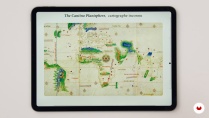






Great course, taking us through each step and sources of inspiration.
Imperdible curso!
C'est un super cours inspirant ! L'artiste vous guide pas à pas et explique très concrètement son propos. Un réel plaisir
I love the structure of the course
I love this course!