Colorful Digital Illustration in Procreate
Course final project
A course by Bett Norris , Digital Illustrator
About the final project for: Colorful Digital Illustration in Procreate
Colorful Digital Illustration in Procreate
“Congratulations! You have reached the end of this course. Thank you for enrolling and I hope you've enjoyed delving into digital art with me. Before saying goodbye, let's review the necessary steps to complete your project for this course: an illustration of a figure placed in a background that reflects their character.
- To begin, choose the subject that will feature in your work. I decided to create an illustration of my friend Lou. I also encourage you to choose someone you know or a famous person you admire. This way, you can really produce something that is authentic to them, by incorporating all the details that define their character.
- So, what are these elements that define your subject? Once you have your protagonist selected, it's time to start gathering inspiration. Research and organise objects related to your figure.
- Then, sketch out your composition. How are you going to place all of these objects to create a harmonious and dynamic space? Create three thumbnail sketches to sample different layouts. Use grids to divide your canvas. As you start to visualize your space, refer to the images in your mood board to increase realism and authenticity. However, remember to instill your own style. Don't be afraid to experiment and channel your creative sparks.
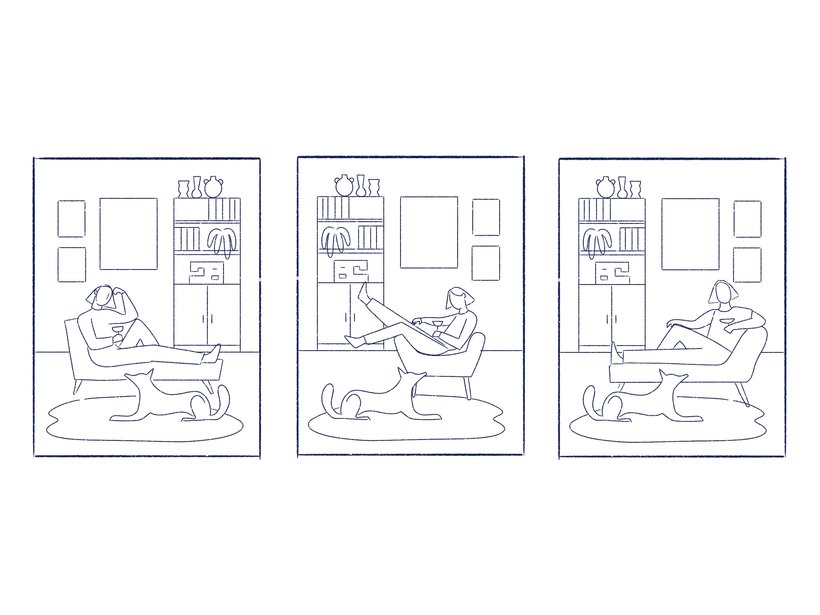
- Use your thumbnails to play with different colour schemes. Choose the palette that attracts you the most, always taking into account the personality of your figure. Take your favourite thumbnail forward to develop as your piece.
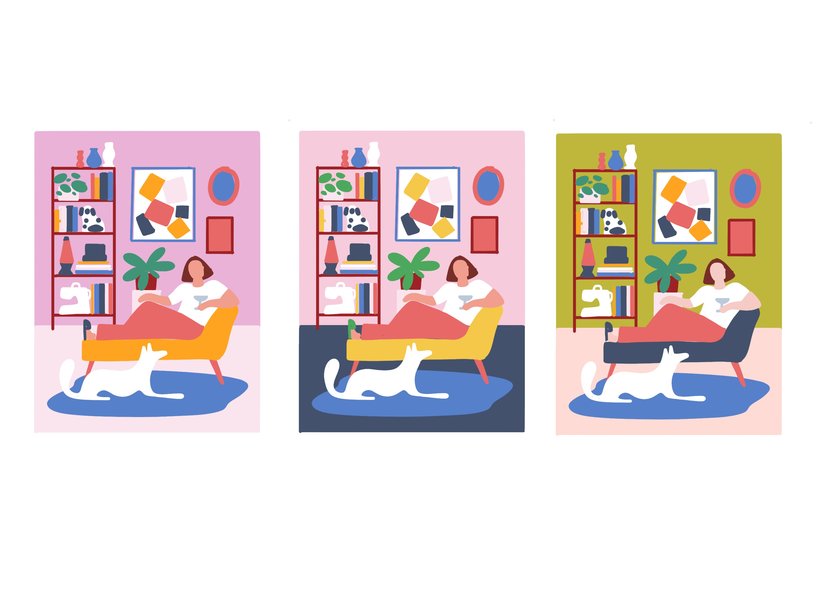
- It's time to create your final illustration! Starting with the foreground, gradually work your way through the picture. First, draw out the shapes of your general composition. Then, in new layers, add in the texture and details, as you did in the practice exercises. I recommend starting with your figures and progressing to the background. Once complete, add colour. If you want to enhance the depth of your piece, consider from which direction the light is coming and incorporate your shadows accordingly.
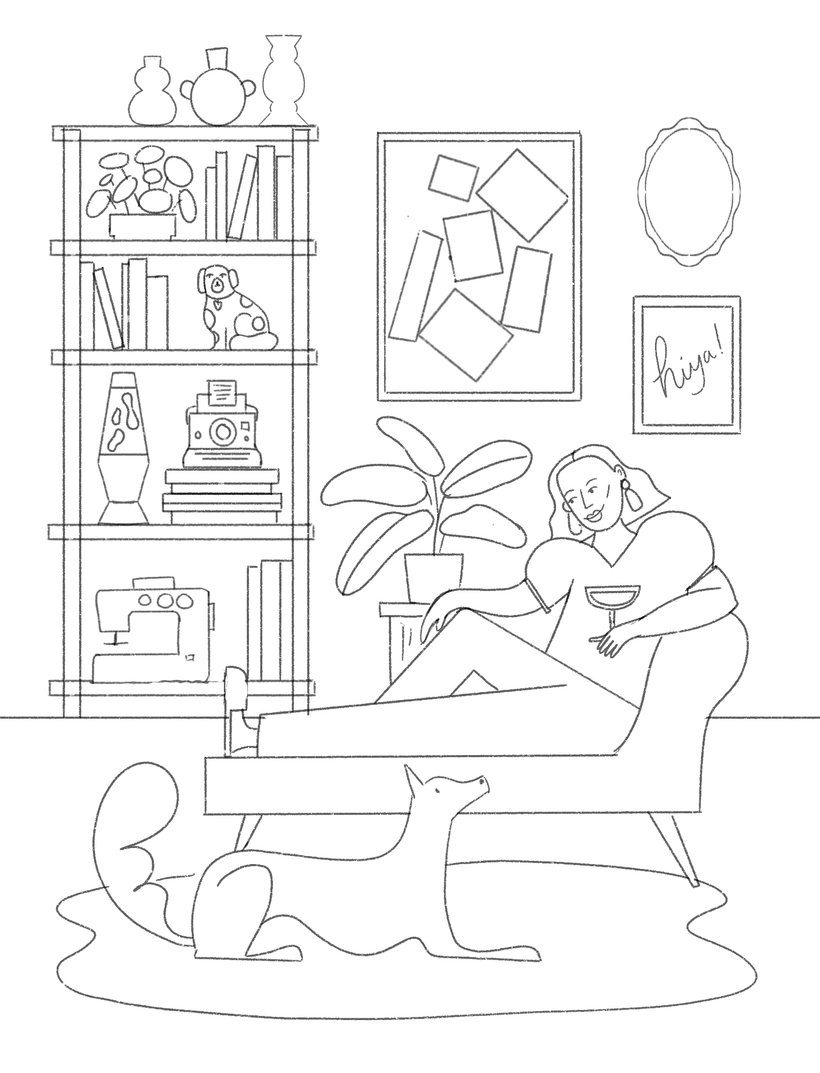

Partial transcription of the video
“ Final Project We've come to the end of the course. Thank you for exploring Procreate with me. I hope you feel inspired to carry on with your work. For our final project, I showed you how to draw a portrait of a figure in an environment. I chose my friend, Lou, but you can choose whoever you want. All I would say is make sure that you choose someone who either you know well or you can find out about. That way, you can add detail to the environment to ensure it reflects that character. I showed you how to make work using my process. I use soft shapes and subtle textures, but through experim...”
This transcript is automatically generated, so it may contain mistakes.
Course summary for: Colorful Digital Illustration in Procreate
-
Category
Illustration -
Software
Procreate -
Areas
Digital Drawing, Digital Illustration, Drawing, Traditional illustration

Bett Norris
A course by Bett Norris
Bett Noris is a freelance illustrator based in Bristol, UK. She studied illustration at the University of West England, and describes her transition into working digitally as a “lightbulb moment” in her career. From there, Bett applied her expertise in illustration to creative digital software, and began building her client list.
She has since collaborated with clients across the publishing, advertising and editorial industries including Airbnb, Waitrose, Avon, The Bristish Red Cross, Stylist Magazine, Ocado, Boots, The New York Times, The Telegraph Callisto, Calvin Klein, Avon, and Harper Collins.
- 99% positive reviews (251)
- 8,973 students
- 19 lessons (4h 29m)
- 25 additional resources (13 files)
- Online and at your own pace
- Available on the app
- Audio: English
- English · Spanish · Portuguese · German · French · Italian · Polish · Dutch
- Level: Beginner
- Unlimited access forever





