Fashion Lookbook: Design Croquis in Adobe Illustrator
Course final project
A course by Mila Moura , Clothing and Textile Designer
About the final project for: Fashion Lookbook: Design Croquis in Adobe Illustrator
Fashion Lookbook: Design Croquis in Adobe Illustrator
“Now yes, incredible, but we reached the end! I hope that all this inspires you and, at the same time, does not limit you to create. Beyond the content and tools, my goal and my personal challenge was to share inspiration and motivation for you to make your creative process more fluid and fun. I challenge you to make your final project and share it in the forum! With everything we saw, you are ready to create your own figurines in Adobe Illustrator, put together a unique composition through a digital artbook and share it. Here is a brief summary of each stage of the process: Previous step Use the tips and theory you've learned to put yourself in context before diving into Adobe Illustrator. Look for those sketches and materials that you have to resignify them. Define the aesthetic that you want to convey in your future costume, thus optimizing the search for your mood board. Remember that there is nothing wrong with being inspired and looking for references, but do not copy.
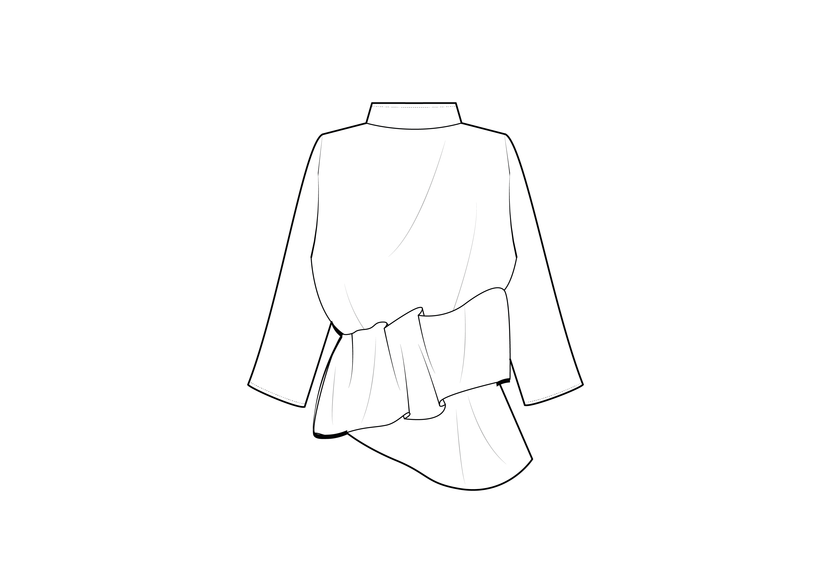




Partial transcription of the video
“Final project Now we are done. Unbelievably we reached the end. I hope that everything we saw serves to inspire you and create a lot of things in this software. With everything we saw, you're all set and ready to digitize your figurines in Adobe Illustrator, put together a unique composition through a digital artbook and share it on a social network. My personal challenge here was to share with you, In addition to all the tools we saw, inspiration and motivation so that your creative process be more fluent and fun. I recommend that you use all the tips i shared with you before diving into A...”
This transcript is automatically generated, so it may contain mistakes.
Course summary for: Fashion Lookbook: Design Croquis in Adobe Illustrator
-
Category
Design, Fashion, Illustration -
Software
Adobe Illustrator -
Areas
Digital Illustration, Fashion Design, Fashion Illustration , Graphic Design, Traditional illustration, Vector Illustration

Mila Moura
A course by Mila Moura
Camila Aguirre Moura, also known as Mila, is a clothing and textile designer. While studying her degree at the Universidad de Palermo in Buenos Aires, she was offered the role of assistant professor, thus sparking her interest in teaching which culminated in the creation of María de los Geometrales, now known as Estudio MG, in 2014.
Estudio MG is a hub for students, fashion designers, and industry professionals who want to learn new skills to digitalize and boost their projects. They offer intensive workshops on topics such as digital figurines, garment specification sheets, and print design, among others. They also advise brands and entrepreneurs helping them to develop the technical side of their collections, from the digitalization of designs to networking with workshops and suppliers.
- 100% positive reviews (130)
- 7,086 students
- 21 lessons (4h 9m)
- 26 additional resources (8 files)
- Online and at your own pace
- Available on the app
- Audio: Spanish, English, French, Italian, Portuguese, Turkish
- Spanish · English · Portuguese · German · French · Italian · Polish · Dutch · Turkish
- Level: Beginner
- Unlimited access forever
Category
Areas


