Mobile Video Creation for TikTok and Instagram
Course final project
A course by That Icelandic Guy , Content Creator
About the final project for: Mobile Video Creation for TikTok and Instagram
Mobile Video Creation for TikTok and Instagram
“Congratulations! You have reached the end of this Domestika course. Thank you so much for taking this course. I hope you've enjoyed it as much as I have and you now feel ready to get out recording and editing some vertical videos to improve your online content. But before I go, let's do a quick recap of the necessary steps to complete your project: Develop the Strategy First, focus on your creative strategy and how you can record your vertical video. Take a look at niches and hashtags. They can help you identify and attract your target audience. It's important to choose a topic that you're passionate about! You probably already know a lot about it!
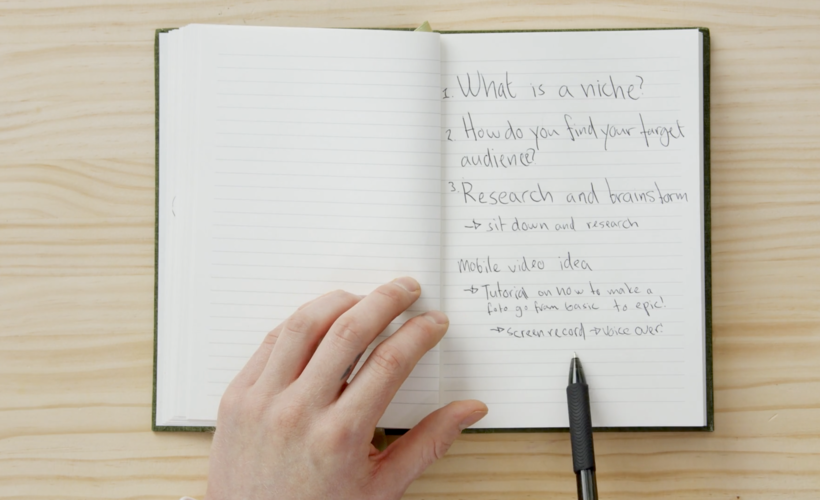
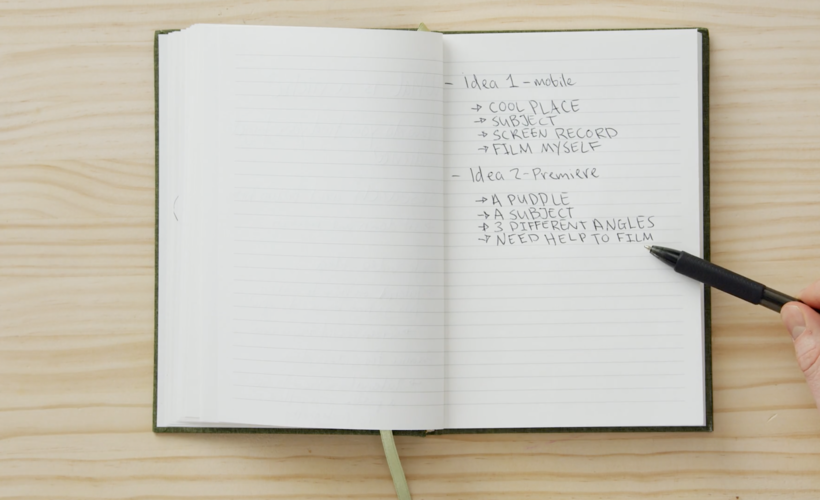



Partial transcription of the video
“So we have arrived to the end of this course. It's been a real pleasure being your teacher. And I hope that you have enjoyed this as much as I have. I also hope that you now have acquired some new skills that you can, you know, take out to the world and create some vertical video content. Before you go, let me then walk you through what we did and what we learned in this course and give you some final tips and tricks. We started with the creative strategy where we dove into how to identify our niche by identifying our audience, We also dove into planning and filming. I touched on like how I...”
This transcript is automatically generated, so it may contain mistakes.
Course summary for: Mobile Video Creation for TikTok and Instagram
-
Category
Marketing & Business, Photography & Video -
Software
Cap Cut, Tik Tok -
Areas
Digital Photography, Instagram, Marketing, Mobile Photography, Photography, Social Media, Video

That Icelandic Guy
A course by That Icelandic Guy
Arnulfur Hakonarson is an Icelandic photographer, videographer, and content creator living in Stockholm. For the last few years, he has dedicated himself to building his own personal brand, That Icelandic Guy, using TikTok and other social media platforms like Instagram and YouTube to gain attention and followers.
Arnulfur is a full-time content creator who is passionate about teaching and sharing his knowledge with his followers. He has worked with a variety of brands to produce unique creative content and currently has over 600k followers on TikTok.
- 98% positive reviews (152)
- 18,146 students
- 15 lessons (2h 22m)
- 20 additional resources (6 files)
- Online and at your own pace
- Available on the app
- Audio: English, Spanish, French, Italian, Portuguese
- English · Spanish · Portuguese · German · French · Italian · Polish · Dutch
- Level: Beginner
- Unlimited access forever



