Introduction to Risograph Printing
Course final project
A course by RISOTTO Studio , Risograph Print and Design Studio
About the final project for: Introduction to Risograph Printing
Introduction to Risograph Printing
“Congratulations! You have reached the end of this Domestika course. I hope you've enjoyed walking through my creative process. By using the ideas and guidance I have given you throughout this course, you’re now free to go ahead and get creative with your own Risograph printing. This could mean finishing the calendar you started while completing the course tasks or you could start a brand new project! Either way, I strongly suggest you take the time to gather inspiration and make a unique project of your own. Make sure to keep track of your progress with different pictures of each step. It'd be great if you could also explain the choices you've made along the way and tell me if you have any doubts. This will help me understand your creative process and guide you better if you need advice. Let’s revisit the necessary steps to complete your project. First, make sure you remember the basics of the Risograph print process and how the machine transforms artwork using spot-colour inks. Explore pattern design in Illustrator: layering shapes, creating compositions, and simulating the Riso process on screen.
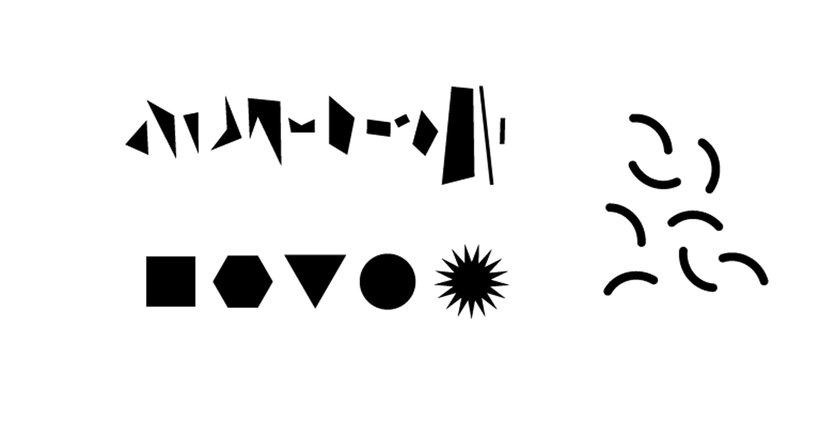


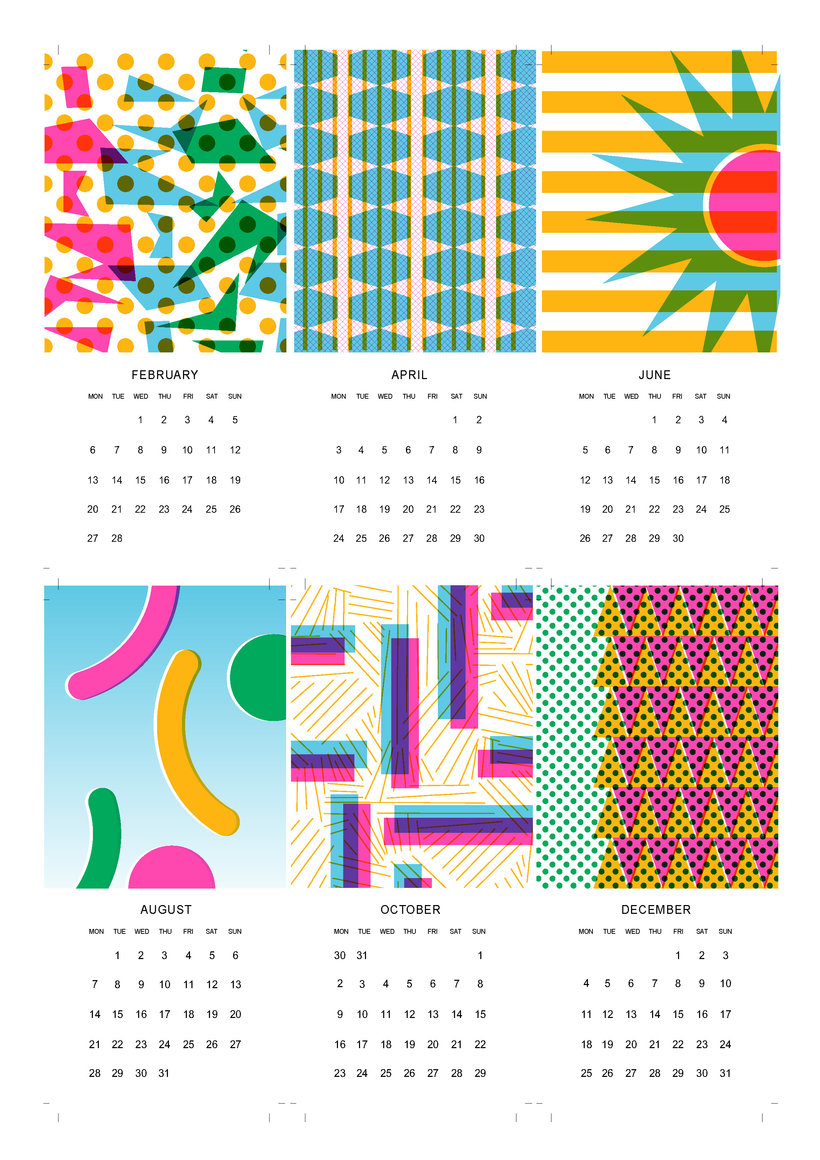

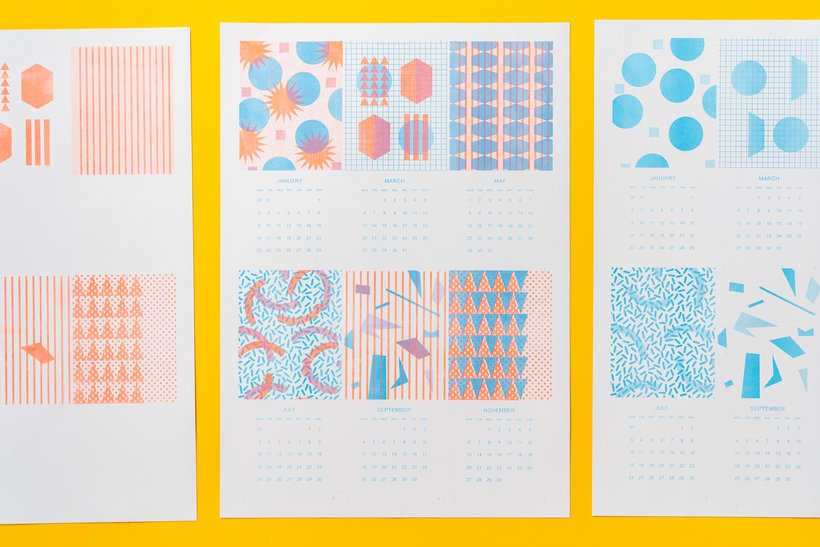


Partial transcription of the video
“Now that we've reached the end of this Domeska course, I hope you've become a little more addicted to read the graph like I am. Before we go, I want to share with you some of my tips for your final project. My first tip is that getting your head around the ink transparencies, the layers and the black and white stencils is the hardest part. But once you've got this covered, you'll be well on your way on your Resograph print project. When using Photoshop and Illustrator, the multiply effect is one of the most important tools to use to simulate the Resograph print process on screen. This is pa...”
This transcript is automatically generated, so it may contain mistakes.
Course summary for: Introduction to Risograph Printing
-
Category
Craft, Design -
Areas
Arts & Crafts, Graphic Design, Pattern Design, Printing, Stationery Design

RISOTTO Studio
A course by RISOTTO Studio
Gabriella Marcella is a designer and the founder of RISOTTO studio, one of Scotland's longest-running Risograph specialists. While studying an art degree, she did an exchange in New York where she first learned about the Risograph machine and instantly fell in love. Shortly after graduating, she used the money from a start-up award to launch her studio, which is devoted to preserving the power of small-scale artisan crafts as a sustainable alternative to mass-produced paper goods.
RISOTTO specializes in printing services tailored to the creative industry, although it’s best known for its vibrant stationery collections and graphic T-shirts, which can be found on store shelves in almost every continent. The quality of their work, along with their environmentally conscious approach, has led them to collaborate with brands such as Apple, MINI, Puma, and Swatch, as well as on projects ranging from public art commissions to exhibit design. The studio also hosts monthly workshops to introduce people to the art of Riso printing.
- 100% positive reviews (60)
- 3,662 students
- 17 lessons (2h 1m)
- 21 additional resources (6 files)
- Online and at your own pace
- Available on the app
- Audio: English, Spanish (Latam), French, Italian, Portuguese, Turkish
- Spanish · English · Portuguese · German · French · Italian · Polish · Dutch · Turkish · Romanian · Indonesian
- Level: Beginner
- Unlimited access forever
Areas


