Illustration: Find Your Signature Style
Course final project
A course by Vidam , Illustrator, Painter, and Muralist
About the final project for: Illustration: Find Your Signature Style
Illustration: Find Your Signature Style
“We have now come to the end of this Domestika course. Thank you for your participation and your interest! I hope that I was able to give you useful tips for your own style development and illustrations. Now you can get on with your project and create your own illustrated poster with anthropomorphic animals. But first, let me remind you that I don't want you to follow my project to the last detail, but that you let your own inspiration run free and develop your own style. I'm very excited to see the different artworks that will collide in the forum! As a reminder, I have summarized the individual steps here again. Research: topic and images First, think of a theme for your illustration and look for possible references and ideas, as well as photos of animals that fit the theme. Look at the typical features and characteristics of the animals and try and think about how you can transfer them to the human world.

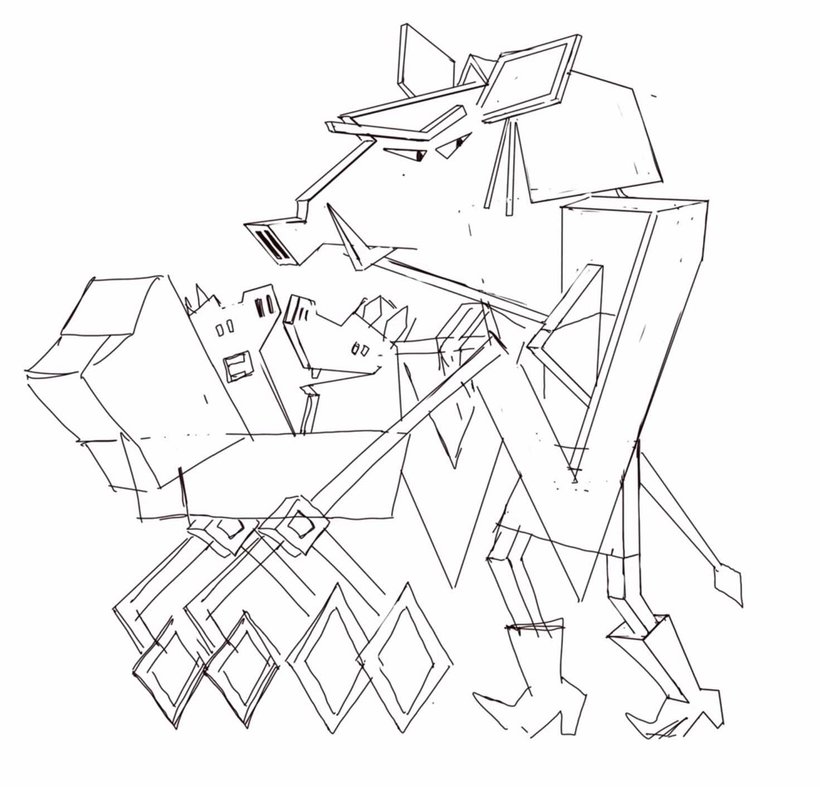
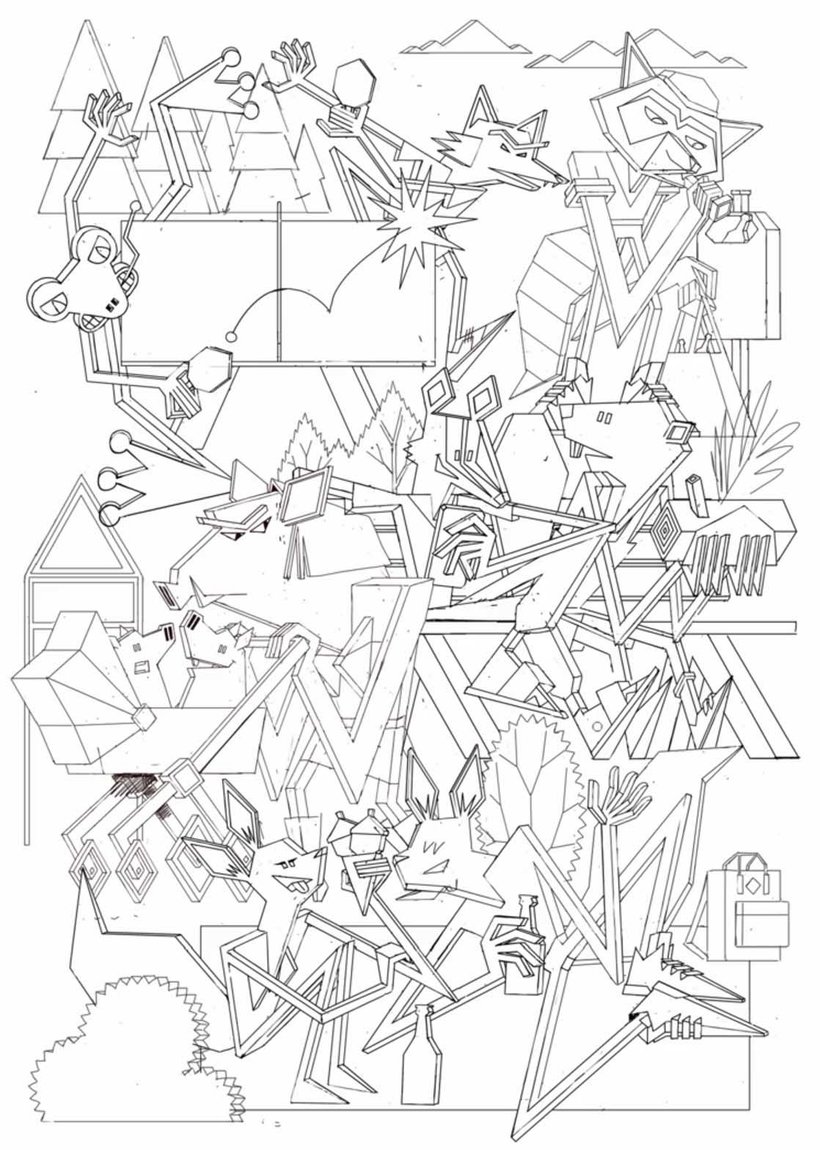
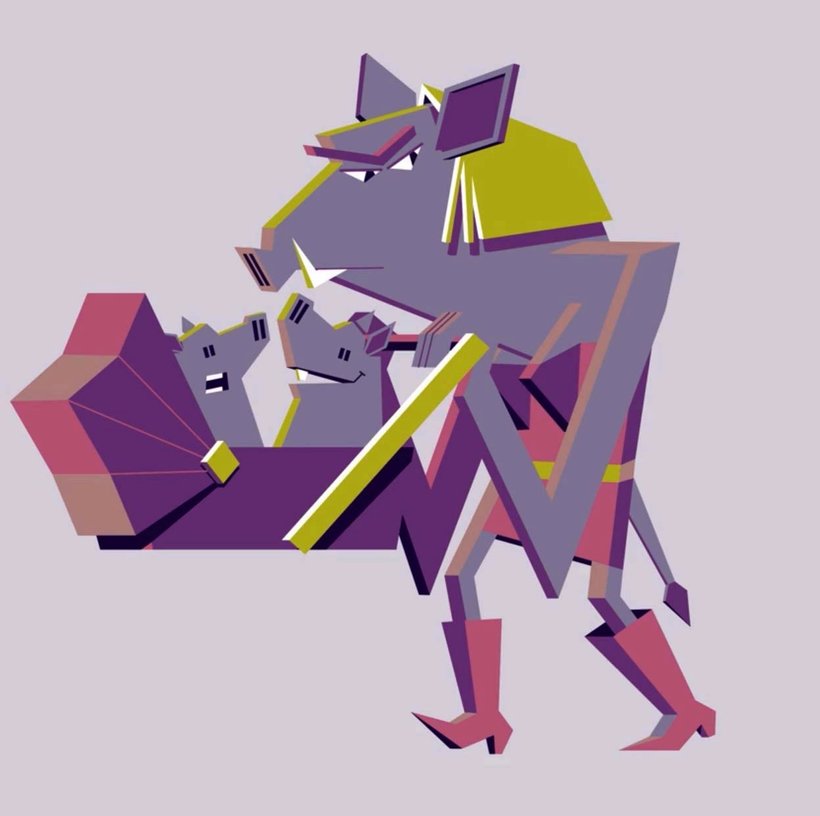
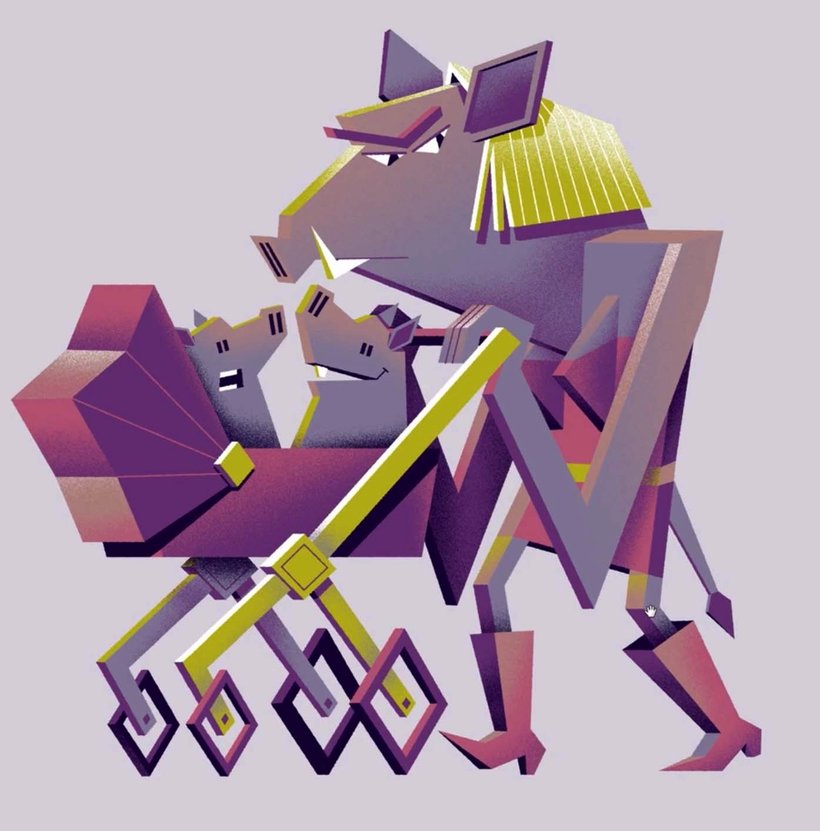
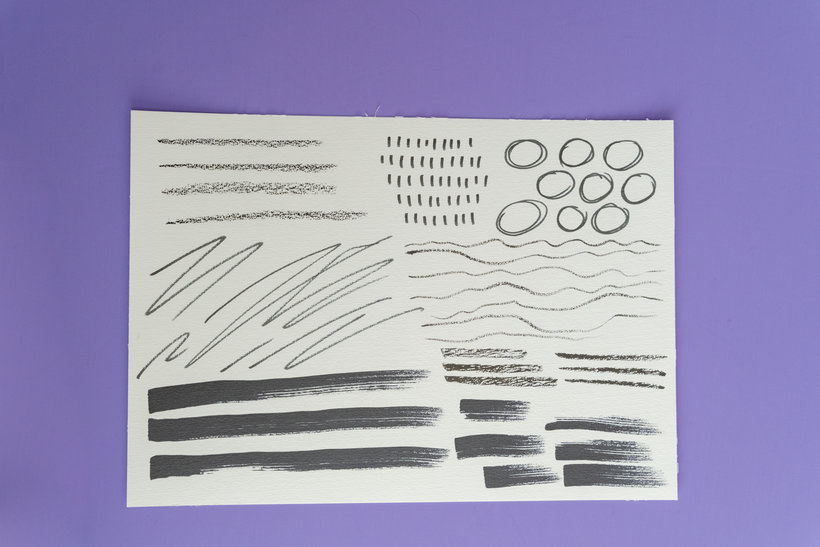

Partial transcription of the video
“final project Now we have come to the end of my course. I hope you get something from me can learn for your style development and illustrations and thank you for your interest and participation. I will now briefly summarize what we have learned in the course. First I showed you that I've tried all sorts of different styles, until I was satisfied with my own. I explained to you how you can do it based on an animal illustration in different versions. After that we did some picture research, to find good ideas for our poster. Then we came up with funny poses for our animals. Then it was time t...”
This transcript is automatically generated, so it may contain mistakes.
Course summary for: Illustration: Find Your Signature Style
-
Category
Illustration -
Software
Adobe Illustrator, Adobe Photoshop -
Areas
Digital Illustration, Drawing, Street Art, Traditional illustration, Vector Illustration

Vidam
A course by Vidam
Attila Szamosi, better-known as Vidam, is an illustrator and visual artist from Berlin. He enjoys painting large murals in situ as well as digitally illustrating them, and loves spending time working in his studio. He first discovered graffiti while studying communication design, and over the years has become more and more immersed in the art world, especially street art.
Since 2004, he's been working as a freelance designer and illustrator, and currently creates posters, flyers, and above all murals for clients like WeShare, Tetra Pak, Arte, and Puma. His personal pieces, which reflect on a diverse range of everyday topics, almost like a diary, are regularly exhibited across the globe.
- 100% positive reviews (7)
- 365 students
- 16 lessons (2h 32m)
- 14 additional resources (2 files)
- Online and at your own pace
- Available on the app
- Audio: German
- Spanish · English · Portuguese · German · French · Italian · Polish · Dutch · Turkish · Romanian · Indonesian
- Level: Beginner
- Unlimited access forever
Category
Areas



