Animated Lettering for GIFs: Boost Your Online Presence
Course final project
A course by RYLSEE ☻ , Visual Artist
About the final project for: Animated Lettering for GIFs: Boost Your Online Presence
Animated Lettering for GIFs: Boost Your Online Presence
“Well done! You have reached the end of this course. Thank you for joining me and I hope you've enjoyed venturing into the world of lettering and GIFs. Before saying goodbye, let's review the necessary steps to complete your project:
- Identify which word or phrase you will develop into a GIF, either according to your own or your clients' needs.
- Use pen and paper to sketch different variants of your selected word or phrase, changing the composition and font. Keep in mind that this is better in a thumbnail format to imitate the actual size of your GIF.
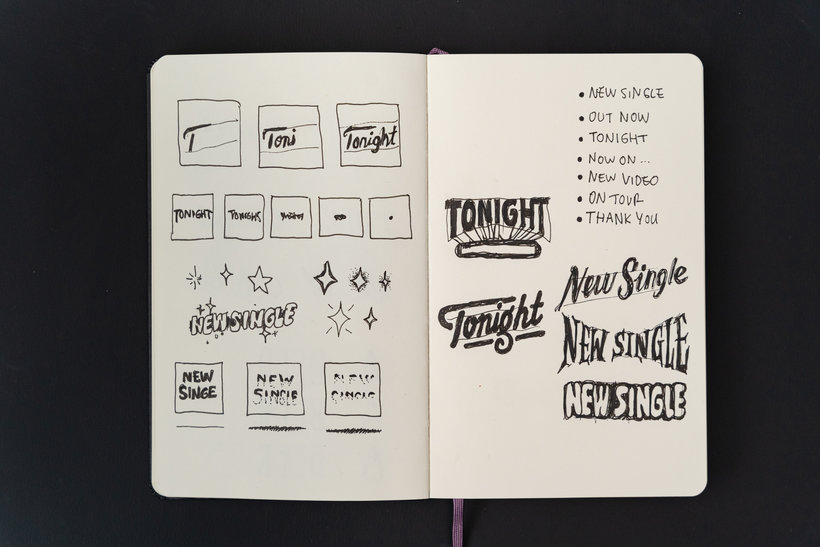
- When selected, redraw your word on Procreate using one of the animation techniques shown in the course. Then, create your own GIF. Upload your GIF onto GIPHY and don’t forget to add relevant tags.


- Congratulations! Your GIF is now available on Instagram. You can use it to enhance your story posts and make it “on brand” with your project.
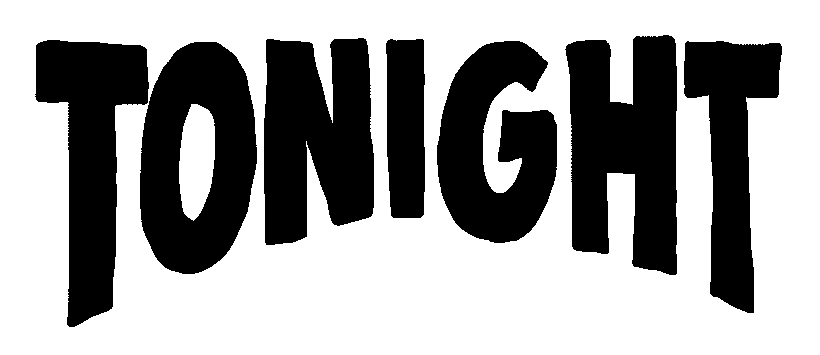

Partial transcription of the video
“ FINAL PROJECT This is the end of the course. Thanks again for joining. I hope you will have fun creating your own GIF collection and I can't wait to see it. Share your GIFs in the Forum, then other students can also see them and maybe use them. The Forum is also a great way to learn. You can get feedback from other students and give your feedback in return. My best advice for you is to keep it fun. Avoid spending too much time on design details. Instead, try to think about what kind of personality you want to give your GIF and what message you want to send across. Remember, you're not onl...”
This transcript is automatically generated, so it may contain mistakes.
Course summary for: Animated Lettering for GIFs: Boost Your Online Presence
-
Category
3D & Animation, Calligraphy & Typography -
Software
Adobe Photoshop, Procreate -
Areas
Animation, Digital Lettering, Hand Lettering, Lettering, Typography

RYLSEE ☻
A course by RYLSEE ☻
Cyril Vouilloz, better known as RYLSEE, is a Swiss visual artist and author based in Berlin. He has been drawing for as long as he can remember and turned his childhood hobby into a 20-year career in visual arts. RYLSEE is a freelance designer and one of the founding members of Urban Spree, an arts and music venue in the heart of Berlin. He also runs lettering workshops for individuals, schools, universities, and companies.
RYLSEE has worked with clients including Nike, LinkedIn, and Converse. He has presented at art exhibitions all over the world and a number of his artworks have gained global attention, including his viral “Too Shy to Rap” design. In 2017 RYLSEE published How to Play With Letters, a guide on how to add playful touches to lettering. More recently he has moved into animated design, and his “New Post” Instagram sticker has been used over a billion times on the platform.
- 100% positive reviews (61)
- 1,948 students
- 15 lessons (2h 40m)
- 17 additional resources (6 files)
- Online and at your own pace
- Available on the app
- Audio: English, Spanish
- English · Spanish · Portuguese · German · French · Italian · Polish · Dutch
- Level: Beginner
- Unlimited access forever

