Editing in Lightroom for Architectural Photography
Course final project
A course by Tobi Shinobi , Photographer
About the final project for: Editing in Lightroom for Architectural Photography
Editing in Lightroom for Architectural Photography
“Congratulations! You have reached the end of this Domestika course. Thank you for joining me. I hope you feel inspired to explore the architecture around you through your lens. Before saying goodbye, let's recap the steps to complete your project.
- First, focus on nailing your composition. As far as possible, try to improve the raw photo. For example, I often like to start out with lens corrections because this can really change the way the photo looks. Once you've captured your photo, continue editing the composition in Lightroom. Adjust your cropping and rotation until you are satisfied. This is the time to smoothen out all the technical aspects of your image.

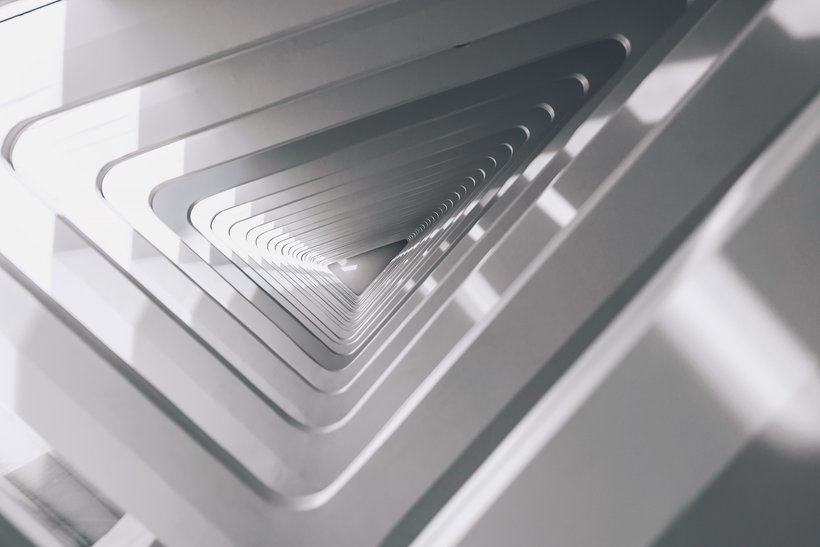



- Once the technical aspects are complete, progress to the aesthetic elements. Start by tweaking the light panel: contrast, highlights, shadows, whites, and blacks. This is a good place to set the basis for your image.
- Then, play with the tone curve to add a signature look to your image. The bottom left deals with the dark parts of the image, the middle with the mid-tones, and the top right with the highlights. You can also use an RGB tone curve to really add character, but be careful because this is a powerful tool.
- Next, it's time to use the effect panel. Here you can edit texture, clarity, and dehaze. Each of these will give your image a certain feel. I would suggest that you try these tools individually by taking the slider all the way to the maximum and seeing what effect this has. Don't forget: You also have vignette. This is great for drawing focus to the center of the image or hiding any distracting elements in the outer frame.
- Finally, adjust the color. Play with the hue, saturation, and luminance tools to find the right balance and mood for your image.


Partial transcription of the video
“ Final Project Congratulations, we've reached the end of this course. I hope you've learned the skills to edit your architectural photos. I also hope that I've given you ideas to apply to your projects and photos. I want you to be original and creative with your final project. Here are a few tips and tricks to help you achieve this. I recommend that you first focus on nailing your composition. Work out ways that you can improve on the RAW photo. I often start with lens corrections because it changes the way a photo looks. In terms of your composition, work out where you need to crop your p...”
This transcript is automatically generated, so it may contain mistakes.
Course summary for: Editing in Lightroom for Architectural Photography
-
Category
Photography & Video -
Software
Adobe Lightroom, Adobe Lightroom Classic -
Areas
Architectural Photography, Photo Retouching, Photographic Composition, Photography Post-production

Tobi Shinobi
A course by Tobi Shinobi
London-born Tobi Shonibare, best known as Tobi Shinobi, is an award-winning photographer who describes his style as ‘simply complex’. Since his childhood, he has been fascinated by concepts such as balance, fairness, geometry and symmetry, sparked by seeing his mother’s technical engineering drawings in the house. He first fell in love with photography when exploring the streets of Shoreditch, East London, and appreciating the contrast between old and new architecture in his home city.
Tobi’s work ranges from architectural and portraiture, to documenting current affairs and product photography. His passion lies in turning familiar everyday sights into abstract compositions through the power of perspective and contrast. His unique and signature style has led him to work around the world for clients including Nike, Adidas, Puma, Audi, Apple, and Bose. As well as shooting stills and motion, Tobi works in the Creative Lab at TikTok as a Creative Strategist. He’s also a Lightroom, and a Sony Global Imaging ambassador.
- 86% positive reviews (22)
- 1,094 students
- 13 lessons (2h 7m)
- 14 additional resources (6 files)
- Online and at your own pace
- Available on the app
- Audio: English
- English · Spanish · Portuguese · German · French · Italian · Polish · Dutch
- Level: Beginner
- Unlimited access forever

