Introduction to Stop Motion: Create Animated Loops
Course final project
A course by Victor Haegelin , Stop Motion Director
About the final project for: Introduction to Stop Motion: Create Animated Loops
Introduction to Stop Motion: Create Animated Loops
“Thank you for following my course to the end! I really enjoyed sharing my know-how with you and I hope you feel ready to create your animation. I summarize here the essential steps to follow for a successful project. This can be the animation you already started with the exercises or you can create a new one! In any case, take care to document the different stages of your creation and add a brief explanation of what you did in each of them, your choices, as well as any obstacles you may have encountered. Storyboard and Documentation Start by creating a scenario and preparing a storyboard. Then, document yourself on the theme you have chosen by going to see, in particular, videos that allow you to understand the movements made by the elements that you are going to animate.
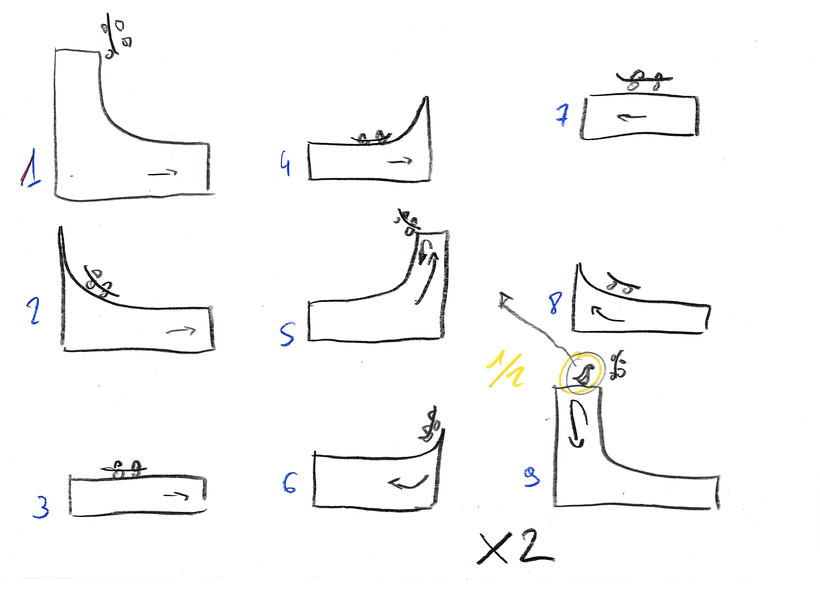
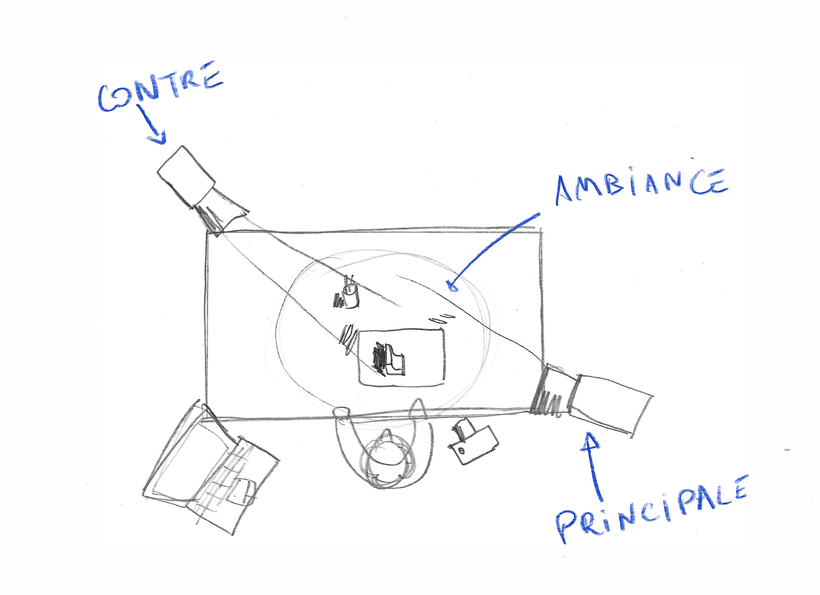


Partial transcription of the video
“Final project Here is the last video of the course. Thank you for having followed it, I appreciated sharing my know-how. I hope you liked it. Now, we will see together the key steps for your final project. First, you need to create a scenario and prepare your storyboard. You need to research the topic. Go see reference videos, images, movements and dissect them frame by frame. From there, we will build the decor and the elements to animate. If they exist on the internet, do not hesitate. Otherwise, make them. When we have all that, we place the camera and the lights. Remember to be bright. ...”
This transcript is automatically generated, so it may contain mistakes.
Course summary for: Introduction to Stop Motion: Create Animated Loops
-
Category
3D & Animation -
Software
Adobe After Effects, Dragonframe -
Areas
Animation, Stop Motion, Storyboard

Victor Haegelin
A course by Victor Haegelin
Victor Haegelin is an animation director specializing in stop motion. He likes to work in short formats and has directed videos for Orelsan, Caravan Palace, Wax Tailor, and Breakbot.
In addition to producing his own films, Captain 3D and Le curieux dîner de Noë, he has worked for a wide variety of clients, including large corporations (McDonald's, Orange, Fiat, YouTube, Disney, Nestlé, Coca-Cola, Renault, and Red Bull) and the luxury goods sector (Chanel and Louis Vuitton).
- 100% positive reviews (66)
- 2,753 students
- 23 lessons (5h 1m)
- 22 additional resources (5 files)
- Online and at your own pace
- Available on the app
- Audio: French
- Spanish · English · Portuguese · German · French · Italian · Polish · Dutch · Turkish · Romanian · Indonesian
- Level: Beginner
- Unlimited access forever
Category
Areas

