Interior Design: Develop your Signature Style
Course final project
A course by Charlotte Beevor , Designer
About the final project for: Interior Design: Develop your Signature Style
Colour, Texture, and Pattern for Interiors
“We have now reached the end of the course! Thank you so much for participating. I really hope you feel encouraged to create a scheme that is ‘authentically you’! In this course, I have shown you how to approach this. Now, before we go our separate ways, I would like to remind you once more of the individual steps that will help you to develop your final project. First, decide on a room. Then, start collecting potential colours, textures, and patterns. With your gathered inspiration and creative sparks, develop your mood and material boards.



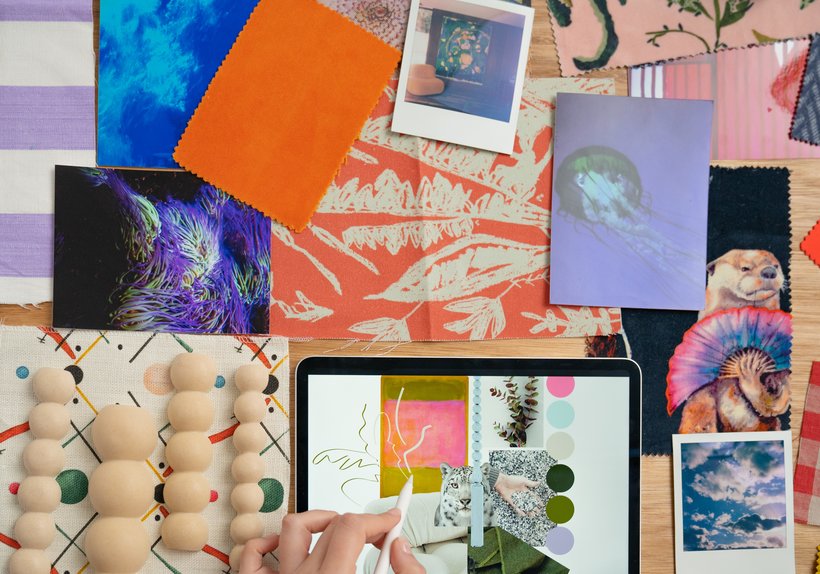
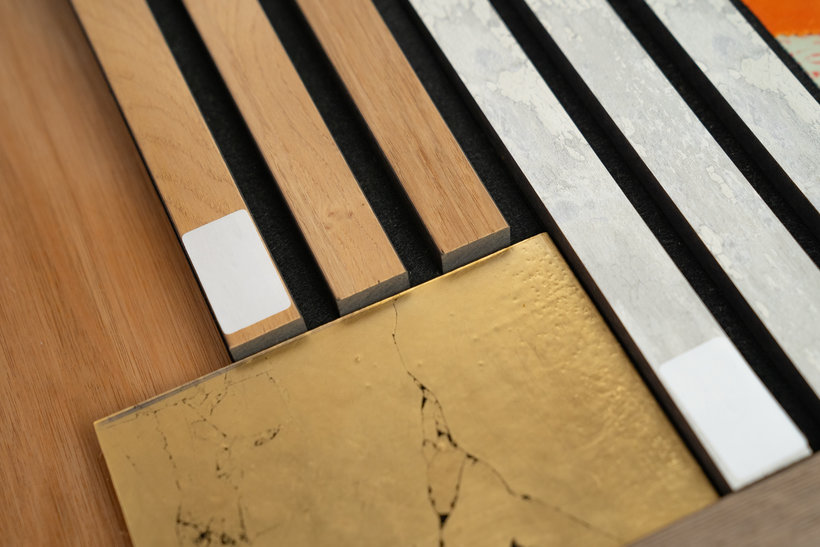


Partial transcription of the video
“Final Project Thanks for choosing my course. We've reached the end and now you're ready to start the final project. Before I say goodbye, let's review some of the steps. When making a mood board, figure out the overall feel of your room. The images you include can be inspirational interiors, travel, nature, or fashion photography. It's important to evoke the feeling and style of your design. Use a wide variety of image sizes to give it a collage feel. Once you feel that your mood board is complete, leave it for a while and revisit it later. Once you return, you may find that something feels...”
This transcript is automatically generated, so it may contain mistakes.
Course summary for: Interior Design: Develop your Signature Style
-
Category
Architecture & Spaces -
Software
Adobe Photoshop -
Areas
Decoration, Interior Architecture, Interior Decoration, Interior Design, Spatial Design

Charlotte Beevor
A course by Charlotte Beevor
Charlotte Beevor is an award-winning London-based designer who runs her own print, product, and interior studio. At school, she always loved art and design and went on to study a foundation course in print textiles and surface pattern design for fashion, before specializing in interiors at university. After graduating, she exhibited her work at a show in London where she won the New Designer of The Year award. She was also chosen as one of the 25 Texprint designers in the UK to exhibit in London and Premiere Vision in Paris.
Since then, Charlotte has worked with international brands including Lululemon, American Greetings, and Marks and Spencer. She has also designed collections for the likes of sofa.com, MADE.COM, and Hillarys Blinds. Charlotte is a member of the Society of Dyers and Colourists and the Association of Independent Professional and the Self Employed. She guest lectures at various universities and has been featured in publications such as Elle Decoration, Livingetc , Ideal Home, House Beautiful, The Pioneer Woman, PANTONEVIEW, and The Times.
- 79% positive reviews (19)
- 892 students
- 13 lessons (1h 23m)
- 13 additional resources (2 files)
- Online and at your own pace
- Available on the app
- Audio: English
- English · Spanish · Portuguese · German · French · Italian · Polish · Dutch
- Level: Beginner
- Unlimited access forever




