Professional Magazine Design with Adobe InDesign
Course final project
A course by Wil Huertas , Designer and Art Director
About the final project for: Professional Magazine Design with Adobe InDesign
Professional Magazine Design with Adobe InDesign
“We have reached the end of this editorial journey, I hope you have enjoyed this course as much as I did doing it, I also hope that at this point you are completely in love with magazines and decided to complete your project with more articles and sections. Remember that each magazine is unique because there is no single way to make it, everything will depend on your creativity and the ingredients that, as a designer or art director, you decide to put into that recipe. I want to remind you of some key points that will help you when designing your own publication: Creating the master page and defining the paragraph and character styles will be very useful to create the basis of the design of the entire magazine, in this way, you will have saved all the characteristics that will allow you or third parties to give shape the pages of the magazine, without straying from the defined editorial line.
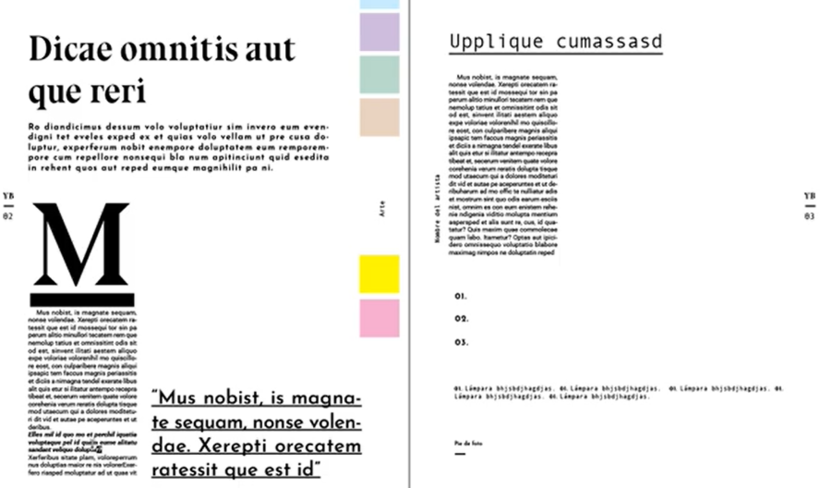





Partial transcription of the video
“Well. we've reached the end of this course. By now. your magazine should be ready to print or publish digitally. Remember these key steps: final proofreading. checking all images and links. ensuring when it comes to developing these types of projects. Each magazine is unique. requiring its own concept. purpose. and personality to stand out. purpose. and personality. That's why before starting. you should choose a unique graphic line for that project. Create the master page and define the styles For paragraphs and characters. which will be very useful indeed. This approach ensures that you h...”
This transcript is automatically generated, so it may contain mistakes.
Course summary for: Professional Magazine Design with Adobe InDesign
-
Category
Design -
Software
Adobe Illustrator, Adobe InDesign -
Areas
Art Direction, Communication, Editorial Design, Graphic Design, Information Design

Wil Huertas
A course by Wil Huertas
A graduate in design from Minuto de Dios University in Bogotá, Colombia, Wil Huertas has ten years' experience in graphic design, particularly in the magazine sector. Throughout his career, he has had the opportunity to work for acclaimed publications from media conglomerate Casa Editorial El Tiempo.
He is currently art director of BOCAS, a Sunday interview magazine in El Tiempo, one of the most influential newspapers in Colombia, for which he received the 2013 Ibero-American CLAP design award from Foroalfa for best newspaper or magazine. He also redesigned HABITAR, an architecture and design magazine with a 35-year history in the Colombian market, of which he is also art director. In 2020, his work was published in the book Portfolio Domestika, Talento joven Colombia 2020, where he received a special mention in the editorial design category.
- 100% positive reviews (115)
- 3,576 students
- 16 lessons (3h 24m)
- 11 additional resources (1 files)
- Online and at your own pace
- Available on the app
- Audio: Spanish, English, French, Italian, Portuguese, Turkish
- Spanish · English · Portuguese · German · French · Italian · Polish · Dutch · Turkish
- Level: Beginner
- Unlimited access forever
Category
Areas




