Designing 3D Chrome Letters in Procreate
Course final project
A course by Aurelie Maron , Lettering Artist and Graphic Designer
About the final project for: Designing 3D Chrome Letters in Procreate
Designing 3D Chrome Letters in Procreate
“Thank you so much for taking part in this course and I hope you've enjoyed it. It's now time to work on your project. This could mean finishing the lettering piece you started by completing the course tasks or making a brand-new project! Either way, I strongly suggest you take the time to gather inspiration and make a unique project of your own. Make sure to keep track of your progress with different pictures of each step. It'd be great if you could also explain the choices you've made along the way and tell us if you have any doubts. This will help me guide you better if you need advice. Here are the main steps to follow: The Mood Board Create your mood board. Make sure to include reference images for your colour palette, script letters, and other visual effects that you may want to include in your final artwork.
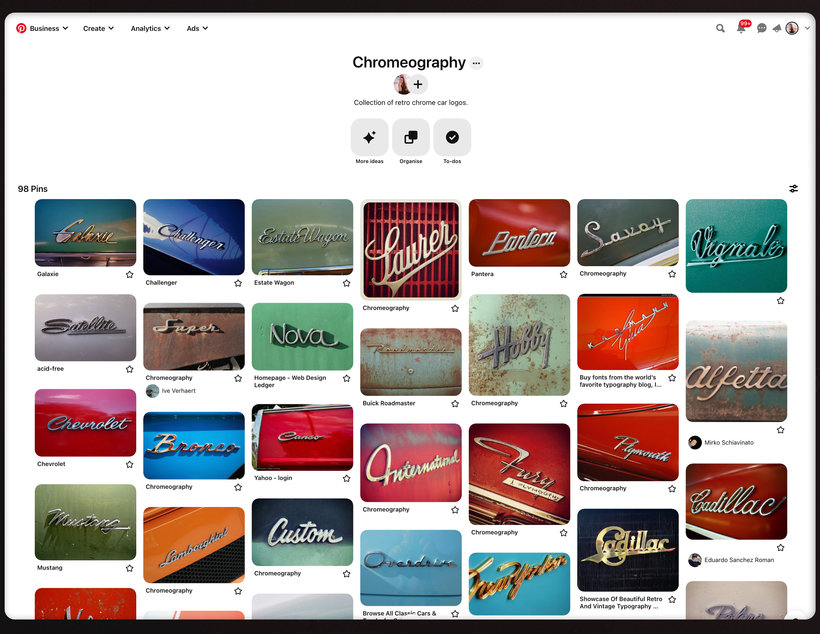
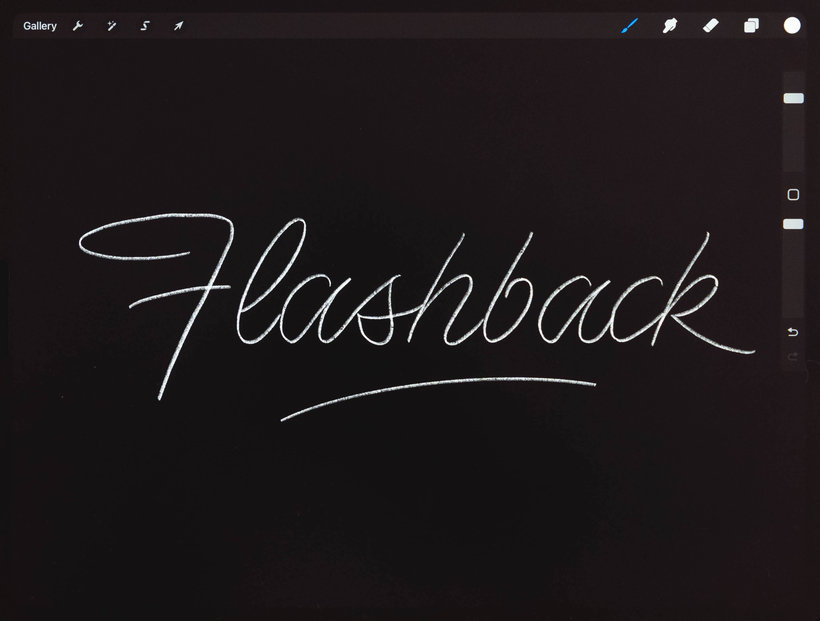

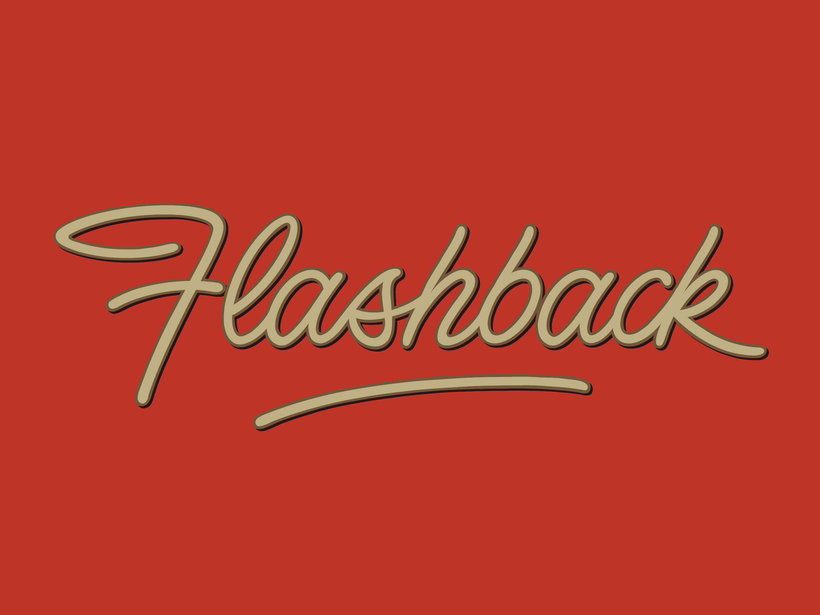
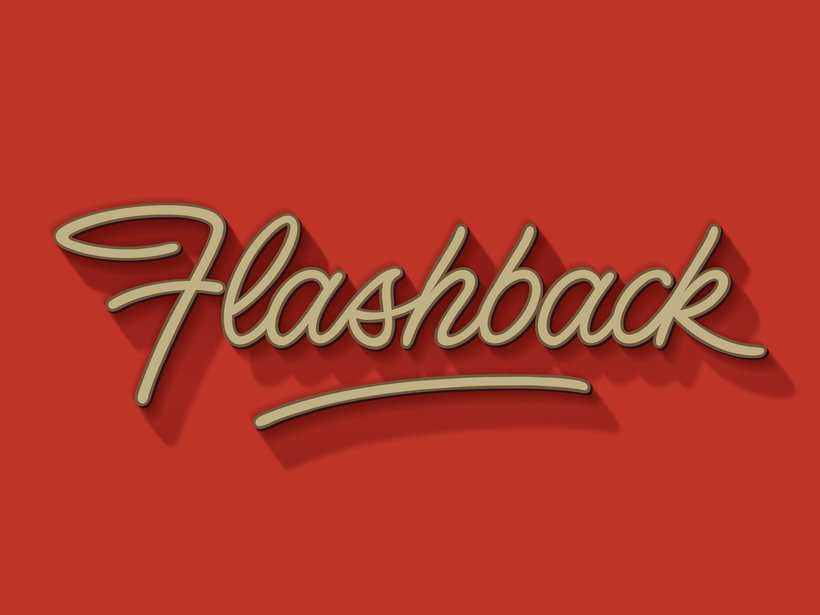
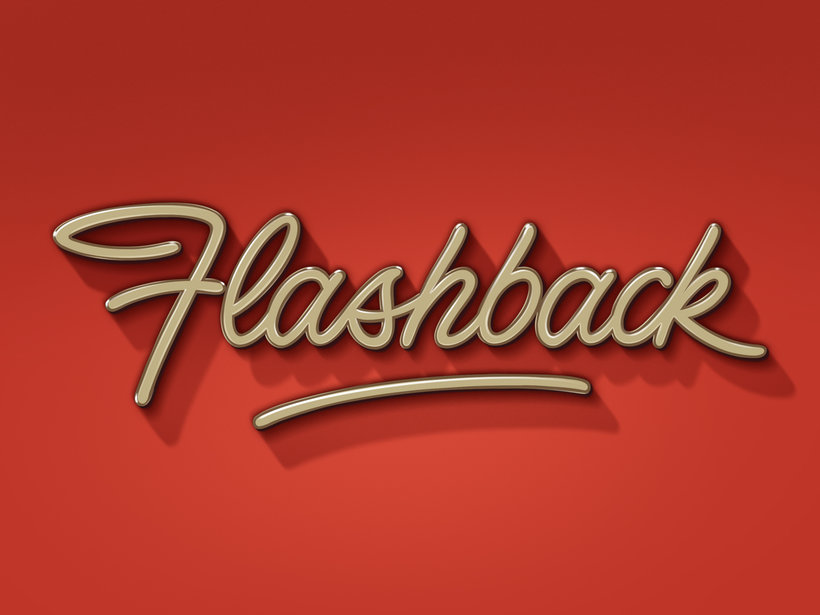
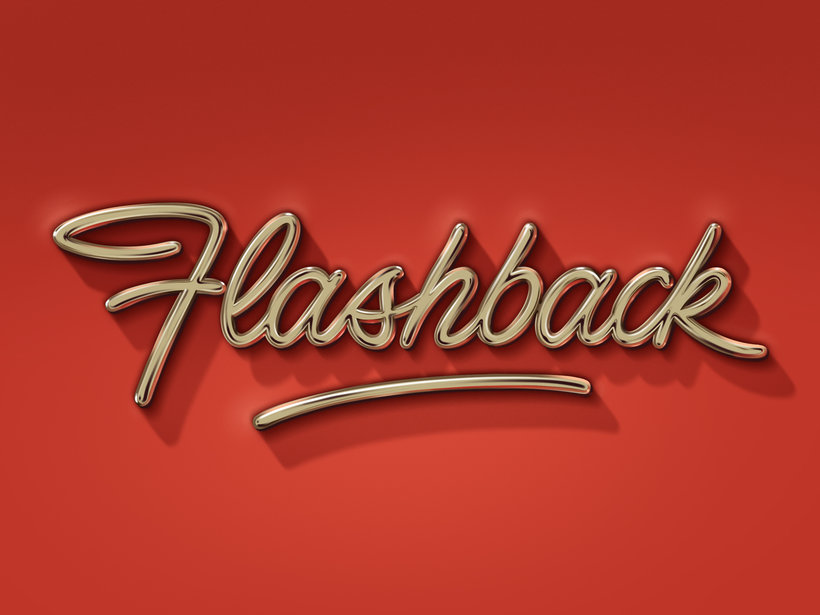


Partial transcription of the video
“ Final Project Hi there, welcome to the final video of this course. I'd like to thank you for joining me all the way here. I started drawing letters and designing logos even before I knew what it was called. In this course, I wanted to share with you the tips and tricks I've learned in my lettering journey. For the final project, I want you to create your own retro script word with a 3D chrome effect. I want to see your take on this project, so please let your imagination flow and share your vision with the community. For that, the first step was to create a mood board. When doing so, plea...”
This transcript is automatically generated, so it may contain mistakes.
Course summary for: Designing 3D Chrome Letters in Procreate
-
Category
Calligraphy & Typography -
Areas
Typography, Typography Design

Aurelie Maron
A course by Aurelie Maron
Aurelie Maron is a lettering artist based on the Gold Coast. Originally from New Caledonia, she moved to Australia in 2010 to study graphic design, where she fell in love with the art of typography. Early in her career, she became known for her work with chalk typography and monochrome lettering before discovering the possibilities of the Procreate app for digital lettering.
Since then, she’s started her own studio and taught hundreds of design students online and at university. Alongside selling lettering toolkits via her online shop and sharing her work with over 100K followers on Instagram, Aurelie has collaborated with brands like Uber, Cincinnati Magazine, and The Vegilantes.
- 100% positive reviews (42)
- 1,424 students
- 12 lessons (2h 13m)
- 17 additional resources (8 files)
- Online and at your own pace
- Available on the app
- Audio: English
- Spanish · English · Portuguese · German · French · Italian · Polish · Dutch · Turkish · Romanian · Indonesian
- Level: Beginner
- Unlimited access forever
Category
Areas






