Watercolor Painting for Illustrated Products
Course final project
A course by Luna Lee , Illustrator
About the final project for: Watercolor Painting for Illustrated Products
Watercolor Painting for Illustrated Products
“You have reached the end of the course, thank you very much for choosing this course. It has been a great experience sharing this adventure with you. To finish and say goodbye, I share with you an example of the process that I would like to see in your final project. This way you will have a clear idea of the steps to follow when designing the illustrations for your products. The beginning Start by planning and deciding the products you will make, and then come up with the illustrations, always thinking about the supports you will work on. Do a search for references that will help you get inspired and decide the best way to make your illustrations. I suggest that your mood board is varied and that you do not select the same type of image. Fill it with styles and colors!
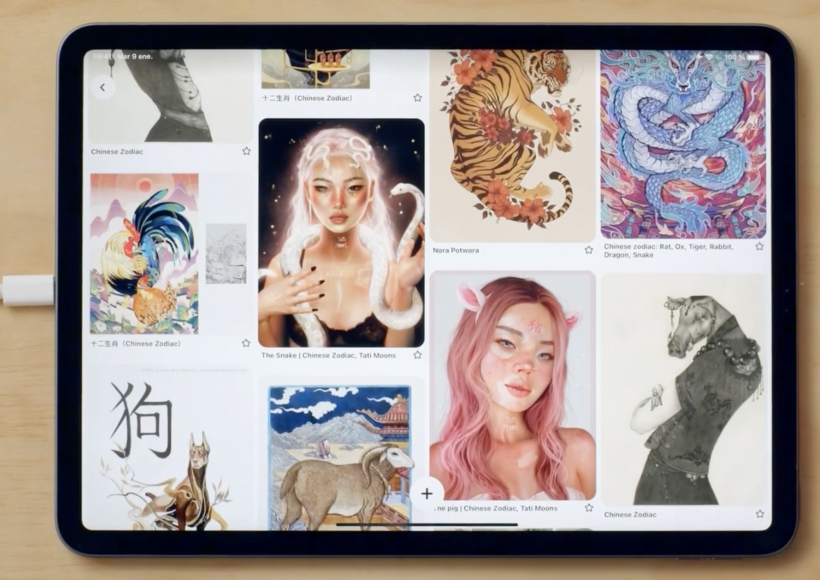
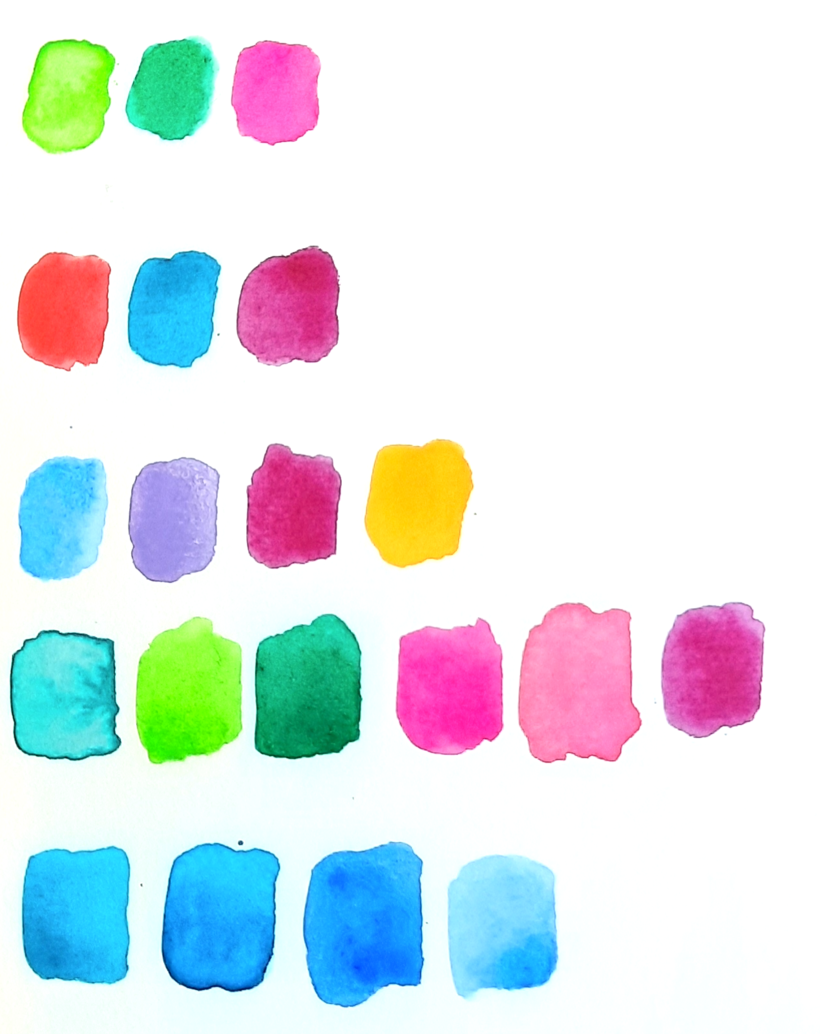



Partial transcription of the video
“Final project We have reached the end of the course and I hope you enjoyed it as much as I did. Now it's your turn to design and make your illustrations for your product line. Let's summarize the main steps that we take to make the project. We start by deciding the products on which we would incorporate the illustrations. Then we made a mood board that helped us get inspired then make a color palette. At the sketch stage we decided on the composition of the main character illustration and also of the complementary elements. After moving to watercolor paper, we began to paint our character w...”
This transcript is automatically generated, so it may contain mistakes.
Course summary for: Watercolor Painting for Illustrated Products
-
Category
Illustration -
Areas
Digital Illustration, Painting, Product Design, Traditional illustration, Watercolor Painting

Luna Lee
A course by Luna Lee
Luna Lee is a Chilean illustrator who is passionate about watercolor, digital art, and urban art. She started studying illustration, but left it to embark on her freelance journey in 2010. She currently has her own line of illustrated products, which includes stationery accessories, clothing, and household items.
Throughout her career, she has worked for a wide variety of brands, clients, and projects in the areas of character creation, illustration for children's clothing, editorial illustration, illustration for social media, and graffiti for brands such as Nike and Adidas.
- 100% positive reviews (27)
- 588 students
- 20 lessons (4h 10m)
- 22 additional resources (6 files)
- Online and at your own pace
- Available on the app
- Audio: Spanish
- Spanish · English · Portuguese · German · French · Italian · Polish · Dutch
- Level: Beginner
- Unlimited access forever




