Textures Applied to Interior Design
Course final project
A course by GOLD Interiorismo , Designer
About the final project for: Textures Applied to Interior Design
Search and application of concepts for interior design projects
“We have reached the end of this course. I thank you very much for your effort and company. I hope you had fun, but above all, that you learned a lot. I would like to invite you to carry out your own interior decoration project, so that you can build the proposal for a space from beginning to end, based on a clear concept and a coherent palette of textures. Let me show you what steps I would like to see in your project process: The user and the space Interview the user and get to know the space. Get as much information as possible about the user who inhabits the space you are going to create. You can use the project start-up guide I gave you to conduct a kind of interview. Remember that the goal is for the user to tell you about their lifestyle, their tastes, and their requirements or expectations. This step is very important, as it will be essential to the success of the project. Once you have the information, it is time to carry out the information gathering. Having a drawing of the space in order to build the layout of the space is essential, so you must make a drawing of the space and take all the measurements. Normally, a freehand drawing is made first with the shape of the space and all its measurements. Then, this drawing is made to scale using a program such as Vectorworks or AutoCAD.

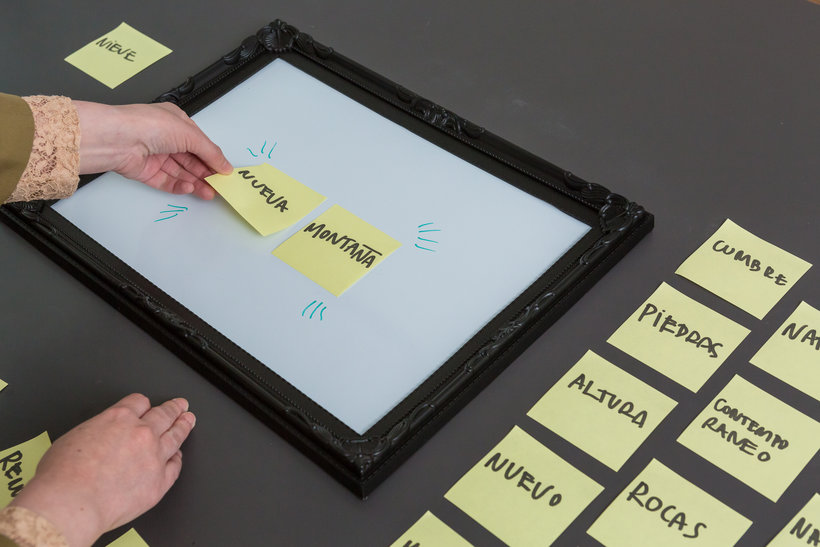




Partial transcription of the video
“We have reached the end of this course. I really appreciate your effort and company. Congratulations! It's time to start your own path in creating a texture palette to develop a decoration project. Remember to gather as much information as possible that allows you to develop a concept according to your objectives and those of the user. This concept will be the guide for all your subsequent decisions. I advise you to use references so that you can develop a complete idea. With them you can find the right elements to create your texture palette. and present it to the appropriate person. This ...”
This transcript is automatically generated, so it may contain mistakes.
Course summary for: Textures Applied to Interior Design
-
Category
Architecture & Spaces -
Areas
Interactive Design, Interior Architecture, Interior Decoration, Spatial Design

GOLD Interiorismo
A course by GOLD Interiorismo
Ignacia Astudillo is a renowned interior designer with over nine years of experience in creating unique and personalized spaces, collaborating with brands such as Sodimac and Arauco.
As the founder of GOLD Interiorismo, Ignacia has dedicated her career to transforming spaces using an innovative mix of textures and materials that not only beautify but also tell stories.
Her approach focuses on capturing the essence of her clients and reflecting it in every design detail, resulting in interiors that are both functional and emotionally resonant.
- 100% positive reviews (4)
- 573 students
- 17 lessons (3h 23m)
- 19 additional resources (5 files)
- Online and at your own pace
- Available on the app
- Audio: Spanish, English
- Spanish · English · Portuguese · German · French · Italian · Polish · Dutch
- Level: Beginner
- Unlimited access forever




