Four-color Photographic Screen Printing
Course final project
A course by Amazink , Screen Printing Studio
About the final project for: Four-color Photographic Screen Printing
Four-Color Photographic Screen Printing
“If you have come this far, I want to thank you for accompanying me in each of the steps we have taken; I hope you enjoyed them as much as I did. As you've seen, the four-color stamping process requires patience and precision, and that's what makes the magic happen. If you are impatient to see your results and create your own editions, the course will have been successful. selection First, choose the photo you want to screen print. Remember that the photographs you use have to be of quality, at least 150 dpi, and if they are 300 dpi better than better. Also, if you use a photo that is not yours, find out if it has intellectual property rights or is free to use. When you have selected the photo, retouch it to your liking in Photoshop, you can increase the contrast, give it a different hue, adjust the white balance ... When you have your photo ready, you will have to adjust the actual size of the image, taking the size as a reference. of the paper that you are going to screen print. Remember that your photograph has to be in CMYK color mode.


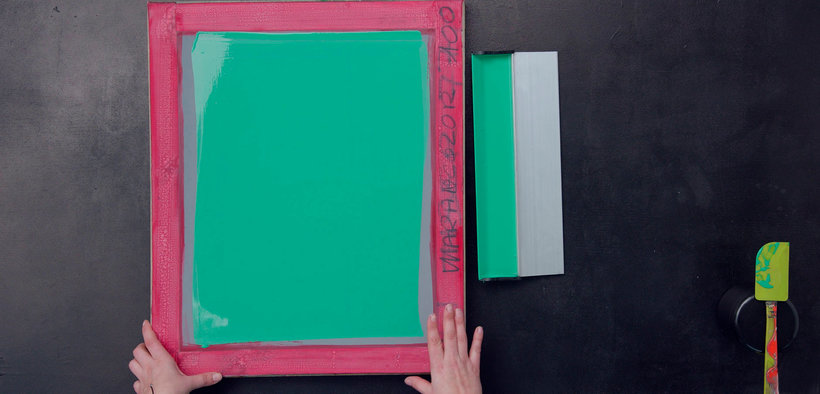






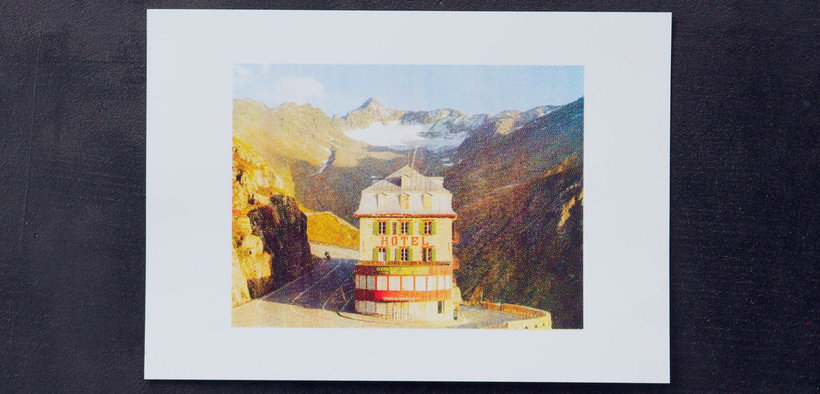
Partial transcription of the video
“In this lesson. i will give you a brief summary of how to do your final project. In my case. my final project is based on a photograph by Julian Inke. It's a more editorial photograph. but you can take it to whatever field you want. It can be a more artistic project. whether it's from your vacations. family photos. figurative art. abstract pieces. or anything else you inspired to create or need to work on. Keep in mind that choosing the right photograph is crucial. We require images with medium to high to ensure the best quality. This will help in achieving the desired outcome. optimal resu...”
This transcript is automatically generated, so it may contain mistakes.
Course summary for: Four-color Photographic Screen Printing
-
Category
Craft, Photography & Video -
Areas
Arts & Crafts, Film Photography, Fine Arts, Fine-Art Photography, Photography, Printing, Screen Printing

Amazink
A course by Amazink
Amazink is a Madrid-based manual screen printing studio founded by Noelia Tramullas. Noelia is an illustrator, graphic designer, and workshop manager who specializes in limited edition screen printing, and loves pushing the boundaries of this technique.
The aim of her studio is to celebrate the art of manual screen printing by teaching a range of general courses, specialized courses for companies, and hosting live screen printing events. Amazink also works as an open-access workshop where the public can buy materials or use the facilities to print.
- 98% positive reviews (173)
- 5,600 students
- 13 lessons (1h 52m)
- 20 additional resources (8 files)
- Online and at your own pace
- Available on the app
- Audio: Spanish, English, French, Indonesian, Italian, Portuguese, Romanian, Turkish
- Spanish · English · Portuguese · German · French · Italian · Polish · Dutch · Turkish · Romanian · Indonesian
- Level: Beginner
- Unlimited access forever
Category
Areas




