Vector Character Design for Beginners
Course final project
A course by Martin Laksman , Illustrator and Graphic Designer
About the final project for: Vector Character Design for Beginners
Vector Character Design for Beginners
“We have reached the end. It is time for you to start creating your world of fantastic characters! Remember that what you can create has no limits, as long as it is your own, and that part of the process is to let a lot of options arise to have the possibility to choose between them. This will allow you to continue towards the end of the character. Now, we are going to review the different steps with which I have reached my final project, and which is also the way I would like to see yours, this is how you show me the path you have traveled to reach your character: Choice of references and referents The first is the first. Choose a character or an idea of the character that you want to do. I started with a gnome, but for the project, you can choose whatever you want. Once you have an idea of what you want to do, it is important to gather references related to your character. Even if you have created it from scratch, you for sure can source references and look for the particular looks of a person, a character, or a mixture of several animals. It is important to have solid references, even if you are going to depart from them in your final design.

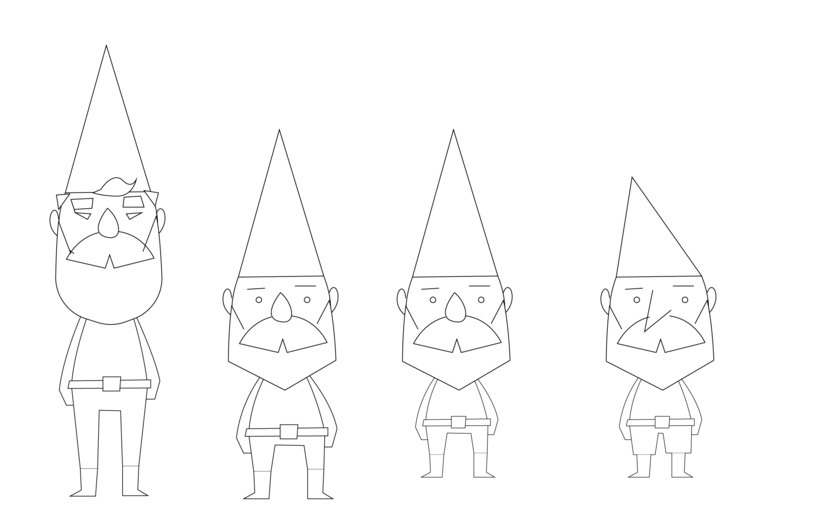
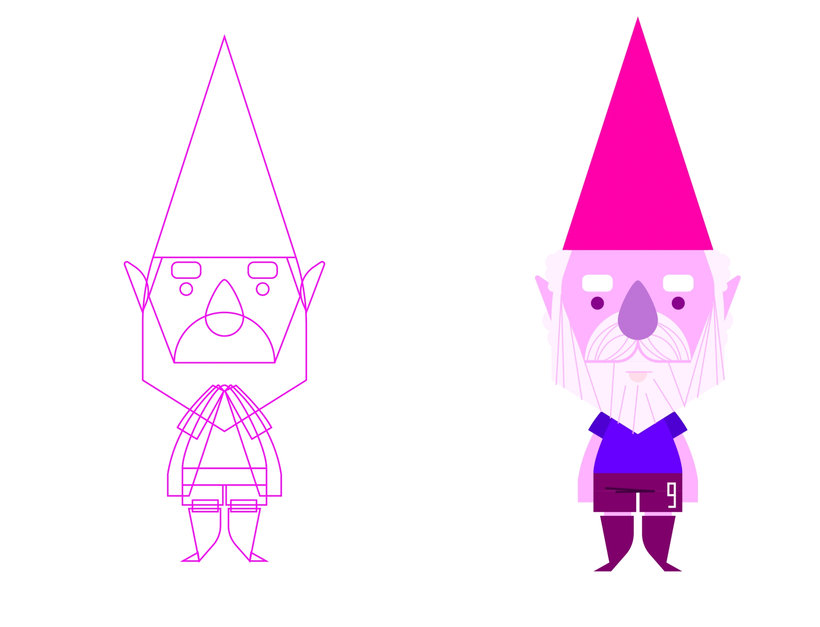
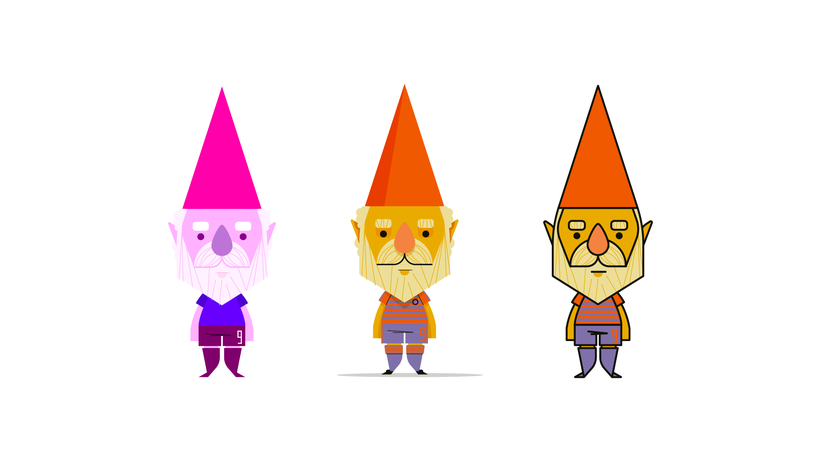


Partial transcription of the video
“Final project We reached the end of the course. We will see some recommendations and tips for them to make their illustrations. I shared with you my influences and their importance in illustrating. Our influences are important. They are those with which we nourish ourselves when we illustrate. We all started by copying the characters we loved. Through our influences we understand what we like and we can convey it in our illustrations. In addition to looking for the graphic references for a project, I suggest you save all the images you like and thus creating a library that will serve you in...”
This transcript is automatically generated, so it may contain mistakes.
Course summary for: Vector Character Design for Beginners
-
Category
Illustration -
Software
Adobe Illustrator -
Areas
Character Design, Drawing, Traditional illustration, Vector Illustration

Martin Laksman
A course by Martin Laksman
Martin Laksman is an Argentinian illustrator with a degree in graphic design from the Architecture, Design, and Urban Planning Department of the University of Buenos Aires where he’s been teaching Editorial Illustration as an adjunct professor in the Roldán department for the past ten years. He is currently the co-director of his own professional illustration training program and the art director for the Club Atlético Independiente where he creates graphic content for the marketing department.
He also works as a freelance illustrator for different national and international graphic media outlets. His work includes character creation, sports and editorial illustrations, and icons that balance simplicity with communicative power. Throughout his career, he has worked with clients like Disney, Coca-Cola, Cartoon Network, Under Armour, Bundesliga, Gatorade, Sports Illustrated, ESPN, NaranjaX, etc.
- 100% positive reviews (50)
- 1,216 students
- 16 lessons (2h 34m)
- 14 additional resources (7 files)
- Online and at your own pace
- Available on the app
- Audio: Spanish
- Spanish · English · Portuguese · German · French · Italian · Polish · Dutch · Turkish · Romanian · Indonesian
- Level: Beginner
- Unlimited access forever
Category
Areas







