Photorealistic Product Rendering with KeyShot
Course final project
A course by Nicolás Robertson , Industrial Designer
About the final project for: Photorealistic Product Rendering with KeyShot
Photorealistic Product Rendering with KeyShot
“Dear student, we have reached the end of the course and it is time for you to do your own project. Build the image or scene of your piece of furniture, or whatever you decide to do with the tools I taught you in Keyshot. I invite you to apply all the knowledge you acquired with the course in your own work, and then share it with pride. Remember that you do not necessarily have to work with the model a piece of furniture, it can also be a car, a motorcycle in context, a toy, or even plants (believe me, they are challenging to render!). The only important thing is that you pay careful attention to the details, from the search for references to the final adjustments in post-production. I would love to see your final project, I leave you an example of how I would like to see it: The mood board Start a search for references in the sites of your choice, you can save everything you like, from colors, textures, objects, backgrounds and more. Once that is ready, make another selection now thinking about what you would like to do and make the moodboar to use as inspiration and starting point.
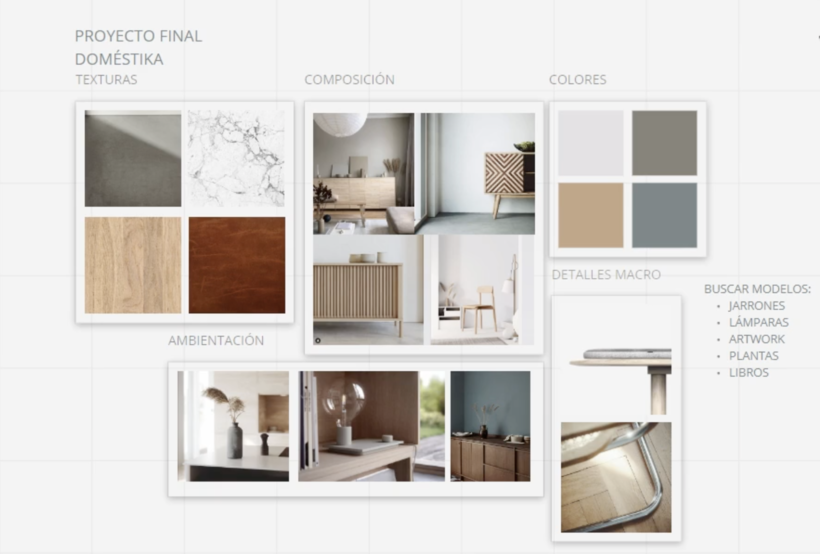
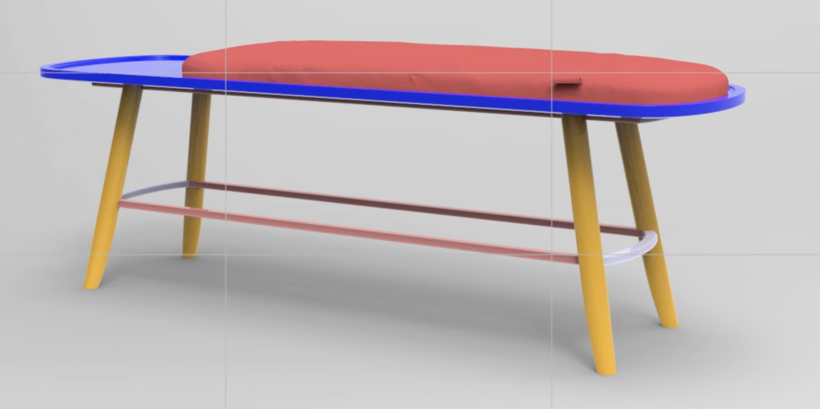










Partial transcription of the video
“Thanks. We have reached the end of the course and it is time to carry out your project. the image or scene of your furniture piece. Now let's summarize the main steps of the course. After teaching you the principles of photorealism. pBR materials. and HDR lighting. I demonstrated my method for creating a mood board to inspire our project. After opening KeyShot. we delved into assigning appropriate materials and tweaking textures. Remember that correct texture orientation is crucial for realism. Finally. we tackled setting up the fundamental lighting for our scene. and I taught you how to se...”
This transcript is automatically generated, so it may contain mistakes.
Course summary for: Photorealistic Product Rendering with KeyShot
-
Category
Architecture & Spaces, Design -
Software
Adobe Photoshop, KeyShot -
Areas
3D, 3D Design, Furniture Design & Making, Industrial Design, Product Design

Nicolás Robertson
A course by Nicolás Robertson
Nicolás Robertson is an industrial engineer with a passion for product design and 3D visualization. He studied at the Pontifical Catholic University of Chile and specialized in innovation, technology, and design. His professional work focuses on design for manufacturing which drives him to constantly innovate to create the most realistic renders possible.
Thanks to many years of experience in the industry, Nicolás has earned international recognition and has worked with major companies and organizations including The World Bank, Rotary Systems, Lendlease Australia, and Belkin.
- 99% positive reviews (264)
- 7,705 students
- 20 lessons (4h 10m)
- 17 additional resources (6 files)
- Online and at your own pace
- Available on the app
- Audio: Spanish, English, French, Italian, Portuguese, Turkish
- Spanish · English · Portuguese · German · French · Italian · Polish · Dutch · Turkish · Romanian · Indonesian
- Level: Beginner
- Unlimited access forever
Category
Areas



