Drawing and Collage for Editorial Illustration
Course final project
A course by Samuel Castaño , Illustrator and graphic designer
About the final project for: Drawing and Collage for Editorial Illustration
Drawing and Collage for Editorial Illustration
“We have reached the end of the course. I hope that all these steps have led you to a satisfactory result, that you have learned and above all, surprised with the drawing and the paths that the image can take. Now is your time to start your own final project, but since it is not only the result that matters, but also the path, share your entire process. I share my process, it will also serve as an example to know how I would like to see your final project. The text Choose a small text, some lines that you especially like and that you want to illustrate. It can be a Haiku, as it has been in my case, but it can also be a short poem, some lines from a song or story. The point is that that little text tells you something that you consider special and you can give your particular vision through the image.
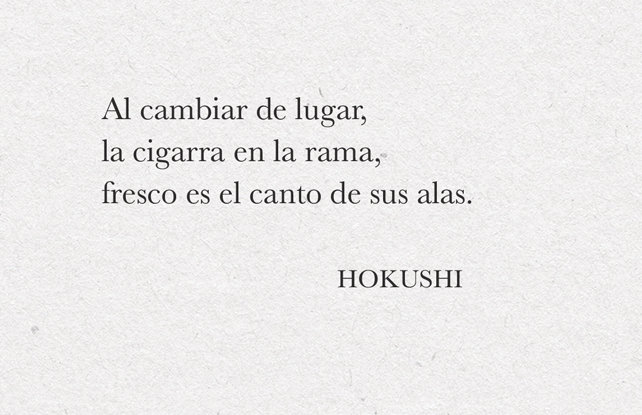
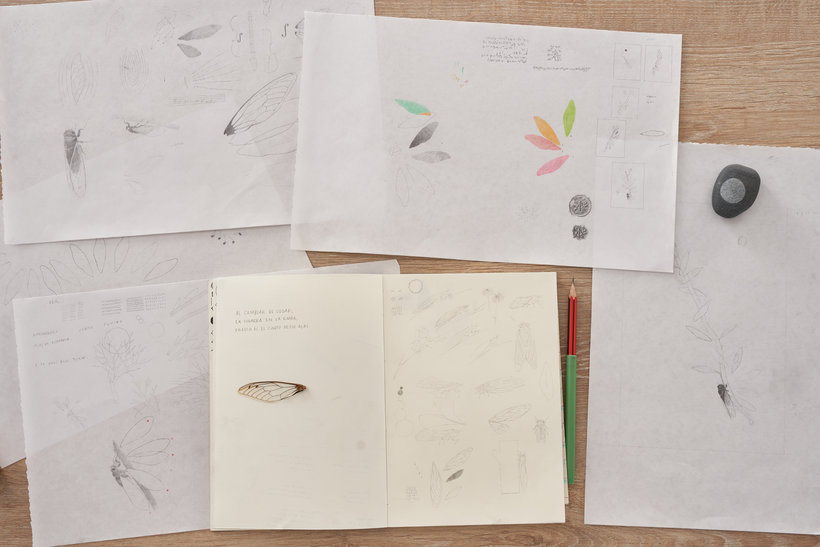





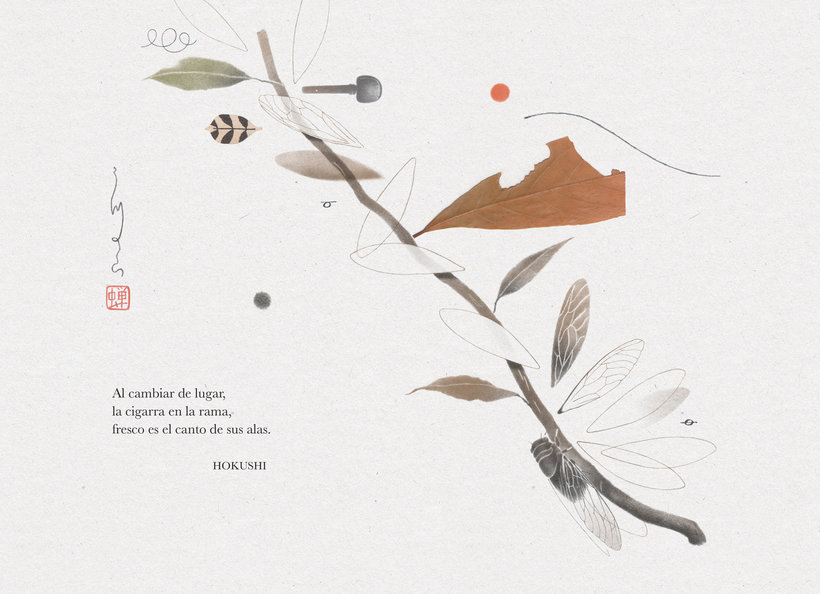
Partial transcription of the video
“Final project We reached the end of the course, I hope that by this time you already have your illustration finished. We will take a tour of the steps we take in the course to develop the final project. First, we analyze the text very well, we rescue its key ideas and, from that, we made quick drawings. In a pad we create a space for play and freedom where ideas talk to each other. Then I showed you the importance of observing and having references. It is important to collect images physically and digitally. This can contribute the color palette, a type of composition or even a general tone...”
This transcript is automatically generated, so it may contain mistakes.
Course summary for: Drawing and Collage for Editorial Illustration
-
Category
Illustration -
Software
Adobe Photoshop -
Areas
Artistic Drawing, Collage, Digital Drawing, Editorial Design, Editorial Illustration, Pencil Drawing, Traditional illustration

Samuel Castaño
A course by Samuel Castaño
Samuel Castaño is an illustrator and graphic designer from Medellín. And despite having lived in other parts of the world, that is where he really finds the inspiration to create his works.
He began doing illustrations for magazines, newspapers and other media, but it was thanks to a self-publication called "Imperfections" that he made the leap into the publishing world. In recent years he has worked for publishers in Colombia, Mexico and Spain, such as Penguin RH, Alfaguara, Tragaluz, Juventud, Ekaré, SM, A buen paso, Castillo, Norma, among others.
- 98% positive reviews (60)
- 1,000 students
- 12 lessons (1h 8m)
- 8 additional resources (1 files)
- Online and at your own pace
- Available on the app
- Audio: Spanish
- Spanish · English · Portuguese · German · French · Italian · Polish · Dutch
- Level: Beginner
- Unlimited access forever




