Illustrated Children's Stories: Characters and Settings
A course by Giovana Medeiros , Illustrator

Learn how to adapt the illustration of a classic story, from sketch to digital finish
Get ready to see the world through your imagination's magic lens. This is an invitation for you to reinterpret stories, follow your ideas, and discover your path in children's book illustration. Giovana Medeiros, an illustrator of stories ranging from everyday life to fantasy who has worked for clients such as Chronicle Books and Harper & Collins, will be your guide in this adventure.
In this course, learn the whole process of creating your own illustrated story, adapted from a classic tale. Giovana shows you the steps and secrets to complete the first pages of a children's picturebook, combining manual drawing techniques and digital editing.
What will you learn in this online course?
18 lessons & 29 downloads
- 100% positive reviews (101)
- 1,797 students
- 18 lessons (3h 31m)
- 29 additional resources (14 files)
- Online and at your own pace
- Available on the app
- Audio: Portuguese
- Spanish · English · Portuguese · German · French · Italian · Polish · Dutch · Turkish
- Level: Beginner
- Unlimited access forever
What is this course's project?
Make three composition studies with characters and scenes from a classic story of your choice, and a finished illustration in Photoshop with manually-made textures using gouache paint.

Projects by course students
Who is this online course for?
Anyone interested in illustration and creative processes, illustrators who want to work in the children's sector, and people looking to learn new Photoshop techniques.
Requirements and materials
To take this course, you’ll need basics drawing knowledge.
As for the materials, you will need gouache paint and other materials of your choice for manual drawing. To digitize your creations, you will need a computer with Adobe Photoshop, a graphics tablet, and a scanner. It is recommended to have an iPad with Procreate installed, but it’s not mandatory.

Reviews

Giovana Medeiros
A course by Giovana Medeiros
Graduated in Illustration from the BCFE School in Dublin, Brazilian illustrator Giovana Medeiros combines digital and manual techniques with gouache, watercolor, and collage. Her work is inspired by children's stories and fantasy, everyday scenes, nature, and fashion.
Throughout her career, her work has been seen in magazines, advertising campaigns, games, and as prints. However, the publishing world has always felt most at home. Some of Giovana’s clients include Chronicle Books, Harper & Collins, Cottage Press, Zara, FTD, Itaú, My Taxi, Oxford University Press, Auzou Editions, Hallmark, Usborne, Charlesbridge, and Bloomsbury.
Content
-
U1
Introduction
-
Presentation
-
Influences
-
What will we do in the course?
-
-
U2
Knowing our tale
-
Necessary materials
-
Pointing and drawing visual references
-
Mood board
-
-
U3
Drafts and more drafts
-
Thumbnails
-
Thinking about human characters
-
Thinking about animal characters
-
Thinking about the scenario
-
-
U4
Final compositions
-
Joining drafts
-
Thinking about colors
-
Drawing in Photoshop
-
Creating gouache texture
-
-
U5
Finishing in Adobe Photoshop
-
Applying textures and final details 1
-
Applying textures and final details 2
-
Applying textures and final details 3
-
Customer delivery and market tips
-
-
FP
Final project
-
Illustrated Children's Stories: Characters and Settings
-
What to expect from a Domestika course
-
Learn at your own pace
Enjoy learning from home without a set schedule and with an easy-to-follow method. You set your own pace.
-
Learn from the best professionals
Learn valuable methods and techniques explained by top experts in the creative sector.
-
Meet expert teachers
Each expert teaches what they do best, with clear guidelines, true passion, and professional insight in every lesson.
-
Certificates
PlusIf you're a Plus member, get a custom certificate signed by your teacher for every course. Share it on your portfolio, social media, or wherever you like.
-
Get front-row seats
Videos of the highest quality, so you don't miss a single detail. With unlimited access, you can watch them as many times as you need to perfect your technique.
-
Share knowledge and ideas
Ask questions, request feedback, or offer solutions. Share your learning experience with other students in the community who are as passionate about creativity as you are.
-
Connect with a global creative community
The community is home to millions of people from around the world who are curious and passionate about exploring and expressing their creativity.
-
Watch professionally produced courses
Domestika curates its teacher roster and produces every course in-house to ensure a high-quality online learning experience.
FAQs
What are Domestika's online courses?
Domestika courses are online classes that allow you to learn new skills and create incredible projects. All our courses include the opportunity to share your work with other students and/or teachers, creating an active learning community. We offer different formats:
Original Courses: Complete classes that combine videos, texts, and educational materials to complete a specific project from start to finish.
Basics Courses: Specialized training where you master specific software tools step by step.
Specialization Courses: Learning paths with various expert teachers on the same topic, perfect for becoming a specialist by learning from different approaches.
Guided Courses: Practical experiences ideal for directly acquiring specific skills.
Intensive Courses (Deep Dives): New creative processes based on artificial intelligence tools in an accessible format for in-depth and dynamic understanding.
When do the courses start and when do they finish?
All courses are 100% online, so once they're published, courses start and finish whenever you want. You set the pace of the class. You can go back to review what interests you most and skip what you already know, ask questions, answer questions, share your projects, and more.
What do Domestika's courses include?
The courses are divided into different units. Each one includes lessons, informational text, tasks, and practice exercises to help you carry out your project step by step, with additional complementary resources and downloads. You'll also have access to an exclusive forum where you can interact with the teacher and with other students, as well as share your work and your course project, creating a community around the course.
Have you been given a course?
You can redeem the course you received by accessing the redeeming page and entering your gift code.



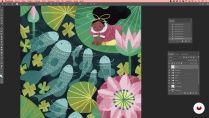


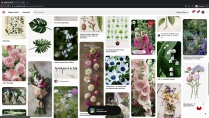







Mi sono divertita davvero seguendo il corso di Giovana Madeiros. A parte che ha del talento artistico, è anche preparata e ben organizzata nel suo lavoro. Il risultato è davvero ottimo, professionale. Ho imparato molto e il corso mi ha dato tanta soddisfazione.
Lo raccomando vivamente.
Me encantó!
I highly recommend this course to beginners. Very informative. It was so much fun in watching Giovana to demonstrate.
A good course with useful information. The teacher is talented and teaches well.
so cute and simple to follow!